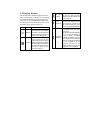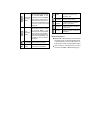- DL manuals
- Haier
- Cell Phone
- M1000
- User Manual
Haier M1000 User Manual
1. General information
1.1 Keypad
1.1.1 Number/letter keys
1.1.2 Control keys
1.1.3 Key operation in the idle mode
1.1.4 Key Operation without a SIM Card
1.2 Display Screen
1.3 Installing/Removing battery
1.4 Installing the SIM card
1.5 Charging the battery
2. Basic operation
2.1 Turning the phone on
2.2 Turning the phone off
2.3 Placing a call
2.4 Answering a call
Table o fContents
2.5 Text entry methods
2.5.1 T9 English input (T9 eng/T9 Eng)
2.5.2 Multi-Tap (abc/ABC)
2.5.3 Numbers (123)
2.6 Phonebook
2.6.1 Search
2.6.2 Add new
2.6.3 Phonebook list
2.6.4 Capacity
2.6.5 Delete all
2.6.6 Copy all
2.6.7 Move all
2.6.8 Group set
2.6.9 Select memory
2.6.10 IP number
1
2
2
3
6
6
7
9
9
10
12
12
12
12
13
14
15
16
16
16
17
18
19
22
22
22
23
23
23
23
1
Summary of M1000
Page 1
1. General information 1.1 keypad 1.1.1 number/letter keys 1.1.2 control keys 1.1.3 key operation in the idle mode 1.1.4 key operation without a sim card 1.2 display screen 1.3 installing/removing battery 1.4 installing the sim card 1.5 charging the battery 2. Basic operation 2.1 turning the phone o...
Page 2
2.6.11 own info 2.7 transmission between phone and pc (optional item) 2.7.1 before using pc sync 2.7.1.1 system requirements 2.7.1.2 connect phone to pc 2.7.2 using pc sync software 2.7.2.1 wallpaper 2.7.2.2 midi 2.7.2.3 phonebook 2.7.2.4 sms 2.8 work as modem 2.9 big picture 3. Menu operation 3.1 m...
Page 3
3.1.2.7 settings 3.2 call list 3.3 phone settings 3.3.1 ringer settings 3.3.2 phone settings 3.3.3 call settings 3.3.3.1 call forward (network-dependent) 3.3.3.2 call waiting(network-dependent) 3.3.3.3 minute reminder 3.3.3.4 emotion led 3.3.3.5 anykey answer 3.3.3.6 auto redial 3.3.3.7 auto answer ...
Page 4
3.5.1.3 check(this month) 3.5.1.4 delete all 3.5.1.5 delete passed 3.5.1.6 capacity 3.5.1.7 check all 3.5.1.8 weekly 3.5.1.9 important notice 3.5.2 alarm clock 3.5.3 calculator 3.5.4 stopwatch 3.5.5 count-dowm timer 3.5.6 auto on/off 3.5.7 universal time 3.6 fun 3.6.1 mp3 3.6.2 games 3.6.2.1 tetris ...
Page 5
@ 1. General information ok key 1 left soft key volume key/side key send key/answer built-in speaker navigation keys screen right soft key power/end key number keys up key right key left key down key.
Page 6
Your mobile phone has 23 keys and can be divided into two parts: number/letter keys, 12 keys in all control keys, 11 keys in all there are 12 number/letter keys and they are arranged according to a specific rule. There are 10 number keys from [0]~[9], and the other two keys are [*] and [#]. The keys...
Page 7
6 6 6 7 7 7 8 8 8 9 9 9 0 . 0 6 7 8 9 0 6 7 8 9 0 mno6 o no o pqrs7 tuv8uu wxyz9 wxyz9 .0/ , ?! :; ? ! * + -% ,, , conversion among input modes press briefly: conversion between capital and small letters press and hold: symbol input 6mno 7pqrs 8tuv 9wxyz mno6 oo no pqrs7 tuv8u u conversion among inp...
Page 8
Called the green key or send key. Press this key to answer an incoming call or dial a number. The left soft key is in the upper left corner of the keypad and the right soft key is in the upper right corner of the keypad. Their functions are indicated at the bottom of the screen. According to differe...
Page 9
Editor. Press to move the selected character or p h o n e t i c c o m b i n a t i o n i n t h e p h o n e t i c (pinyin) or stroke input mode. Press to browse the main menu. Press to scroll to the next picture when browsing pictures. The key in the center of the four navigation keys is also known as...
Page 10
Light indicate that there is "missed call" message or new message. When the phone is in the idle mode, you can: press the answer key to access the dialed calls list. Short press [ok] key to access the main menu. Press the up key to access the call list. Press the down key to access the phonebook lis...
Page 11
This mobile phone features single lcd screen . The lcd screen has a 128 (w) x 160 (h) pixels, and features cstn technology with 64k colors. The icons are only available under idle mode, to indicate the current status of the phone, such as battery level, network signal, etc. 1.2 display screen icon i...
Page 12
Multimedia messages (mms) these two icons respectively indicate that there is at least o n e u n r e a d m m s i n t h e messages list and the mms memory is full. If the memory is full and at the same time, there is an unread mms, only the memory full icon will be displayed. Short messages (sms) the...
Page 13
You can press [ok] to see it and press end key to return to idle mode. If so, this prompt icon will no longer appear again. O r g a n i z e r a l e r t : l o w e s t p r i o r i t y. W h e n there is an event of higher priority, only an alert tone will sound. The screen will not display the organize...
Page 14
Used in any gsm phone. Ensure that the phone is switched off. Remove the back cover. Remove the phone battery. Insert the sim card horizontally into its slot with its gold contacts facing down (towards phone) and the notched corner at the top left corner. Slide the sim card into its slot until it en...
Page 15
Or your phone is powered by a rechargeable battery. A new battery is partially charged and an alarm will warn you when the battery reaches low. We advise you keep the battery attached to the p h o n e , e v e n w h e n d i s c h a r g e d : t h e b a c k u p battery for the clock (inside the phone) ...
Page 16
Press the power key, either briefly or long, to turn the phone on. Press and hold to turn the phone on during the charging process. When the power-on animation is displaying, you can press any key to stop the animation. Your phone is then ready for your next operation. You can use pin (personal iden...
Page 17
Network name displayed on the screen). Enter a phone number. Press send key to dial directly or go to the options menu and choose call or ip call. Call option has the same function as send key. If you choose ip call and have entered the ip number (e.G., the china mobile ip phone code is 17951) in th...
Page 18
14 press the right softkey or the power key. If call waiting is subscribed, when receiving the second call, the display will prompt you to: put the first call on hold and then answer the second one,or press the power key to end the first call and then answer or refuse the second one. Your phone adop...
Page 19
15 to input a symbol, press the number key according to the desired symbol. If there are too many symbols to fit within a screen, you can press up/down keys to scroll through the pages. When the input line is not empty,pressing right softkey will delete the first letter or symbol from the right unti...
Page 20
16 the word will be inserted with a space after the cursor position in the text area. This feature allows you to input directly within the text area. Press the key that contains the letter you want to input. Press once if such letter is in the first position. Press twice to display the second letter...
Page 21
-address (max. 60 byte) -postage code (max. 10 byte) each name card (user-defined) contains a name (required) and a phone number at least. You may divide the names of phone entries into different groups. The type of groups can be default, family, friend, college, community, and private (you may chan...
Page 22
You may press the down key to access the phonebook list directly in idle mode. You may input the first letter of the name to move to the entries starting with this letter and then scroll through the list with the up/down key. For example, you may input the letter/number a, b or c with the key "2". W...
Page 23
Record. A newly created record by default will be assigned to the "default" group, however you can reset it later. The phonebook list shows a list of names, with the type icon on the right. For a sim card entry, a sim card icon is shown, w h i l e f o r a p h o n e entry, the icon standing for the n...
Page 24
Associated with a big picture): access the picture list. Only pictures not bigger than 128x128 will appear. Press [up]/[down] to select and press [ok] to confirm. Once a name is associated with a big picture, the big picture will be displayed on the screen when the person calls you from any number s...
Page 25
Sim card. The names of these records come from the name field of the name cards. Move to phone (if the record is in the sim card): the operation is similar to the above copying operation but will erase the source records after copying. Move to sim (if the record is in the phone): the operation is si...
Page 26
When a note, email, address or postal code is selected, you can choose to: modify name, delete, send card, modify and display. You may check the capacity of phonebooks in the sim card and the phone respectively, to find out: how many entries being used total capacity percentage of use this feature a...
Page 27
Sim card memory is not full, until all entries are copied to the sim card memory or the sim card memory is full. A name card in the phone memory may contain five phone numbers at most. Copy an entry in the phone memory to the sim card memory will copy all these numbers to the sim card memory, each n...
Page 28
Number again and again. The preset ip number is service provider dependent. You may view or edit this number. When using a new sim card, the ip number stored in the old sim card become void. You are required to make sure that the preset ip number is correct. Yo u m a y i n p u t , v i e w, m o d i f...
Page 29
Pc sync software is a powerful tool for managing your mobile phone information. A phone-specific data cable and pc are what you need to use the pc sync to back up your phone information. N o t e : p c s y n c s o f t w a r e a n d d a t a c a b l e a r e optional accessories and may not be included ...
Page 30
And your pc is successfully connected to the ms before uploading or downloading any files. You can use the pc sync software to open a picture file stored in the pc and download it to the ms. Before downloading the picture, you will be able to resize or crop the picture or allow it to adapt automatic...
Page 31
Download new midi. Of course, you can also select from the list a location that has been taken, where the newly downloaded midi will replace the existing midi in that location. T h i s f e a t u r e a l l o w s y o u t o s y n c h r o n i z e t h e phonebooks both on pc and on the phone so that the ...
Page 32
From the phone to the lists of pc sync software for you to be browsed, transmitted and modified. Yo u c a n c r e a t e a n e w s m s i n t h e p c s y n c software and then save or send it. If you choose not to send but to save it, it will be stored in the outbox, marked as "unsent", and can be sen...
Page 33
Windows 2000 operating system as an example: connect one end of the serial data cable (refer to accessories) to port com1 (or com2) port of the pc and the other end into the bottom of the phone. Select the 'add new modem' option from the control panel and select a standard modem type with a standard...
Page 34
Picture. Similarly, when you dial a number in your record associated with a picture, the picture will be displayed as a background picture. 30
Page 35
Only when a valid sim card is installed can you access menus described below. Otherwise, if on any sim card in the phone, the phone will get into the limited idle mode after turned on and the 'insert a valid sim card' will be displayed in the screen. Only limited menu functions are available in this...
Page 36
To send a short text message to another mobile phone or equipment capable of receiving sms. Your phone supports ems, you can receive/ send group sms, you can insert sound, picture, animation into the sms you have sent. Your phone will store the received messages in its inbox. Apart from your sim car...
Page 37
Owing options: r e p l y : a u t o m a t i c a l l y u s e t h e s e n d e r ' s number as the recipient's number and open an empty text editor where you can enter t h e t e x t m e s s a g e a n d s e n d i t d i r e c t l y afterwards. Or send the pre-set message. F o r w a r d : a f t e r y o u h...
Page 38
I f " s e n d i m m e d i a t e l y " i s s e l e c t e d , t h e message will be sent directly and will not be stored in the outbox. Once you are in the "sent messages" and "un- s e n t m e s s a g e s " o u t b o x f o l d e r s , t h e s h o r t messages will be displayed in a list. Please press ...
Page 39
Input the phone number and move to an- other item with the up/down key; press the right softkey to access the pho- nebook list and then press the left softkey to select. Confirm. The item thus selected is marked. If a name is selected, the text message will be sent to its default number. You may use...
Page 40
T h i s f e a t u r e p r o v i d e s s o m e p r e s e t s h o r t m e s s a g e s . Yo u m a y c h o o s e a n y o f t h e m a s desired. Confirm and make necessary editing. The operations are same as that of new short message. In addition, you are allowed to preset 10 text messages and then save ...
Page 41
Sets the length of time your message will be stored in the sms center: 12 hours, 1 day, 1 week and maximum. T h i s f e a t u r e c a n b e t u r n e d o n o r o ff . I f i t i s activated, you will be reminded of the status of the message being sent, that is, delivered or failed to deliver. There i...
Page 42
Non-priority locations. If you receive group sms, t h e m e s s a g e s w i l l b e s t o r e d i n y o u r m o b i l e phone only but not in sim card regardless of y o u h a v e c h o s e n s i m c a r d a s y o u r p r i o r i t y location. You can edit a user-defined short message. You can delete...
Page 43
Under normal circumstances, you can obtain two numbers from your network provider. One number of messages for caller (voice message number). (the number can be set when using "call forward"/.../ "voice- mail" functions.) you need to input the number for activate m e s s a g e s w h e n u s e t o a v...
Page 44
Them. When this function is activated, the phone's idle time will be reduced. You can add a new channel number to the c h a n n e l s l i s t , i . E . , a d d i n g a n e w b r o a d c a s t reception type. The channel number contains 3-digit at most. Randomly select a number from the list and pres...
Page 45
When a new mms report arrives at your phone, the phone will first prompt you of a new mms and then store information about the new mms in the inbox. Mms are arranged in chronological o r d e r i n t h e i n b o x ( t h e l a s t o n e r e c e i v e d i s placed at the front). When prompted that ther...
Page 46
Allows you to: reply: you can choose to reply with an sms or mms, where the sender's number will a u t o m a t i c a l l y b e c o m e t h e d e s t i n a t i o n number. Forward: when "forward" is selected, the contents of the selected mms will be displayed in the editor to allow you edit it before...
Page 47
Edit text: when an mms contains text, you can access the text editor to re-edit the text. Add image: after you have selected the type of picture, you will enter the pictures list. If you have selected photos list, the left soft key on the screen will display "preview" and the right soft key will dis...
Page 48
Delete sound: to delete the sound object in the current page. This option is available only when the current page is the first page of the mms, as only the first page allows the insertion of sound objects. Delete text: to delete text in the current page. You can press the [up] and [down] keys to scr...
Page 49
Recipient: you can re-edit the recipient(s). Subject: you can re-edit the subject. Cc: to access the "group sending" recipient input screen where you can add more recipients to the cc list. You can cc to a maximum of 8 persons. Bcc: to access the "group sending" recipient input screen where you can ...
Page 50
Allows you to play the mms currently selected. The "options" soft key in the mms play screen allows you to: send: you can resend the mms. Once successfully sent, the mms in the "unsent mms"mailbox will be automatically deleted. Forward delete: to delete the mms. Information: allows you to view detai...
Page 51
47 information: this option allows you to view details of the mms. M m s s e t t i n g s m e n u e n a b l e s y o u t o s e t t h e mms center and customize some settings. The menu includes the following settings options: center of mms: the ip address of the mms service center. Status report: when ...
Page 52
Delete check number save (for unsaved number only) dial there are three submenus, namely dialed calls, answered calls and missed calls. Select a submenu and then confirm to delete all of the call information thereunder. This feature tracks and records call times and call costs and is network depende...
Page 53
Your sim card. It allows you to access the following operations and information: show cost: to display the accumulative cost of all dialed and received calls since the last time you reset the cost meters; reset charge counter: to reset the cost meter to zero (pin2 code required); show balance: remai...
Page 54
There are five types of melodies available under each group and a tick will appear to the right of the type bar of the selected melody. Once you are in a melody type, you will find a list of melodies of this type. A tick appears to the right of the melody currently selected. When you browse the melo...
Page 55
User dictionary new: list: delete all: variable parameters are listed below: the idle screen can be set as follows: idle screen type you can specify the type of display on idle screen. There are four types of idle screen displays, including digital clock, analogue clock, month calendar and universal...
Page 56
Two types: animation and static. I n a n i m a t i o n b a c k g r o u n d , o n l y t i m e w i l l b e displayed. In static picture background, "show time only" op t i o n d e t e r m i n e s w h e t h e r o n l y t i m e i s displayed on the screen. If "show time only" option is activated, only t...
Page 57
53 for a specific duration when information about the call is displayed after ending a call. For a specific duration after receiving information from the network. The hotkey function allows you to execute some commonly used functions quickly, without having to scroll through the menu for the desired...
Page 58
54 you are in the hotkey menu, select a hotkey and press [ok] or [set] soft key to access the function list. You can then select a function from the list. If "empty" is selected, the hotkey setting is cancelled. In idle mode, long press one of the keys, [2]- [9], will execute the function assigned t...
Page 59
55 to the network to deactivate the call forwarding function. Yo u c a n u s e t h i s m e n u t o q u e r y t h e c u r r e n t status of all four types of call forwarding from the network. After the call forwarding function is activated, the idle screen will display the call forward soft icon. Gsm...
Page 60
56 you can select whether the emotion led is activated or not during a call, if activated, the light will twinkle along with the volume what you said. 3.3.3.5 anykey answer 3.3.3.6 auto redial when this feature is activated, you can answer a call by pressing any key except the [power] key. You can c...
Page 61
57 the phone's current status: whether the function is activated or deactivated. You can use this menu to enter and set the date /time displayed on the phone by using the suggested format. This feature prevents incoming calls you don not want to answer. Calls from phone number (up to 10) in the "bla...
Page 62
Call screen set in the call screen menu, you can activate the "black list" function, "white list" function or deactivate call screening (only one of the three functions is valid at one time). When you choose to activate the "back list" function, the phone will automatically reject an incoming call t...
Page 63
Only when the entered password is correct. If the password is incorrect, the phone will display a password error message. The protection password has four digits, and the default password is "0000", which you can change. With this menu, you can change the password of information privacy. Or some of ...
Page 64
Country network are barred. All incoming: when activated, all incoming calls are barred. Bar roaming incoming: when activated, all incoming calls are barred when roaming. When activated, the phone will prompt you for your call barring password. If the password is correct, the phone will communicate ...
Page 65
The preferred network list is stored in the sim card, which determines in which order of preference the phone will try to register a network. Enter the new password and confirm your entry. Re-enter the new password and confirm, s y s t e m p r o m p t s t h a t t h e c h a n g e i s successful. The ...
Page 66
62 once a confirmation from you is received, the phone starts searching for available networks and then display them in a list on the screen. You can select any one of them and press the [add] key to add the network to the end of the preferred network list. Add existing networks once a confirmation ...
Page 67
Quick settings function allows you to access a group of predefined settings, which lets you quickly adapt your phone to your environment by changing several settings at once. There is a selected mark to the right of the current mode. Q u i c k s e t t i n g s a r e a g r o u p o f p r e s e t charac...
Page 68
On the basis of the default settings, you can set the values in each mode according to your preference. You can define the method of alert when there is a call, e.G. To activate/deactivate ringer or vibrate. You can adjust the ringer volume. There are five levels of ringer volume, as well as increas...
Page 69
You can define whether to produce an alert when cover is flip. You can define whether to produce an alert tone when the call is connected. You can define whether to produce an alert when the battery runs low. Automatic switch off when battery is flat: the phone will automatically switch off when the...
Page 70
To view the event(s) on a certain day, you need to choose the date you want to check with the navigation key and then press the ok key to view the event(s). In a week calendar, the number of weeks that have lapsed (including the current week) in this year is shown at the upper left corner. If the ty...
Page 71
After confirming, the phone will clear all occurred events. With this menu, you can check the space used by the events such as the number of events, total capacity and percentage of usage. The event list displays all events for the current month, week or day. To show details of an event, select the ...
Page 72
Means you will be reminded again of an occurred event if you have set your phone's current time before that event. This phone has a 24-hour alarm clock function. There are three sets of alarm clocks and you can activate or deactivate them. In the alarm clock menu, select a set of alarm clocks and th...
Page 73
To continue with the calculation, you can enter an operator and use the result of the first operation as the first operand. The left softkey allows you to perform the following operations: options menu includes: clear, mc, mr, ms and m+. In which, clear: to clear the editing window of the calculator...
Page 74
This phone model features an automatic on/off switching function. You can set auto on or off separately. When this option is set to "on", the phone goes to time editing window and prompts you to enter the time to switch the phone on/off. If pin code authentication is required to switch on the phone,...
Page 75
3.6 fun 3.6.1 mp3 this handset supports mp3 function. You can download mp3 via usb and then play. Open the mp3 player interface, and then, the play list will appear on the screen. (the content displayed in the play list is related to the player mode and the data manage function) you can press up/dow...
Page 76
The shape of next block. The speed for the game is adjustable. You can push the box, but you cannot pull the box; and you can only push one box at a time! If you pushed all the boxes to the place marked with small flowers, you win the game. You can randomly choose a game. The objective of the mine g...
Page 77
Used to store and manage pictures and videos taken by the built-in camera. In the icons group m e n u , y o u w i l l a l s o f i n d t h e d e l e t e i m a g e " option, which allows you to clear all the contents of a folder at once. The available options include: "download picture","mms icon","wa...
Page 78
3.7 wap (network-dependent) this phone has an integrated wap browser. With the wap, you have access to various wap websites on the internet. Note: to have access to the internet, you need to subscribe data service function from your network operator. For details, contact your local network operator....
Page 79
3.7.2 settings homepage operator 3.7.2.1 profiles profile name there are three different mode settings available. You may activate and use one of the modes. You can also edit them. The specific settings of each mode are as follows: n o t e : t h e c o n t e n t s i n s q u a r e b r a c k e t s a r ...
Page 80
Gprs settings you can set: show settings:to display the current setting of the following items. Gateway: ip address: ip address of the gateway server. To enter 4 three-digit numbers and add a zero in front if there are less than 3 digits. [010. 000.000.172] ip port: ip port of the gateway server. [9...
Page 81
The stk card by the phone and cannot be changed. Depending on the type of stk, the menu options may be varied and may be changed through your network operator. This phone supports the valued-added service provided by stk but different operators provide different types of service. For example, the be...
Page 82
4. Safety and general information gsm exposure to rf energy your phone and surroundings your phone contains a transmitter and a receiver. When it is on, it receives and transmits radio frequency (rf) energy. The transmission power of mobile phone can be controlled with the network. Yo u r p h o n e ...
Page 83
Potentially explosive atmospheres efficient operation it is dangerous to use mobile phone in areas exposed to explosion risks. Turn your phone off when in any area with a potentially explosive atmosphere, such as gas station, oil tank and chemical plant, etc, and when the air contains metal ponder o...
Page 84
Is not responsible for damages caused by using non-haier accessories. Do not touch the two poles of battery with metal (e.G. Keys in your pocket) to prevent damage and injury result from battery short circuit. Do not fold or disassemble the battery. Do not throw the battery in fire or soak it in wat...
Page 85
Give full attention to driving and to the road. If possible, park your car before using your phone. Check the laws and regulations on the use of phones in the area where you drive. Always obey them. Consult the car manufacturer to ensure that e l e c t r o n i c e q u i p m e n t u s e d o n y o u r...
Page 86
5 mobile maintenance adequate care and maintenance can ensure you many years of trouble free operation. Please keep your phone dry and clean. Care and maintenance your mobile is a product of high technology. Do not leave the phone in a place of dirt and h e a v y d u s t t o p r e v e n t c o n t a ...
Page 87
Problem remedy flashing backlight and battery icon, prolonged beep and prompt "wrong accessory" detach the charger from the phone and replace with a genuine one. You can not use the phone in a car. A car may contain some metal parts that absorb electromagnetic wave and thus have an adverse effect on...
Page 88
Problem remedy you can not answer incoming calls. Check if call forward or call barring is activated. If yes, deactivate it. The screen prompts a sim card error. The sim card may be damaged. Contact your service provider. The screen prompts and imsi code error. Contact your service provider. The scr...