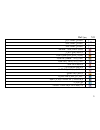- DL manuals
- Haier
- Cell Phone
- M560C
- User Manual
Haier M560C User Manual - Photos:
Cont. shot, Scene mode, Image Quality, Image size. Press Option to start
View the images. Choose one image to operate: View, Slide show,
Browse style, Use, Send, Rename, Delete, Delete all files, Sort by, Storage.
Contains: LED highlight, Shutter sound, EV, Banding, Delay
timer, Cont.shot.
Set the size and quality of the image.
Contains options: Auto, Daylight, Tungsten, Fluorescent, Cloud,
Incandescence.
Auto and Night.
: Contains effects: Normal, Grayscale, Sepia, Sepia Green, Sepia
Blue, color invert.
: You can storage to Phone or Memory card.
: You can restore the default settings.
Press [options] to set: View, Slide show, Browse style, Send, Rename, Delete,
Delete all files, Sort by, Storage.
Press [options] to set:
contains options: White balance, EV, Night mode, Banding.
Photos:
Camera Settings:
Image Settings:
White balance:
Scene mode:
Effect Settings
Storage
Restore Default
5.5.2 Image viewer
5.5.3 Video recorder
Camcorder Setting:
25
Summary of M560C
Page 1
Copyright©2009 haier technologies co.., ltd all rights reserved statement reproduction, transfer, distribution or storage of part or all of the contents in this document in any form without the prior written permission as haier technologies co.., ltd. The contents of this manual maybe different with...
Page 3: Safety Precautions
Safety precautions please read these simple guidelines. Not following them may be dangerous or illegal. For further information, see the section of ‘warnings and precautions’..
Page 5: Contents
Contents . . . . . . . . . . . . . . . . . . . . . . . . . . . . . . . . . . . . . . . . . . . . . . . . . . . . . . . . . . . . . . . . . . . . . . . . . . . . . . . . . . . . . . . . . . . . . . . . . . . . . . . . . . . . . . . . . . . . . . . . . . . . . . . . . . . . . . . . . . . . . . . . . ....
Page 7: Your Mobile Phone
1 getting to know your phone your mobile phone 1.1 appearance 1.
Page 8: 1.2 Key Description
1.2 key description key send key end key left soft key right soft key ok key number key # * description making or answering a call. In standby mode, press to access all calls screen. End calls or reject calls. Long press: power on, power off. In standby mode, press to enter menu. In standby mode, pr...
Page 9: 1.3 State Icons
1.3 state icons 3 indicates sim card 1 signal strength. Indicates sim card 2 signal strength. Indicates c card signal strength. You may use gprs to serve. Vibration mode has been activated. New short message(s) received. Receives one new sms. Receives one new mms. Alarm clock has been activated. Hea...
Page 10: 2 Instructions Before Use
2 instructions before use 2.1 install and charge the phone 1.Remove the battery cover 2.Insert the card 3.Install the battery 4. Plug the travel adapter into the phone 4.
Page 11: 2.2 Power On/off
2.2 power on/off 2.3 security password ensure battery is properly installed. Power on and hold [end key] button until boot screen appears. If sim/c cards have pin code protection, input your pin code and then press [ok]. After power on, if sim/c card inserted is valid, your cell phone will automatic...
Page 12: 3.1 Dial Numbers
3.1 dial numbers when logo of network provider appears on the screen, you can dial or answer calls. Signal show on the screen. Since quality of call is greatly affected by barrier, movement in small range can effectively improve quality of call. Use to input phone number in standby state and then pr...
Page 13: Make International Call
Area code exchange number w extension number send key to make an international call, press * key until pre-fix symbol “ ” for international long-distance call appears on the screen. You can enter international phone number as following : + country code complete phone number send key according to con...
Page 14: 3.3 Answer Call
If your network provider does not provide roaming service for the area, “restricted service” will be displayed on the screen. As long as you are within coverage of network, you can make an emergency call even without a sim card. You can press or to answer call. If is actived, you can press any key b...
Page 15: Send Key
Network provider. You can directly enter phone number at current talk screen and press to dial new phone number. In talk options, you can make following operations: hold current talk or resume held talk. Switch between current talk and held talk. To talk with one person privately in multi-party talk...
Page 16: Conference*
Conference* end all calls phonebook messages note: enter multi-party talk state. You can hold multi-party talk or terminate the call. Enter phonebook. Enter sms menu items marked with * appear in specific conditions only. For example, “switch” appears only when calls in talk state and hold state exi...
Page 17: 4.1 Dial Phone
4.1 dial phone direct dial quick dial from contacts list quick dial from dialed list in standby state, press number keys to enter the telephone number you want to dial. P press [ right soft key] to delete wrong input. Long press [right soft key] to delete all numbers or press [end key] to return to ...
Page 18: Quick Dial
Press [send key] to dial out . Open the speed dial function, and set. In standby mode, long press number key to speed dial. When there is an incoming call, if information about the number is stored in contacts, caller's name and icon will be displayed. At the same time, specified ringtone will be pl...
Page 19
When you are making a call, you can dial another number. Enter the second number or press [phonebook] option in [options] to select in phonebook and then press [send key]. When the second number is put through, the first call will be held automatically. If there is a second incoming call in the proc...
Page 20: Turn Up Tone
Mute: open or close mute (c card does not provide this function). Dtmf: open or close dtmf (c card does not provide this function). You can adjust volume through the side key. You can enter letters, symbols and numbers through keyboard of your cell phone. The phone provides smart abc/abc/fr/fr/ar/ar...
Page 21: 4.8 Handwriting Input
4.8 handwriting input 4.9 quit allow input letters by touch pen on screen. You can press r or touch below right icon or to enter the idle interface. You can press [ok] key in standby state to enter the main menu. Then select ight soft key end key 5 menu functions key charatecters [1] . , - ? ! ' @ :...
Page 22: 5.1 Phonebook
Corresponding options by using [navigation key] . Press [ok] key to confirm. You can also use short-cut method, i.E. Press a number key from 1 to 9 directly to enter function window of corresponding option. Press [back ] or [end] to return. You can save contacts in the phone or in the sim/c card. In...
Page 23: 5.1.6 Caller Groups
5.1.6 caller groups 5.1.7 extra numbers 5.1.8 settings 5.1.9 caller picture 5.1.10 caller ringtone 5.2.1 text message groups: friends, family, vip, business, others. You can change group name, ring tones, caller picture. View numbers stored in the sim card. Operations: memory status, preferred stora...
Page 24
Insert bookmark: insert bookmark from the phone. Input method: change input method. 5.2.1.2 inbox enter sim1/sim2/c inbox to view text message you received. Open a short message and press the “option” to operate s: reply: reply the message. Delete: delete the message. Edit: edit the message. Forward...
Page 25: 5.2.2 Mms
5.2.1.4 templates edit the templates. 5.2.1.5 text message settings sim card message settings contain profile settings, common settings, memory status, preferred storage. C card message settings contain priority settings, vp settings, report settings, memory status and preferred storage. 5.2.2.1 wri...
Page 26
Open the mms you received. Press [options]: view: view the message. Reply: reply the message. Reply by sms: reply sms to the sender. Reply all: reply all the mms. Forward: forward the message. Delete: delete the mms . Delete all: delete all mms from the phone. Save as template: save the mms to templ...
Page 27: 5.2.3 Voice Mail Serve
Properties: property of the mms. Use details: use the mms details. 5.2.2.4 draft enter the mms. Press [options]: view: view the message you saved. Send: sent the mms. Edit: edit the mms. Delete: delete the mms. Delete all: delete all mms from the phone. Save as template: save the mms as template. Pr...
Page 28: 5.3.5 Sim1/sim2 Call Cost
Enter the menu to view sim1/sim2/c call history. View the quantity of the sms you received and sent. View the bytes of the sms you received and sent. Entry quick function. 5.4.2.1 calculator to do basic calculations, such as addition, subtraction, multiplication and division. Key operations: left na...
Page 29: 5.4.3 Fun & Games
Up navigation key: addition. Down navigation key: subtraction. Ok: equal. Press to display calculation result. Press [clear] to clear you input. 5.4.2.2 currency converter input the currency rate, and press ok to input local currency. 5.4.2.3 stopwatch typical stopwatch: nway stopwatch. 5.4.2.4 blue...
Page 30: 5.4.5 To Do
View tasks: set or view the task. Add task: select a date and add a new task for the date. When the set time phone will alarm to remind you. Jump to date: jump to the date you selected. View the task lists and choose. Press [option]: view: view the task. Add: add a new task. Edit: edit the task you ...
Page 31: Photos:
Cont. Shot, scene mode, image quality, image size. Press option to start view the images. Choose one image to operate: view, slide show, browse style, use, send, rename, delete, delete all files, sort by, storage. Contains: led highlight, shutter sound, ev, banding, delay timer, cont.Shot. Set the s...
Page 32: Video Settings:
Video settings: effect settings: storage: restore default 5.5.4 video player play: send: rename: delete: delete all files: sort by: storage: 5.5.5 audio player set the quality of video: normal, low, high . It provides six options: normal, grayscale, sepia, sepia green, sepia blue, color invert. Prov...
Page 33: Play:
[left navigation key]: play the previous file. [right navigation key]: play the next file. [list]: list all the music. Choose the music to set functions play the selected music. View the details of the song. Add the song to the ring. Refresh the list from phone or memory card. Contains settings: pla...
Page 34: 5.5.7 Fm Radio
Settings: contains options: pref. Storage, file format, audio quality. Use: send the recorder file to user profiles. Send: to mms, to bluetooth. Press [options] to set: channel list: list channel. Manual input: input channel. Preset auto search: . Settings: set background play and loud speaker. Reco...
Page 35: 5.7 Services
Activate: activate the profile. Customize: contains options: tone setup, volume, alert type, ring type, extra tone, answer mode. Headset mode can be set to automatically answer the call. Services provided by internet service providers. Homepage: connect to home page. Bookmarks: enter bookmarks recen...
Page 36: 5.8.1 Mode Setting
5.8.1 mode setting 5.8.2 pen calibration 5.8.3 phone setup gsm settings: set the mode of sim, contains dual sim open, only sim1 open, only sim2 open. Dualmode setting: open or close the mode of c, 5.8.3.1time and date contains: set home city, set time/date, set format. 5.8.3.2 schedule power on/off ...
Page 37: Call Waiting
5.8.3.9 handwriting set the pen speed and color. 5.8.3.10 misc. Settings set the lcd backlight. Change the brightness and time. 5.8.4.1 sim1/sim2/c call settings activate: activate function. Deactivate: deactivate the function. Query status: query the status of the function (c do not support this fu...
Page 38: 5.8.5 Network Setup
5.8.4.4 more contains call time display, call time reminder, auto quick end. 5.8.5.1 network selection: search the network by manual/auto 5.8.5.2 you can do following options: add from list, new, change priority, delete. 5.8.6.1 sim1/sim2/c security setup power on/off the sim/c lock, fixed dial and ...
Page 39
Haier mobile packing list (m560c) no. Content quantity/unit 1 2 3 4 5 handset battery travel charger user manual warranty card 1pc 1pc 1pc 1pc 1pc 6 7 headset data cable 1pc 1pc.
Page 40
Copyright©2009 haier technologies co.., ltd ﺔﻇﻮﻔﺤﻣ قﻮﻘﺤﻟا ﺔﻓﺎآ ﻲﺑﺎﺘآ ﺢﻳﺮﺼﺗ نوﺪﺑ ﻞﻜﺷ يﺄﺑ ﺪﻨﺘﺴﻤﻟا اﺬﻬﺑ ﺔﺻﺎﺨﻟا تﺎﻳﻮﺘﺤﻤﻟا ﻞآ وأ ءﺰﺟ يأ ﻦﻳﺰﺨﺗ وأ ﻊﻳزﻮﺗ وأ ﻞﻘﻧ وأ جﺎﺘﻧإ ةدﺎﻋإ ﺮﻈﺤﻳ ﻦﻣ haier . Technologies co.., ltd. نﺎﻴﺑ ﻊﻣ ﻞﻴﻟﺪﻟا اﺬه ﻲﻓ ةدﻮﺟﻮﻤﻟا تﺎﻳﻮﺘﺤﻤﻟا ﻒﻠﺘﺨﺗ ﺪﻗ لاﻮﺠﻟا ﻒﺗﺎﻬﻟا ﺐﺴﺣ ﺮﻣﻷا اﺬه ﻰﻟإ ﻩﺎﺒﺘﻧﻻا ﻰﺟﺮ...
Page 42
ﺔﻣﻼﺴﻟا تﺎﻴﻃﺎﻴﺘﺣا ﺔﻄﻴﺴﺒﻟا تادﺎﺷرﻹا ﻩﺬه ةءاﺮﻗ ﻰﺟﺮﻳ . ﻲﻧﻮﻧﺎﻗ ﺮﻴﻏ ًاﺮﻣأ نﻮﻜﻳ ﺪﻗ وأ ًاﺮﻄﺧ ﺎﻬﻋﺎﺒﺗا مﺪﻋ ﻞﺜﻤﻳ ﺪﻗ . لﻮﺼﺤﻠﻟ ﺪﻳﺰﻤﻟا ﻰﻠﻋ ﻢﺴﻗ ﻊﺟار ،تﺎﻣﻮﻠﻌﻤﻟا ﻦﻣ " تﺎﻴﻃﺎﻴﺘﺣﻻاو تاﺮﻳﺬﺤﺘﻟا " . ةرﻮﻄﺧ وأ ﻞﺧاﺪﺗ ﺐﺒﺴﻳ ﺎﻣﺪﻨﻋ وأ ًارﻮﻈﺤﻣ ًاﺮﻣأ لاﻮﺠﻟا ﻒﺗﺎﻬﻟا ماﺪﺨﺘﺳا نﻮﻜﻳ ﺎﻣﺪﻨﻋ ﻒﺗﺎﻬﻟا ﻞﻴﻐﺸﺘﺑ ﻢﻘﺗ ﻻ . يﻮﻗ ﻲﺴﻴﻃﺎﻨﻐﻣوﺮﺘﻜﻟإ ﻞﻘﺣ ﺎﻬﻟ...
Page 43
ﻟا لﺎﻔﻃﻷا لوﺎﻨﺘﻣ ﻦﻋ ًاﺪﻴﻌﺑ ،تﺎﻘﺤﻠﻤﻟا ﻚﻟذ ﻲﻓ ﺎﻤﺑ ،ﻪﺋاﺰﺟأ ﻊﻴﻤﺟو ﻒﺗﺎﻬﻟﺎﺑ ظﺎﻔﺘﺣﻻا ﺐﺠﻳ رﺎﻐﺼ . ﻂﻘﻓ ةﺪﻤﺘﻌﻤﻟا تﺎﻨﺣﺎﺸﻟاو تﺎﻳرﺎﻄﺒﻟا ماﺪﺨﺘﺳا ﺐﺠﻳ . ﻻ ﺎﻣﺪﻨﻋ ﺔﻗﺎﻄﻟا رﺪﺼﻣ ﻦﻣ ﻦﺣﺎﺸﻟا لﺎﺼﺗا ﻊﻄﻗ ﺐﺠﻳ ماﺪﺨﺘﺳﻻا ﺪﻴﻗ نﻮﻜﻳ . ﻻ ﺗ ﻰﻟإ يدﺆﻳ ﺪﻗ ﺪﺋاﺰﻟا ﻦﺤﺸﻟا نأ ﺚﻴﺣ ،عﻮﺒﺳأ ﻦﻣ ﺮﺜآﻷ ﻦﺣﺎﺸﻟﺎﺑ ﺔﻠﺼﺘﻣ ﺔﻳرﺎﻄﺒﻟا كﺮﺘ ﺔﻳرﺎﻄﺒﻟا ةﺎﻴﺣ ةرود ﺮﻴﺼ...
Page 44: تﺎﻳﻮﺘﺤﻤﻟا
تﺎﻳﻮﺘﺤﻤﻟا 1 ﻒﺗﺎﻬﻟا ﻰﻠﻋ فﺮﻌﺘﻟا -------------------------------- -------------------------------- ------- 1 2 ماﺪﺨﺘﺳﻻا ﻞﺒﻗ ﺎﻣ تادﺎﺷرإ -------------------------------- -------------------------------- - 5 3 ﻊﻳﺮﺴﻟا ﻞﻴﻟﺪﻟا -------------------------------- -------------------------------- ------------- 6 ...
Page 46
1 . ﻒﺗﺎﻬﻟا ﻰﻠﻋ فﺮﻌﺘﻟا لاﻮﺠﻟا ﻚﻔﺗﺎه 1.1 ﺮﻬﻈﻤﻟا 1.
Page 47
ﻲﺳﺎﺳﻷا ﻒﺻﻮﻟا 1.2 حﺎﺘﻔﻤﻟا ﻒﺻﻮﻟا ﺎﻬﻴﻠﻋ دﺮﻟا وأ ﺔﻤﻟﺎﻜﻣ ءاﺮﺟإ . لﺎﺳرﻹا حﺎﺘﻔﻣ ﺔﺷﺎﺷ ﻰﻟإ لﻮﺻﻮﻠﻟ ﻂﻐﺿا ،داﺪﻌﺘﺳﻻا ﻊﺿو ﻲﻓ " ﻊﻴﻤﺟ تﺎﻤﻟﺎﻜﻤﻟا ." ﺎﻬﻀﻓر وأ تﺎﻤﻟﺎﻜﻤﻟا ءﺎﻬﻧإ . ءﺎﻬﻧﻹا حﺎﺘﻔﻣ لﻮﻄﻣ ﻞﻜﺸﺑ ﻂﻐﺿا . ﻞﻴﻐﺸﺗ / ﺔﻗﺎﻄﻟا ﻞﻴﻐﺸﺗ فﺎﻘﻳإ . رﺎﻴﺘﺧﻻا حﺎﺘﻔﻣ ﺮﺴﻳﻷا ﻰﻟإ لﻮﺻﻮﻠﻟ ﻂﻐﺿا ،داﺪﻌﺘﺳﻻا ﻊﺿو ﻲﻓ " ﺔﻤﺋﺎﻘﻟا ." رﺎﻴﺘﺧﻻا حﺎﺘﻔﻣ ﻦﻤﻳ...
Page 48
1.3 ﺔﻟﺎﺤﻟا زﻮﻣر ﻰﻟوﻻا ﺔﻗﺎﻄﺒﻟا ﻰﻓ ﺔﻜﺒﺸﻟا ﻟا ﺔﻴﺗﺎﺜﻟا ﺔﻗﺎﻄﺒﻟا ﻰﻓ ﺔﻜﺒﺸ ﺎﻄﺒﻟا ﻰﻓ ﺔﻜﺒﺸﻟا ﺔﺜﻟﺎﺜﻟا ﺔﻗ gprs ﺔﻣﺪﺧ ماﺪﺨﺘﺳا ﺔﻴﻧﺎﻜﻣإ . زاﺰﺘهﻻا ﻊﺿو ﻂﻴﺸﻨﺗ ﻢﺗ . ﺔﻟﺎﺳر لﻮﺻو ) ﻞﺋﺎﺳر ( ةﺪﻳﺪﺟ ةﺮﻴﺼﻗ . Sms ﺔﻟﺎﺳر مﻼﺘﺳا ةﺪﻳﺪﺟ ةﺪﺣاو . ﺔﻟﺎﺳر مﻼﺘﺳا ﻂﺋﺎﺳو ةﺪﻳﺪﺟ ةﺪﺣاو . ﻪﺒﻨﻤﻟا ﺔﻋﺎﺳ ﻂﻴﺸﻨﺗ ﻢﺗ . سأﺮﻟا ﺔﻋﺎﻤﺳ ﻞﻴﺻﻮﺗ ﻢﺗ . ﻇو ﻞﻴﻐﺸﺗ ءﺪﺑ...
Page 49
: - ا ﺧ ﺔﻤﻬﻣ تارﺎﺼﺘ ﺎﻬﺘﻴﻤهﻻ تارﺎﺼﺘﺧﻻا ةﺬه ﻰﻠﻋ فﺮﻌﺘﻟا ﺐﺠﻳ : - gsm ﺗ ىﺬﻟا مﺎﻈﻨﻟا ﻮه ﺔﻴﻧﺎﺜﻟاو ﻰﻟوﻻا ﻦﻴﺘﻗﺎﻄﺒﻟا ﻮﻬﺑ ﻞﻤﻌ cdma ﺔﺜﻟﺎﺜﻟا ﺔﻗﺎﻄﺒﻟا ﻪﺑ ﻞﻤﻌﺗ ىﺬﻟا مﺎﻈﻨﻟا ﻮه sim 1 ﻰﻟوﻻا ﺔﻗﺎﻄﺒﻠﻟ رﺎﺼﺘﺧا sim 2 ﺔﻴﻧﺎﺜﻟا ﺔﻗﺎﻄﺒﻠﻟ رﺎﺼﺘﺧا cdma ﺔﺜﻟﺎﺜﻟا ﺔﻗﺎﻄﺒﻠﻟ رﺎﺼﺘﺧا c ﺔﺜﻟﺎﺜﻟا ﺔﻗﺎﻄﺒﻠﻟ تارﺎﺼﺘﺧا ﺪﺣا ﺎﻀﻳا pin تﺎﻗﺎﻄﺒﻟا ﻦﻣ ىا ﻰﻓ...
Page 50
ماﺪﺨﺘﺳﻻا ﻞﺒﻗ ﺎﻣ تادﺎﺷرإ 2 ﻪﻨﺤﺷو ﻒﺗﺎﻬﻟا ﺐﻴآﺮﺗ 2.1 ﺔﻗﺎﻄﺒﻟا ﺐﻴآﺮﺘﺑ ﻢﻗ 2. 1. ﺔﻳرﺎﻄﺒﻟا ءﺎﻄﻏ ﺔﻟازﺈﺑ ﻢﻗ 4. ﻞﺻو ﻦﺣﺎﺸﻟا ﻒﺗﺎﻬﻟا ﻰﻟإ 3. ﺔﻳرﺎﻄﺒﻟا ﺐﻴآﺮﺘﺑ ﻢﻗ 5.
Page 51: ﻞﻴﻐﺸﺗ
ﻞﻴﻐﺸﺗ / ﺔﻗﺎﻄﻟا ﻞﻴﻐﺸﺗ فﺎﻘﻳإ 2.2 ﻟا ﺐﻴآﺮﺗ ﻦﻣ ﺪآﺄﺗ ﺢﻴﺤﺻ ﻞﻜﺸﺑ ﺔﻳرﺎﻄﺒ . ﻰﻠﻋ راﺮﻤﺘﺳﺎﺑ ﻂﻐﺿاو ﻞﻴﻐﺸﺘﻟﺎﺑ ﻢﻗ ] ءﺎﻬﻧﻹا حﺎﺘﻔﻣ [ ﻰﻟإ نا ﺔﺷﺎﺷ ﺮﻬﻈﺗ ﺔﻳاﺪﺒﻟا pin ﻰﻠﻋ ﻂﻐﺿا ﻢﺛ ] ﻖﻓاﻮﻣ .[ sim/c ﺰﻣر لﺎﺧدﺈﺑ ﻢﻗ ، تﺎﻗﺎﻄﺒﻟ pin ﺰﻣر ﺔﻳﺎﻤﺣ دﻮﺟو ﺔﻟﺎﺣ ﻲﻓ sim/c ﺔﻗﺎﻄﺑ ﺖﻧﺎآ اذإ ،ﻞﻴﻐﺸﺘﻟا ﺪﻌﺑ ﻟا ﺚﺤﺒﻟﺎﺑ لاﻮﺠﻟا ﻚﻔﺗﺎه مﻮﻘﻴﺳ ،ﺔﺤﻟﺎﺻ ﺎﻬﺒﻴآﺮ...
Page 52: مﺎﻗرﻷا ﺐﻠﻃ
مﺎﻗرﻷا ﺐﻠﻃ 3.1 ﺷﺎﺸﻟا ﻰﻠﻋ ةرﺎﺷﻹا ﺮﻬﻈﺘﺳ ﺔ . ﺎﻬﻴﻠﻋ دﺮﻟا وأ تﺎﻤﻟﺎﻜﻤﻟا ﺐﻠﻃ ﻚﻨﻜﻤﻳ ،ﺔﺷﺎﺸﻟا ﻰﻠﻋ ﺔﻜﺒﺸﻟا ﺮﻓﻮﻣ رﺎﻌﺷ رﻮﻬﻇ ﺪﻨﻋ . ﻞﻜﺸﺑ ﺔﻤﻟﺎﻜﻤﻟا ةدﻮﺟ ﻦﻣ ﻦﺴﺤﻳ نأ ﻦﻜﻤﻳ ﺮﻴﻐﺻ قﺎﻄﻧ ﻲﻓ كﺮﺤﺘﻟا نﺈﻓ ،ﻖﺋاﻮﻌﻟﺎﺑ ةﺪﺸﺑ ﺮﺛﺄﺘﺗ تﺎﻤﻟﺎﻜﻤﻟا ةدﻮﺟ نأ ﺎﻤﺑو ﺮﻴﺒآ . ﺔﻴﻠﺤﻣ ﺔﻴﻔﺗﺎه ﺔﻤﻟﺎﻜﻣ ءاﺮﺟإ مﺪﺨﺘﺳا مﺎﻗرﻷا ﺢﻴﺗﺎﻔﻣ ﻰﻠﻋ ﻂﻐﺿا ﻢﺛ ،داﺪﻌﺘﺳﻻا ﻊﺿو ﻲ...
Page 53: 3.2
داﺪﺘﻣﻻا ﻢﻗر w لدﺎﺒﺘﻟا ﻢﻗر ﺔﻘﻄﻨﻤﻟا ﺰﻣر لﺎﺳرﻹا حﺎﺘﻔﻣ ﺔﻴﻟود ﺔﻤﻟﺎﻜﻣ ءاﺮﺟإ حﺎﺘﻔﻤﻟا ﻰﻠﻋ ﻂﻐﺿا ،ﺔﻴﻟود ﺔﻤﻟﺎﻜﻣ ءاﺮﺟﻹ * ﺰﻣﺮﻟا ﺮﻬﻈﻳ نأ ﻰﻟإ "+" ﺔﺷﺎﺸﻟا ﻰﻠﻋ ﺔﻴﻟوﺪﻟا تﺎﻤﻟﺎﻜﻤﻟﺎﺑ صﺎﺨﻟا . إ ﻚﻨﻜﻤﻳ ﻲﻟﺎﺘﻟا ﻞﺴﻠﺴﺘﻟا ﺐﺴﺣ ﺔﻴﻟود ﻒﺗاﻮه مﺎﻗرأ لﺎﺧد : + لﺎﺳرﻹا حﺎﺘﻔﻣ ﻞﻣﺎﻜﻟﺎﺑ ﻒﺗﺎﻬﻟا ﻢﻗر ﺔﻟوﺪﻟا ﺰﻣر لﺎﺜﻣ : ﻮه ﺎﻴﻧﺎﻤﻟأ ﺰﻣر نﻮﻜﻳ ،تﺎﻴﻗﺎﻔ...
Page 54: 3.3
ﻓﻮﻣ ﻦﻜﻳ ﻢﻟ اذإ ضﺮﻋ ﻢﺘﻴﺳ ،ﺔﻘﻄﻨﻤﻠﻟ لاﻮﺠﺘﻟا ﺔﻣﺪﺧ مﺪﻘﻳ ﺔﻜﺒﺸﻟا ﺮ " ةﺪﻴﻘﻣ ﺔﻣﺪﺧ " ﺔﺷﺎﺸﻟا ﻰﻠﻋ . ﻦﻤﺿ ﺪﺟاﻮﺘﻣ ﻚﻧأ ﺎﻤﻟﺎﻃو ﺔﻗﺎﻄﺑ دﻮﺟو مﺪﻋ ﻊﻣ ﻰﺘﺣ ئراﻮﻃ ﺔﻤﻟﺎﻜﻣ ءاﺮﺟإ ﻚﻨﻜﻤﻳ ،ﺔﻜﺒﺸﻟا قﺎﻄﻧ sim . ﺔﻤﻟﺎﻜﻣ ﻰﻠﻋ دﺮﻟا 3.3 ﻰﻠﻋ ﻂﻐﻀﻟا ﻚﻨﻜﻤﻳ " لﺎﺳرﻹا حﺎﺘﻔﻣ " وأ " ﺮﺴﻳﻷا رﺎﻴﺘﺧﻻا حﺎﺘﻔﻣ " ﺔﻤﻟﺎﻜﻣ ﻰﻠﻋ دﺮﻠﻟ . ﻲﻓ ﻂﻴﺸﻨﺗ ﺔﻟﺎﺣ " دﺮﻠﻟ حﺎﺘﻔﻣ...
Page 55
ﻰﺟﺮﻳ ﻚﺑ صﺎﺨﻟا ﺔﻣﺪﺨﻟا ﺮﻓﻮﻤﺑ لﺎﺼﺗﻻا . ﻰﻠﻋ ﻂﻐﻀﻟاو ﺔﻴﻟﺎﺤﻟا ثﺪﺤﺘﻟا ﺔﺷﺎﺷ ﻲﻓ ةﺮﺷﺎﺒﻣ ﻒﺗﺎﻬﻟا ﻢﻗر لﺎﺧدإ ﻚﻨﻜﻤﻳ " لﺎﺳرﻹا حﺎﺘﻔﻣ " ﺪﻳﺪﺠﻟا ﻒﺗﺎﻬﻟا ﻢﻗر ﺐﻠﻄﻟ . ﺔﻴﻟﺎﺘﻟا تﺎﻴﻠﻤﻌﻟا ﺬﻴﻔﻨﺗ ﻚﻨﻜﻤﻳ ،ثﺪﺤﺘﻟا تارﺎﻴﺧ ﻲﻓ : ﺔﻳدﺮﻓ ﺔﻤﻟﺎﻜﻣ ﻖﻴﻠﻌﺗ ﺔﻘﻠﻌﻤﻟا ﺔﺛدﺎﺤﻤﻟا ﺔﻌﺑﺎﺘﻣ وأ ﺔﻴﻟﺎﺤﻟا ﺔﺛدﺎﺤﻤﻟا ﻖﻴﻠﻌﺗ . ﻦﻣ ﺮﻣﻻا رﺎﺘﺧا تارﺎﻴﺧ ) زﺎﺠﺘﺣﻻا ةﺪﺣﻮﻟا ...
Page 56: 3.7
ﺔﻴﻋﺎﻤﺟ ﺔﻤﻟﺎﻜﻣ * فاﺮﻃﻷا ةدﺪﻌﺘﻣ ﺔﺛدﺎﺤﻤﻟا ﺔﻟﺎﺣ ﻲﻓ لﻮﺧﺪﻟا لوﻻا لﺎﺼﺗﻻا ﺪﻌﺑ رﺎﺘﺧا ﺮﻣﻻا ) ةﺪﻳﺪﺟ ﺔﻤﻟﺎﻜﻣ ( ﻢﺛ ﺔﻤﻟﺎﻜﻤﻟا لﻮﺧد ﺪﻌﺑو ا رﺎﺘﺧ ﺮﻣﻻا ) عﺎﻤﺘﺟا ( تﺎﻤﻟﺎﻜﻤﻟا ﺞﻣﺪﻟ . ﺔﻤﻟﺎﻜﻤﻟا ءﺎﻬﻧإ وأ فاﺮﻃﻷا ةدﺪﻌﺘﻣ ﺔﺛدﺎﺤﻤﻟا ﻖﻴﻠﻌﺗ ﻚﻨﻜﻤﻳ ﻤﺟ ءﺎﻬﻧإ تﺎﻤﻟﺎﻜﻤﻟا ﻊﻴ رﺎﺘﺧا ﺮﻣﻻا ) تﺎﻤﻟﺎﻜﻤﻟا ﻊﻴﻤﺟ ءﺎﻬﺘﻧا ( ﺔﻤﻟﺎﻜﻤﻟا ءﺎﻬﻧﻻ ءﺎﻤﺳﻻا ءﺎﻤﺳﻻا...
Page 57: 4.1
4.1 ﻒﺗﺎه ﻢﻗر ﺐﻠﻃ ﺮﺷﺎﺒﻤﻟا ﺐﻠﻄﻟا ﻰﻠﻋ ﻂﻐﺿا ] لﺎﺳرﻹا حﺎﺘﻔﻣ .[ ﺢﻴﺗﺎﻔﻣ ﻰﻠﻋ ﻂﻐﺿا ،داﺪﻌﺘﺳﻻا ﺔﻟﺎﺣ ﻲﻓ ﻪﺒﻠﻃ ﻲﻓ ﺐﻏﺮﺗ يﺬﻟا ﻒﺗﺎﻬﻟا ﻢﻗر لﺎﺧدﻹ مﺎﻗرﻷا . ﻂﻐﺿا ] ﻦﻤﻳﻷا رﺎﻴﺘﺧﻻا حﺎﺘﻔﻣ [ ﻟ ﺢﺴﻤ ﺢﻴﺤﺼﻟا ﺮﻴﻏ لﺎﺧدﻹا . ﻰﻠﻋ لﻮﻄﻣ ﻞﻜﺸﺑ ﻂﻐﺿا ] ﻦﻤﻳﻷا رﺎﻴﺘﺧﻻا حﺎﺘﻔﻣ [ ﻟ ﺢﺴﻤ ﻰﻠﻋ ﻂﻐﺿا وأ مﺎﻗرﻷا ﻊﻴﻤﺟ ] ءﺎﻬﻧﻹا حﺎﺘﻔﻣ [ ﺮﺷﺎﺒﻣ ﻞﻜﺸﺑ داﺪﻌﺘﺳﻻا...
Page 58: 4.2
ﻰﻠﻋ ﻂﻐﺿا ] لﺎﺳرﻹا حﺎﺘﻔﻣ [ ﺐﻠﻄﻠﻟ . ﻊﻳﺮﺴﻟا ﺐﻠﻄﻟا ﻦﻴﻴﻌﺘﻟاو ﻊﻳﺮﺴﻟا ﺐﻠﻄﻟا ﺔﻔﻴﻇو ﺢﺘﻓ . ﻊﻳﺮﺴﻟا ﺐﻠﻄﻠﻟ لﻮﻄﻣ ﻞﻜﺸﺑ ﻢﻗﺮﻟا حﺎﺘﻔﻣ ﻰﻠﻋ ﻂﻐﺿا ،داﺪﻌﺘﺳﻻا ﻊﺿو ﻲﻓ . ةدراو ﺔﻤﻟﺎﻜﻣ ﻰﻠﻋ دﺮﻟا 4.2 ﻲﻓ ﻢﻗﺮﻟا لﻮﺣ ﺔﻧﺰﺨﻣ تﺎﻣﻮﻠﻌﻣ دﻮﺟو ﺔﻟﺎﺣ ﻲﻓ ،ﻪﺑ صﺎﺨﻟا ﺰﻣﺮﻟاو ﻞﺼﺘﻤﻟا ﻢﺳا ضﺮﻋ ﻢﺘﻴﺳ ،ةدراو ﺔﻤﻟﺎﻜﻣ دﻮﺟو ﺔﻟﺎﺣ ﻲﻓ لﺎﺼﺗﻻا تﺎﻬﺟ . ﺔﻴﻟﺎﺤﻟا تادا...
Page 59
ﺮﺧأ ﻢﻗر ﺐﻠﻃ ﻚﻨﻜﻤﻳ ،ﺔﻤﻟﺎﻜﻣ ءاﺮﺟﺈﺑ مﻮﻘﺗ ﺎﻣﺪﻨﻋ . رﺎﻴﺨﻟا ﻰﻠﻋ ﻂﻐﺿا وأ ﻲﻧﺎﺜﻟا ﻢﻗﺮﻟا لﺎﺧدﺈﺑ ﻢﻗ ] ﻒﺗﺎﻬﻟا ﺮﺘﻓد [ ﻲﻓ ] تارﺎﻴﺧ [ ﻰﻠﻋ ﻂﻐﺿا ﻢﺛ ،ﻒﺗﺎﻬﻟا ﺮﺘﻓد ﺪﻳﺪﺤﺘﻟ ] حﺎﺘﻔﻣ لﺎﺳرﻹا .[ ﻢﻗﺮﻟا ﻞﻴﺻﻮﺗ ﻢﺘﻳ ﺎﻣﺪﻨﻋ ﻲﺿاﺮﺘﻓا ﻞﻜﺸﺑ ﻰﻟوﻷا ﺔﻤﻟﺎﻜﻤﻟا ﻖﻴﻠﻌﺗ ﻢﺘﻴﺳ ،ﻲﻧﺎﺜﻟا . ةدراو ﺔﻴﻧﺎﺛ ﺔﻤﻟﺎﻜﻣ ﻰﻠﻋ دﺮﻟا رﺎﻈﺘﻧﻻا ﺪﻴﻗ ﺔﻴﻧﺎﺛ ﺔﻤﻟﺎﻜﻣ دﻮﺟو ﺔﺷﺎ...
Page 60: 4.4
C ﺔﻔﻴﻇﻮﻟا ﻩﺬه .( ﺢﺘﻓ ﺖﻣﺎﺻ ﻪﻗﻼﻏإ وأ ) ﺔﻗﺎﻄﺑ ﻢﻋﺪﺗ ﻻ ﺖﻣﺎﺻ : c dtmf ﻪﻗﻼﻏإ وأ ) ﺔﻗﺎﻄﺑ ﻢﻋﺪﺗ ﻻ ﺢﺘﻓ dtmf : ﺔﻔﻴﻇﻮﻟا ﻩﺬه .( ﺔﻤﻐﻨﻟا تﻮﺻ ىﻮﺘﺴﻣ ﻊﻓر ﻲﺒﻧﺎﺠﻟا حﺎﺘﻔﻤﻟا لﻼﺧ ﻦﻣ تﻮﺼﻟا ىﻮﺘﺴﻣ ﻂﺒﺿ ﻚﻨﻜﻤﻳ . 4.4 ﺤﺗ ﺺﻨﻟا ﺮﻳﺮ لﺎﺧدﻹا ﻊﺿو ﻚﺑ صﺎﺨﻟا لاﻮﺠﻟا ﻒﺗﺎﻬﻟﺎﺑ ﺔﺻﺎﺨﻟا ﺢﻴﺗﺎﻔﻤﻟا ﺔﺣﻮﻟ لﻼﺧ ﻦﻣ مﺎﻗرﻷاو زﻮﻣﺮﻟاو فﺮﺣﻷا لﺎﺧدإ ﻚﻨﻜﻤﻳ . ﻒﺗﺎ...
Page 61: 4.8
حﺎﺘﻔﻤﻟا فﺮﺣﻷا [1] . , - ? ! ' @ : # $ / _ 1 [2] ث ت ب 2 [3] ءأا 3 [4] ض ص ش س 4 [5] ز ر ذ د 5 [6] خ ح ج 5 [7] ي و ﻩ ن 7 [8] م ل ك ق ف 8 [9] غ ع ظ ط 9 ﺔﻳوﺪﻴﻟا ﺔﺑﺎﺘﻜﻟا 4.8 ﺔﺷﺎﺸﻟا ﻰﻠﻋ ﺲﻤﻠﻟا ﻢﻠﻗ ماﺪﺨﺘﺳا ﺔﻄﺳاﻮﺑ فﺮﺣﻷا لﺎﺧدﺈﺑ حﺎﻤﺴﻟا . ءﺎﻬﻧﻹا 4.9 ﻰﻠﻋ ﻂﻐﻀﻟا ﻚﻨﻜﻤﻳ " ﻦﻤﻳﻷا رﺎﻴﺘﺧﻻا حﺎﺘﻔﻣ " وأ ﻦﻤﻳﻷا ﺰﻣﺮﻟا ﻞﻔﺳأ ﺲ...
Page 62: 5.1
ماﺪﺨﺘﺳا ﻖﻳﺮﻃ ﻦﻋ ﺔﻠﺑﺎﻘﻤﻟا تارﺎﻴﺨﻟا ] ﻞﻘﻨﺘﻟا حﺎﺘﻔﻣ .[ ﻰﻠﻋ ﻂﻐﺿا ] ﻖﻓاﻮﻣ [ ﺪﻴآﺄﺘﻠﻟ . ﻦﻣ ﻢﻗر حﺎﺘﻔﻣ ﻰﻠﻋ ﻂﻐﻀﻟا ،لﺎﺜﻤﻟا ﻞﻴﺒﺳ ﻰﻠﻋ ،تارﺎﺼﺘﺧﻻا ﺔﻘﻳﺮﻃ ماﺪﺨﺘﺳا ﺎًﻀﻳأ ﻚﻨﻜﻤﻳ 1 ﻰﻟإ 9 لﻮﺻﻮﻠﻟ ﺮﺷﺎﺒﻣ ﻞﻜﺸﺑ ﻞﺑﺎﻘﻤﻟا رﺎﻴﺨﻟﺎﺑ ﺔﺻﺎﺨﻟا ﻒﺋﺎﻇﻮﻟا رﺎﻃإ ﻰﻟإ . ﻂﻐﺿا ﻰﻟا ] ﻒﻠﺨﻟا [ وأ ] ءﺎﻬﻧإ [ ةدﻮﻌﻠﻟ . 5.1 ﻒﺗﺎﻬﻟا ﺮﺘﻓد sim/c . ﺔﻗﺎﻄﺑ ﻲﻓ ...
Page 63: 5.2
5.1.6 ﻰﻠﻋ " ﻰﻟإ تﻻﺎﺧدﻹا ﻊﻴﻤﺟ جاﺮﺧإ csv " و " ﻦﻣ تﻻﺎﺧدﻹا لﺎﺧدإ csv " و " تﺎﻤﻴﻠﻌﺘﻟا ." 5.2 ﻦﻴﻠﺼﺘﻤﻟا تﺎﻋﻮﻤﺠﻣ ﻤﺠﻤﻟا تﺎﻋﻮ : نوﺮﺧأ ،ﻞﻤﻌﻟا ،ﺔﻣﺎه تﺎﻴﺼﺨﺷ ،ﺔﻠﺋﺎﻌﻟا ،ءﺎﻗﺪﺻﻷا . ةرﻮﺻو ﻦﻴﻧﺮﻟا تﺎﻤﻐﻧو ﺔﻋﻮﻤﺠﻤﻟا ﻢﺳا ﺮﻴﻴﻐﺗ ﻚﻨﻜﻤﻳ ﻞﺼﺘﻤﻟا . 5.1.7 ﺔﻴﻓﺎﺿﻹا مﺎﻗرﻷا ﺔﻗﺎﻄﺑ ﻲﻓ ﺔﻧﺰﺨﻤﻟا مﺎﻗرﻷا ضﺮﻋ sim . 5.1.8 ﺔﻋﻮﻨﺘﻣ تﺎﻴﻠﻤﻌﻟا : ﻲﺘ...
Page 64
ماﺪﺨﺘﺳا جزﺎﻤﻨﻟا : ﻟا مﺪﺨﺘﺳا جزﺎﻤﻨ ﻞﺋﺎﺳﺮﻟا ﻊﻣ . ﻢﻗﺮﻟا لﺎﺧدإ : ﻦﻣ ﻢﻗر جاردإ ءﺎﻤﺳﻻا ﺮﺘﻓد . ﻢﺳا جاردإ : ﻦﻣ ﻢﺳا جاردإ ءﺎﻤﺳﻻا ﺮﺘﻓد . ةرﺎﺷإ جاردإ ﺔﻴﻌﺟﺮﻣ : ﻒﺗﺎﻬﻟا ﻦﻣ ﺔﻴﻌﺟﺮﻣ ةرﺎﺷإ جاردإ . لﺎﺧدﻹا ﺔﻘﻳﺮﻃ : لﺎﺧدﻹا ﺔﻘﻳﺮﻃ ﺮﻴﻴﻐﺗ . 5.2.1.2 دراﻮﻟا قوﺪﻨﺻ دراو قوﺪﻨﺻ ﻞﺧدأ sim1/sim2/c ﺎﻬﺘﻤﻠﺘﺳا ﻲﺘﻟا ﺔﻴﺼﻨﻟا ﻞﺋﺎﺳﺮﻟا ضﺮﻌﻟ . ...
Page 65
مﺎﻗرﻷا ماﺪﺨﺘﺳا : ﻞﺋﺎﺳﺮﻟا ﻲﻓ مﺎﻗرﻷا ماﺪﺨﺘﺳا . ﻦﻳوﺎﻨﻋ ماﺪﺨﺘﺳا url : ﻦﻳوﺎﻨﻋ ماﺪﺨﺘﺳا url ﻞﺋﺎﺳﺮﻟا ﻲﻓ . 5.2.1.3 ردﺎﺼﻟا قوﺪﻨﺻ 5.2.1.4 ﻟا جذﺎﻤﻨ ﺗ جذﺎﻤﻨﻟا ﻞﻳﺪﻌ . 5.2.1.5 ﺔﻴﺼﻨﻟا ﻞﺋﺎﺳﺮﻟا تاداﺪﻋإ ﺘﺤﺗ ﺔﻗﺎﻄﺑ ﻞﺋﺎﺳر تاداﺪﻋإ يﻮ sim ﻞﻀﻔﻤﻟا ﻦﻳﺰﺨﺘﻟاو ةﺮآاﺬﻟا ﺔﻟﺎﺣو مﺎﻌﻟا ﻂﺒﻀﻟاو ﻞﻜﺸﻟا ﻂﺒﺿ ﻰﻠﻋ . تاداﺪﻋإ يﻮﺘﺤﺗ ﺔﻗﺎﻄﺑ ﻞﺋﺎﺳر ...
Page 66
ﺔﻨﻳﺎﻌﻣ : ﺔﻟﺎﺳر ﺔﻨﻳﺎﻌﻣ mms . ﺔﺤﻳﺮﺸﻟا ﺖﻴﻗﻮﺗ : ﺔﻴﻨﻣﺰﻟا ةﺮﺘﻔﻟا ﻂﺒﺿ . 5.2.2.2 دراﻮﻟا قوﺪﻨﺻ ﺔﻟﺎﺳر ﺢﺘﻓ mms ﺎﻬﺘﻤﻠﺘﺳا ﻲﺘﻟا . ﻰﻠﻋ ﻂﻐﺿا ] تارﺎﻴﺧ :[ ضﺮﻋ : ﺔﻟﺎﺳﺮﻟا ضﺮﻋ . دﺮﻟا : ﺔﻟﺎﺳﺮﻟا ﻰﻠﻋ دﺮﻟا . ﻞﺋﺎﺳﺮﻟا ﻖﻳﺮﻃ ﻦﻋ دﺮﻟا : دﺮﻟا ﺔﻟﺎﺳر ﻰﻠﻋ sms ﻞﺳﺮﻤﻠﻟ . ﻊﻴﻤﺠﻟا ﻰﻟإ دﺮﻟا : ﻊﻴﻤﺟ ﻰﻠﻋ دﺮﻟا mms . ﻪﻴﺟﻮﺘﻟا ةدﺎﻋإ : ﺔﻟﺎﺳﺮﻟا ﻪﻴﺟﻮ...
Page 67
ﺢﺴﻣ : ﺢﺴﻣ ﺔﻟﺎﺳر mms . ﺢﺴﻣ ﻞﻜﻟا : ﺢﺴﻣ ﻞﺋﺎﺳر ﻊﻴﻤﺟ mms . ﺐﻟﺎﻘآ ﻆﻔﺣ ﻞﺋﺎﺳر ﻆﻔﺣ mms ﻟإ ﺐﻟاﻮﻘﻟا ﻰ . ﺺﺋﺎﺼﺨﻟا : ﻞﺋﺎﺳر ﺺﺋﺎﺼﺧ mms . ﻞﻴﺻﺎﻔﺘﻟا ماﺪﺨﺘﺳا : ﺔﻟﺎﺳر ﻞﻴﺻﺎﻔﺗ ماﺪﺨﺘﺳا mms . 5.2.2.4 ةدﻮﺴﻤﻟا ﻞﺋﺎﺳر ﻰﻟإ لﻮﺧﺪﻟا mms . ﻰﻠﻋ ﻂﻐﺿا ] تارﺎﻴﺧ :[ ضﺮﻋ : ﺎﻬﻈﻔﺤﺑ ﺖﻤﻗ ﻲﺘﻟا ﺔﻟﺎﺳﺮﻟا ضﺮﻋ . لﺎﺳرإ : ةدﺪﻌﺘﻣ ﻂﺋﺎﺳو ﻞﺋﺎﺳر . ﺮﻳﺮﺤﺗ : ...
Page 68: 5.3
5.2.3 ﻲﺗﻮﺼﻟا ﺪﻳﺮﺒﻟا مدﺎﺧ 5.2.4 ﺔﻟﺎﺳﺮﻟا ﺚﺑ 5.3 تﺎﻤﻟﺎﻜﻤﻟا ﺰآﺮﻣ تﺎﻤﻟﺎﻜﻣ ﻞﺠﺳ ضﺮﻌﻟ ﺔﻤﺋﺎﻘﻟا ﻰﻟإ لﻮﺧﺪﻟا sim1/sim2/c . 5.3.1 تﺎﻤﻟﺎﻜﻣ sim1/sim2/c ﺎﻬﻴﻠﻋ دﺮﻟا ﻢﺘﻳ ﻢﻟ ﻲﺘﻟا 5.3.2 تﺎﻤﻟﺎﻜﻣ sim1/sim2/c ةردﺎﺼﻟا 5.3.3 تﺎﻤﻟﺎﻜﻣ sim1/sim2/c ﺔﻤﻠﺘﺴﻤﻟا 5.3.4 ﺖﻗو تﺎﻤﻟﺎﻜﻣ sim1/sim2/c 5.3.5 تﺎﻤﻟﺎﻜﻣ ﺔﻔﻠﻜﺗ sim1/sim2/c 5.3.6 ﻞﺋﺎ...
Page 69
ﺔﻴﺳﺎﺳﻷا تﺎﻴﻠﻤﻌﻟا : ﺮﺴﻳﻷا ﻞﻘﻨﺘﻟا حﺎﺘﻔﻣ : بﺮﻀﻟا . ﻦﻤﻳﻷا ﻞﻘﻨﺘﻟا حﺎﺘﻔﻣ : ﺔﻤﺴﻘﻟا . ﻰﻠﻋﻷ ﻞﻘﻨﺘﻟا حﺎﺘﻔﻣ : ﻟا ﻊﻤﺠ ﻞﻔﺳﻷ ﻞﻘﻨﺘﻟا حﺎﺘﻔﻣ : حﺮﻄﻟا . ﻖﻓاﻮﻣ : يوﺎﺴﻳ . ﺔﻴﺑﺎﺴﺤﻟا ﺔﻴﻠﻤﻌﻟا ﺔﺠﻴﺘﻧ ضﺮﻌﻟ ﻂﻐﺿا . ﻰﻠﻋ ﻂﻐﺿا ] ﺢﺴﻣ [ ﻚﺑ صﺎﺨﻟا لﺎﺧدﻹا ﺢﺴﻤﻟ . 5.4.2.2 ﺔﻠﻤﻌﻟا لﻮﺤﻣ ﻰﻠﻋ ﻂﻐﺿاو ،ﺔﻠﻤﻌﻟا فﺮﺻ ﺮﻌﺳ لﺎﺧدﺈﺑ ﻢﻗ " ﻖﻓاﻮﻣ " ﺔﻴﻠﺤﻤﻟا ﺔﻠ...
Page 70: 5.4.7
كرﺎﻴﺘﺧا ﺐﺴﺣ ﺔﻔﻠﺘﺤﻤﻟا تﺎﻋﻮﺿﻮﻤﻟا ﻦﻴﺑ ﻦﻣ رﺎﻴﺘﺧﻻا ﻚﻨﻜﻤﻳ . 5.4.4 ﻢﻳﻮﻘﺘﻟا ﻰﻠﻋ ﻂﻐﺿا ] رﺎﻴﺧ تا [ ﻲﻠﻳ ﺎﻣ ﻦﻴﻴﻌﺘﻟ : مﺎﻬﻤﻟا ضﺮﻋ : ﺎﻬﺿﺮﻋ وأ ﺔﻤﻬﻤﻟا ﻦﻴﻴﻌﺗ . ﺔﻤﻬﻣ ﺔﻓﺎﺿإ : ﺦﻳرﺎﺘﻠﻟ ةﺪﻳﺪﺟ ﺔﻤﻬﻣ ﺔﻓﺎﺿإو ﺦﻳرﺎﺘﻟا ﺪﻳﺪﺤﺗ . دﺪﺤﻤﻟا ﺖﻗﻮﻟا ﻰﻟإ لﻮﺻﻮﻟا ﺪﻨﻋ ﻚﻬﻴﺒﻨﺘﺑ ﻒﺗﺎﻬﻟا ﻪﺒﻨﻣ مﻮﻘﻴﺳو . ﺦﻳرﺎﺘﻟا ﻰﻟإ لﺎﻘﺘﻧﻻا : ﻩﺪﻳﺪﺤﺘﺑ ﺖﻤﻗ يﺬﻟا ﺦﻳرﺎﺘﻟا...
Page 71: 5.5
5.5 ةدﺪﻌﺘﻤﻟا ﻂﺋﺎﺳﻮﻟا 5.5.1 اﺮﻴﻣﺎﻜﻟا ﻤﺘﺴﻤﻟا طﺎﻘﺘﻟﻻا و ﺖﻗﻮﻟا ﺮﺧﺄﺗو ﺾﻴﺑﻷا نزاﻮﺗو ﺮﻴﺛﺄﺘﻟا تاداﺪﻋإ ،ﻦﻴﻴﻌﺘﻟ ﻢﻗﺮﻟا حﺎﺘﻔﻣ ﻰﻠﻋ ﻂﻐﺿا ةدﻮﺟو ﺪهﺎﺸﻤﻟا ﻊﺿوو ﺮ ةرﻮﺼﻟا ﻢﺠﺣو ةرﻮﺼﻟا . ﻰﻠﻋ ﻂﻐﺿا ] تارﺎﻴﺧ [ ءﺪﺒﻟ : رﻮﺼﻟا : رﻮﺼﻟا ضﺮﻋ . ﻞﻴﻐﺸﺘﻟ ةﺪﺣاو ةرﻮﺻ ﺮﺘﺧا : ،لﺎﺳرﻹا ،ماﺪﺨﺘﺳﻻا ،ضاﺮﻌﺘﺳﻻا ﻂﻤﻧ ،ﺢﺋاﺮﺸﻟا ضﺮﻋ ،ضﺮﻌﻟا ﻟا ،ﺔﻴﻤﺴﺘﻟا...
Page 72
5.5.3 ﻮﻳﺪﻴﻔﻟا ﻞﺠﺴﻣ ﻰﻠﻋ ﻂﻐﺿا ] تارﺎﻴﺧ [ ﻲﻠﻳ ﺎﻣ ﻦﻴﻴﻌﺘﻟ : ﻮﻳﺪﻴﻔﻟا اﺮﻴﻣﺎآ تاداﺪﻋإ : تارﺎﻴﺨﻟا ﻦﻤﻀﺘﺗ : ،ﺾﻴﺑﻷا نزاﻮﺗ ev ةرﺎﻧﻹا ،ﻲﻠﻴﻠﻟا ﻊﺿﻮﻟا ، . ﻮﻳﺪﻴﻔﻟا تاداﺪﻋإ : ﻮﻳﺪﻴﻔﻟا ةدﻮﺟ ﻦﻴﻴﻌﺗ . ﻲﻟﺎﻋ ،ﺾﻔﺨﻨﻣ ،يدﺎﻋ . اﺮﻴﺛﺄﺘﻟا تاداﺪﻋإ ت : تارﺎﻴﺧ ﺔﺘﺳ ﺮﻓﻮﺗو : نﻮﻠﻟا ﺲﻜﻋ ،ﻢﻳﺪﻗ قرزأ ،ﻢﻳﺪﻗ ﺮﻀﺧأ ،ﻢﻳﺪﻗ ،يدﺎﻣﺮﻟا جرﺪﺗ ،يدﺎﻋ . ﻦﻳﺰ...
Page 73
] ﻖﻓاﻮﻣ حﺎﺘﻔﻤﻟا :[ ﺎﻬﻠﻴﻐﺸﺗ فﺎﻘﻳإ وأ ﺔﻴﻟﺎﺤﻟا ﻰﻘﻴﺳﻮﻤﻟا ﻞﻴﻐﺸﺗ . ] ﻰﻠﻋﻷ ﻞﻘﻨﺘﻟا حﺎﺘﻔﻣ :[ تﻮﺼﻟا ىﻮﺘﺴﻣ ﻊﻓر . ] ﻞﻔﺳﻷ ﻞﻘﻨﺘﻟا حﺎﺘﻔﻣ :[ تﻮﺼﻟا ىﻮﺘﺴﻣ ﺾﻔﺧ . ] رﺎﺴﻴﻟا ﻰﻟإ ﻞﻘﻨﺘﻟا حﺎﺘﻔﻣ [ : ﻖﺑﺎﺴﻟا ﻒﻠﻤﻟا ﻞﻴﻐﺸﺗ . ] ﻦﻴﻤﻴﻟا ﻰﻟإ ﻞﻘﻨﺘﻟا حﺎﺘﻔﻣ :[ ﻲﻟﺎﺘﻟا ﻒﻠﻤﻟا ﻞﻴﻐﺸﺗ . ] ﺔﻤﺋﺎﻘﻟا :[ ﻰﻘﻴﺳﻮﻤﻟا تﺎﻔﻠﻣ ﻊﻴﻤﺟ دﺮﺳ .. ﻒﺋﺎﻇﻮﻟا ﻦﻴﻴﻌﺘﻟ ﻰ...
Page 74
ﺔﻴﻤﺴﺘﻟا ةدﺎﻋإ : ﻒﻠﻤﻟا ﺔﻴﻤﺴﺗ ةدﺎﻋإ . ﺢﺴﻣ : ﺢﺴﻣ ﻒﻠﻤﻟا . ﺢﺴﻣ تﺎﻔﻠﻤﻟا ﻞآ : ﺢﺴﻣ ﻔﻠﻤﻟا ﻊﻴﻤﺟ ﻒﺗﺎﻬﻟا ﻲﻓ ةدﻮﺟﻮﻤﻟا تﺎ . تاداﺪﻋﻹا : ﺺﻴﺼﺨﺗ : تﻮﺼﻟا ةدﻮﺟ ،ﻒﻠﻤﻟا ﻖﻴﺴﻨﺗ ،ﻞﻀﻔﻤﻟا ﻦﻳﺰﺨﺘﻟا . ماﺪﺨﺘﺳﻻا : ﻦﻴﻣﺪﺨﺘﺴﻤﻟا ﻒﻳﺮﻌﺗ تﺎﻔﻠﻣ ﻰﻟإ ﻞﺠﺴﻤﻟا ﻒﻠﻤﻟا لﺎﺳرإ . لﺎﺳرإ : ﻰﻟإ mms ﻰﻟإ ، bluetooth . 5.5.7 ﻮﻳدار fm ﻰﻠﻋ ﻂﻐﺿا ] تارﺎﻴﺧ [ ﻲ...
Page 75: 5.6
5.6 مﺪﺨﺘﺴﻤﻟا ﻒﻳﺮﻌﺗ تﺎﻔﻠﻣ ﻒﻳﺮﻌﺘﻟا تﺎﻔﻠﻣ ﺮﻓﻮﺗ : ،سأﺮﻟا ﺔﻋﺎﻤﺳ ،ﻞﺧاﺪﻟﺎﺑ ،جرﺎﺨﻟﺎﺑ ،عﺎﻤﺘﺟا ،مﺎﻋ ثﻮﺗﻮﻠﺑ ﻰﻠﻋ ﻂﻐﺿا ] تارﺎﻴﺧ [ ﻲﻠﻳ ﺎﻣ ﻦﻴﻴﻌﺘﻟ : ﻂﻴﺸﻨﺗ ﻒﻳﺮﻌﺘﻟا ﻒﻠﻣ ﻂﻴﺸﻨﺘﻟ . ﺺﻴﺼﺨﺗ : ﻴﺼﺨﺗ ﺺ : دﺮﻟا ﻊﺿو ،ﺔﻴﻓﺎﺿإ ﺔﻤﻐﻧ ،ﻦﻴﻧﺮﻟا عﻮﻧ ،ﻪﺒﻨﻤﻟا عﻮﻧ ،تﻮﺼﻟا ىﻮﺘﺴﻣ ،ﺔﻤﻐﻨﻟا داﺪﻋإ . ﻊﺿو ﻦﻴﻴﻌﺗ ﻦﻜﻤﻳ تﺎﻤﻟﺎﻜﻤﻟا ﻰﻠﻋ ﻲﺋﺎﻘﻠﺘﻟا دﺮﻟا ﻰﻟإ س...
Page 76: 5.8
تﺎﻧﺎﻴﺑو ﺔﻜﺒﺸﻟا لﺎﺼﺗا تﺎﻤﻠﻌﻣ ﻦﻴﻴﻌﺘﻟ ﺔﻔﻴﻇﻮﻟا ﻩﺬه مﺪﺨﺘﺳا gsm و ﺔﻨﻤﻀﻤﻟا gprs . 5.8 تاداﺪﻋﻹا 5.8.1 ﻊﺿﻮﻟا داﺪﻋإ تاداﺪﻋإ gsm : ﻦﻴﻴﻌﺗ ﻊﺿو sim ﺢﺘﻓ ﻦﻤﻀﺘﻳو ، sim ﺢﺘﻓ ،جودﺰﻤﻟا sim1 ﺢﺘﻓ ،ﻂﻘﻓ 2 sim ﻂﻘﻓ . جودﺰﻤﻟا ﻊﺿﻮﻟاداﺪﻋإ : ﻊﺿو ﺢﺘﻓ c ﻪﻗﻼﻏإ وأ . 5.8.2 ﻢﻠﻘﻟا 5.8.3 ﻒﺗﺎﻬﻟا داﺪﻋإ 5.8.3.1 ﺦﻳرﺎﺘﻟاو ﺖﻗﻮﻟا ﻦﻤﻀﺘﺗ : ﺖﻗﻮﻟا ...
Page 77
ﻢﺛ ،ﻊﺿﻮﻟا ﻂﻴﺸﻨﺘﺑ ﻢﻗ لﺪﻋ ﺐﻴﺣﺮﺘﻟا ﺺﻧ . 5.8.3.7 ﺺﺼﺨﻤﻟا حﺎﺘﻔﻤﻟا 5.8.3.8 تارﺎﺼﺘﺧﻻا 5.8.3.9 ﺔﻳوﺪﻴﻟا ﺔﺑﺎﺘﻜﻟا نﻮﻠﻟاو ﻢﻠﻘﻟا ﺔﻋﺮﺳ ﻦﻴﻴﻌﺗ . 5.8.3.10 ﺔﻋﻮﻨﺘﻣ ءﻮﺿ ﻦﻴﻴﻌﺗ led ﺔﻴﻔﻠﺨﻠﻟ . ﺖﻗﻮﻟاو عﻮﻄﺴﻟا ﺮﻴﻴﻐﺗ . 5.8.4 ﺔﻤﻟﺎﻜﻤﻠﻟ ﺔﻣﺎﻌﻟا تاداﺪﻋﻹا 5.8.4.1 تﺎﻤﻟﺎﻜﻣ تاداﺪﻋإ sim1/sim2/c تﺎﻤﻟﺎﻜﻤﻟا رﺎﻈﺘﻧا ﻂﻴﺸﻨﺗ ﺔﻔﻴﻇﻮﻟا ﻂﻴﺸﻨﺗ . إ ﻂﻴ...
Page 78
ﻞﻴﻐﺸﺗ ﺔﻔﻴﻇو / ﺔﻗﺎﻄﻟا ﻞﻴﻐﺸﺗ فﺎﻘﻳإ 5.8.4.3 ﻊﻳﺮﺴﻟا ﺐﻠﻄﻟا ﻢﻗﺮﻟا ﻦﻴﻴﻌﺘﺑ ﻢﻗ ﻢﺛ ،ﺔﻔﻴﻇﻮﻟا ﻞﻴﻐﺸﺘﺑ ﻢﻗ . 5.8.4.4 ﺪﻳﺰﻤﻟا ﻲﺋﺎﻘﻠﺘﻟا ﻊﻳﺮﺴﻟا ءﺎﻬﻧﻹاو ﺔﻤﻟﺎﻜﻤﻟا ﺖﻗﻮﺑ ﺮﻴآﺬﺘﻟاو ﺔﻤﻟﺎﻜﻤﻟا ﺖﻗو ضﺮﻋ ﻰﻠﻋ يﻮﺘﺤﻳ . 5.8.5 ﺔﻜﺒﺸﻟا داﺪﻋإ 5.8.5.1 ﺔﻜﺒﺸﻟا رﺎﻴﺘﺧا : ًﺎﻳوﺪﻳ ﺔﻜﺒﺸﻟا ﻦﻋ ﺚﺤﺒﻟا / ًﺎﻴﺋﺎﻘﻠﺗ 5.8.5.2 ﻲﻠﻳ ﺎﻤﻣ يﺄﺑ مﺎﻴﻘﻟا ﻚﻨﻜﻤﻳ : ،ﺔﻳ...
Page 79: 5.9
تارﺎﻴﺘﺧﻻا ﻦﻤﻀﺘﺗو ،ﺔﻴﺗﻮﺼﻟا تاﺮﺛﺆﻤﻟا قﻼﻏإ وأ ﺢﺘﻓ : بﻮﺑو ﻞﻔﺣو ﻞﺒﻳﺮﺗو ﻚﻴﺳﻼآو ﺺﻗرو ﺰﻴﻬﺟو يدﺎﻋو كور . 5.9 تﺎﻔﻠﻤﻟا ةرادإ ةﺮآاﺬﻟا ﺔﻗﺎﻄﺑو ﻒﺗﺎﻬﻟا ﻲﻓ ةدﻮﺟﻮﻤﻟا تﺎﻔﻠﻤﻟا ةرادإ . 34.
Page 80
ﻢﻗﺮﻟا تﺎﻳﻮﺘﺤﻤﻟا دﺪﻌﻟا 1 ﻞﻳﺎﺑﻮﻡ زﺎﻬﺟ ةﺪﺡاو ﺔﻌﻄﻗ 2 ﻦﺡﺎﺷ ةﺪﺡاو ﺔﻌﻄﻗ 3 ﺔﻳرﺎﻄﺑ ةﺪﺡاو ﺔﻌﻄﻗ 4 نذا ﺔﻋﺎﻤﺳ ةﺪﺡاو ﺔﻌﻄﻗ 5 لﺎﻤﻌﺘﺳا ﻞﻴﻟد ةﺪﺡاو ﺔﻌﻄﻗ 6 نﺎﻤﺿ تﺮآ ةﺪﺡاو ﺔﻌﻄﻗ.