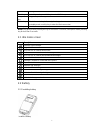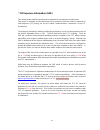- DL manuals
- Haier
- Cell Phone
- U69
- User Manual
Haier U69 User Manual
1
This document and all its contents included remain the proprietary material of Qingdao Haier
Telecom Co. Ltd. (Haier Telecom) and are protected by the Chinese laws and applicable
international conventions on copyrights. Any reproduction, transmission, disclosure,revision,
modification or use otherwise of this document or the whole or part of its contents, in whatever
form and by whatever means, is not permitted without prior express written authorization from
Haier Telecom. Offenders will be liable for any and all damages caused by their offence hereof
and will be subject to all remedies that Haier Telecom is entitled to seek under applicable laws.
Summary of U69
Page 1
1 this document and all its contents included remain the proprietary material of qingdao haier telecom co. Ltd. (haier telecom) and are protected by the chinese laws and applicable international conventions on copyrights. Any reproduction, transmission, disclosure,revision, modification or use other...
Page 2
2 contents contents ................................................................................................................................. 2 1. Safety precautions ............................................................................................................. 5 2. Handset gui...
Page 3
3 5.2 image viewer .......................................................................................................................... 13 5.3 media player .......................................................................................................................... 13 5.4 sound re...
Page 4
4 8.1.7 trash box ........................................................................................................................................ 18 8.1.8 sms backup ................................................................................................................................
Page 5
5 14.2.3 recent pages.................................................................................................................................. 23 14.2.4 input address ...............................................................................................................................
Page 6
6 do not place your phone and its accessories in containers with strong electromagnetic field. Obey all traffic laws. Always keep your hands free, to operate the vehicle while driving. Your first consideration while driving should be road safety. Hospitals or health care facilities may be using equi...
Page 7
7 name description send key in standby mode, press this key to enter call history. End/power key long press: power on, power off. Center key this is the center key in the navigation keypad. In standby mode, use this key to enter the main menu view. Side key move the cursor up and down。 notes: long p...
Page 8
8 2.2.2 charging the battery 2.3 sim card and memory card 2.3.1 insert the sim card insert the sim card 2.3.2 insert the memory card insert the memory card.
Page 9
9 2.4 making and receiving a call 2.4.1 to make a call you can use the function only after the network-prompting icon is shown on screen. 1. Making phone call using the keypad after dual cards have been inserted into your phone, in idle mode, directly type in the phone number to dial. 2. Making phon...
Page 10
10 allow you to temporarily turn the microphone off. 8. Dtmf dual tone multi frequency. This function allows you to set whether send out dtmf signal. 3. Input method when you are in a display that allows characters to be entered, you will notice the text input mode indicator on the display. You can ...
Page 11
11 4.2 search contact input the name to search the designated record. 4.3 add new contact choose either the sim names or phone names to store the new item . 4.4 delete all contacts this feature allows complete erasing of all contacts either in sim card memory or phone memory, the information thus de...
Page 12
12 1. To assign a speed dial number you can select a desired number from the contact list. 2. To dial a speed dial number when status is enabled to on, in idle mode, long press number key and the corresponding number will automatically be dialed. By default the 1 key is used to set voice mail number...
Page 13
13 5.2 image viewer use the menu to review the image. Image files should be saved under photos file. When you view the image, you can press the up/down navigation key to view the last/next image. 5.3 media player you can play audio and video files. Audio and video files should be saved under my musi...
Page 14
14 7.2.2 auto update of date keep the time and date same with the network. 7.2.3 language select display language. The phone provides two languages: english and spanish. 7.2.4 pref. Input methods select the default initial input method. 7.2.5 flight mode you can choose the different mode when power ...
Page 15
15 7.4 security settings 7.4.1 sim lock this option is used to set the pin code. The pin code is used to protect your sim card from random using by others. If set to on, access to your sim card will be restricted each time the phone is powered on. Note: the sim card will be locked after entering the...
Page 16
16 7.5 call settings 7.5.1 call waiting if your mobile phone service provider supports this feature, the call waiting notifies you of an incoming call even while you are on a call. 7.5.2 call divert call divert is a network service. This service is used to forward incoming calls to your voice mail s...
Page 17
17 7.7 restore factory settings use this menu to reset the phone ‟s settings to the original factory settings 8. Messages 8.1 sms 8.1.1 write message allow you to edit text message. When composing text messages, check the number of characters allowed in the top-right corner of the screen. Press lsk ...
Page 18
18 8.1.5 drafts you can read the messages saved in draft. 8.1.6 templates select the sms templates you want to use 8.1.7 trash box you can read the sms from the blacklist numbers 8.1.8 sms backup backup sms from the inbox, outbox and sentbox 8.1.9 sms settings enter the menu to set sms settings. Sel...
Page 19
19 preview the mms you edit. 8. Add slide before, add slide behind, slide time add slide behind or before the current slide, and set the slide time. 9. Save to drafts save the message to the draft. 10. Save as template save the edit mms as user defined template. 8.2.2 inbox store the text messages y...
Page 20
20 8.5 voice mailbox support voice mail. 9. Fm radio with this feature, you can listen to fm radio stations. 10. Apps 10.1 chat tools you can in network chatting with friend use these software provided by your phone. 10.2 games you can play the game provided by your phone and set the games settings....
Page 21
21 headset mode is on, other modes are deactivated. Each scene mode can be edited the following contents: 1. Tone settings you can allocate different ringers for incoming call, alarm, power on, power off, message and keypad. 2. Volume this function allows you to adjust the volume output of the ringt...
Page 22
22 13.6 world clock enter submenu world time, the world time zone image appears; move the coordinate by the left/right navigation key, the interface will show the time of located city. 13.7 unit converter 1, conversion between weight unit, 2, conversion between units of length, 13.8 currency convert...
Page 23
23 14.2.3 recent pages records the page visited, for the next visit. 14.2.4 input address input the web page address of a site you want to visit. 14.2.5 service inbox mobile phone can receive the service messages sent by your service provider (for example, service message can be notice on relevant n...
Page 24
24 15.2 visibility if visibility is turned on, others phone can search to yours 15.3 my device you can search for other open bluetooth mobile phone and pair with them 15.4 search audio device search for audio device and connect them 15.5 my name others can be sure is your phone and pair with it 15.6...
Page 25
25 the contact cannot get your voice during the phone call please check if your mike is blocked by fittings or other blocks. Fcc regulations: this mobile phone complies with part 15 of the fcc rules. Operation is subject to the following two conditions: (1) this device may not cause harmful interfe...
Page 26
26 rf exposure information (sar) this mobile phone meets the government ‟s requirements for exposure to radio waves. This phone is designed and manufactured not to exceed the emission limits for exposure to radio frequency (rf) energy set by the federal communications commission of the u.S. Governm...