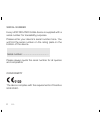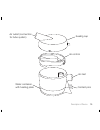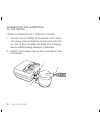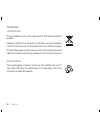- DL manuals
- Hoffrichter
- Humidifier
- AquaTREND uni
- User Manual
Hoffrichter AquaTREND uni User Manual
Summary of AquaTREND uni
Page 1
User's manual therapy air humidifi er for the respiratory therapy device trend ii and the ventilator trendvent aquatrend uni.
Page 2
Serial number every hoffrichter gmbh device is supplied with a serial number for traceability purposes. Please enter your device's serial number here. You will fi nd the serial number on the rating plate on the bottom of the device. Serial number: ..................................... Please always ...
Page 3
Contents scope of delivery ................................................... 5 general .................................................................. 6 information on user's manual .............................. 6 symbols used in this user's manual .................... 7 symbols on the rating ...
Page 4
Cleaning .............................................................. 24 troubleshooting ................................................... 26 preparing the humidifi er when changing patient .. 27 disposal............................................................... 28 humidifi er ................
Page 5
Scope of delivery 1. Humidifi er 2. User's manual 1 2 scope of delivery 5.
Page 6
General information on user's manual read this user's manual through carefully before using your therapy air humidifi er for the fi rst time. Follow the safety and cleaning instructions in particular. Keep the manual in a safe place close to the device so that you can refer to it immediately if nece...
Page 7
Symbols used in this user's manual important information is denoted by symbols in this user's manual. Be sure to follow these instructions in order to avoid accidents, personal injury and mate- rial damage. In addition, the local accident prevention regulations and general safety regulations in forc...
Page 8
This symbol denotes situations that may lead to material damage or damage to the device. This symbol denotes information, tips and instruc- tions for the effi cient, error-free use of the device. 8 general.
Page 9
Symbols on the rating plate observe the warning and safety instruc- tions in the user's manual. Bf application part protection class ii (protective insulation) ce conformity declaration manufacturer follow the user's manual. Caution hot do not dispose of the device with the household waste. Please c...
Page 10
Safety information general safety instructions • only use the humidifi er in combina- tion with the trend ii respiratory therapy device or trendvent ven- tilator. Follow all the specifi c user in- structions for it. • only use accessories that have been recommended and supplied to you by the manufac...
Page 11
Installation requirements and transport • place the humidifi er on a fi rm, level, heat-resistant surface. Avoid an un- favourable sloping position. • never transport or tilt the respirato- ry therapy device or ventilator with a full humidifi er fi tted. If you do this, water could get into the ther...
Page 12
Intended use the aquatrend uni is used to humidify the therapy air fl ow. The aquatrend uni must only be used in combination with a trend ii respiratory therapy device or trend- vent ventilator. The water in the aquatrend uni must not contain any additives, such as medicines, salts, aromatic oils or...
Page 13
Contraindications no contraindications are known for the use of the aqua- trend uni. Side effects possible side effects from the use of the aquatrend uni are not known. Safety information 13.
Page 14
Description of device the aquatrend uni is a plug-in hot air humidifi er for the trend ii respiratory therapy device or trend- vent ventilator. It is used to add humidity to the therapy air fl ow to pre- vent the mucous membranes in the upper respiratory passages from drying out. The heating power c...
Page 15
Air outlet (connection for tube system) sealing cap air control air inlet contact pins water container with heating plate description of device 15.
Page 16
Using the humidifier before using for the fi rst time, rinse the humidi- fi er thoroughly with clear water. To do this, read section "cleaning" on page 24. While it is being fi lled, the humidifi er must not be attached to the respiratory therapy device or ventilator. When the humidifi er is full of...
Page 17
Filling the humidifier 1. Open the humidifi er by twisting the sealing cap anticlockwise off the water container. 2. Only fi ll the humidifi er with cold, decalcifi ed, boiled water containing no additives. Alternatively, you can also use distilled water for medical purposes. Note the specifi ed max...
Page 18
Connecting the humidifier to the device trend ii respiratory therapy device 1. Connect the humidifi er to the device until it locks into place. Ensure that the contact pins and the air inlet of the humidifi er are fi tted to the therapy device without being skewed or distorted. 2. Attach the therapy...
Page 19
Trendvent ventilator 1. Connect the humidifi er to the device until it locks into place. Ensure that the contact pins and the air outlet of the humidifi er are fi tted to the device without being skewed and distorted. If the device is set for operation with a valve tube system, the following message...
Page 20
Detach the humidifier from the device to detach the humidifi er from the respiratory therapy device or ventilator press the unlocking button and remove the humidifi er from the device simultaneously. Using the humidifier at the respiratory therapy device trend ii setting heating level 1. Press the h...
Page 21
Switching on the heating to switch on the humidifi er’s heating, press the heat- ing button . The display now shows the currently set heating level and the heater led lights. If you start the therapy by pressing the on/off button, the heating is automatically started. You can switch on the heating b...
Page 22
Using the humidifier at the trendvent ventilator setting heating level 1. Activate the comfort screen using the cursors or . 2 select “heating level” using the cursor or touch wheel. 3 press the ok button. 4 set the desired heating level using the cursors or or the touch wheel. You can select a valu...
Page 23
Switching on the heating to switch on the humidifi er’s heating, press the heat- ing button. The color of the heating button changes from white to green. If the heating is in standby mode (heating button fl ashing green) and you start ventila- tion, the heating is automatically started. You can swit...
Page 24
Cleaning make sure that you follow the cleaning instruc- tions. Disregarding them could damage your health because of germs. We recommend cleaning the humidifi er after each use and leaving it to dry completely during the day. In this way, you will prevent limescale accumulating and germs multiplyin...
Page 25
4. Remove the limescale by wiping it out with a soft cloth. Should stubborn limescale residue remain, we recommend fi lling the water container with an ordinary household descaler or a weak vinegar solu- tion and leave to stand for some time. Then rinse the container very thoroughly under running wa...
Page 26
Troubleshooting problem remedy water in therapy- or ventilation tube the heat is set too high. Select a lower heating level. Increase the room temperature. Run the therapy- or ventilation tube underneath the bedclothes. No or insuffi cient humidifi cation set a higher heating level. Set heating leve...
Page 27
Preparing the humidifier when changing patient if the humidifi er is to be used for another patient, it must fi rst of all be prepared hygienically. When being given to another patient, the humidifi er must be prepared hygienically by the specialist dealer or the manufacturer. The preparation proced...
Page 28
Disposal humidifier the humidifi er must not be disposed of with the household waste. Please contact the relevant customer services depart- ment to fi nd out how to dispose of the humidifi er properly. Proper disposal saves natural resources and prevents harmful substances being released into the en...
Page 29
Technical data dimensions (w x d x h) 110 x 150 x 125 mm weight without water 350 g maximum capacity 300 ml operating voltage 24 v dc power consumption 24 v dc 230 v ac trend ii trendvent trend trendvent heating off 0 w 0 w 0 w 0 w heating level 1 heating level 2 heating level 3 heating level 4 heat...
Page 30
Output of the humidifi er system at heating level 5 (measured at 24°c and 34% rel. Humidity) 4 hpa : 16 l/min : 13 mg/l 20 hpa : 37 l/min : 10 mg/l the humidifi er output may vary under different ambient conditions. Maximum water temperature 42 °c maximum temperature of gas emitted 36 °c ope...
Page 31
Disclaimer hoffrichter gmbh is not liable for consequences in terms of safety, reliability and performance of the product where: • interventions, modifi cations, extensions, calibration, repairs and maintenance are carried out by persons not authorized by us, • other manufacturers' accessories and s...
Page 32
Aquatrend uni-eng-060511-06 hoffrichter gmbh mettenheimer strasse 12 / 14 19061 schwerin germany phone: +49 385 39925 - 0 fax: +49 385 39925 - 25 e-mail: info@hoffrichter.De www.Hoffrichter.De art. No.: 5000 0231.