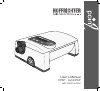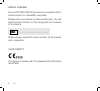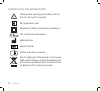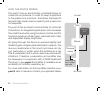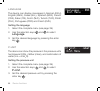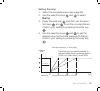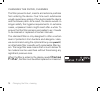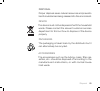- DL manuals
- Hoffrichter
- Respiratory Product
- AutoCPAP
- User Manual
Hoffrichter AutoCPAP User Manual
Summary of AutoCPAP
Page 1
User‘s manual cpap - autocpap with flex function.
Page 2
2 info serial number every hoffrichter gmbh device is supplied with a serial number for traceability purposes. Please enter your device‘s serial number here. You will fi nd the serial number on the rating plate on the back of the device. ............................................... Please always ...
Page 3
Contents 3 contents scope of delivery ................................................... 6 general .................................................................. 7 information on this user‘s manual ........................ 7 symbols used in this manual ............................... 8 symbols ...
Page 4
4 contents power failure ..................................................... 36 using oxygen .................................................... 36 device functions .................................................. 38 parameters in point 2 cpap .............................. 40 parameters in poi...
Page 5
Contents 5 alarm functions of the device ............................... 67 mask alarm ....................................................... 67 pressure alarm .................................................. 67 wake up alarm .................................................. 68 important display...
Page 6
6 scope of delivery scope of delivery 1 respiratory therapy device point 2 1 2 mains cable 3 power supply 4 therapy tube (id = 22 mm, length = 1.80 m) 5 ventilation mask (optional) with exhalation valve different sorts of mask systems are available. 6 headgear 7 user‘s manual 8 brief instructions 9 ...
Page 7
General 7 general information on this user‘s manual read this user‘s manual through carefully before using your therapy device for the fi rst time. Follow the safety and cleaning instructions in particular. Keep the manual in a safe place close to the device so that you can refer to it immediately i...
Page 8
8 general symbols used in this manual important information is denoted by symbols in this user‘s manual. Be sure to follow these instructions in order to avoid accidents, personal injury and mate- rial damage. This symbol denotes general safety instructions. Follow these instructions to avoid accide...
Page 9
General 9 this symbol denotes situations that may lead to material damage or damage to the device. This symbol denotes information, tips and instruc- tions for effi cient, error-free use of the device. In addition, the local accident prevention regulations and general safety regulations in force in ...
Page 10
10 general symbols on the rating plate observe the warning and safety instruc- tions in the user‘s manual. Bf application part protection class ii (protective insulation) ce conformity declaration manufacturer serial number follow the user‘s manual. Do not dispose of the device in the house- hold wa...
Page 11
Safety information 11 safety information general safety instructions • only use the device for your own cpap therapy prescribed by the physician. • only use accessories and spare parts approved by us for use with the device. • only use the mask and therapy tube for your own therapy. • observe the ma...
Page 12
12 safety information • please see your physician immedi- ately if dryness of the mucous mem- branes in the nose and throat, sinus discomfort, ear ache, runny nose, over sensitive reactions of the skin, irritabilities, loss of voice, orientation or memory impairment occur when using the device..
Page 13
Safety information 13 electrical safety • do not use the device if its housing, cables or power supply are damaged. • do not open the device housing under any circumstances. Inform your specialist dealer if the device develops a fault. • during therapy, do not connect any other line-powered devices ...
Page 14
14 safety information installation requirements and transport • place the device near your bed on a fi rm and level surface. A bedside cabinet is ideally suited for this. • during therapy, the device must not be operated in a drawer, on a closet shelf or behind a partition. • it must be ensured that...
Page 15
Safety information 15 • make sure you operate the device at a suffi cient distance from other equipment which could emit electro- magnetic waves such as diathermy devices, cell phones, remote-con- trolled toys and microwave appli- ances. • empty the humidifi er (optional acces- sory) before packing ...
Page 16
16 safety information before commissioning • do not switch the device on if it has previously been in a very cold environ- ment. Wait for about one hour for the temperature to balance out. • check for proper setup and proper condition of the device. • check the condition of the breathing tube, mask,...
Page 17
Safety information 17 using oxygen • oxygen supports combustion. There- fore, observe the fi re protection regu- lations applicable for using oxygen. • ensure that there is no grease on the oxygen fi ttings. Do not smoke and do not handle naked fl ames. • before using any oxygen equipment for the fi...
Page 18
18 safety information intended use the point 2 is a respiratory therapy device designed for the treatment of sleep-related breathing disorders in patients weighing 30 kg or more. Unlike the point 2 cpap, the point 2 autocpap is a self-regulating ther- apy device. The device generates positive airway...
Page 19
Safety information 19 contraindications respiratory therapy may be contraindicated for certain pre-existing conditions. Therefore, always talk to your treating physician before starting the therapy. Contraindicating pre-existing conditions include: • bullous lung diseases • pneumothorax • very low b...
Page 20
20 safety information side effects there is the possibility of undesirable side effects occur- ring with respiratory therapy. Reasons for side effects occurring could be unsuitable therapy settings, not using the device properly or not following the cleaning instructions. Normally the side effects d...
Page 21
Device description 21 device description 1 control panel and display 2 humidifi er lock 3 therapy tube connection 4 contact socket for humidifi er 1 5 control panel for humidifi er 1 6 rating plate 7 air inlet for baro sensor 8 dc power connection 9 rs232 interface 10 filter or connection port for t...
Page 22
22 device description how the device works the point 2 has an electronically controlled blower to create the air pressure. In order to keep impositions to the patient at a minimum, the blower has been fi t- ted with high power reserve capacity and a rapid con- trol response. The point 2 has an inbui...
Page 23
Device description 23 power supply the point 2‘s power can be supplied from one of three sources: 1 external switched-mode power supply (included in scope of delivery) 2 dc vehicle cable (optional) 3 powerpack point 2 battery pack (optional) external switched-mode power supply for mains operation th...
Page 24
24 device description dc vehicle cable for mobile use of the point 2, e.G., in a truck or a car- avan, it is possible to operate it with a 24 v direct cur- rent (dc). For this you will need the optionally available dc vehicle cable. Only use the optional dc vehicle cable to connect the device to a d...
Page 25
Device description 25 therapy modes the point 2 is equipped with the following therapy modes depending on the type of device: mode device type cpap apap point 2 cpap (type 5cpj00) • --- point 2 autocpap (type 5cpj10) • • cpap in cpap mode (continuous positive airway pressure), the point 2 supplies c...
Page 26
26 device description apap (point 2 autocpap only) in apap mode (automatic positive airway pressure), the point 2 automatically controls the therapy pres- sure in relation to the respiratory events occurring. The device is equipped with a special sensor system that can reliably distinguish between o...
Page 27
Device description 27 the speed of pressure increase can be set to one of fi ve levels via the pc software trendset. Flex settings breathing compressed air results in an increased bur- den for the respiratory muscles. Flex controls ease this burden on the respiratory muscles by reducing the effect o...
Page 28
28 device description 20 pressure [hpa] i time cpap pressure 4 e e i cpap with i-flex and e-flex 20 pressure [hpa] i time 4 e e i i = inspiration e = expiration p-max p-min apap with i-flex and e-flex e i.
Page 29
Device description 29 pressure [hpa] flow [l/s] 13 12 11 7 leakage flow 8 9 10 3 hpa/ (l/s) 2 hpa/ (l/s) 1 hpa/ (l/s) 0 b a pressure curve 1 -1 respiration flow curve a b hpa l/s = = flow resistance flex settings.
Page 30
30 device description volume display when the function „display vt“ is activated, the tidal volume is displayed in ml during therapy. The value displayed is the arithmetic mean of the inspired air vol- ume from the last four breathing periods. The value is recalculated after each breathing period an...
Page 31
Using the device 31 using the device commissioning before commissioning the device, read section „safety information“ (starting from page 11). 1. Set up the device according to the installation requirements (see page 14). 2. Connect the power supply to the device. 3. Connect the mains cable to the p...
Page 32
32 using the device 7. Put the mask on. If automatic mode has been selected (see page 61), the device is turned on by the patient‘s breathing. If automatic mode has been set to „off“, the device is started by press- ing the on/off key. 8. The device fi rst of all runs (for the time selected by you f...
Page 33
Using the device 33 turning on and off in battery mode if the device is powered by the optionally available powerpack point 2, press the on/off key to switch it on. To switch the device off, press and hold the on/ off key for more than 3 seconds. In standby mode the device automatically switches its...
Page 34
34 using the device automatic zero point correction of pressure sensor automatic zero point correction ensures the uniformly high precision of the pressure measurements and takes account of aging effects. Therefore the electric and electronic components are maintenance-free. Sensors are normally tem...
Page 35
Using the device 35 we also recommend running the device on standby for a longer period, e.G. For a day, once a month. In order to determine an applicable correction fac- tor, the device requires a certain amount of time in standby mode. We therefore recommend that the device is left in standby mode...
Page 36
36 using the device power failure after a power failure during therapy, the motor re-starts automatically and you will see a message on the dis- play about the power failure and the blower re-start. If you are using the optionally available powerpackpoint 2, the batteries provide the power for the d...
Page 37
Using the device 37 proceed as follows when using oxygen: if the device is in standby mode or switched off, the oxygen supply must always be switched off. 1. Before starting the treatment, check that the tube connections are fi tted correctly. 2. Switch the device on fi rst and then start the oxy- g...
Page 38
38 device functions device functions there are three keys for programming point 2‘s functions: = selection key = selection key = enter key if the enter key is pressed for a prolonged time, you enter the programming mode and the menu appears on the display. The device display has two lines. By pressi...
Page 39
Device functions 39 the point 2 has two different menus: • standard menu • complete menu the standard menu contains the menu items relevant to patients. The complete menu contains all menu items of the standard menu as well as all menu items required for setting the therapy. This menu is primar- ily...
Page 40
40 device functions to access a menu, hold down the enter key for longer than 1 s. You can access the menu items within menus by pressing the selection keys or . To activate a parameter, press the enter key . Some parameters may only be set by physicians or trained medical staff. These parameters ar...
Page 41
Device functions 41 parameter point 2 cpap standard menu complete menu wake time • • press. 1 - • i-flex 1 - • e-flex 1 - • calibration • • ramp p-ramp - • mask test - • auto - • display vt • • bact.Filter - • brightness - • next parameter is displayed by pressing the enter key 1 1 pin code protecte...
Page 42
42 device functions parameters in point 2 autocpap the following table shows which parameters can be selected in the complete and standard menu of the point 2 autocpap. Parameter point 2 autocpap standard menu complete menu cpap apap cpap apap language - - • • p-unit - - • • power blower filter ther...
Page 43
Device functions 43 parameter point 2 autocpap standard menu complete menu cpap apap cpap apap ramp p-ramp - - • • mask test - - • • auto - - • • display vt • • • • bact.Filter - - • • brightness - - • • next parameter is displayed by pressing the enter key 1 1 pin code protected.
Page 44
44 device functions language the device can display messages in german (deu), english (eng), greek (ell), spanish (spa), french (fra), italian (ita), dutch (nld), turkish (tur), polish (plk), portuguese (por) and czech (cze). Setting the language 1. Select the complete menu (see page 39). 2. Use the...
Page 45
Device functions 45 operating times under this menu item you will fi nd the total operating time including standby mode of the device, the blower running time, the operating time of the fi lter and the therapy time. Checking the device‘s operating times 1. Select the complete menu (see page 39). 2. ...
Page 46
46 device functions date the day (1 - 31), the month (jan. - dec.) and the year (00 - 99) can be set. Setting the date 1. Press the enter key for 1 second. 2. Use the selection keys and to select date . 3. Press the enter key and then use the selec- tion keys and to set the year. Confi rm your setti...
Page 47
Device functions 47 time the device has an internal clock. In the event of a power failure, the clock operates on inbuilt battery power. The hour (00 - 24) and minutes (00 - 59) can be set. Setting the time 1. Press the enter key for 1 second. 2. Use the selection keys and to select time . 3. Press ...
Page 48
48 device functions wake up time to activate the wake up alarm, press . For check- ing purposes, the programmed wake up time is dis- played for a short time. To deactivate the alarm, press . The activated alarm is indicated by a bell symbol on the display. When the wake up alarm sounds, there are tw...
Page 49
Device functions 49 mode (only point 2 autocpap) selection of mode by the physician 1. Press the enter key for 1 second. 2. Use the selection keys and to select mode . 3. Press the the enter key and if necessary, input the pin code with the selection keys and . Press the enter key after every digit....
Page 50
50 device functions pressure (only point 2 cpap and point 2 autocpap in cpap mode) selection of pressure by the physician when the pressure parameter is changed during therapy/titration, the device adapts to the new setting slowly (25 pa/s). This pressure ramp can be deactivated using the trendset p...
Page 51
Device functions 51 point 2 autocpap: 1. Select the complete menu (see page 39). 2. Use the selection keys and to select mode . 3. Press the the enter key and if necessary, input the pin code with the selection keys and . Press the enter key after every digit. 4. Use the selection keys and to select...
Page 52
52 device functions p-min (only point 2 autocpap in apap mode) selection of p-min by the physician 1. Select the complete menu (see page 39). 2. Use the selection keys and to select mode . 3. Press the the enter key and if necessary, input the pin code with the selection keys and . Press the enter k...
Page 53
Device functions 53 p-max (only point 2 autocpap in apap mode) selection of p-max by the physician 1. First set p-min. 2. Use the selection keys and to set the desired value. Confi rm your setting by pressing the enter key . The parameter p-start is set next. P-start (only point 2 autocpap in apap m...
Page 54
54 device functions i-flex inhaling under therapy pressure is always more diffi - cult as the lungs are already partly fi lled and thus also pre stressed. Such additional stress from therapy can be reduced by means of a personalized i-flex setting. Flex settings will only work if spontaneous respira...
Page 55
Device functions 55 e-flex although the point 2 is equipped with an excellent pres- sure control system, an e-flex setting can help make expiration easier. This should however be adjusted indi- vidually for each patient. Once again, flex settings will only work if actual respiratory effort is presen...
Page 56
56 device functions calibration calibration guarantees optimum performance of the automatic function and mask test. It must be performed when: • the device is used initially, • the mask has changed, • there is a change from operation without a bacterial fi lter to with a bacterial fi lter, or vice v...
Page 57
Device functions 57 2. Press the enter key for 1 second. 3. Use the selection keys and to select calibration . 4. Press the enter key . 5. Start appears on the display. Press the enter key . If you do not press the key within 5 s, the display jumps back (see point 3). 6. The blower starts and calibr...
Page 58
58 device functions ramp after every blower start, the device‘s microcontroller checks whether a soft start ramp has been programmed. The soft start function slowly increases the pressure over the time programmed by you, starting with a pro- grammable initial ramp pressure (p-ramp) up to the prescri...
Page 59
Device functions 59 setting the ramp 1. Select the complete menu (see page 39). 2. Use the selection keys and to select ramp . 3. Press the enter key and then use the selec- tion keys and to set the minutes (ramp). Confi rm your setting by pressing the enter key . 4. Use the selection keys and to se...
Page 60
60 device functions mask test this ensures that the mask is airtight, not only during the slow pressure increase during the soft start ramp, but also at higher pressures. The mask test can be programmed to last from 5 to 90 seconds in 5 sec- ond increments. The mask test is performed before the ramp...
Page 61
Device functions 61 automatic the automatic mode has three settings: off, start/stop, start 1. Auto off (with mask alarm) with the „auto off“ setting, you must switch the device on with the on/off key when therapy starts and off with the same key when therapy ends. Should the mask slip from your fac...
Page 62
62 device functions not switch off but you receive an acoustic and visual warning. The blower can only be switched off by pressing the on/off key. Setting automatic mode 1. Select the complete menu (see page 39). 2. Use the selection keys and to select auto . 3. Press the enter key to set the desire...
Page 63
Device functions 63 during the therapy the display of the tidal volume replaces the display of the date. Possible displays states display of tidal volume in ml. No valid value for the tidal volume is available yet. If the display shows the value 0 ml for the tidal volume, an apnea has occurred. C @$...
Page 64
64 device functions bact.Filter as pressure measurement is infl uenced by the connec- tion of a bacterial fi lter, it must be specifi ed on the device whether or not a bacterial fi lter has been connected. Select whether a bacterial fi lter is connected (by the physician) 1. Select the complete menu...
Page 65
Device functions 65 brightness you can set the brightness of the display from 0 % to 100 %. This value determines the brightness of the display 30 seconds after the last key was pressed. When a key is pressed, the display brightness is always 100 % (50% during battery operation). Setting the brightn...
Page 66
66 device functions parameter settings parameter settings range dependency setting steps language deu, eng, ell, spa, fra, ita, nld, tur, plk, por, cze --- --- p-unit hpa, mbar, cmh 2 o --- --- press. 1 4 – 20 hpa --- 0.5 hpa p-min 1 4 – 20 hpa p-start 0.5 hpa p-max 1 4 – 20 hpa p-start 0.5 hpa ...
Page 67
Alarm functions of the device 67 alarm functions of the device mask alarm if the mask slips off your face, the tube is pulled out or any other leak occurs that cannot be compensated for, the device does not switch off automatically but emits an acoustic and visual alarm. The mask alarm is only activ...
Page 68
68 alarm functions of the device wake up alarm the device has an integrated alarm clock. You can activate or deactivate it at any time with the selec- tion keys and . Pressing the on/off key once mutes the alarm for the next 5 minutes and pressing it twice stops it completely. '!(.);bl;; @ ;$.
Page 69
Important display messages 69 important display messages the most important display messages are listed below. All further messages will be clarifi ed from the given context. The values shown here are examples. You still have 15 seconds to ensure that the mask is fi tted correctly. When the time is ...
Page 70
70 important display messages the wake alarm has been triggered. Press the on/off key once to initiate the slumber phase. Press the key once again to turn off the alarm completely. You still have 1 min and 18 s until the alarm clock will sound again. You have pressed the on/off key and ended the slu...
Page 71
Use of a data box 71 use of a data box the data box is an accessory that can be used in conjunction with the point 2 for the capture, storage and transmission of device and therapy data indepen- dently of the therapy device. Data is saved on an sd card which is inserted in the data box. This data ca...
Page 72
72 use of a data box the following table shows which therapy data is stored internally by the device and which data is stored on the sd card of a data box. When stored internally by the device, data will be stored for up to 30 days 1 . The data box, on the other hand, can store data for at least one...
Page 73
Use of a data box 73 therapy data point 2 point 2 with data box cpap apap cpap apap average system flow • • base pressure •• •• therapy pressure (low resolution) no flex pressure changes visible • - therapy pressure (high resolution) flex pressure changes visible - • respiratory flow • relative resp...
Page 74
74 changing the filter, cleaning changing the filter, cleaning the fi lter prevents dust, insects and airborne particles from entering the device. Over time such substances would cause heavy soiling of the ducts inside the device and the blower parts. As a result, the device would no longer satisfy ...
Page 75
Changing the filter, cleaning 75 changing the fi lter pull out the fi lter on the back of the device and replace it with a new or cleaned one. Always use the device with the fi lter element inserted and clean the fi lter element regularly. If the fi lter element is heavily soiled or not inserted, th...
Page 76
76 changing the filter, cleaning resetting the display message 1. Disconnect the dc power supply plug from the device. 2. Hold the enter key down and, while you are doing this, reconnect the dc power supply plug to the device‘s dc power connection. 3. Filter counter reset appears on the display. Pre...
Page 77
Changing the filter, cleaning 77 1. Disconnect the therapy tube from the mask and the device. 2. Clean the therapy tube with mild soapy water. Do not use any other agents! 3. Rinse the therapy tube thoroughly with clear water. 4. Let the vertically suspended therapy tube dry completely. Cleaning the...
Page 78
78 changing the filter, cleaning cleaning the headgear you only need to clean the headgear if it is necessary. To do this, proceed as follows: 1. Remove the headgear from the mask. 2. Clean the headgear according to the manufac- turer‘s instructions. Cleaning the humidifier when using a humidifi er,...
Page 79
Preparing the device for a patient change 79 preparing the device for a patient change if the device is to be used by another patient, it must prior be prepared hygienically. When being given to another patient, the device must be prepared hygienically by the specialist dealer or the manufacturer. I...
Page 80
80 using bacterial filters using bacterial filters if the device is intended for use by more than one patient (e.G., operation in clinics), a suitable bacterial fi lter (e.G., medisize barr-vent s) must continuously be used to protect the device from contamination by human pathogens. Change the bact...
Page 81
Using bacterial filters 81 if there is any doubt, it should be assumed that the device is contaminated and it should be hygieni- cally prepared according to the hygiene concept..
Page 82
82 troubleshooting troubleshooting problem possible cause remedy pain in the nose, the paranasal sinuses or the ears infl ammation of the para- nasal sinuses or the middle ear stop the treatment and contact your physician unpleasant feeling because of the high pressure malaise with prescribed high p...
Page 83
Troubleshooting 83 problem possible cause remedy runny nose, sneezing reaction to the air fl ow either increase the humidity in the room or the temperature of the humidifi er normal cold contact your physician reddening of the skin in the mask area, skin swelling incorrect mask size inform your phys...
Page 84
84 maintenance maintenance do not try to open the device. Maintenance and repairs may only be performed by personnel autho- rized by us. Do not try to open the power supply. Maintenance and repairs may only be performed by personnel authorized by us. You yourself can help to increase the service lif...
Page 85
Disposal 85 disposal proper disposal saves natural resources and prevents harmful substances being released into the environment. Device the device must not be disposed of with the household waste. Please contact the relevant customer services department to fi nd out how to dispose of the device pro...
Page 86
86 accessories accessories scope of delivery article number carrying case 0000 2080 power supply 0000 2133 mains cable 3110 0029 filter 0000 2110 spare fi lter (2 pack) 0000 7801 therapy tube (inner diameter = 22 mm, length = 1,80 m) 0000 7875 user‘s manual 5000 0510 brief instructions 5000 0519 opt...
Page 87
Accessories 87 optional article number cirri comfort masks cirri comfort nasal mask, size s 0000 3486 cirri comfort nasal mask, size m 0000 3487 cirri comfort nasal mask, size l 0000 3488 cirri comfort full face mask, size s 0000 3483 cirri comfort full face mask, size m 0000 3484 cirri comfort full...
Page 88
88 technical data technical data point 2 point 2 with aquapoint 2 dimensions (w x d x h) 170 x 220 x 95 mm 180 x 350 x 110 mm weight 1.5 kg approx. 1.9 kg (without water) power supply mains power 100 … 240 v ac, 50 ... 60 hz dc power 24 v dc / 2.01 a battery power (per battery) 11.1 v / 2150 mah ---...
Page 89
Technical data 89 point 2 point 2 with aquapoint 2 short term pressure variation 4 hpa 8 hpa 12 hpa 16 hpa 20 hpa 4 hpa 8 hpa 12 hpa 16 hpa 20 hpa 10 bpm 0.22 hpa 0.42 hpa (at heating level 3) 15 bpm 0.34 hpa 0.76 hpa (at heating level 3) 20 bpm 0.52 hpa 0.92 hpa (at heating level 3) long term press...
Page 90
90 technical data point 2 point 2 with aquapoint 2 therapy air heating at air outlet at end of tube 0.3 k/ hpa via compression 0.2 k/ hpa via friction relative humidity 10 % ... 95 % for operation and storage operating range 1060 hpa ... 700 hpa (approx. - 400 m ... 3500 m) filter polyurethane foam ...
Page 91
Technical data 91 factory settings parameter point 2 cpap point 2 autocpap p-max --- 10 hpa p-start --- 6 hpa i-flex 2 e-flex 2 ramp 0 min mask test 0 s auto off display vt off bact.Filter no brightness 50 % ce marking as per ec directive 93 / 42 / eec. The manufacturer reserves the right to make te...
Page 92
92 manufacturer’s declaration on electromagnetic compatibility manufacturer’s declaration on electromagnetic compatibility guidance and manufacturer‘s declaration – electromagnetic emissions the point 2 is intended for use in the electromagnetic environment specifi ed below. The user of the point 2 ...
Page 93
Manufacturer’s declaration on electromagnetic compatibility 93 guidance and manufacturer‘s declaration – electromagnetic immunity the point 2 is intended for use in the electromagnetic environment specifi ed below. The user of the point 2 should assure that it is used in such an environment. Immunit...
Page 94
94 manufacturer’s declaration on electromagnetic compatibility guidance and manufacturer‘s declaration – electromagnetic immunity voltage dips, short interruptions and volt- age variations on power supply input lines iec 61000-4-11 > 95 % clip in u t / 0.5 cycles 60 % clip in u t / 5 cycles 30 % cli...
Page 95
Manufacturer’s declaration on electromagnetic compatibility 95 guidance and manufacturer‘s declaration – electromagnetic immunity radiated rf iec 61000-4-3 e 1 = 3 v/m 80 mhz – 2.5 ghz 3 v/m d = 1,17 √p 80 mhz - 800 mhz d = 2,33 √p 800 mhz - 2.5 ghz field strengths from fi xed rf transmitters, as de...
Page 96
96 manufacturer’s declaration on electromagnetic compatibility recommended separation distances between portable and mobile rf communication equipment and the point 2 the point 2 is intended for use in an electromagnetic environment in which radiated rf disturbances are controlled. The user of the p...
Page 97
Disclaimer 97 disclaimer hoffrichter gmbh is not liable for consequences in terms of safety, reliability and performance of the product where: • interventions, modifi cations, extensions, adjust- ments, repairs and maintenance are carried out by persons not authorized by us, • other manufacturers‘ a...
Page 98
98 notes notes ............................................................................................................................ ............................................................................................................................ ......................................
Page 99
Notes 99 notes ............................................................................................................................ ............................................................................................................................ ......................................
Page 100
Point 2-eng-030412-01 article no.: 5000 0510 hoffrichter gmbh mettenheimer straße 12 / 14 19061 schwerin germany phone: +49 385 39925 - 0 fax: +49 385 39925 - 25 e-mail: info@hoffrichter.De web: www.Hoffrichter.De.