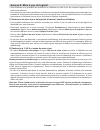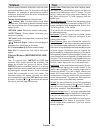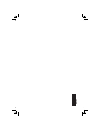Hoher H 32 LX 350D Operating Instructions Manual - Table Des Matières
Français
- 1 -
Table des matières
Caractéristiques...................................................... 2
Introduction ............................................................. 2
Préparation ............................................................. 2
Précautions de sécurité .......................................... 3
Contenu du carton .................................................. 4
Informations à caractère environnemental ............ 5
Informations relatives à la réparation.................. 5
Boutons de la télécommande ................................. 6
TV LCD et boutons de commande ......................... 7
Affichage des branchements latéraux arrière ......... 7
Affichage des branchements - Connecteurs
latéraux ................................................................... 8
Alimentation électrique ........................................... 9
Branchement de l’antenne .................................. 9
Utilisation des connecteurs multimédia
numériques ............................................................. 9
Branchement de la clé à mémoire USB.............. 9
Connexion du téléviseur LCD à un PC ................... 9
Connexion du téléviseur à un lecteur de DVD........ 9
Utilisation des connecteurs AV latéraux ............... 10
Utilisation d’autres connecteurs............................ 10
Télécommande ..................................................... 10
Installation des piles ......................................... 10
Mise sous/hors tension ..........................................11
Mise sous tension du téléviseur.........................11
Éteindre le téléviseur .........................................11
Télétexte numérique (** seulement pour le
Royaume-Uni)....................................................11
Télétexte Analogique .........................................11
Sélection d’entrée ..................................................11
Utilisation des boutons du téléviseur .................11
Réglage du volume ........................................11
Sélection de programme ................................11
Affichage du menu principal ......................... 12
Mode AV ........................................................ 12
Utilisation des touches de la télécommande .... 12
Réglage du volume ....................................... 12
Sélection de programme (programme
précédent ou suivant) ................................... 12
Sélection de programme (accès direct) ........ 12
Affichage du Guide électronique de programme
(EPG) .................................................................... 12
Première installation ............................................. 13
Réglage automatique ........................................... 14
Fonctionnement du menu Recherche de
Chaînes Automatique ....................................... 14
Réglage manuel .................................................. 14
Recherche manuelle numérique ....................... 14
Recherche manuelle analogique ...................... 15
Réglage fin (analogique)................................... 15
Effacer la liste des chaînes (*) .......................... 15
Première installation ......................................... 15
Gestion des chaînes : Liste des chaînes .............. 15
Fonctionnement de la liste des chaînes ........... 15
Déplacer une chaîne......................................... 15
Supprimer une chaîne ...................................... 16
Renommer une chaîne ..................................... 16
Verrouiller une chaîne ....................................... 16
Gestion des chaînes : Favoris .............................. 16
Fonctions des boutons...................................... 16
Gestion des chaînes : Trier une liste de chaînes.. 16
Information à l’écran ............................................. 17
Lecture de medias via navigateur média .............. 17
Affichage de vidéo via USB ............................. 17
Affichage de photos via USB ............................ 18
Options de diaporama ...................................... 18
Afficher la musique via USB ............................ 18
Réglages du navigateur média ......................... 19
Changement de la taille d’une image : Formats
d’image ................................................................. 19
Configuration des paramètres d’image................. 20
Configuration des paramètres sonores ................ 21
Fonctionnement des éléments du menu
Réglages sonores ............................................. 21
Eléments du menu Réglages sonores .............. 21
Configuration des paramètres de votre
téléviseur .............................................................. 22
Utilisation du module d’accès conditionnel ........... 22
Affichage du menu Accès conditionnel (*) ........ 22
Configuration des préférences linguistiques......... 23
Contrôle parental .................................................. 23
Fonctionnement du menu Réglage parental (*) 24
Minuteries ............................................................. 24
Réglage de la minuterie sommeil ..................... 24
Réglages des minuteries de programmes ........ 24
Configuration date / heure .................................... 25
Configuration des paramètres source .................. 25
Configuration des autres réglages........................ 26
Fonctionnement ................................................ 26
Autres Fonctions................................................... 27
Télétexte ............................................................... 27
Conseils ................................................................ 28
Annexe A : Modes d’affichage typiques d’une
entrée de PC ........................................................ 29
Annexe B : Compatibilité des signaux AV et HDMI
(types de signal d’entrée) ..................................... 29
Annexe C: Résolutions DVI prises en charge ...... 30
Annexe D : Formats de fichier pris en charge pour
le mode USB ........................................................ 30
Annexe E: Mise à jour du logiciel ......................... 31
Spécifications ....................................................... 32
Réception numérique (TNT) ................................. 32