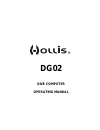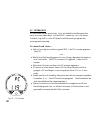- DL manuals
- Hollis
- Diving Instrument
- DG02
- Operating Manual
Hollis DG02 Operating Manual - Lcd Display
6
LCD DISPLAY
Components:
a. Icon - Operating Mode
b. Icon - Battery Status
c. O2 Bar Graph
d. Icon - Time
e. Ascent Rate Indicator
f. Icon - Ascent Too Fast
g. Icon - Depth
h. Icon - Dive No.
i. Icon - Log Mode
j. Icon - Max Depth
k. Icon - Temperature
l. Tissue Loading Bar Graph
m. Icon - Alarm Set
n. Icon - Maximum Depth
o. Icon - Descend Arrow
Icon - Deco Ceiling Stop Bar
Icon - Ascend Arrow
a
b
c
d
e
f
g
h
i
j
k
l
m
n
o
Summary of DG02
Page 1
Dg02 dive computer operating manual.
Page 2
2 limited two-year warranty for details, refer to the product warranty registration card provided. Copyright notice this operating manual is copyrighted, all rights are reserved. It may not, in whole or in part, be copied, photocopied, reproduced, translated, or reduced to any electronic medium or m...
Page 3
3 contents limited two-year warranty ............................................................................................................................ 2 notices ...................................................................................................................................
Page 4
4 contents (continued) set mode ................................................................................................................................................................ 22 set mode access ...........................................................................................
Page 5
5 contents (continued) post dive modes ....................................................................................................... 49 post dive surface mode .................................................................................................................................. ...
Page 6: Lcd Display
6 lcd display components: a. Icon - operating mode b. Icon - battery status c. O2 bar graph d. Icon - time e. Ascent rate indicator f. Icon - ascent too fast g. Icon - depth h. Icon - dive no. I. Icon - log mode j. Icon - max depth k. Icon - temperature l. Tissue loading bar graph m. Icon - alarm se...
Page 7: Features and Displays
7 features and displays.
Page 8
8 r e s p o n sible d iv e r be a - responsible diver at all times. Introduction welcome to hollis and thank you for choosing the dg02 ! It is extremely important that you read this operating manual in sequence and understand it completely before attempting to use the dg02. Remember that technology ...
Page 9
Control button the control button allows you to select display options and access specific information when you want to see it. It is also used to enter settings and activate the backlight. Bar graphs tissue loading bar graph (tlbg) the tlbg (fig. 1a) represents tissue loading of nitrogen, show- ing...
Page 10
10 oxygen accumulation bar graph (o2bg) the o2bg (fig. 2a) represents oxygen loading, showing the maximum of either per dive or 24 hour accumulated oxygen. As your oxygen exposure (accumulation) increases during the dive, segments will add to the o2bg, and as loading de- creases, it will begin to re...
Page 11
11 alpha / numeric displays each numeric and graphic display represents a unique piece of information. It is imperative that you understand the formats, ranges, and values of the information represented to avoid any possible mis- understanding that could result in error. Depth displays during a dive...
Page 12
12 time and date displays time displays are shown in hour:minute format (i.E., 1:16 represents 1 hour and 16 minutes, not 116 minutes!). The colon that separates hours and minutes blinks once per second when the display is indicating real time (e.G., elapsed dive time), and is solid (non-blinking) w...
Page 13
13 temperature display ambient temperature is displayed in the center/left portion of the screen (fig. 7a) while in the surface mode and log mode, and can be viewed as part of an alternate display when the button is pressed while in a dive mode. Note: the informational displays are described in deta...
Page 14
14 backlight to activate the backlight while on the surface, press and release the button momentarily ( 2 sec). • press/release the button again to activate as desired. • the backlight does not operate during a low battery condi- tion. During a dive depress the button for 2 seconds • depress the but...
Page 15
15 low battery condition voltage is checked upon activation and every (1) minute during operation on the surface. • when 75 % of the rated power has been consumed, the lower bar of the battery icon (only segment) will be dis- played, and the shell of the icon will flash once per second (fig. 9) as a...
Page 16
16 fo2 mode after activation, the dg02 will operate as an air computer without displaying information associated with o2 calculations, unless it is set for a percentage of o2 (fo2) other than air (a numerical value between 21 and 50 %). When set with an fo2 value of 'air' (fig. 10), the dg02 will pe...
Page 17
17 fig. 12 - fo2 default on fig. 13 - fo2 default off fo2 50% default if the default feature is set to on (fig. 12) and fo2 is set to a value 'greater than 21%', the fo2 set point value will auto- matically revert to 50% 10 minutes after that dive. The max depth that can be achieved with a po2 of 1....
Page 18
18 set menu while the surface sequence is scrolling >> press button 2 seconds each time to access >> • set fo2 • pc (view only) • set units • set hour format • set time • set date • set po2 alarm • set fo2 50% default • set digital gauge mode • set wet activation • set deep stop.
Page 19: Activation and
19 activation and setup.
Page 20
20 activation to activate the dg02, press and release the button. • upon manual activation, the unit will enter diagnostic mode (fig. 14), displaying all segments of the lcd as 8's, followed by dashes (- -), then a countdown from 9 to 0. Diagnostic mode checks the display and battery voltage to ensu...
Page 21
21 wet activation when the wet activation feature is set on, the dg02 will automatically activate by immersion in water. This is accomplished by bridging the gap between contacts located on the button stem and back of the case. If no dive is made within 2 hours after initial activation, the unit wil...
Page 22
22 if the wet contacts are bridged, the graphic 'h2o' will be displayed in place of the dive number (fig. 17). After the unit is rinsed and dried, the dive number will replace 'h2o'. While the surface sequence is scrolling - • depress the button for 2 seconds to access set mode. • press/release the ...
Page 23
23 to set - fo2 factory set for air, fo2 can also be set to values between 21 and 50% in increments of 1%. • while the surface sequence is scrolling, press the button for 2 seconds. • release the button when the fo2 screen appears with the set point flashing (fig. 19). • press and release the button...
Page 24
24 pc interface pc interface is not a setting, it is included in the set menu for easy access when data in the dg02's memory is to be down- loaded (copied) to the pc download software program for storage and viewing. To download data - • after having set and accepted fo2, the pc screen appears (fig....
Page 25
25 to set - units of measure factory set for imperial, units of can also be set for metric. • while the surface sequence is scrolling, or after having set fo2, depress the button until the set units screen appears with the set point flashing (fig. 22), then release the button. • press and release th...
Page 26
26 to set - time set for factory local time, the time can be set to values between 0:00 and 12:59 (am/pm) or 0:00 and 23:59. • while the surface sequence is scrolling, depress the button until the set time screen appears with the hour digits flash- ing (fig. 24), then release the button; or when the...
Page 27
27 to set - date factory set for the factory local date, the date can be set to values between 01/01/2008 and 12/31/2051. • after having set and accepted the time, the set date screen appears, or while the surface sequence is scrolling, depress the button until it appears with the graphic day and ye...
Page 28
28 to set - po2 alarm factory set for 1.60 (ata), the po2 alarm can be set to values between 1.20 and 1.60 (ata) in increments of .10 (ata). • while the surface sequence is scrolling, depress the button until the set po2 screen appears with the set point flashing (fig. 26), then release the button; ...
Page 29
29 to set - digital gauge mode factory set off, digital gauge mode can also be set on. Refer to page 50 for more information relating to this feature. • while the surface sequence is scrolling, depress the button until the set digital gauge mode screen appears with the set point flashing (fig. 28), ...
Page 30
30 to set - deep stop deep stop (described in more detail later in the no deco dive mode section) is a completely optional safety stop that, when set on, will trigger upon descent past 80 ft (24 m) and display a recommended stop to be taken at 1/2 the calculated max depth of that dive. Factory set o...
Page 31: Plan and Dive Modes
31 plan and dive modes.
Page 32
32 pre dive planning sequence tm the pre dive planning sequence (pdps), which appears after surface mode prior to the first dive of a new activation period, provides a sequence of theoretical dive times available for depths ranging from 30 ft (9 m) to 190 ft (57 m) in 10 ft (3 m) increments. No deco...
Page 33
33 • with each depth displayed by the pdps, you will see either predicted ndls based upon your previous dive profiles (if calculated to be nitrogen controlled), or predicted oxygen tolerance limits (otls) based upon either a single dive exposure or your 24 hour accumulation of oxygen (if calcu- late...
Page 34
34 tissue loading bar graph (tlbg) (fig. 32a) as your depth and elapsed dive time increase, the tlbg will add segments to represent the absorption of nitrogen. While ascending to shallower depths, the number of segments displayed will begin to recede, offering a graphic representation of your multil...
Page 35
35 control of displays during no decompression conditions, multiple displays of information are available. There is a main display of important information relevant to the specific condition and alternate displays which automatically revert to the main display. • to activate the backlight during div...
Page 36
36 no deco alternate display #1 (fig. 35) information includes current depth with icon, temperature with degrees icon and graphic f (or c), time of day with clock icon, dive time remaining with icon, and bar graphs. • press and release the button 1 time ( 2 seconds) to access alternate display #2. •...
Page 37
37 no deco deep stop preview screen (fig. 37) the intent of this screen is to suggest that a stop should be made as indicated (at 1/2 max depth) to help reduce the probability of dcs. The screen will not be available for display once you ascend 10 ft (3 m) above the calculated stop depth. Display in...
Page 38
38 in the event that you descend 10 ft (3 m) deeper than, or ascend 10 ft (3 m) shallower than, the stop depth for 10 seconds during the countdown, the no deco main display will replace the deep stop display which will be disabled for the remainder of that dive. The deep stop feature will be disable...
Page 39
39 decompression the dg02 is designed to help you by providing a representation of how close you are to entering decompression. Decompres- sion dive mode activates when theoretical no decompression time/depth limits are exceeded. Upon entering decompression (fig. 40), the mode icon will change from ...
Page 40
40 the amount of decompression credit time that you receive is dependent on depth, with slightly less credit given the deeper you are. You should stay slightly deeper than the required stop depth indicated until the next shallower stop depth appears. Then, you can slowly ascend to that stop depth. •...
Page 41
41 deco alternate display #2 (fig. 44) information includes current depth with icon, temperature with icon and graphic, time of day with icon, total ascent time with icon, and the applicable bar graphs. • press and release the button 1 time ( 2 seconds) to access alternate display #2. • operation wi...
Page 42
42 conditional violation (cv) if you ascend shallower (fig. 46a) than a deco stop depth displayed (fig. 46b), the down arrow, deco bar, and total ascent time will flash until you descend below the stop depth. Also displayed will be current depth and applicable bar graphs. The audible alarm will soun...
Page 43
43 delayed violation #2 (dv 2) (fig. 48) the dg02 cannot calculate decompression times for stop depths much greater than 60 ft (18 m) and offers no indication of how much time spent underwater would result in the need for a greater stop depth. If your decompression obligation requires a stop depth b...
Page 44
44 violation gauge mode (vgm) during a dive, if a deco stop depth much greater than 60 ft (18 m) is required, an immediate violation mode will be en- tered. This situation would be preceded by entering dv #2. The dg02 would then operate with limited functions in violation gauge mode (vgm) during the...
Page 45
45 high po2 when partial pressure of oxygen (po2 or ppo2) becomes equal to, or greater than, 0.20 ata less than the po2 alarm set point; the audible alarm will sound with the red led flashing, and the current po2 value, graphic po2, o2 segment of the o2bg, and up arrow icon will appear on the main d...
Page 46
46 high o2 the o2bg represents either o2 accumulated during that nitrox dive, or during the repetitive nitrox dives you conduct during that 24 hour period, whichever of the two is greater at that time. The caution zone of the o2bg offers a convenient way to consistently monitor how close you are com...
Page 47
47 digital gauge mode (dgm) when dgm is set for on, the dg02 will operate as a digital depth gauge/timer without performing any nitrogen and oxygen calculations. While in this mode, the range of the current and max depth displays is extended to 399 ft (120 m) to accommodate activi- ties involving di...
Page 48
48 unexpected loss of displayed information if your dg02 stops working for any reason, it is important that you have anticipated this possibility and are prepared for it. This is an important reason for not pushing the no deco and o2 limits, and a critical reason to avoid entering decom- pression. I...
Page 49: Post Dive Modes
49 post dive modes warnings: • maximum limits for exposure to oxygen should not be exceeded, and the consequences of cns (central nervous system) oxygen toxicity can be severe, resulting in gran mal convulsions and drowning. • conducting repetitive dives using enriched nitrogen-oxygen mixtures can l...
Page 50
50 post dive surface mode when you ascend to 2 ft (0.6 m) for 1 second, the dg02 will enter surface mode and begin counting your surface interval. Transition period the first 10 minutes is, in affect, a transition period during which time the following information is displayed (fig. 57): • dive no (...
Page 51
51 if you descend during the 10 minute transition period, the further time underwater will be considered a continuation of that dive. The time at the surface (if less than 10 minutes) will not be added as dive time. After the transition period (the first 2 hours) once 10 minutes have elapsed, the su...
Page 52
52 the desat countdown usually begins at some lower time (fig. 60) with 23:50 being the maximum. If a violation occurred during the dive a single dash ( - ) will appear instead of the letters fly. The desat time screen will not be displayed. The time to fly counter is provided to assist you with dec...
Page 53
53 log mode the dg02 will store up to 24 dives in its log for viewing. Each dive has 3 log screens >> preview, data, and o2 (only if a nitrox dive). Once the log is full (24 dives), each subsequent dive will then overwrite the oldest dive stored in the log. It is therefore suggested that you transfe...
Page 54
54 dive data information includes (fig. 64) - • log icon • max depth, reached during the dive, with icons • temperature, minimum during the dive, with icon • surface interval (hr:min), prior to that dive, with icon • elapsed dive time (hr:min) with icon • vari, showing the max ascent rate maintained...
Page 55
55 operation will automatically revert to the surface sequence after 2 minutes if the button is not pressed to view another screen. After the first 2 hours two hours after the last dive, the surface sequence will no longer be displayed. The fly and desat screens will be dis- played alternately for 3...
Page 56
56 downloading data to a pc using special linking hardware, dive data can be downloaded (copied) from your dg02 to an ibm compatible pc program running on a windows ® operating system. Compatibility re- quirements and instructions are provided with the optional download package that is available fro...
Page 57: General
57 general warning: • never participate in sharing or swapping of a dive computer. Doing so may result in injury or death. • the dg02 provides information based upon a diver’s personal dive profile, and therefore must not be shared between divers. You should never, under any circumstances, swap your...
Page 58
58 fig. 69 - case back b a care and cleaning protect your dg02 from shock, excessive temperatures, chemical attack, and tampering. Protect the lens against scratches with an instrument lens protector. Small scratches will naturally disappear underwater. Caution: never spray aerosols of any kind on, ...
Page 59
59 warning: if a low battery condition is indicated prior to a dive, do not attempt to dive with the dg02 until the battery is replaced. Inspections and service your dg02 should be inspected annually by an authorized hollis service technician who will perform a factory prescribed function check and ...
Page 60
60 module removal from boot if the module is in a console, bend the rubber console boot back to expose the edge of the module. If the boot is flexible enough to permit, you may bend it back far enough to scoop the module out with your finger. Otherwise, it may be necessary to insert a blunt screwdri...
Page 61
61 battery hatch removal • locate the battery compartment on the back of the module. • while applying steady inward pressure on the center of the battery hatch, rotate the hatch retaining ring 10 degrees clockwise using a flat blade screwdriver (fig. 70) or a battery hatch tool. • lift the hatch rin...
Page 62
62 warning: if damage or corrosion is found, return your dg02 to an authorized hollis dealer, and do not attempt to use it until it has received factory prescribed service. Battery installation • slide a new 3 volt type cr2450 lithium battery, negative (-) side down into the battery cavity. Slide it...
Page 63
63 • maintain the battery hatch securely in place and, using your other hand, slide the retaining ring down off your thumb and into position around the battery compartment. • the tabs on the retaining ring fit down into the two slots located at the 2 and 8 o'clock positions. • using your fingers, tu...
Page 64
64 returning the module to boot • if the boot was fitted with a spacer and it was previously removed, replace the spacer into the boot. • orient the module over the opening in the boot, and dip the bottom edge into it while pressing the top edge with the palm of your hand. Stop pressing when the bot...
Page 65
65 reset feature the dg02 is configured with a reset feature that allows data to be cleared, including nitrogen/o2 calculations and log mode entries. Warning: reset after a dive and subsequent use for a repetitive dive conducted by the same diver could result in serious injury to or death. Reset pro...
Page 66
66 altitude compensation atmospheric pressure decreases as altitude increases above sea level. Weather systems and ambient temperature also affect barometric pressures. Consequently, depth reading instruments that do not compensate for the decrease in ambient pressure indicate depth readings shallow...
Page 67
67 can be used as • air computer • nitrox computer • digital depth gauge/timer dive computer performance • buhlmann zhl-16c based pelagic z+ algorithm • no deco limits closely follow padi rdp • decompression in agreement with buhlmann zhl- 16c and french mn90 • no deco deep stops - morroni, bennett ...
Page 68
68 display range/resolution numeric displays: range: resolution: • dive number 0 - 24 1 • depth 0 - 399 ft (0 - 120 m) 1 ft (.1 m / 1 m > 99.9 m) • maximum depth 399 ft (120 m) 1 ft (.1 m / 1 m > 99.9 m) • fo2 set point air, 21 - 50 % 1 % • po2 value 0.00 - 5.50 ata .01 ata • dive time remaining 0:0...
Page 69
69 bar graphs tlbg: segments o2bg: segments • no decompression 1 - 5 • normal 1 - 3 • no deco caution 6/7 • caution 4 • deco warning 8 (all) • danger 5 (all) vari: > 60 ft (18 m) segments fpm mpm segments fpm mpm 0 0 - 10 0 - 3 0 0 - 20 0 - 6 • normal rate 1 11 - 25 3.5 - 7.5 1 21 - 50 6.5 - 15 • ca...
Page 70
70 specifications (continued) operational performance (continued) power: • battery 1 - 3 vdc, type cr2450 lithium battery • shelf life up to 5 years • replacement user replaceable (annual recommended) • life expectancy 100 dive hours (if 1 - 1 hour dive per dive day) to over 300 dive hours (if 3 - 1...
Page 71
71 operating temperature: • the dg02 will operate in almost any temperature diving environment in the world, between 32 °f and 140 °f (0 and 60 °c). At extremely low temperatures, the lcd may become sluggish, but this will not affect it's accuracy. If stored or transported in extremely low temperatu...
Page 72
72 warnings: • the dg02 is intended for use by divers who have successfully com- pleted a nationally recognized course in scuba diving, and diving with enriched nitrogen-oxygen (nitrox) breathing gas mixtures. • it is intended for no decompression diving, not intentional decom- pression diving. • it...
Page 73
73 warnings: • making decompression dives without the proper preparation and training will place you in an unnecessarily dangerous situation. • existing data for making planned decompression dives is extremely limited, and virtually non-existent for repetitive decompression diving. • decompression d...
Page 74
74 pelagic z+ algorithm >> ndls (hr:min) at altitude (imperial) altitude 0 3001 4001 5001 6001 7001 8001 9001 10001 11001 12001 13001 (feet) to to to to to to to to to to to to 3000 4000 5000 6000 7000 8000 9000 10000 11000 12000 13000 14000 depth ( ft ) 30 3:17 2:30 2:21 2:14 2:08 2:02 1:57 1:52 1:...
Page 75: Service Record
75 service record serial number _______________________ date of purchase _____________________ purchased from ______________________ below to be filled in by an authorized hollis dealer: r e s p o n sible d iv e r date service performed dealer / technician.
Page 76
Doc. No. 12-4023-r01 (12/15/08) © 2002 design, 2008 dg02 was developed by - pelagic pressure systems/2002 design 2002 davis street san leandro, ca 94577 usa.