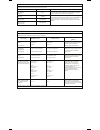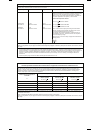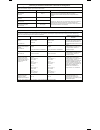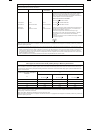Hollwog WiTouch User Manual - Características Técnicas
Mantenimiento y almacenamiento
• Limpie el dispositivo usando un paño húmedo y jabón suave. Limpie suavemente.
Nota:
Este dispositivo está fabricado con tecnología de detección de agua. No sumerja el
dispositivo en el agua u otros líquidos. El daño por agua a los circuitos electrónicos
anulará la garantía.
• El dispositivo se debe operar, transportar y almacenar a temperaturas entre los 50° F y
104° F (10° C y 40° C), con una humedad relativa de entre el 30% y el 85%. Todos los
valores tienen una tolerancia de +/- 10%.
• Almacene el dispositivo, el control remoto y los cojinetes de gel en el empaque original
cuando no los esté usando.
• Si el dispositivo no funciona adecuadamente, deje de usarlo inmediatamente. No desarme
ni modifique el dispositivo. Póngase en contacto con el Servicio al cliente Hollywog al:
Teléfono: 423 305 7778 Correo electrónico: info@hollywog.com.
Características Técnicas
Canales: Un solo canal
Forma de onda: Pulso cuadrado bifásico asimétrico
Amplitud del pulso: 0 ~110 mA = 0 ~ 55 voltios, ajustable (a una carga de 500 ohm).
Frecuencia del pulso: (Hz) 5-120
Duración del pulso: (μs) 120 - 240
Temporizador: 30 (minutos)
Alimentación de energía: Dispositivo: Dos (2) pilas AAA (energizadas internamente)
Control remoto: Una (1) pila de litio CR2032 (energizada internamente)
Tamaño (P x A x H ): 0.7” x 7.5” x 3.5” (18 mm x 191 mm x 90 mm)
Peso (incluyendo la pila): 4.8 oz (136 g)
Normas de seguridad: IEC/EN/UL 60601-1, IEC/EN 60601-1-2, IEC 60601-2-10, CAN/
CSA C22.2 No. 601.1, EN 300200 / EN 301498-3
Hecho en EUA
Garantía
LA EMPRESA NO SERÁ RESPONSABLE EN NINGÚN CASO POR DAÑOS DIRECTOS O
INDIRECTOS.
Hollywog, LLC (“la Compañía”) garantiza WiTouch (“el Producto”) contra defecto en los materiales y la
mano de obra. Esta garantía es válida por 1 año (12 meses) a partir de la fecha de compra. Si estos
productos fallan durante el periodo del año de garantía, debido a un defecto en los materiales o la
maniobra, a elección de la empresa, la empresa o el distribuidor sustituirá el Producto respectivo sin
cargo dentro del periodo de treinta (30) días a partir de la fecha en la cual el Producto sea devuelto a
la Compañía o al distribuidor.
Esta garantía no cubre:
Las almohadillas de gel WiTouch. Cualquier defecto, daño, pérdida,
funcionamiento inadecuado o falla en el producto provocado por el mal uso, alteración, desmonte o
cualquier uso que sea contradictorio con las instrucciones del manual del producto.
Limitaciones de uso y almacenamiento
Presión atmosférica
Limitaciones
Atmospheric
Pressure Limitations
1060
hPa
500
hPa
Temperatura
Limitaciones
Temperature
Limitations
104ºF
40ºC
50ºF
10ºC
Humedad
Limitaciones
85%
30%
Humidity Limitations
85%
30%
0 1 2 0
European
Conformity
Norma
Europea
European
Directive
2002/96/EC
Directiva
Europea
2002/96/EC
Tipo BF
Parte aplicada
EC
REP
MDSS GmbH
Schiffgraben 41
30175 Hannover, Germany
Este dispositivo cumple con la parte 15
de las Reglas de FCC. La operación es
sujeta a las dos condiciones
siguientes: (1) Este dispositivo pueda
que no cause interferencia dañosa, y
(2) este dispositivo debe aceptar
cualquier interferencia recibida,
incluso la interferencia que pueda
causar la operación indeseada.
RF: receptor de 2,4 GHz
Dispositivo:
FCC ID: N8L-HWOGTENS11
IC: 10346A-HWOGTENS11
Contol Remoto:
FCC ID: N8L-HWOGTENS12
IC: 10346A-HWOGTENS12