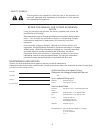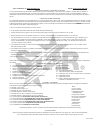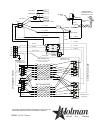- DL manuals
- Holman
- Toaster
- QT14B
- Installation and operation instructions manual
Holman QT14B Installation and operation instructions manual
Summary of QT14B
Page 1
® ® ® ® ® conveyor sandwich toaster model qt14b, qt14br, qt14bw, qt14bwr installation and operation instructions 2m-z9702 rev. I 8/19/11 qt14br.
Page 2
2 these symbols are intended to alert the user to the presence of important operating and maintenance instructions in the manual accompanying the appliance. Retain this manual for future reference notice using any part other than genuine star factory supplied parts relieves the manufacturer of all l...
Page 3
Specifications qt14b, qt14br, qt14bw, qt14bwr rating/connection: 7,800 watts nema plug: n/a electrical supply: separate service per toaster - 37.5 amp, 208 vac, 1 phase, 60 hz separate service per toaster - 32.5 amp, 240 vac, 1 phase, 60/50 hz separate service per toaster - 21.7 amp, 208 vac, 3 phas...
Page 4
General installation data this equipment is designed and sold for commercial use only by personnel trained and experienced in its operation and is not sold for consumer use in and around the home nor for use directly by the general public in food service locations. Before using your new equipment, r...
Page 5
Assembly and installation continued electrical connection have an electrician connect input power to the unit(s) in accordance with local electrical codes. A connection terminal block is located inside an electrical box on the control side of the unit. Cord & plug is not provided. Verify the ground ...
Page 6
Stacking toasters when stacking two holman qt14/ qt14b conveyor sandwich toasters a qt14 stacking legs kit (part no. Ps-z8977) must be used to prevent overheating of the control box of the top toaster. 1. Unplug both unit power cords from the wall receptacle, and allow to cool. 2. Once cooled, stand...
Page 7
Cleaning preventive maintenance for your toaster consists of the following recommended cleaning procedures. To keep your unit in its top operating condition, these steps should be performed on a daily, weekly or as indicated. Turn power off and allow cooling fans to run until the control box is cool...
Page 8
Cleaning continued weekly 1. Turn main power switch to the off position. Disconnect unit from power source and allow to cool. 2 . Perform daily cleaning procedures. 3. Using a damp cloth, wipe clean the fan guard located on the control box cover under the unit. Il1153 conveyor belt cleaning procedur...
Page 9
Cleaning continued monthly 1. Turn power switch to the off position. Disconnect unit from power source and allow to cool. 2. Perform daily & weekly cleaning procedures. 3. Working from the power supply side of the oven, locate the side panel, remove two screws holding panel in place and remove panel...
Page 10
0 maintenance & repairs a. Replacing element note: replace one element at a time. 1) disconnect power source. 2) remove both the left and right side panels, by removing the truss head screws. Pull the top of each panel out slightly and lift up. 3) remove element wires which are requiring replacement...
Page 11
Maintenance procedures continued 7) install sprocket on motor shaft & chain after aligning them. See sprocket alignment illustration. Note: the two sprockets must line up flush with each other, so the chain does not twist during operation. Also the hub is installed closest to the motor. 8) slide mot...
Page 12
Troubleshooting guide a. Unit will not heat, conveyor belt will not move. 1) be sure the main circuit breaker is switched to the on position and there is power to the outlet. 2) check to see if the toaster is plugged in and all controls are turned to the on position. 3) be sure the hi-limit reset bu...
Page 13
2m-4497-2 10/2010 the foregoing warranty is in lieu of any and all other warranties expressed or implied and constitutes the entire warranty. For assistance should you need any assistance regarding the operation or maintenance of any star equipment; write, phone, fax or email our service department....
Page 14
Model: qt14b-window, 208/220/240v, 1phase w/potentiometer speed control this drawing contains information confidential to star mfg. Int'l. Inc. No reproduction or disclosure of its contents is permitted. Star manufacturing international inc. Sk2185 rev - 6/05/2006 ® fan fan switch pilot light on/off...
Page 15
® fan fan switch pilot light reset on/off fuse 2 switch fuse 1 drive motor: use blk/wht for 208v use blk/blu for 240v 10 11 13 14 15 17 18 19 20 21 23 w-14ga 22 tggt 14ga b-14 ga b-14ga b-14ga w-14ga r-14ga b-14ga w-14ga b-14ga w-14ga b-14ga is 18ga fan wire is 18ga w-14ga 15 14 bottom heaters contr...
Page 16
® l2 l3 2e(ge)-135672 l1 fan fan switch pilot light reset on/off fuse 2 switch fuse 1 drive motor: use blk/wht for 208v use blk/blu for 240v 13 14 15 20 21 23 b-14ga 22 tggt 14ga 19 b-14 ga b-14ga b-14ga w-14ga 17 b-14ga 18 w-14ga b-14ga 16 w-14ga 10 b-14ga is 18ga fan wire is 18ga w-14ga 15 14 bott...
Page 17
28 3 3 27 26 25 24 23 22 21 20 19 18 17 16 15 14 13 12 nameplate 11 10 9 8 7 6 5 4 1 2 31 32 model: qt14b sk2186 rev. D 4/14/09 33 34 33 34 optional accessory parts 29 30
Page 18
Fig no. Part number description quantity per 1 ge-100991 1 top cover 2 ge-402610 1 conveyor end guard 3 ge120303 2 crumb tray 4 ge-z9594 1 panel, contactor side w/reset 5 2e-200566 1 switch, overtemp (reset) 6 2u-200577 2 cooling fan - 240v high output 7 ge-z9598 1 panel - fan offset right 8 2r-2005...
Page 19
57 62 63 64 66 67 68 36 70 69 model: qt14b sk2187 rev. B 12/13/06 35 36 37 36 38 40 39 41 42 43 44 45 46 47 48 49 50 51 54 55 56 58 59 60 61 65 52 53.
Page 20
Fig no. Part number description quantity per 35 2c-200150 1 washer, 3/8” 36 gb-112262 4 bearing assy. 3/8” flanged 37 ge-101254 1 drive shaft assy (w/sprockets) 38 2p-200652 1 sprocket driven -17 tooth 3/8 after coqt0307b0001 2p-115362 1 sprocket driven -11 tooth 3/8 before coqt0301b001 39 2p-200646...