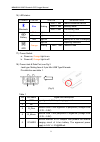- DL manuals
- Holux
- Other
- M-1000C -
- User Manual
Holux M-1000C - User Manual
Summary of M-1000C -
Page 1
Holux m-1000c bluetooth gps logger user’s manual bluetooth gps logger m-1000c user’s guide april 2009 rev. 1.1 technology, inc. No.1-1, innovation road i, science-based industrial park, hsinchu city 300, taiwan tel: 886-3-6687000 fax: 886-3-6687111 website: www.Holux.Com all right reserved.
Page 2
Holux m-1000c bluetooth gps logger user’s manual.
Page 3
Holux m-1000c bluetooth gps logger user’s manual table of contents table of contents ..................................................................................................1 1. Overview ..........................................................................................................
Page 4
Holux m-1000c bluetooth gps logger manual 2 1. Overview (fig.1) the holux m-1000c wireless gps logger allows users to store of up to 100,000 gps coordinates of latitude, longitude, time, and elevation. The data can be analyzed by uploading to a computer through its usb/bluetooth connection. Once the...
Page 5
Holux m-1000c bluetooth gps logger manual 3 with the advanced technology, m-1000c can search up to 66 satellites simultaneously, re-acquires satellite signals in 0.1 microsecond and updates position data per second. 2. Packing list thank you for purchasing the m-1000c bluetooth gps logger. Before yo...
Page 6
Holux m-1000c bluetooth gps logger manual 4 3. Main features 1). Built in mtk mt3329 low power consumption gps chipset. 2). 66 parallel satellite-search channels for fast acquisition and reacquisition. 3). Superior sensitivity up to -165 dbm. 4). Built-in waas/egnos demodulator without any additiona...
Page 7
Holux m-1000c bluetooth gps logger manual 5 4. Technical specification 4.1. Basic specification chipset: mtk mt3329 chipset . Channels: 66 parallel satellite-search channels. Frequency: 1575.42 mhz receiver: l1, c/a code. Built-in 2mbit flash memory capable of recording 100,000 points of gps data 4....
Page 8
Holux m-1000c bluetooth gps logger manual 6 4.6. Output and interface output i. Output protocol baud rate: 38400 bps data bit: 8 parity: no stop bit: 1 ii. Format. Nmea0183 v3.01: gpgga (1time/1 sec), gpgsa (1 time/5 sec.), gpgsv (1time /5 sec.), gprmc (1time /1 sec.), gpvtg (1 time/1 sec), (gll, or...
Page 9
Holux m-1000c bluetooth gps logger manual 7 5. Getting started step 1. Charge battery please charge battery till led off for the first time. Power cable plug in power cable connect to power socket ↓ charge battery battery indicator light: power too low -------- red led on charging -------------- gre...
Page 10
Holux m-1000c bluetooth gps logger manual 8 5.1. Hardware description 15). M-1000c body description see fig. 2: (fig.2) led of battery ( red / green ) bluetooth led ( blue ) led of gps ( orange ) power switch.
Page 11
Holux m-1000c bluetooth gps logger manual 9 16). Led status: symbol color status description 1 time / 1 sec search bluetooth device 1 time / 1 sec standby mode bluetooth blue blinking 1 time / 3 sec transferring data red light on power too low green light on in charging battery n/a light off battery...
Page 12
Holux m-1000c bluetooth gps logger manual 10 19). Optional accessories, and connector description, see fig. 4 (fig.4) mini usb pc/ notebook usb port usb to mini usb cable.
Page 13
Holux m-1000c bluetooth gps logger manual 11 5.2. M-1000c logger track logging and mode setting 5.2.1 data logging 1. When the power is turned on, the device will automatically search for satellite positioning (orange led on), and then logging will begin. When the power is switched off, the logging ...
Page 14
Holux m-1000c bluetooth gps logger manual 12 3. From the menu bar select [setup gps logger] to bring up the settings window 4. Make sure that the m-1000c is connected to a pc or notebook, and select [reconnect] or [manual settings] 5. The logger can be set to record by a set time or set distance. Th...
Page 15
Holux m-1000c bluetooth gps logger manual 13 6. When the logger’s data storage is full, there are two modes to choose from: (1) rewrite: when the data is full, data will begin to be rewritten, overwriting the data from the beginning. (2) terminate: when the data is full, the logger will cease to rec...
Page 16
Holux m-1000c bluetooth gps logger manual 14 5.3. Installation of mini gps viewer program the product includes the application mini gps viewer for easy viewing and testing or gps status. The following is the steps of software installation to setup on pda, dell axim x51v with bluetooth manager. For o...
Page 17
Holux m-1000c bluetooth gps logger manual 15 5. Connect to “serial port” or “spp slave”, then tap “finish” 6. Go to the “com ports” panel to tap “new outgoing port”, choose “holux_m-1000c” device and tap “next”. 7. Select the com port, then tap finish, it will show as right figure, and tap “ok” to f...
Page 18
Holux m-1000c bluetooth gps logger manual 16 2) setup the baud rate: 38400, then tap “scan” button to scan your com port. Select your com port respectively, then tap “open gps” button. Check log screen below if the satellite data is receiving correctly. (fig. 6) 3) select “gps status” panel to obser...
Page 19
Holux m-1000c bluetooth gps logger manual 17 6. Optional cable accessory option cable accessory is provided to meet customers’ need, see table 1. With the data cable connected, it can transmit data with pda, notebook easily as the g-mouse role. Table 1 item description note usb cable usb to mini-usb...
Page 20
Holux m-1000c bluetooth gps logger manual 18 8. Warranty the m-1000c is warranted to be free from defects in material and functions for a period of one year from the date of purchase. Any failure of this product within this period under normal conditions will be replaced at no charge to the customer...
Page 21
Holux m-1000c bluetooth gps logger manual 19 9. Troubleshooting problems possible reasons methods weak or no gps signal at the place of m-1000c test under open sky at a fix location and run mini gps viewer “cold start” function. No gps output but gps timer is counting the ephemeris and almanac data ...
Page 22
Holux m-1000c bluetooth gps logger manual 20 federal communications commission (fcc) statement this equipment has been tested and found to comply with the limits for a class b digital device, pursuant to part 15 of the fcc rules. These limits are designed to provide reasonable protection against har...