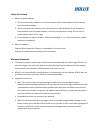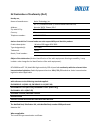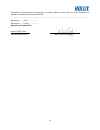- DL manuals
- Holux
- GPS
- RCV-3000
- User Manual
Holux RCV-3000 User Manual
Summary of RCV-3000
Page 1
Wireless gps logger rcv-3000 user manual version: 1.0 technology, inc. No.1-1, innovation road1, science-based industrial park, hsinchu 300, taiwan tel: 886-3-6687000 fax: 886-3-6687111 website: www.Holux.Com all rights reserved.
Page 2: Table Of Contents
Table of contents overview ........................................................................................................................................................ 4 packing list ............................................................................................................
Page 3
2 safety precautions • about the power adapter: 1. Do not use the power adapter in a wet environment. When hands and feet are wet, do not touch the power adapter. 2. While using the power adaptor, ensure that the area is well ventilated. Do not let paper or other material cover the power adaptor, as...
Page 4
3 copyright information no part of this manual, including the products and software described in it, may be reproduced, transmitted, transcribed, stored in a retrieval system, or translated into any language in any form or by any mean, without the express written permission of holux technology, inc....
Page 5: Overview
4 overview the holux rcv-3000 wireless gps logger allows users to store of up to 250,000 gps coordinates of latitude, longitude, time, and elevation. The data can be analyzed by uploading to a computer through its usb/ bluetooth connection. Once the coordinates and the digital images are integrated,...
Page 6: Packing List
5 packing list thank you for purchasing the wireless gps logger- rcv-3000. Before you start, make sure that the following items are included in your package. If any of these items are missing, please contact your original local holux dealer or distributor. • rcv-3000 wireless gps logger 1 set • batt...
Page 7: Main Features
6 main features 1). Built in mtk mt3333 low power consumption gps chipset. 2). 66 parallel satellite-search channels for fast acquisition and reacquisition. 3). Superior sensitivity up to -165dbm (in tracking mode). 4). Built-in waas/egnos/ msas demodulator without any additional hardware. 5). Compa...
Page 8: Technical Specification
7 technical specification basic specification • chipset: mtk mt3333 chipset. • channels: 66 parallel satellite-search channels • frequency: l1, 1575.42 mhz (gps), l1, 1602mhz(glonass) • receiver: l1, c/a code. • built-in 4mb flash memory capable of recording 250,000 points of gps data acquisition ti...
Page 9
8 • input/ output interface: i. Compatible bluetooth serial port profile (spp), version1.2 and class 2 (up to 10 meter range). Ii. In/out port. Gps signal (out)/ command (in) with usb level mini usb type b connector. Physical • size: 62.5 × 41 × 17.1 mm • weight: • operating temperature: -10°c to + ...
Page 10: Getting Started
9 getting started step 1. Charge battery please charge battery till led off for the first time. Power cable plug in power cable connect to power socket ↓ charge battery battery indicator light: power too low -------------- red led on charging --------------------- green led on full or not in chargin...
Page 11
10 gps status- put rcv-3000 in clear view of the sky without any obstruction for better satellite acquiring. Turn on rcv-3000 power turn off rcv-3000 power ↓ ↓ search gps power off ↓ position fixed orange led steady orange led on orange led blinking orange led off.
Page 12
11 hardware description rcv-3000 body description led status symbol color status description bluetooth blue blinking 1 time / 1 sec transferring data 1 time / 3 sec standby mode 1 time / 3 sec search bluetooth device battery red light on power too low green light on in charging n/a light off battery...
Page 13
12 power jack & data port jack type: mating face of 5 pin mini usb type b female. Pin definitions see following table. Pin pin name signal and description 1 vcharg positive terminal of dc adaptor that powers the internal charging circuit of li-ion battery. The approved power supply is 5.0v +/- 5%@85...
Page 14
13 rcv-3000 logger track logging and mode setting data logging when the power is turned on, the device will automatically search for satellite positioning (orange led on), and then logging will begin. When the power is switched off, the logging will stop. When the power is turned on again, it will o...
Page 15
14 click finish to exit the wizard..
Page 16
15 starting eztour once the eztour is well installed in your computer, the eztour icon will appear on your desktop as a shortcut. Double-click the icon to start eztour. The following opening screen appears and you are ready to use the software. Installing driver 1. After the eztour is installed, you...
Page 17
16 2. Select “rcv-3000” folder, and click the driver program that you need to install. 3. Follow the on-screen instruction to proceed. The installation wizard will guide you through the steps. Click finish to exit the wizard. Gps data logging mode setting 1. Install eztour onto a pc or notebook. (se...
Page 18
17 4. Make sure that the rcv-3000 is connected to a pc or notebook, and select [reconnect] or [manual settings] 5. The logger can be set to record by a set time or set distance. The conditions for recording can be set the following ways: (1) select car, bicycle, exercising, or walking mode. (2) manu...
Page 19: Troubleshooting
18 troubleshooting problems possible reasons methods no gps output but gps timer is counting weak or no gps signal at the place of rcv-3000 test under open sky at a fix location and re-start the device. The ephemeris and almanac data in gps memory is no longer valid after no use for a long time. Rem...
Page 20
19 federal communications commission (fcc) statement this equipment has been tested and found to comply with the limits for a class b digital device, pursuant to part 15 of the fcc rules. These limits are designed to provide reasonable protection against harmful interference in a residential install...
Page 21
20 public to electromagnetic fields by way of health protection. This equipment should be installed and operated with minimum distance 20 cm between the radiator and your body..
Page 22
21 eu declaration of conformity (doc) hereby we, name of manufacturer: holux technology, inc. Address: no. 1-1, innovation road 1, science-based industrial park, hsinchu 30076, taiwan, r.O.C. Zip code & city: hsinchu 30076 country: taiwan telephone number: +886 3 6687000 declare that this doc is iss...
Page 23
22 description of accessories and components, including software, which allow the radio equipment to operate as intended and covered by the doc: .………………………………………………………………………………………………………………………………………………………………… hw version: ………v01…………..………… sw version: ………v1.00…………………… signed for and on behalf of: hsinc...