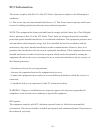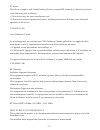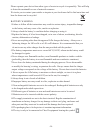- DL manuals
- Holy Stone
- Drones
- F181W
- Instructions For Use Manual
Holy Stone F181W Instructions For Use Manual
Summary of F181W
Page 1
Instructions for use f181w usa@holystone.Com (america) ca@holystone.Com (canada) eu@holystone.Com (europe) jp@holystone.Com (japan) +1(855) 888-6699.
Page 2
Contents 1. Preface .......................................................................... 1 2. Warnings ....................................................................... 3. Parts of the drone ......................................................... 4. Drone assembling ......................
Page 3: Preface
Preface to make your experience with this drone as straightforward and convenient as possible, please read this instructions for use carefully before operation. Keep it safe for future reference and to ensure continued, safe and enjoyable use of your drone. 1. This product is not a toy, it is a high...
Page 4: Warnings
Warnings 1. The information and guidance within this package and instructions for use is important for the safe operation and maintenance of your drone. Please keep it safe for future reference. 2. You accept sole responsibility for any injury, lose or damage that result from your operation of the d...
Page 5: Drone Assembling
Please note: letter a or b is printed on each propeller; make sure all propellers are assembled in correct orientation according to the image above. 1. A small screwdriver is needed to assemble the landing gear and propeller guards. 2. Insert the two landing gears into the bracket holes at the botto...
Page 6: Transmitter Functions
Transmitter functions headless mode/one key return: headless mode makes it easier to control the steering of the drone. In headless mode, the direction of the pilot face would be the forward direction. When pairing the drone, make sure that the head of the drone is facing forward while the tail is f...
Page 7: Setting Up The Transmitter
Important tips: 1. The model is equipped with powerful and responsive motors. If you are beginner, please fly the drone on a soft ground, like a lawn or above a carpet. Throttle up slowly and fly with low speed to avoid damage from losing control. 2. The motors and circuit board will heat up with us...
Page 8: Charging The Battery
Charging the battery insert the usb charging cable (including in the box) into the usb port (5v/0.5-1a) . The red indicator light will turn on. Then, connect the usb charging cable to the battery or the charging plug at the bottom of the drone (marked as “cha”). The charger indicator will turn off, ...
Page 9: Transmitter Operation Mode
Transmitter operation mode (mode 2) left stick (direction: forward/backward) right stick (throttle: ascending/ descending) (rotate to left/right) (mode 2) left stick right stick (direction: leftleaning/rightleaning) 1. Power on the transmitter, left hand throttle mode 2 will be default setting. (rec...
Page 10
(mode 1) (mode 1) left stick left stick (direction: forward/ backward) right stick right stick (throttle: ascending/descending) (rotate to left/right) (direction: leftleaning/rightleaning) -8- 2 . To enter mode 1, turn on the transmitter while holding the upleft button. (please do not release the up...
Page 11: Flying The Drone
Flying the drone all of the following operations on this manual are taking mode 2 for example. 1. Preparing: a. Fly the drone in a spacious indoors area, or an outdoors area free of obstacles, rain, snow, animals, and people. When flying outdoors, please choose a windless environment. B. Install the...
Page 12: Flip Mode
Flip mode when you are familiar with all the basic actions, you can try this amazing flip mode. Caution: the drone will flip best when the battery is fully charged. Important tips: the range of the communication between the drone and the transmitter is about 100 meters, and the range of wi-fi sigina...
Page 13: The App Installation
Tips:(important!) 1. When pairing the transmitter to the drone, make sure the head of the drone is facing forward, and the tail of the drone is facing towards the pilot (and the transmitter) as seen in the diagram below. 2. When flying in headless mode/ one key return, the pilot should not move arou...
Page 14: App Functions
App functions power on the drone. On your phone, go into settings, wi-fi, then connect to “holystone fpv ”, which corresponds to the camera wi-fi connection. When successfully connected, exit settings and open the app “deerc fpv”, press the “play” icon to enter the control interface to see real-time...
Page 15: App Control
4. The use is shown as below. In the video folder, you can slide leftward the selected file to save or delete it. Ios interface ios interface app control the drone can be controlled with the app without using a transmitter. Hold the mobile phone horizontally when using the gravity sensor mode. (ther...
Page 16: Parts Name
Parts name 4gb common problems and solutions -14- problems reasons solutions the lights on the drone are flashing, but the drone is not responding. 1. Insufficient battery power. 2. Transmitter is not connected to the drone. 3. Unbalanced landing position. 4. Drone cannot be paired because the drone...
Page 17
Please note: when one propeller does not spin while the others do, or the propeller spins at a different speed rate, the motor of this propeller might be burnt out. The motors and circuit board will heat up with use. Take a 10 minutes cool down break between flights to ensure your parts last as long...
Page 18: Fcc Information
Fcc information this device complies with part 15 of the fcc rules. Operation is subject to the following two conditions: (1) this device may not cause harmful interference. (2) this device must accept any interference received, including interference that may cause undesired operation. Note: this e...
Page 19
-17- ic notice: this device complies with canada industry licence-exempt rss standard(s). Operation is subject to the following two conditions: (1) this device may not cause interference; and (2) this device must accept any interference. Including interference that may cause undesired operation of t...
Page 20
-18- please separate your device from other types of waste to recycle it responsibly. This will help to foster the sustainable re-use of material resources. We invite you to contact your retailer or inquire at your local town hall to find out where and how the drone can be recycled. Battery warning:...
Page 21
We, xiamen huoshiquan import & export co., ltd hereby, declare that the essential requirements compliance with the directive 2014/53/eu, the rohs directive 2011/65/eu and safety directive 2009/48/ec have been fully fulfilled on our product with indication below: product name: remote control model/ra...