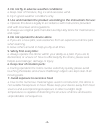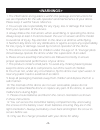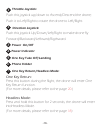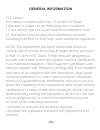Holy Stone HS180 Instructions For Use Manual - Preface:
PREFACE:
To make your experience with this drone as straightforward and convenient
as possible, please read this instructions before operating and keep it for the
future reference and maintenance.
1. This product is not a toy, but it is a high precision drone that integrates
various electronic stability and control mechanisms. This drone requires
careful and correct assembly and setup to ensure safe, accident- free
operation. This equipment should be operated in a safe and controlled
manner at all times. Incorrect or hazardous operation may cause damage
to the device or property, or cause serious injury to those in the vicinity.
2. This product is suitable for experienced drone pilots over 14 years of age.
3. In case of having difficulties on any aspect of the product, operation or
maintenance, please contact your local sales agent or contact customer
support here at Holy Stone.
This product is Mini RC Drone that offers easy, controllable flight when in
good working order, however, there is also a significant risk to property
and people if flown irresponsibly or within confined spaces. Incorrect
assembly or poor control by inexperienced pilots can result in damageto
property or harm topeople in an accident. Be fully aware of your
surroundings when flying and always maintain complete control of the
vehicle at all times.
1. Keep in Distance:
a. Always fly in locations that are clear of any obstructions, such as buildings,
poles, electrical wires, trees and so on.
b. Never fly above or near people and spectators.
Important Statement:
Safety Guidelines
-1-