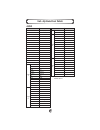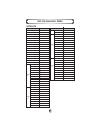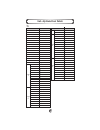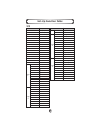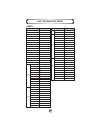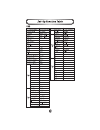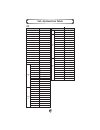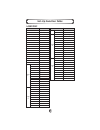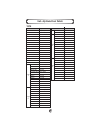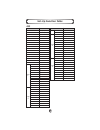- DL manuals
- Home Theater Master
- Remote Control
- MX-1000
- Operating manual
Home Theater Master MX-1000 Operating manual
Summary of MX-1000
Page 1
Home theater master lcd touch screen preprogrammed and learning remote control mx-1000 operating manual.
Page 2
1. Introduction 2. Battery installation 3. Summary of operations a. Description of devices b. Pre-programed codes c. Learning d. Macro operation e. Punch through f. Editing the buttons on lcd screen g. Loading program h. All other operations 4. Lcd screen and button layout 5. Getting ready with syst...
Page 3
The mx-1000 is a very powerful and flexible preprogrammed and learning remote control with lcd touch screens. It is designed to operate up to twelve home entertainment components. You can program it for your components either from the preprogrammed code library in the remote control or you can teach...
Page 4
Mx-1000 uses four aa batteries. Please be sure to match the batteries with the (+) and (-) markings inside the battery compartment during installation. The remote control goes through self-testing for three seconds after the batteries are installed and automatically moves to setting mode for your pr...
Page 5
A. Description of devices: the mx-1000 is designed to operate up to twelve components. They are audio, catv, satellite, tv, dvd, vcr1, vcr2, laser disc, tuner, cd, tape and aux. However, the device button name can be changed to meet your exact needs. You can also create a favorite device page and tr...
Page 6
D. Macro operation: the remote control is capable of sending out a series of commands with one button press. There are three types of macro buttons you can use for such macro operations and they are as follows: 1. M1, m2 and m3 buttons on main page. Each of these three buttons are designed to send o...
Page 7
F. Editing the buttons on lcd screen. You can change the size and shape of the buttons on the lcd screen. You can also create, delete, copy and move the buttons from one location to another on the lcd. In addition, you can erase and write your own text with different font sizes on the buttons. This ...
Page 9
All the programming is done by first entering the system setting mode in the remote control. Press both the main and page buttons simultaneously for five seconds to enter the system setting mode. Move the cursor on the screen with the joystick to your selection in the list. Enter the selection by pu...
Page 10
You can program the mx-1000 to make it compatible with all of your components by following either the preprogramming method or teaching it with your original remote controls. A. Preprogramming method: 1) using a three-digit code number. 1. Turn on the component you plan to operate manually. 2. Go to...
Page 11
8. Confirm that you entered the right code number that matches your component by pressing other buttons such as power, volume, mute and channel. If any of the buttons do not operate as they should, please repeat from step 5. 9. Continue to program other components by repeating from the above step 5....
Page 12
7. Point the remote control to the component and press the brand button. 8. Press the number button on lcd screen that corresponds with the first alphabetical character of your brand name. ( please press the number button within 20 seconds of programming.) plcase note that pressing the number button...
Page 13
6. Programming the remote control note: confirm that it is the right code number for your component by pressing other buttons such as power, volume, mute and channel, etc. If any of the buttons do not operate as they should, please repeat from step 5. 10. Continue to program other components by repe...
Page 14
4. Place your original remote control to the mx-1000 head to head about 2-3 inches apart as shown below. 5. Press either the device button or functional button, whichever you wish to teach in the mx-1000. It is now ready to learn on the button you selected. 6. Press the button on your original remot...
Page 15
C. To erase the learned buttons 1) to erase a single button: 1. Go to the program setting mode by pressing both the main and page buttons simultaneously for five seconds. 2. Move the cursor to 4. Learning with the joystick and then push the joystick down to enter the learning mode. 3. Move the curso...
Page 16
15 3. Press the mute button to move the cursor to the device button and keep the device button you wish to erase all the learned commands down for five seconds until the lcd shows erased. This will erase the function taught in the device button. If you continue to press the device button for another...
Page 17
Go to the program setting mode by pressing both the main and page buttons simultaneously for five seconds. Move the cursor on the lcd screen to 2. System & options with the joystick. Enter this mode by pushing the joystick down and the following can be programmed: a. Setting up the system. The lcd s...
Page 18
B-1. Macro programming: there are three type of macro functions you can program. They are as follows: 1. M1, m2 and m3 in the main menu: designed to send out up to twenty eight commands from each of the three buttons. 2. Twelve device buttons in the main menu: send out up to fourteen commands from e...
Page 19
2) for device buttons: 1. Press one of the twelve device buttons you wish to store macro functions with the cursor on device button. 2. Move the cursor to common button and select again either the same or another device button whose functional buttons you wish to store in the device macro button you...
Page 20
7. System and operations set up c. To program punch through functions. You can use audio receiver volume control in a different mode ( eg. Audio receiver volume up and volume down and mute in satellite mode ) using a volume punch through feature. You can also have four vcr ( or dvd ) transport butto...
Page 21
You can add or delete buttons, change the button size and shape, move the button locations and edit the text on the buttons on lcd screen in the editing mode. 1. Go into setting mode by pressing both the main and page buttons simultaneously for five seconds. 2. Move down the cursor in the lcd screen...
Page 22
Exit from the main menu by pressing both the main and page buttons, simultaneously. Note: you may first relocate or delete the buttons that are currently at the position you plan to locate the new button. However, you can also relocate or delete the buttons after you superimpose the new button above...
Page 23
5. Repeat step 2 to step 4 to copy other device buttons you wish to store to your favorite device page. 6. Once you completed it, exit by pressing both the main and page button simultaneously. Note: you may also want to change the size and text of the buttons in the favorite device page using change...
Page 24
D. To insert buttons this is designed to create new functional buttons in any of the twelve devices. 1. Select insert button in editing mode. 2. Select the device you wish to create as a new button. 3. Move to the page you wish to create a new button by pressing the page button. Press the channel up...
Page 25
E. To change buttons this is designed to change the size and shape of any functional buttons and device buttons (in favorite device page) with the steps shown below: 1. Press change button in editing mode. 2. If you wish to change the functional buttons, press the device that contains the functional...
Page 26
F. To edit a text this is designed to write a new text on any of the buttons in the lcd screen with the following steps: 1. Select text edit button in editing mode. 2. If you wish to write on the functional buttons, move the cursor to common button with the mute button and select the device you wish...
Page 27
Enter the setting mode by pressing both the main and page button simultaneously for five seconds. Move the cursor on the lcd screen to 6. Set date & clock by using the joystick. Enter this mode by pushing the joystick down. Press the selection you wish to change from the lcd screen and change them u...
Page 28
You may need to align the lcd screen after you down load the program to the mx-1000. Enter the setting mode by pressing both the main and page button simultaneously for five seconds. Move the cursor on the lcd screen to 1. Touch pad alignment with joystick. Press the joystick down to enter the mode....
Page 29
28 please note that the lcd screen is a breakable glass. Please use necessary caution in handling lcd screen. The mx-1000 has an internal memory lock system that retains all the programs and learned functions for the extended period. Pressing the button shown through the opening in the battery compa...
Page 30
Operating range 40 ft ~ 60ft, depending upon components. Power requirements four size aa batteries battery life about 4 months weight 7.38 oz (not including batteries) dimensions 8.9 •› x 3.0 •› x 1.5 •› (w x h x d) programmed code numbers: audio tuner cd dvd ld tape sat cable tv vcr1 vcr2 aux a. Se...
Page 31
Set-up function table device name power ch up ch down vol up vol down mute pre. Ch play stop rew f.F cursor enter cursor up cursor down cursor left cursor right audio(on) on/off (off) preset+ preset - volume up volume down mute tuner cd dvd ld vcr 1 vcr 2 tv sat aux tape 1 tape 2 phono vcr 3 dat cat...
Page 32
Device name power ch up ch down vol up vol down mute pre. Ch play stop rew f.F cursor enter cursor up cursor down cursor left cursor right sat(on) on/off (off) channel up channel down volume up volume down mute prev. Ch. Select up down left right 1 2 3 4 5 6 7 8 9 0 tv/sat enter menu guide exit/canc...
Page 33
Set-up function table device name power ch up ch down vol up vol down mute pre. Ch play stop rew f.F cursor enter cursor up cursor down cursor left cursor right tv(on) on/off (off) channel up channel down volume up volume down mute q.View/last ch. Select up down left right 1 2 3 4 5 6 7 8 9 0 100 en...
Page 34
Set-up function table device name power ch up ch down vol up vol down mute pre. Ch play stop rew f.F cursor enter cursor up cursor down cursor left cursor right vcr(on) on/off (off) channel up channel down volume up volume down mute play stop rewind fast forward 1 2 3 4 5 6 7 8 9 0 1-100 enter pause...
Page 35
Set-up function table device name power ch up ch down vol up vol down mute pre. Ch play stop rew f.F cursor enter cursor up cursor down cursor left cursor right cable(on) on/off (off) channel up channel down volume up volume down mute prev. Ch. Select up down left right 1 2 3 4 5 6 7 8 9 0 switch/a/...
Page 37
Set-up function table device name power ch up ch down vol up vol down mute pre. Ch play stop rew f.F cursor enter cursor up cursor down cursor left cursor right cd(on) on/off (off) track + / skip + track - / skip - volume up volume down mute play stop rew/search - ff/search + 1 2 3 4 5 6 7 8 9 0 +10...
Page 38
Set-up function table device name power ch up ch down vol up vol down mute pre. Ch play stop rew f.F cursor enter cursor up cursor down cursor left cursor right ld(on) on/off (off) track + / skip + track - / skip - volume up volume down mute play stop rew/search - ff/search + 1 2 3 4 5 6 7 8 9 0 +10...
Page 39
Set-up function table device name power ch up ch down vol up vol down mute pre. Ch play stop rew f.F cursor enter cursor up cursor down cursor left cursor right tape(on) on/off (off) play stop rew ff rev. Play pause record rec. Mute deck a deck b rev. Play for.Play rew ff pause stop record deck a-r ...
Page 40
Set-up function table device name power ch up ch down vol up vol down mute pre. Ch play stop rew f.F cursor enter cursor up cursor down cursor left cursor right aux(on) on/off (off) up down 1 2 3 4 5 6 7 8 9 0 disp enter 1 2 3 4 5 6 7 8 9 0 disp enter k1 k2 k3 k4 k5 k6 k7 k8 k9 k10 k11 k12 k13 k14 k...
Page 41
Set-up code number 007 082 092 225 161 269 018 104 170 202 203 213 211 188 138 189 125 126 127 128 258 281 282 054 196 142 141 147 135 194 221 011 021 196 207 071 167 273 134 096 097 070 170 224 023 006 028 061 071 201 214 226 180 185 022 029 077 284 076 140 034 134 148 272 026 076 002 034 109 215 2...
Page 42
Set-up code table manufacturer/brand nakamichi nec onkyo optimus panasonic parasound phast philips pioneer proceed rca realistic revox rotel samsung sansui sanyo scott sears sharp sherwood sony soundesign soundstream ssi sumo taekwang teac technics theta digital toshiba wards yamaha zenith set-up co...
Page 43
Set-up code table manufacturer/brand alphastar amplica birdview bsr capetronics channel master chaparral citoh curtis mathes drake dx antenna echostar electrohome eurosat fujitsu general electric general instrument hitachi home cable houston tracker hughes hytek hyundai icr janiel kathrein legend lu...
Page 44
Manufacturer/brand admiral akai amark ampro amstrad anam aoc audiovox blaupunkt cairn candle capehart cetronic citizen classic concerto contec coronado craig crown curtis mathes cxc daewoo daytron dwin dynasty dynatech eiki electrohome emerson fisher fujitsu funai futuretech ge goldstar hall mark hi...
Page 45
Set-up code table manufacturer/brand nad nec nikei onking onwa optonica orion panasonic philco philips pioneer portland proscan proton quasar radio shack rca realistic roctec runco sampo samsung sanyo scott sears seleco sharp siemens signature sony soundesign spectricon sss supre macy sylvania tandy...
Page 46
Set-up code table manufacturer/brand aiwa akai ampro anam audio dynamics brooksonic canon capehart craig curtis mathes daewoo daytron dbx dynatech electrohome fisher funai ge go video goldstar harman kardon hitachi instantreplay jcl jcpenny jensen jvc kenwood lloyd lxi magin magnavox marantz marta m...
Page 47
Set-up code table manufacturer/brand runco salora samsung sansui sanyo scott sears sharp shintom signature sony soundesign sts sylvania symphonic tandy tatung teac technics teknika thomas tmk toshiba totevision unitech vector research victor video concepts videosonic wards yamaha zenith set-up code ...
Page 48
Set-up code table manufacturer/brand abc americast antronix archer bell south centurion century citizen combano comsat comtronics digicable eagle eastern echostar electricord gemini general electric general instrument gnc golden channel hamlin hitachi jerrold magnavox media one memorex mitsubishi m-...
Page 49
Set-up code table manufacturer/brand apex digital denon ge harman kardon jvc lg magnavox marantz mitsubishi nad onkyo panasonic philips pioneer proceed proscan rca samsung sharp sony theta digital thompson toshiba yamaha zenith set-up code number 087 007 080 026 027 084 012 091 057 074 066 083 017 0...
Page 50
Set-up code table manufacturer/brand adcom aiwa akai amc amend arcam audio access audio ease audio technica bsr california audio capetronic carrera carver casio clarinette creek crown denon emerson fisher fraba genexxa goldstar haitai harman kardon hitachi inkel jc penny jensen jvc kenwood koss krel...
Page 51
Set-up code table manufacturer/brand quasar radio shack rca realistic rotel sae sansui sanyo scott sharp sherwood signature sony soundesign sumo sylvania symphonic taekwang tandy teac technics techwood theta digital toshiba vector research victor wards yamaha yorx set-up code number 103 008 182 017 ...
Page 52
Set-up code table manufacturer/brand denon funai kenwood magnavox marantz mitsubishi nad optimus panasonic philips pioneer radio shack rca realistic runco sanyo sharp sony technics theta digital toshiba yamaha set-up code number 206 207 120 152 013 032 121 211 121 121 049 013 113 032 106 117 121 120...
Page 53
Set-up code table manufacturer/brand aiwa carver denon fisher goldstar harman kardon jvc kenwood linn luxman magnavox marantz mcintosh mitsubishi nad nakamichi onkyo optimus panasonic philips pioneer quasar sansui sharp sherwood sony teac technics toshiba victor yamaha set-up code number 015 071 100...
Page 54
Set-up code table manufacturer/brand 3m aiwa archer auton dmx draper screen dwin everquest extron faroudja fuji jerrold jvc kenwood lite-touch lutron makita mindpath niles nsm piano disc plus polkaudio replay russound scientific atlanta sima solo electronics somfy sony starcom tivo turboscan velodyn...
Page 55
0ee - 0042a rev. 1.0
Page 56
Manufacturer/brand admiral akai amark ampro amstrad anam aoc audiovox blaupunkt cairn candle capehart cetronic citizen classic concerto contec coronado craig crown curtis mathes cxc daewoo daytron dwin dynasty dynatech eiki electrohome emerson fisher fujitsu funai futuretech ge goldstar hall mark hi...
Page 57
Set-up code table manufacturer/brand nad nec nikei onking onwa optonica orion panasonic philco philips pioneer portland proscan proton quasar radio shack rca realistic roctec runco sampo samsung sanyo scott sears seleco sharp siemens signature sony soundesign spectricon sss supre macy sylvania tandy...
Page 58
Set-up code table manufacturer/brand aiwa akai ampro anam audio dynamics brooksonic canon capehart craig curtis mathes daewoo daytron dbx dynatech electrohome fisher funai ge go video goldstar harman kardon hitachi instantreplay jcl jcpenny jensen jvc kenwood lloyd lxi magin magnavox marantz marta m...
Page 59
Set-up code table manufacturer/brand runco salora samsung sansui sanyo scott sears sharp shintom signature sony soundesign sts sylvania symphonic tandy tatung teac technics teknika thomas tmk toshiba totevision unitech vector research victor video concepts videosonic wards yamaha zenith set-up code ...
Page 60
Set-up code table manufacturer/brand abc americast antronix archer bell south centurion century citizen combano comsat comtronics digicable eagle eastern echostar electricord gemini general electric general instrument gnc golden channel hamlin hitachi jerrold magnavox media one memorex mitsubishi m-...
Page 61
Set-up code table manufacturer/brand apex digital denon ge harman kardon jvc lg magnavox marantz mitsubishi nad onkyo panasonic philips pioneer proceed proscan rca samsung sharp sony theta digital thompson toshiba yamaha zenith set-up code number 087 007 080 026 027 084 012 091 057 074 066 083 017 0...
Page 62
Set-up code table manufacturer/brand adcom aiwa akai amc amend arcam audio access audio ease audio technica bsr california audio capetronic carrera carver casio clarinette creek crown denon emerson fisher fraba genexxa goldstar haitai harman kardon hitachi inkel jc penny jensen jvc kenwood koss krel...
Page 63
Set-up code table manufacturer/brand quasar radio shack rca realistic rotel sae sansui sanyo scott sharp sherwood signature sony soundesign sumo sylvania symphonic taekwang tandy teac technics techwood theta digital toshiba vector research victor wards yamaha yorx set-up code number 103 008 182 017 ...
Page 64
Set-up code table manufacturer/brand denon funai kenwood magnavox marantz mitsubishi nad optimus panasonic philips pioneer radio shack rca realistic runco sanyo sharp sony technics theta digital toshiba yamaha set-up code number 206 207 120 152 013 032 121 211 121 121 049 013 113 032 106 117 121 120...
Page 65
Set-up code table manufacturer/brand aiwa carver denon fisher goldstar harman kardon jvc kenwood linn luxman magnavox marantz mcintosh mitsubishi nad nakamichi onkyo optimus panasonic philips pioneer quasar sansui sharp sherwood sony teac technics toshiba victor yamaha set-up code number 015 071 100...
Page 66
Set-up code table manufacturer/brand 3m aiwa archer auton dmx draper screen dwin everquest extron faroudja fuji jerrold jvc kenwood lite-touch lutron makita mindpath niles nsm piano disc plus polkaudio replay russound scientific atlanta sima solo electronics somfy sony starcom tivo turboscan velodyn...
Page 67
0ee - 0042a rev. 1.0