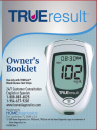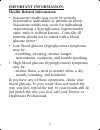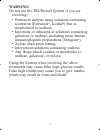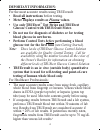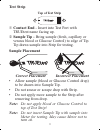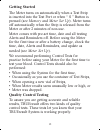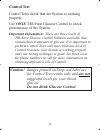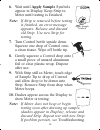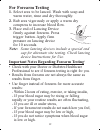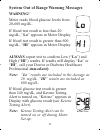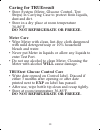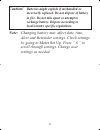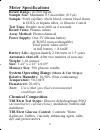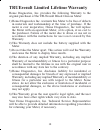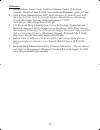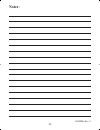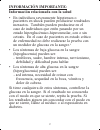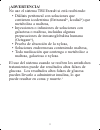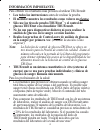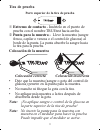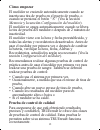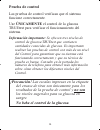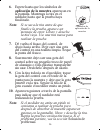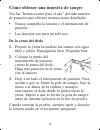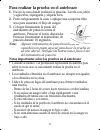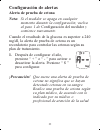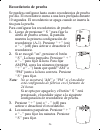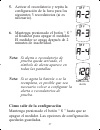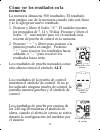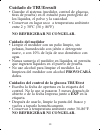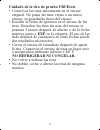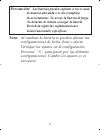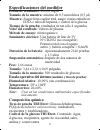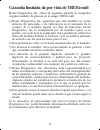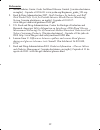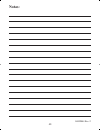- DL manuals
- HOMEDIAGNOSTICS
- Blood Glucose Meter
- TRUERESULT
- Owner's Booklet
HOMEDIAGNOSTICS TRUERESULT Owner's Booklet
Summary of TRUERESULT
Page 3: Introduction:
Introduction: trueresult ™ blood glucose monitoring system trueresult is a simple, accurate way to test whole blood glucose (sugar) level, anytime, anywhere. Our goal is to provide quality healthcare products and dedicated customer service. For questions about trueresult products, visit our web site...
Page 4: Important Information:
2 important information: health related information • inaccurate results may occur in severely hypotensive individuals or patients in shock. Inaccurate results may occur for individuals experiencing a hyperglycemic-hyperosmolar state, with or without ketosis. Critically ill patients should not be te...
Page 5: Warning!
Warning! Do not use the trueresult system if you are receiving: • peritoneal dialysis using solutions containing icodextrin (extraneal ® , icodial ® ) that is metabolized to maltose, • injections or infusions of solutions containing galactose or maltose, including some human immunoglogulin preparati...
Page 6: Important Information:
Important information: for the most accurate results using trueresult: • read all instructions before testing. • meter displays results as plasma values. • use only truetest ™ test strips and truetest glucose control with trueresult meter. • do not use for diagnosis of diabetes or for testing blood ...
Page 7: Know Your System
5 phone number, fast test guide, expected result .................. ...................................................................................See covers introduction and important information ........................1-4 table of contents ........................................................
Page 8: Know Your System
6 know your system meter ➀ “ + ” button increase numbers in meter set up; add alternate site symbol; move forward by date/time when viewing results in memory. ➁ “ s ” button select settings; view average values; view results in memory. ➂ “ - ” button decrease numbers in meter set up; remove alternat...
Page 9: ➀ Display Screen
➀ display screen shows results, messages, user prompts, information. ➁ test port insert truetest test strip here. ➂ strip release button releases strip after testing. ➃ battery door use one non-rechargeable 3v lithium battery (#cr2032), positive (“+”) side up (see changing battery). ➄ meter label co...
Page 10: Full Display Screen
8 full display screen 1. Result is from memory 2. Time, date 3. Time is am/pm 4. Result is from 7, 14, or 30 day average 5. Day of week 6. Test result 7. Units of measure (note: factory set, cannot be changed by user.) 8. Ketone test alert (see meter set-up) 9. Testing reminder (see meter set-up) 10...
Page 11: Sample Placement
9 ➀ contact end - insert into test port with truetest name facing up. ➁ sample tip - bring sample (fresh, capillary or venous blood or glucose control) to edge of tip. Tip draws sample into strip for testing. Sample placement correct placement incorrect placement • allow sample (blood or glucose con...
Page 12: Test Strip Vial Label
➀ lot number (lot) - used for identification when calling for assistance. ➁ expiration dates (exp) - write date first opened on vial label. Discard vial and unused strips if either 3 months after opening or date printed next to exp on vial label has passed. Caution! Use of test strips or glucose con...
Page 13
11 glucose control bottle label ➀ lot number (lot) - used for identification when calling for assistance. ➁ expiration dates (exp) - write date first opened on bottle label. Discard bottle if either 3 months after opening or date printed next to exp on bottle label has passed. ➂ control level (1,2, ...
Page 14: Getting Started
Getting started the meter turns on automatically when a test strip is inserted into the test port or when “ s ” button is pressed (see memory and meter set up). Meter turns off automatically when the strip is released from the meter or after 2 minutes of non-use. Meter comes with pre-set time, date ...
Page 15: Automatic Self-Test
13 automatic self-test an automatic self-test is performed by the meter each time a truetest test strip is inserted correctly into the test port. If after inserting a test strip properly in the test port, the full display (no missing segments) displays followed by the apply sample symbols, when the ...
Page 16: Control Test
14 control test control tests check that the system is working properly. Use only truetest glucose control to check performance of the system. Important information: there are three levels of truetest glucose control solution available that contain known amounts of glucose. It is important to perfor...
Page 17: Do Not Shake!
15 how to test glucose control 1. Allow control, vial of strips and meter to adjust to room temperature 59-86°f. Write date first opened on both control label and strip vial label. Note: running a control test at temperatures outside the range listed above may cause control to read as a blood test. ...
Page 18
16 6. Wait until apply sample symbols appear in display. Keep strip in meter until testing is finished. Note: if strip is removed before testing is finished, an error message appears. Release and discard old strip. Use new strip for testing. 7. Turn control bottle upside down. Squeeze one drop of co...
Page 19
17 11. Compare result to control range printed on strip vial label for control level you are using. If result is in range, system can be used for testing blood. If result does not fall within range, repeat test using a new strip. Note: control test result shows the control symbol in the display. Cau...
Page 20: Obtaining A Blood Sample
18 obtaining a blood sample refer to lancing device “instructions for use” for detailed instructions. • never share a lancet or lancing device. • lancets are for single use only. From fingertip 1. Prepare fingertip by washing hands in warm, soapy water. Rinse well. Dry thoroughly. 2. Place end of la...
Page 21: For Forearm Testing
19 for forearm testing 1. Select area to be lanced. Wash with soap and warm water, rinse and dry thoroughly. 2. Rub area vigorously or apply a warm dry compress to increase blood flow. 3. Place end of lancing device firmly against forearm. Press trigger button. Apply firm pressure on lancing device ...
Page 22
20 how to test blood glucose 1. Check dates on test strip vial being used. Do not use if either 3 months after opening or after date printed next to exp on label has passed. 2. Wash hands (and forearm for alternate site testing). Rinse well and dry thoroughly. 3. Remove strip from vial. Recap vial i...
Page 23
21 7. With strip still in meter, touch edge of test strip sample tip to blood drop and hold. Allow blood to be drawn into strip until meter beeps. Note: if meter does not beep or begin testing after touching blood drop to strip sample tip, discard strip. Repeat test with new strip and new blood drop...
Page 24: Warning!
22 system out of range warning messages warning! Meter reads blood glucose levels from 20-600 mg/dl. If blood test result is less than 20 mg/dl, “lo” appears in meter display. If blood test result is greater than 600 mg/dl, “hi” appears in meter display. Always repeat test to confirm low (“lo”) and ...
Page 25: Meter Set Up
Meter set up note: if the meter turns off at any time during set up, go back to step #1 under meter set up and begin again. 1. Press and hold “ s ” until tone sounds (around 30 seconds). Release “ s ”. The full display appears and the meter goes into set up. Set time/date 2. The hour flashes. To cha...
Page 26
4. The month (number) flashes. To change, press “ + ” or “ - ” to select the month. Press “ s ” to set. 5. The day (number) flashes. To change, press “ + ” or “ - ” to select the day. Press “ s ” to set. 6. The year flashes. To change, press “ + ” or “ - ” to select the year. Press “ s ” to set. Not...
Page 27: Setting Alert
Setting alert ketone testing alert note: if the meter turns off at any time during set up, go back to step #1 under meter set up and begin again. When a blood glucose result is over 240 mg/dl, the ketone testing alert is a reminder to check your ketones per your treatment plan. 1. After setting year...
Page 28: Testing Reminder
Testing reminder up to four testing reminders per day may be set. Reminder sounds at set time for 10 seconds. Reminder turns off when strip is inserted for testing. To set the testing reminders: 1. After pressing “ s ” to set ketone testing alert, display shows first reminder setting (a-1). Press “ ...
Page 29: Exit Set-Up
5. Turn reminders on and repeat setting the time for next 3 reminders (if needed). 6. Press and hold “ s ” when finished to turn off meter. Meter turns off after 2 minutes of non-use. Note: if alert or testing reminders are set, the alert symbol appears in all displays. Note: if battery dies or is r...
Page 30
28 viewing averages (7, 14 and 30-day) the averages feature allows you to view the average of all your blood glucose results within a 7, 14, or 30 day period. Control test results are not normally included in the averages. Note: if a control test is performed outside the recommended testing temperat...
Page 31: Viewing Results In Memory
Viewing results in memory memory stores 500 results. Oldest result drops from memory when memory is full and a new result is added. 1. Press and release “ s ” button. Meter displays 7, 14 and 30-day averages. Press and release “ s ” again to view most recent control test result in memory. 2. Press “...
Page 32: Caring For Trueresult
30 caring for trueresult • store system (meter, glucose control, test strips) in carrying case to protect from liquids, dust and dirt. • store in a dry place at room temperature 36-86°f. Do not refrigerate or freeze. Meter care • wipe meter with clean, lint-free cloth dampened with mild detergent/so...
Page 33: Truetest Test Strip Care
31 truetest test strip care • store strips in original vial only. Do not transfer old strips to new vial or store strips outside of vial. • write date opened on strip vial. Discard unused strips in vial if either 3 months after opening or after date printed next to exp on label has passed. Use of st...
Page 34: Changing Battery
Battery door tab 32 changing battery a low battery displays battery symbol while continuing to function. A dead battery displays battery symbol, beeps, and then turns off. To replace battery: 1. Lift tab on battery door. 2. Turn meter over, tap gently on the palm of your other hand to loosen and rem...
Page 35: Caution!
33 caution! Batteries might explode if mishandled or incorrectly replaced. Do not dispose of battery in fire. Do not take apart or attempt to recharge battery. Dispose according to local/country specific regulations. Note: changing battery may affect date, time, alert and reminder settings. Check se...
Page 36: Action
34 action remove strip. Re-insert correctly. Remove strip. Re-insert strip fully into meter. Repeat with new strip. Replace battery. Battery positive (“+”) side must face up. Call for assistance. Action repeat test with new strip and larger drop. Repeat test with new strip. Apply sample within 2 min...
Page 37: Messages
35 messages for assistance, see cover for phone number. Display reason temperature error • too cold/ too hot sample not detected or using wrong test strip used strip or test strip outside of vial too long meter error test strip error action move meter and strips to area between 50-104ºf; wait 10 min...
Page 38: Messages
36 messages (continued) for assistance, see cover for phone number. Display reason strip removed during test memory error communication error low or dead battery out of range- high results >600 mg/dl out of range low results action retest with new strip. Make sure result is displayed before removing...
Page 39: Meter Specifications
37 meter specifications result range: 20-600 mg/dl sample size: minimum 0.5 microliter (0.5 µl) sample: fresh capillary whole blood, venous blood drawn in edta or heparin tubes, or glucose control test time: results in as little as 4 seconds result value: plasma values assay method: electrochemical ...
Page 40
38 trueresult limited lifetime warranty home diagnostics, inc. Provides the following warranty to the original purchaser of the trueresult blood glucose meter: 1) home diagnostics inc. Warrants this meter to be free of defects in materials and workmanship at the time of purchase. If the meter is eve...
Page 41: References
39 references 1. Joslin diabetes center. Goals for blood glucose control. [electronic version]. Retrieved june 2, 2008: www.Joslin.Org/beginners_guide_523.Asp. 2. Food & drug administration 2007. Draft guidance for industry and staff. Total product life cycle for portable invasive blood glucose moni...
Page 42: Notes:
40 notes: e4hdi04 rev. 2 tr_ob_gutseng_e4hdi04.Qxd:tt_ob_gutseng.Qxd 8/15/08 10:01 am page 40
Page 45: Introducción:
IntroducciÓn: sistema de monitoreo de glucosa en la sangre trueresult ™ trueresult es una manera simple y precisa de realizar pruebas del nivel de glucosa (azúcar) en sangre total, en cualquier momento y en cualquier lugar. Nuestro objetivo es ofrecer productos para la atención de la salud de alta c...
Page 46: Información Importante:
2 informaciÓn importante: información relacionada con la salud • en individuos severamente hipotensos o pacientes en shock pueden producirse resultados inexactos. También pueden producirse en el caso de individuos que estén pasando por un estado hiperglucémico-hiperosmolar, con o sin cetosis. En el ...
Page 47: ¡advertencia!
¡advertencia! No use el sistema trueresult si está recibiendo: • diálisis peritoneal con soluciones que contienen icodextrina (extraneal ® , icodial ® ) que metaboliza a maltosa, • inyecciones o infusiones de soluciones con galactosa o maltosa, incluidas algunas preparaciones de inmunoglobulina huma...
Page 48: Información Importante:
InformaciÓn importante: para obtener los resultados más precisos al utilizar trueresult: • lea todas las instrucciones antes de realizar la prueba. • el medidor muestra los resultados como valores en plasma. • sólo use las tiras de prueba truetest ™ y el control de glucosa truetest con el medidor tr...
Page 49: Conozca El Sistema
5 número de teléfono, guía rápida de prueba, resultados esperados ..........................................................Vea las portadas introducción e información importante ...........................1-4 Índice.......................................................................................
Page 50: Conozca El Sistema
6 conozca el sistema medidor ➀ botón “ + ” aumenta los números en la configuración del medidor; agrega símbolo de sitio alterno, se mueve hacia adelante por fecha y/u hora al ver los resultados en la memoria. ➁ botón “ s ” selecciona configuraciones; muestra los valores promedio; muestra los resulta...
Page 51: ➀ Pantalla Del Visor
➀ pantalla del visor muestra resultados, mensajes, instrucciones para el usuario, información. ➁ puerto de prueba introduzca aquí la tira de prueba truetest. ➂ botón de liberación de tira libera la tira después de la prueba. ➃ compartimiento para la batería use una batería de litio de 3v no recargab...
Page 52: Pantalla Completa
8 pantalla completa 1. El resultado está en la memoria 2. Hora, fecha 3. La hora es am/pm 4. El resultado es un promedio de 7, 14 o 30 días 5. Día de la semana 6. Resultado de la prueba 7. Unidades de medida (nota: el usuario no podrá cambiar la configuración de fábrica.) 8. Alerta de prueba de ceto...
Page 53: Colocación De La Muestra
9 ➀ extremo de contacto - insértelo en el puerto de prueba con el nombre truetest hacia arriba. ➁ punta para la muestra - lleve la muestra (sangre fresca, capilar o venosa o el control de glucosa) al borde de la punta. La punta absorbe la sangre hacia la tira para la prueba. Colocación de la muestra...
Page 54
➀ número de lote - usado para identificación cuando llama para obtener ayuda. ➁ usar antes de - escriba en la etiqueta del envase la fecha en que lo abrió por primera vez. Deseche el envase y las tiras sin usar si transcurrieron 3 meses después de abierto o de la fecha impresa junto a exp en la etiq...
Page 55
11 etiqueta del frasco del control de la glucosa ➀ número de lote - usado para identificación cuando llama para obtener ayuda. ➁ usar antes de - escriba en la etiqueta del envase la fecha en que lo abrió por primera vez. Deseche el envase y las tiras sin usar si transcurrieron 3 meses después de abi...
Page 56: Cómo Empezar
Cómo empezar el medidor se enciende automáticamente cuando se inserta una tira de prueba en el puerto de prueba, o cuando se presiona el botón “ s ” (vea la sección memoria y la sección configuración del medidor). El medidor se apaga automáticamente cuando se libera la tira de prueba del medidor o d...
Page 57
13 prueba autoadministrada automática el medidor genera una prueba autoadministrada automática cada vez que se inserta correctamente una tira de prueba truetest en el puerto de prueba. Si después de insertar correctamente una tira de prueba en el puerto de prueba aparece la pantalla completa (sin se...
Page 58: Prueba De Control
14 prueba de control las pruebas de control verifican que el sistema funcione correctamente. Use Únicamente el control de la glucosa truetest para verificar el funcionamiento del sistema. Información importante: se ofrecen tres niveles de control de glucosa truetest que contienen cantidades conocida...
Page 59: El Control. ¡no Agitar!
15 cómo realizar la prueba del control de la glucosa 1. Deje que el control, el envase de tiras y el medidor alcancen la temperatura ambiente de 59º a 86ºf. Escriba la fecha en que lo abrió por primera vez en la etiqueta del control y en la etiqueta del envase de tiras. Nota: realizar la prueba del ...
Page 60: Nota:
16 6. Espere hasta que los símbolos de aplicación de la muestra aparezcan en la pantalla. Mantenga la tira en el medidor hasta que la prueba haya finalizado. Nota: si se saca la tira antes de que finalice la prueba, aparece un mensaje de error. Libere y deseche la tira vieja. Use una tira nueva para...
Page 61: ¡precaución!
17 11. Compare el resultado con la escala de control impresa en la etiqueta del envase de tiras para el nivel del control que esté utilizando. Si el resultado está dentro de la escala, el sistema puede usarse para la prueba de sangre. Si el resultado no está dentro de la escala, repita la prueba usa...
Page 62: •
18 cómo obtener una muestra de sangre vea las "instrucciones para el uso" del instrumento de punción para obtener instrucciones detalladas. • nunca comparta la lanceta o el instrumento de punción. • las lancetas son para un solo uso. De la yema del dedo 1. Prepare la yema lavándose las manos con agu...
Page 63: Nota:
19 para realizar la prueba en el antebrazo 1. Escoja la zona donde realizará la punción. Lávela con jabón y agua tibia, enjuáguela y séquela bien. 2. Frote enérgicamente la zona o aplique una compresa tibia seca para aumentar el flujo de sangre. 3. Coloque firmemente la punta del instrumento de punc...
Page 64: Nota:
20 cómo realizar la prueba de glucosa en la sangre 1. Controle las fechas en el envase de tiras de prueba que está utilizando. No usar si pasaron 3 meses después de abierto o de la fecha impresa junto a exp en la etiqueta. 2. Lávese las manos (y el antebrazo para realizar una prueba en un sitio alte...
Page 65: Nota:
21 7. Con la tira todavía en el medidor, toque la gota de sangre con el borde de la punta para la muestra de la tira de prueba y espere. Deje que la sangre penetre en la tira de prueba hasta que el medidor emita un pitido. Nota: si el medidor no emite un pitido ni comienza a realizar la prueba despu...
Page 66: Parámetros
22 mensajes de advertencia de sistema fuera de los parámetros ¡advertencia! El medidor lee niveles de glucosa en la sangre desde 20 a 600 mg/dl. Si el resultado de la prueba de sangre es menor que 20 mg/dl, la pantalla del medidor indicará “lo”. Si el resultado de la prueba en la sangre es mayor que...
Page 67: Configuración Del Medidor
Configuración del medidor nota: si el medidor se apaga en cualquier momento durante la configuración, vuelva al paso 1 de configuración del medidor y comience nuevamente. 1. Presione “ s ” y mantenga presionado hasta que suene un tono (alrededor de 30 segundos). Libere “ s ”. Aparece la pantalla com...
Page 68
4. El mes (número) parpadea. Para cambiar, presione “ + ” o “ - ” para seleccionar el mes. Presione “ s ” para confirmar. 5. El día (número) parpadea. Para cambiar, presione “ + ” o “ - ” para seleccionar el día. Presione “ s ” para confirmar. 6. El año parpadea. Para cambiar, presione “ + ” o “ - ”...
Page 69: Configuración De Alertas
Configuración de alertas alerta de prueba de cetona nota: si el medidor se apaga en cualquier momento durante la configuración, vuelva al paso 1 de configuración del medidor y comience nuevamente. Cuando el resultado de la glucosa es superior a 240 mg/dl, la alerta de prueba de cetona es un recordat...
Page 70: Recordatorio De Prueba
Recordatorio de prueba se pueden configurar hasta cuatro recordatorios de prueba por día. El recordatorio suena a una hora prefijada durante 10 segundos. El recordatorio se apaga cuando se inserta la tira para la prueba. Para configurar los recordatorios de prueba: 1. Luego de presionar “ s ” para f...
Page 71
5. Activar el recordatorio y repita la configuración de la hora para los siguientes 3 recordatorios (si es necesario). 6. Mantenga presionado el botón “ s ” al finalizar para apagar el medidor. El medidor se apaga después de 2 minutos de inactividad. Nota: si alerta o recordatorio de prueba queda ac...
Page 72
28 vista de promedios (7, 14 y 30 días) la función de promedios le permite ver el promedio de todos sus resultados de glucosa en sangre, en un período de 7, 14 o 30 días. Los resultados de la prueba de control no se incluyen normalmente en los promedios. Nota: realizar la prueba del control a temper...
Page 73: Memoria
Cómo ver los resultados en la memoria la memoria almacena 500 resultados. El resultado más antiguo cae de la memoria cuando ésta está llena y se le agrega un nuevo resultado. 1. Presione y libere el botón “ s ”. El medidor muestra los promedios de 7, 14 y 30 días. Presione y libere el botón “ s ” nu...
Page 74: Cuidado De Trueresult
30 cuidado de trueresult • guardar el sistema (medidor, control de glucosa, tiras de prueba) en el estuche para protegerlo de los líquidos, el polvo y la suciedad. • conservar en lugar seco a temperatura ambiente entre 2 y 30ºc (36 y 86ºf) no refrigerar ni congelar. Cuidado del medidor • limpie el m...
Page 75
31 cuidado de la tira de prueba truetest • conservar las tiras únicamente en el envase original. No pasar las tiras viejas a un nuevo envase, ni guardarlas fuera del envase. • escribir la fecha de apertura en el envase de las tiras. Desechar las tiras sin usar del envase si pasaron 3 meses después d...
Page 76: Cambio De Batería
Tapa de la batería traba 32 cambio de batería cuando la batería está baja, se muestra el símbolo de batería mientras la batería sigue funcionando. Cuando la batería está agotada, aparece en pantalla el símbolo de batería, se oye un pitido y luego el equipo se apaga. Para cambiar la batería: 1. Levan...
Page 77: ¡precaución!
33 ¡precaución! Las baterías pueden explotar si no se usan de manera adecuada o se las reemplaza incorrectamente. No arroje la batería al fuego. No desarme ni intente recargar la batería. Deséchela según las reglamentaciones locales/nacionales específicas. Nota: al cambiar la batería se pueden afect...
Page 78: Acción
Acción quite la tira. Vuelva a colocarla correctamente. Quite la tira. Vuelva a colocar la tira completamente en el medidor. Repita con una nueva tira. Reemplace la batería. El lado positivo (“+”) de la batería debe quedar hacia arriba. Llame para obtener ayuda. Acción repita la prueba con una tira ...
Page 79: Mensajes
35 mensajes para obtener ayuda, vea la portada donde aparece el número telefónico. Pantalla razón error de temperatura • demasiado frío/ demasiado calor no se detecta la muestra o se está utilizando una tira de prueba incorrecta la tira usada o la tira de prueba quedó fuera del envase durante mucho ...
Page 80: Mensajes
36 mensajes (continuación) para obtener ayuda, vea la portada donde aparece el número telefónico. Pantalla razón se quitó la tira durante la prueba error de la memoria error de comunicación batería baja o agotada resultados altos fuera de la escala >600 mg/dl resultados bajos fuera de la escala acci...
Page 81: Peso: 1,66 Onzas
37 especificaciones del medidor escala de resultados: 20-600 mg/dl tamaño de la muestra: mínimo de 0,5 microlitros (0,5 µl) muestra: sangre fresca capilar total, sangre venosa extraída en edta o tubos de heparina, o control de la glucosa tiempo de la prueba: resultados en tan sólo 4 segundos valor d...
Page 82
38 garantía limitada de por vida de trueresult home diagnostics, inc. Ofrece la siguiente garantía al comprador original medidor de glucosa en la sangre trueresult: 1) home diagnostics inc. Garantiza que este medidor no posee defectos de materiales o de fabricación en el momento de la compra. Si el ...
Page 83: Referencias
39 referencias 1. Joslin diabetes center. Goals for blood glucose control. [versión electrónica, en inglés]. Copiado el 02.06.08: www.Joslin.Org/beginners_guide_523.Asp. 2. Food & drug administration 2007. Draft guidance for industry and staff. Total product life cycle for portable invasive blood gl...
Page 84: Notas:
40 notas: e4hdi04 rev. 2 tr_ob_gutsspa_e4hdi04.Qxd:tt_ob_gutseng.Qxd 8/15/08 10:02 am page 40