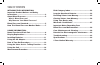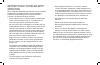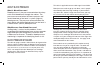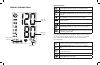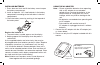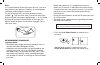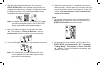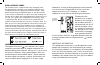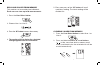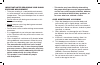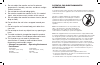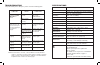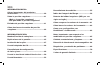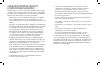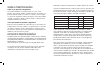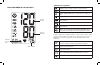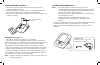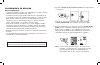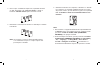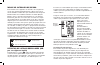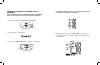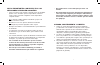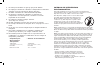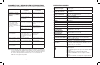Summary of BPA-260-CBL
Page 2
2 1 risk category index ..........................................23 irregular heartbeat detector ...........................23 recalling values from memory.........................25 clearing values from memory ..........................26 using your device with microsoft ® healthvault™ ..............
Page 3
4 3 important product notices and safety instructions when using your blood pressure monitor, basic precautions should always be followed. Please read and follow all instructions and warnings before using this product. Save these instructions for future reference. • please note that this is a home h...
Page 4
6 5 although one can easily find where their own blood pressure readings fall on this table, this monitor comes equipped with a risk category index that automatically compares each reading to the defined levels and provides a helpful cue if your reading falls into one of the stages that could potent...
Page 6
10 9 user 1: appears when the monitor is operated by user 1. User 2: appears when the monitor is operated by user 2. Weak battery symbol: appears when batteries should be replaced. Pulse symbol: shows the heart rate per minute. Irregular heartbeat detector: see page 23 for more information. Memory a...
Page 7
/ m start stop installing batteries 1. Press down on latch and lift the battery cover to open the battery compartment. 2. Install or replace 4 “aa ” sized batteries in the battery compartment according to the indications inside the compartment. 3. Close the battery cover by pushing in the top end of...
Page 8
Using the voice assist ® talking function the voice assist feature will guide you through the measurement procedure and also announce results after your reading. The voice assist ® talking function is not a substitute for reading and understanding the instruction manual. The voice assist feature has...
Page 9
16 15 3. When the appears with the letters “ins off”, this indicates the monitor is in “instructions off” mode. 4. When just the letters “off” appear, the monitor is in “quiet mode”. Setting the language: the voice assist talking function announces results in english or spanish. To change the langua...
Page 10
17 18 1. If the cuff is not assembled, pass the end of the cuff furthest away from the tubing through the metal d-ring in order to form a loop. The smooth side without the felt material should be on the inside of the cuff loop. 2. Plug the cuff tube into the left side of the unit. 3. Open the arm cu...
Page 11
20 19 note: if it is not possible to fit the cuff to your left arm, it can also be placed on your right arm. However, all measurements should be made using the same arm. To use on the right arm, you must position the artery symbol “ ” over the main artery. Locate the main artery by pressing with two...
Page 12
5. When the measurement is completed, the cuff will deflate entirely. Systolic pressure, diastolic pressure and pulse will be shown simultaneously on the lcd screen. The measurement is then automatically stored into memory. Note: 1. This monitor automatically turns off approximately 1 minute after l...
Page 13
Movement, shaking or talking during the measurement can result in pulse irregularities that may cause the appearance of this icon. Therefore, it is of great importance to not move or talk during measurement. To determine the presence of an irregular heartbeat, the average of the heartbeat intervals ...
Page 14
26 recalling values from memory this monitor can be used by two individuals. Each user can store up to 60 measurements. 1. Press the user-select button. 2. Choose user 1 or user 2. 3. Press the “m” button to access the memory. 4. The monitor will first display the calculated average applied to the l...
Page 15
28 27 using your device with microsoft ® healthvault™ rather than entering data manually into microsoft ® healthvault™, this monitor allows you to automatically upload your measurement data into a personal healthvault account if desired. In healthvault, you can store your data and track your progres...
Page 16
30 29 • this device may have difficulty determining the proper blood pressure for pregnant women and for users with irregular heartbeat, diabetes, poor circulation of blood, kidney problems, or for users who have suffered a stroke. Care, maintenance & cleaning 1. Clean the blood pressure monitor bod...
Page 17
6. Do not subject the monitor and cuff to extreme temperatures, humidity, moisture, and direct sunlight. Protect from dust. 7. Do not fold the cuff and tubing tightly. 8. Do not disassemble the monitor or cuff. If in need of repair, refer to the warranty section of this manual. 9. Do not subject the...
Page 18
Troubleshooting if any abnormality arises during use, please check the following points note: if the unit still does not work, contact homedics consumer relations. Under no circumstance should you disassemble or attempt to repair the unit by yourself. Contact information for homedics consumer relati...
Page 20
Procedimiento de medición ..............................55 Índice de categoria de riesgo .........................59 detector de latidos irregulares (ihb, por sus siglas en inglés) ................................................59 cómo recuperar los valores de la memoria ....61 cómo borrar los valo...
Page 21
Avisos importantes del producto e instrucciones de seguridad cuando utilice su monitor de presión sanguínea, debe seguir siempre las precauciones básicas. Sírvase leer y seguir todas las instrucciones y advertencias antes de utilizar este producto. Guarde estas instrucciones para referencia futura. ...
Page 22
Esta tabla se aplica a la mayoría de los adultos mayores de 18 años. La presión sanguínea tiende a subir y bajar, incluso en personas que normalmente no tienen lecturas altas. Si sus resultados permanecen por encima del rango “normal” la mayoría del tiempo, es posible que corra un riesgo mayor y deb...
Page 24
Error de medición: mida nuevamente. Vuelva a colocarse el brazalete y mantenga el brazo quieta durante la medición. Irregularidad en el circuito de aire: verifique la conexión del brazalete. Mida nuevamente. Presión superior a 300 mmhg: apague la unidad para borrar, luego vuelva a medir. Error al de...
Page 25
InstalaciÓn de las pilas 1. Presione el seguro y levante la tapa de las pilas para abrir el compartimiento de las pilas. 2. Instale o reemplace las 4 pilas “aa” en el compartimiento de las pilas según las indicaciones dentro del compartimiento. 3. Colocar la tapa de las pilas, luego presione el extr...
Page 26
Uso de la funciÓn de hablar voice assist ® la característica voice assist lo guiará en el procedimiento de medición y también dirá los resultados después de su lectura. La función de voz voice assist ® no substituye las lectura y comprensión del manual de instrucciones. La característica voice assis...
Page 27
52 51 uso del brazalete muy importante: el tamaño adecuado del brazalete es fundamental para obtener mediciones precisas. Este monitor está equipado con brazaletes de dos tallas: talla normal, de 9” a 13” (de 23 a 33 cm) talla grande, de 13” a 17” (de 33 a 43 cm) este brazalete es adecuado para su u...
Page 28
54 53 6. Centre el tubo en la mitad del brazo. 7. Hale el extremo del brazalete para que quede ajustado y parejo alrededor de su brazo. Presione el cierre de gancho y aro para asegurarlo. Deje espacio suficiente para que 2 dedos quepan entre el brazalete y su brazo. 8. Ponga el brazo en una mesa (co...
Page 29
1. Presione el botón de selección de usuario para elegir usuario 1 o usuario 2. Después de seleccionar el número de usuario, presione el botón start/stop para confirmar el usuario elegido. 2. Con el brazalete puesto en el brazo, presione el botón start/ stop. No infle el brazalete a menos que esté p...
Page 30
5. Cuando la medición esté completa, el brazalete se desinfla por completo. Se mostrarán simultáneamente las lecturas de presión sistólica, presión diastólica y pulso en la pantalla lcd. La medida se almacenará automáticamente en la memoria. Nota: 1. Este monitor se apaga automáticamente aproximadam...
Page 31
Índice de categorÍa de riesgo este monitor viene equipado con un Índice de categoría de riesgo que compara automáticamente cada lectura con los niveles definidos establecidos por el national heart lung and blood institute de los national institutes of health (nih) de ee.Uu. Como se describió anterio...
Page 32
62 cÓmo recuperar los valores de la memoria este monitor puede ser utilizado por dos individuos. Cada usuario puede almacenar hasta 60 mediciones. 1. Presione el botón de selección de usuario. 2. Elija usuario 1 o usuario 2. 3. Presione el botón “m” para acceder a la memoria. 61 4. El monitor mostra...
Page 33
64 63 en línea. Con healthvault™, puede cargar datos de dispositivos de salud y estado físico y compartir su información de salud con sus médicos y otras personas en las que confíe. 1. Si lo desea, comience aquí: http://www.Healthvault.Com/devicesetup 2. Cree una cuenta personal de healthvault™ para...
Page 34
66 65 notas importantes con respecto a las mediciones de presiÓn sanguÍnea • tome su lectura en un entorno cómodo ya que las medidas pueden verse afectadas por las temperaturas calurosas o frías. Tome su presión sanguínea a una temperatura corporal normal. • no se mueva ni hable durante la medición ...
Page 35
68 67 potencial de interferencia electromagnÉtica para evitar resultados incorrectos provocados por la interferencia electromagnética entre los equipos eléctricos y electrónicos, no use el dispositivo cerca de un celular o un horno microondas. Este dispositivo cumple con la sección 15 de las reglas ...
Page 36
70 69 diagnÓstico y resoluciÓn de problemas si aparece alguna anomalía durante el uso, sírvase verificar los siguientes puntos nota: si la unidad aún sigue sin funcionar, póngase en contacto con relaciones con el consumidor de homedics. Bajo ningún concepto deberá desarmar ni intentar reparar la uni...