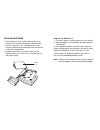HoMedics BPS-060 Manual
Summary of BPS-060
Page 1
Bps-060 el manual en español empieza en la página 34 limited warranty lifetime manual inflate blood pressure monitor.
Page 2
2 1 care, maintenance & cleaning . . . . . . . . . . . . .26 potential for electromagnetic interference . .28 troubleshooting . . . . . . . . . . . . . . . . . . . . . . . .29 specifications . . . . . . . . . . . . . . . . . . . . . . . . . .30 lifetime limited warranty . . . . . . . . . . . . . . ....
Page 3
4 3 important product notices and safety instructions when using your blood pressure monitor, basic precautions should always be followed. Please read and follow all instructions and warnings before using this product. Save these instructions for future reference. • please note that this is a home h...
Page 4
6 5 categories for blood pressure levels in adults this monitor comes equipped with a risk category indicator to visually indicate the assumed risk level of each reading based upon these standards. See page 21 for more information on this feature. It is important that you consult with your physician...
Page 5
8 7 how this blood pressure monitor works this manual inflate digital blood pressure monitor pro- vides systolic pressure, diastolic pressure and pulse readings quickly and easily. Once the cuff is inflated, the monitor will determine your blood pressures by analysis of your pressure oscillations. W...
Page 6
10 9 inflation symbol: appears when cuff requires inflation. Deflation symbol: appears when cuff is deflating. Weak battery symbol: appears when batteries should be replaced. Pulse symbol: shows the pulse rate per minute. Memory average: displays average of last 3 readings. Risk category indicator: ...
Page 7
Installing batteries 1. Press down on latch and lift the battery cover towards you to open the battery compartment. 2. Install or replace 4 “aa” sized batteries in the battery compartment according to the indications inside the compartment. 3. Replace the battery cover by clicking in the bottom hook...
Page 8
Date & time set procedure 1. To adjust the date/time, press the set button . 2. The display will show a blinking number showing the date. Change the month by pressing the button. Each press will increase the number by one in a cycling manner. Press the set button again to confirm the entry, and the ...
Page 9
3. Open the arm cuff so that your arm may be placed through it. 4. Remove tight fitting clothing from around your upper left arm. 5. Position cuff edge 0.8-1.2 inches (2-3 cm) above elbow. 6. Center tube over middle of arm. 7. Pull the end of the cuff so that it tightens evenly around your arm. Pres...
Page 10
18 17 measurement procedure important notes: • blood pressure changes with every heartbeat and is in constant fluctuation throughout the day. • blood pressure measurement can be affected by the position of the user, his or her physiologic condition and other factors. For greatest accuracy, wait 1 ho...
Page 11
20 19 3. When the measurement is completed, the cuff will deflate entirely. Systolic pressure, diastolic pressure and pulse will be shown simultaneously on the lcd screen. The measurement is then automatically stored into memory. Note: 1. This monitor automatically turns off approximately 1 minute a...
Page 12
22 21 risk category indicator the u.S. Department of health and human services and the national institutes of health have developed a blood pressure standard classifying blood pressure ranges into 4 stages. This unit is equipped with an innovative blood pressure classifi- cation indicator, which vis...
Page 13
24 23 clearing values from memory press and hold the date & time set buttons( ) at the same time while in memory mode and the data will be erased automatically. Important notes regarding your blood pressure measurement • take your reading in a comfortable environment as meas- urements can be affecte...
Page 14
26 25 recalibration service all digital blood pressure monitors require recalibration in order to ensure continued accuracy. This monitor does not require recalibration for 2 years under normal usage conditions (approximately 3 times per day), at which time your monitor will display “ ”. The unit sh...
Page 15
28 27 7. Do not subject the monitor and cuff to extreme tem- peratures, humidity, moisture, and direct sunlight. Protect from dust. 8. Do not fold the cuff and tubing tightly. 9. Do not disassemble the monitor or cuff. If in need of repair, refer to the warranty section of this manual. 10. Do not su...
Page 16
30 29 troubleshooting if any abnormality arises during use, please check the following points note: if the unit still does not work, contact homedics consumer relations. Under no circumstance should you disassemble or attempt to repair the unit by yourself. Contact information for homedics consumer ...
Page 17
F fo orr ss e errvviicce e o orr rre ep pa aiirr,, d do o n no ott rre ettu urrn n tth h iiss u un niitt tto o tth he e rre etta aiille err.. C co on ntta acctt h ho om me ed diiccss c co on nssu um me err r re ella attiio on nss a a tt :: m m a a ii ll :: h ho om me ed diiccss,, iin ncc.. S s e e r...
Page 18
Monitor de presión sanguínea de inflado manual garantía limitada de por vida bps-060
Page 19
Notas importantes con respecto a las mediciones de presión sanguínea . . . . . . . . . . . . .55 servicio de recalibración . . . . . . . . . . . . . . . . . . . .56 cuidado, mantenimiento y limpieza . . . . . . . . . . . .57 potencial de interferencia con electromagnética .58 diagnóstico y resolució...
Page 20
Avisos importantes del producto e instrucciones de seguridad cuando utilice su monitor de presión sanguínea, debe seguir siempre las precauciones básicas. Sírvase leer y seguir todas las instrucciones y advertencias antes de utilizar este producto. Guarde estas instrucciones para referencia futura. ...
Page 21
Categorías de niveles de presión sanguínea en adultos sobre la presiÓn sanguÍnea ¿qué es la presión sanguínea? La presión sanguínea es la presión que se ejerce en las paredes de la arteria cuando la sangre fluye por las arterias. La presión medida cuando el corazón se contrae y sale la sangre es la ...
Page 22
Botones de definición de fecha/hora pantalla lcd tapa de las pilas (parte inferior de la unidad) botón de recuperar memoria botón de start/stop (comenzar/detener) 42 41 cÓmo funciona este monitor de presiÓn sanguÍnea este monitor digital de presión sanguínea de inflado manual proporciona rápida y fá...
Page 23
Pulso indicador de fecha/hora presión diastólica presión sistólica error de medición: mida nuevamente. Vuelva a colocarse el brazalete y mantenga el brazo quieta durante la medición. Irregularidad en el circuito de aire: verifique la conexión del brazalete. Mida nuevamente. Presión superior a 300 mm...
Page 24
InstalaciÓn de las pilas 1. Presione el seguro y levante la tapa de las pilas hacia usted para abrir el compartimiento de las pilas. 2. Instale o reemplace las 4 pilas “aa” en el compartimiento de las pilas según las indicaciones dentro del compartimiento. 3. Vuelva a colocar la tapa de las pilas en...
Page 25
47 48 uso del brazalete muy importante: el tamaño adecuado del brazalete es fundamental para obtener mediciones precisas. Este monitor incluye un brazalete de tamaño estándar que sirve para los brazos con una circunferencia entre 9" hasta 13" (de 23 a 33 cm). Este brazalete es adecuado para su uso s...
Page 26
50 49 6. Centre el tubo en la mitad del brazo. 7. Hale el extremo del brazalete para que quede ajustado y parejo alrededor de su brazo. Presione el cierre de gancho y aro para asegurarlo. Deje espacio suficiente para que 2 dedos quepan entre el brazalete y su brazo. 8. Ponga el brazo en una mesa (co...
Page 27
1. Con el brazalete puesto en el brazo, presione el botón start/stop (comenzar/detener). No infle el brazalete a menos que esté puesto en el brazo. Todos los dígitos se encenderán para verificar las funciones de la pantalla. El procedimiento de verificación se completará después de aproximadamente 3...
Page 28
Indicador de categorÍa de riesgo el u.S. Department of health and human services y el national institutes of health han desarrollado una norma para la presión sanguínea, clasificando los rangos de presión sanguínea en 4 etapas. Esta unidad cuenta con un innovador indicador de la clasificación de la ...
Page 29
56 55 notas importantes con respecto a las mediciones de presiÓn sanguÍnea • tome su lectura en un entorno cómodo ya que las medidas pueden verse afectadas por las temperaturas calurosas o frías. Tome su presión sanguínea a una temperatura corporal normal. • no se mueva ni hable durante la medición ...
Page 30
58 57 cuidado, mantenimiento y limpieza 1. No desconecte el tubo ni quite el bulbo de inflado del brazalete. 2. Limpie el cuerpo del monitor de presión sanguínea y el brazalete con cuidado con un paño suave, apenas húmedo. No lo apriete. No lave el brazalete ni utilice un limpiador químico para limp...
Page 31
60 59 diagnÓstico y resoluciÓn de problemas si aparece alguna anomalía durante el uso, sírvase verificar los siguientes puntos nota: si la unidad aún sigue sin funcionar, póngase en contacto con relaciones con el consumidor de homedics. Bajo ningún concepto deberá desarmar ni intentar reparar la uni...
Page 32
P po orr sse errvviicciio o o o rre ep pa arra acciió ón n,, n no o d de evvu ue ellvva a e esstta a u un niid da ad d a all d diissttrriib bu uiid do orr.. P pó ón ng ga asse e e en n cco on ntta acctto o cco on n r re ella acciio on ne ess cco on n e ell c co on nssu um miid do orr d de e h ho om ...