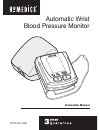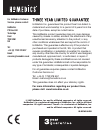- DL manuals
- HoMedics
- Blood Pressure Monitor
- BPW-030-0GB
- Instruction manual
HoMedics BPW-030-0GB Instruction manual
Summary of BPW-030-0GB
Page 1
Instruction manual bpw-030-0gb automatic wrist blood pressure monitor.
Page 2
3 read all instructions before use. Save these instructions for future reference. Important safeguards: when using your blood pressure monitor, basic precautions should always be followed. Please read and follow all instructions and warnings before using this product. Save these instructions for fut...
Page 3
5 categories for blood pressure levels in adults for adults 18 and older who are not on medicine for high blood pressure, are not having a short-term serious illness, and do not have other conditions, such as diabetes and kidney disease. To determine category of risk when systolic and diastolic read...
Page 4
7 name/function of each part: monitor 6 how this blood pressure monitor works this monitor uses smart sense technology to detect your blood pressure. With one touch of a button, the cuff will automatically inflate to block the blood flow through your artery. Next, the deflation process starts. Smart...
Page 5
9 installing batteries 1. Place your thumb on the side of the battery cover. Pull the battery cover in the direction of the cuff to open. 2. Install lower battery first in the bottom position with the battery ribbon underneath. Battery type: 2 alkaline lr03 (aaa) size 3. Place in the other battery a...
Page 6
10 11 correct measuring posture 1. Place your elbow on a table so that the cuff is at the same level as your heart as fig. A. Note: your heart is located slightly below your armpit a bit to the left of the middle of your chest. Relax your entire body, especially the area between your elbow and finge...
Page 7
13 1. Press the user-switching key to select memory zone 1 or memory zone 2. 2. Place the cuff on the wrist. Press the on/off/start key . All digits will light up, checking the display functions. The checking procedure will be completed after about 2 seconds. 3. After all symbols appear, the display...
Page 8
15 recalling values from memory 1. The monitor has two memory zones (1 and 2). Each zone can store up to 50 measurements. 2. To read memory values from a selected memory zone, use the “user-switching key” to select a memory zone (1 or 2) from which you want to recall values from. Then, press the “m”...
Page 9
17 time adjustment 1. To adjust the date/time in the monitor, press the key. The display will show a blinking number showing the date. 2. Change the date by pressing the “ ” key. Each press will increase the number by one in a cycling manner. Press the key again to confirm the entry, and the screen ...
Page 10
19 recalibration service: all digital blood pressure monitors require recalibration in order to ensure continued accuracy. This monitor does not require recalibration for 2 years under normal usage conditions (approximately 3 times per day), at which time your monitor will display “ ”. The unit shou...
Page 11
21 troubleshooting: if any abnormality will arise during use, please check the following points. 20 care, maintenance & cleaning: 1. Clean the blood pressure monitor body and cuff carefully with a slightly damp, soft cloth. Do not press. Do not wash cuff or use chemical cleaner on it. Never use thin...
Page 12
22 specifications: specifications: power source : 3v dc two lr03 (aaa) alkaline batteries measurement method : oscillometric measurement range : pressure: 40~250 mmhg : pulse: 40~199 beats/minute accuracy : pressure: ±3 mmhg pulse: within ±5% of reading pressure sensor : semi-conductor inflation : p...
Page 13
© 2007 homedics, inc. And its affiliated companies, all rights reserved. Homedics® is a registered trademark of homedics, inc. And its affiliated companies. All rights reserved. Therap tm is a trademark of homedics, inc. And its affiliated companies. All rights reserved. Ib-bpw030gb for homedics cus...