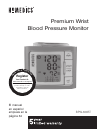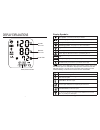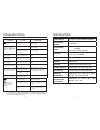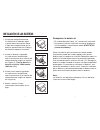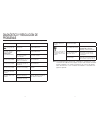HoMedics BPW-360BT Manual
Summary of BPW-360BT
Page 1
Premium wrist blood pressure monitor bpw-360bt el manual en español empieza en la página 34 pl ea se tak e a moment no w register your product at: www.Homedics.Com/register your valuable input regarding this product will help us create the products you will want in the future..
Page 2
2 1 measurement procedure ............................... 18 risk category index ...................................... 21 irregular heartbeat detector (ihb) .............. 22 recalling values from memory ..................... 23 clearing values from memory ...................... 24 important notes ...
Page 3
4 3 important product notices and safety instructions when using your blood pressure monitor, basic precautions should always be followed. Please read and follow all instructions and warnings before using this product. Save these instructions for future reference. • please note that this is a home h...
Page 4
6 5 about blood pressure what is blood pressure? Blood pressure is the pressure exerted on the artery walls while blood flows through the arteries. The pressure measured when the heart contracts and sends blood out of the heart is systolic (highest) blood pressure. The pressure measured when the hea...
Page 5
8 7 how this blood pressure monitor works this monitor uses innovative technology to detect your blood pressure. This technology enables the monitor to automatically inflate and deflate at the appropriate level for each individual. With one touch of a button, the cuff will automatically inflate to b...
Page 6
10 9 display explanations systolic pressure diastolic pressure date/time indicator display symbols: heart rate pulse symbol: shows the heart rate per minute. Weak battery symbol: appears when batteries should be replaced. Error symbol: appears when an error has occurred. Risk category index: see pag...
Page 7
12 11 replace the batteries if: • the weak battery symbol “lo” appears on the display. • nothing appears on the display when the power is switched on and the start/stop button is pressed. As the supplied batteries are for test only, they may be discharged earlier than batteries you buy in stores. Re...
Page 8
14 13 date & time set procedure 1. To adjust the date and time, you can either replace the batteries, or press and hold the set button for 2 seconds while the screen is dark. 2. The display will show a blinking number representing the hour. Change the hour by pressing the mem button. Each press will...
Page 9
15 16 note: • for use with iphone ® 5, iphone ® 4s, and ipad ® (3rd generation). • the app must be open on your mobile device in order to establish a connection with the monitor. • bluetooth ® must be turned on on your mobile device. • the app will only receive new readings from the monitor. The app...
Page 10
17 18 correct measurement posture 1. Place your elbow on a table so that the cuff is at the same level as your heart as shown in fig. A. Relax your entire body, especially between your elbow and fingers. Note: your heart is located slightly below your armpit. 2. If the cuff is not at the same level ...
Page 11
4. When the measurement is completed, the cuff will deflate entirely and systolic pressure, diastolic pressure and pulse will be shown simultaneously on the lcd screen. The measurement is then automatically stored into memory and will attempt to connect and send the measurement result to your mobile...
Page 12
21 22 risk category index this monitor comes equipped with a risk category index that automatically compares each reading to defined levels established by the american heart association (aha) as described earlier in this manual, and provides a helpful cue if your reading falls into one of the stages...
Page 13
24 23 recalling values from memory this monitor can be used by two individuals. Each user can store up to 60 measurements. 1. Press and hold the mem button for 3 seconds to choose - user 1 or user 2. (user 1 or user 2 will start blinking). Pressing the mem button will toggle between the user selecti...
Page 14
Important notes regarding your blood pressure measurement • take your reading in a comfortable environment as measurements can be affected by hot or cold temperatures. Take your blood pressure at normal body temperature. • do not move or talk during measurement as this can elevate readings. • do not...
Page 15
28 27 • do not fold the cuff tightly. • do not disassemble the monitor or cuff. If in need of repair, refer to the warranty section of this manual. • do not subject the monitor to extreme shocks (do not drop on floor). • do not inflate the cuff unless wrapped around wrist. • do not wrap the cuff aro...
Page 16
30 29 power source: two 1.5v dc (aaa) alkaline batteries measurement method: oscillometric measurement range: pressure: 40~280 millimeters mercury (mmhg) pulse: 40~199 beats/minute accuracy: pressure: ±3 mmhg pulse: ±5% of reading pressure sensor: mps3117 inflation: pump driven deflation: automatic ...
Page 17
For service or repair, do not return this unit to the retailer. Contact homedics consumer relations at: email: cservice@ homedics.Com phone: 1-800-466-3342 business hours: 8:30am-7pm et monday-friday limited five year warranty homedics sells its products with the intent that they are free of defects...
Page 18
Homedics® is a registered trademark of homedics, llc. © 2012 homedics, llc. All rights reserved. Apple, the apple logo, ipad, and iphone are trademarks of apple inc., registered in the u.S. And other countries. App store is a service mark of apple inc. The bluetooth® word mark and logos are register...
Page 19
35 36 postura correcta para la medición ............... 51 procedimiento de medición .......................... 52 Índice de categoría de riesgo ....................... 55 detector de latidos cardíacos irregulares (ihb) ................................................................ 56 cómo recuper...
Page 20
38 avisos importantes del producto e instrucciones de seguridad cuando utilice el monitor de presión arterial, debe respetar siempre las precauciones básicas. Lea y siga todas las instrucciones y advertencias antes de utilizar este producto. Guarde estas instrucciones para referencia futura. • tenga...
Page 21
39 40 acerca de la presiÓn arterial ¿qué es la presión arterial? La presión arterial es la presión que se ejerce en las paredes de las arterias cuando la sangre fluye por las arterias. La presión que se mide cuando el corazón se contrae y envía la sangre fuera de sí mismo es la presión arterial sist...
Page 22
41 42 cÓmo funciona este monitor de presiÓn arterial este monitor utiliza tecnología innovadora para detectar la presión arterial. Esta tecnología permite que el monitor se infle y desinfle automáticamente en el nivel apropiado de cada persona. Al presionar un botón, el brazalete se inflará automáti...
Page 23
43 44 explicaciones de la pantalla presión sistólica presión diastólica indicador de fecha y hora símbolos de la pantalla: frecuencia cardíaca símbolo de pulso: muestra la frecuencia cardíaca por minuto. Símbolo de batería baja: aparece cuando se deben cambiar las baterías. Símbolo de error: aparece...
Page 24
45 46 reemplace la batería si: • el símbolo de batería baja “lo” aparece en la pantalla. • no aparece nada en la pantalla cuando el dispositivo está encendido y se presiona el botón start/stop (comenzar/detener). Como las baterías que se suministran son de prueba únicamente, puede que se descarguen ...
Page 25
47 48 procedimiento de configuraciÓn de fecha y hora 1. Para ajustar la fecha y hora, puede reemplazar las baterías o presionar y sostener el botón set (ajuste) durante 2 segundos mientras la pantalla está oscura. 2. En la pantalla aparecerá un número intermitente que representa la hora. Cambie la h...
Page 26
49 50 nota: • para el uso con iphone ® 5, iphone ® 4s y ipad ® (3 ª generación ). • la aplicación debe estar abierta en su dispositivo móvil para establecer una conexión con el monitor. • la función bluetooth ® debe estar activada en su dispositivo móvil. • la aplicación solamente recibirá nuevas le...
Page 27
51 52 postura correcta para la mediciÓn 1. Coloque el codo sobre una mesa de modo que el brazalete quede al mismo nivel que el corazón, como se muestra en la figura a. Relaje todo su cuerpo, especialmente la zona entre el codo y los dedos. Nota: el corazón está ubicado ligeramente debajo de la axila...
Page 28
53 54 4. Cuando haya finalizado la medición, el brazalete se desinflará por completo y se mostrarán las lecturas de presión sistólica, presión diastólica y pulso simultáneamente en la pantalla lcd. La medición se almacena automáticamente en la memoria y el monitor intentará conectarse y enviar el re...
Page 29
55 56 Índice de categorÍa de riesgo este monitor viene equipado con un Índice de categoría de riesgo que compara automáticamente cada lectura con los niveles definidos establecidos por la asociación americana del corazón (aha), como se describió anteriormente en este manual, y brinda una guía útil s...
Page 30
57 58 cÓmo recuperar valores de la memoria este monitor puede ser utilizado por dos personas. Cada usuario puede almacenar hasta 60 mediciones. 1. Presione y sostenga el botón mem (memoria) durante 3 segundos para elegir usuario 1 o usuario 2. (usuario 1 o usuario 2 se volverán intermitentes). Al pr...
Page 31
59 60 notas importantes con respecto a la mediciÓn de la presiÓn arterial • tome su lectura en un entorno cómodo ya que las medidas pueden verse afectadas por las temperaturas cálidas o frías. Tome su presión arterial a una temperatura corporal normal. • no se mueva ni hable durante la medición ya q...
Page 32
61 62 • no doble el brazalete demasiado apretado. • no desarme el monitor ni el brazalete. Si necesita reparación, consulte la sección de la garantía de este manual. • no exponga el monitor a golpes extremos (no lo deje caer al suelo). • no infle el brazalete a menos que esté colocado en la muñeca. ...
Page 33
63 64 nota: si la unidad aún sigue sin funcionar, comuníquese con relaciones con el consumidor de homedics. Bajo ningún concepto debe desarmar ni intentar reparar la unidad por su cuenta. La información de contacto del departa- mento de relaciones con el consumidor de homedics se encuentra en la pág...
Page 34
65 66 peso: 120 g (0,26 libras) (sin baterías) circunferencia de la muñeca: 13,5 cm a 19,5 cm (5,3” a 7,67”) accesorios: 2 baterías alcalinas aaa, manual de instrucciones, funda blanda para guardar el monitor dimensiones: 80 mm (largo) x 22 mm (ancho) x 65 mm (alto) [3,15”(largo) x 0,87”(ancho) x 2,...
Page 35
Por servicio o reparación, no devuelva esta unidad al distribuidor. Póngase en contacto con relaciones con el consumidor de homedics por el: correo electrónico: cservice@homedics.Com teléfono: 1-800-466-3342 horario comercial: 8:30am a 7pm hora del este de lunes a viernes distribuido por homedics, l...
Page 36
69 ib-bpw360bt.