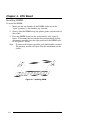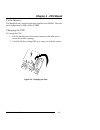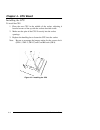- DL manuals
- I-Bus
- Motherboard
- Hawkfish
- User Manual
I-Bus Hawkfish User Manual
Summary of Hawkfish
Page 1
Hawkfish user’s guide hawkfish™ single board computer user’s guide #095-00002-00, rev. A.
Page 2
Hawkfish user’s guide @copyright 1999 all rights reserved the information in this document is subject to change without prior notice in order to improve reliability, design, and function and does not represent commitment on the part of the manufacturer. In no event will the manufacturer be liable fo...
Page 3: Table of Contents
I hawkfish user’s guide chapter 1 introduction what you'll have from the package . . . . . . . . . . . . . .1-2 chapter 2 switches and connectors switches . . . . . . . . . . . . . . . . . . . . . . . . . . . . . . . . . . .2-1 switch settings . . . . . . . . . . . . . . . . . . . . . . . . . . . . ...
Page 4: Table of Contents
Ii hawkfish user’s guide power management setup . . . . . . . . . . . . . . . . . . . . .5-20 pnp/pci configuration . . . . . . . . . . . . . . . . . . . . . . . .5-25 integrated peripherals . . . . . . . . . . . . . . . . . . . . . . . . .5-26 supervisor/user password setting . . . . . . . . . . . ...
Page 5
Hawkfish user’s guide iii figure 2-2 connector positions . . . . . . . . . . . . . . . . .2-5 figure 4-1 installing dimm . . . . . . . . . . . . . . . . . . . . .4-2 figure 4-2 changing the cpu . . . . . . . . . . . . . . . . . .4-3 figure 5-1 main menu . . . . . . . . . . . . . . . . . . . . . . . ...
Page 6
Hawkfish user’s guide iv table 2-14 8/16 bit scsi . . . . . . . . . . . . . . . . . . . . . .2-4 table 2-15 cmos ram . . . . . . . . . . . . . . . . . . . . . . .2-4 table 2-16 atx power . . . . . . . . . . . . . . . . . . . . . . . .2-4 table 2-17 panel voltage . . . . . . . . . . . . . . . . . . ....
Page 7
Hawkfish user’s guide v table 2-43 external smbus connector . . . . . . . . . . .2-17 table 2-44 p2 lan connector . . . . . . . . . . . . . . . . . .2-18 table 4-1 dimm configuration . . . . . . . . . . . . . . . . . .4-1 table 5-1 control keys . . . . . . . . . . . . . . . . . . . . . . .5-2 table ...
Page 8
Hawkfish user’s guide this page was intentionally left blank. Vi.
Page 9: Chapter 1 - Introduction
1-1 welcome to the hawkfish pentium/socket 7 single board computer. The hawkfish is a brand new generation of proven technologies. It is built with a high performance, cost effective pentium/socket 7 cpu with up to 233 mhz, high performance pci bus and i/o's, large memo- ry support (256mb), and comp...
Page 10: Chapter 1 - Introduction
Hawkfish user’s guide 1-2 what you'll have from the package in addition to this manual, the hawkfish series package includes the fol- lowing items: · hawkfish series single board computer x 1 · sio+pio cable x1 · fdc cable x 1 · ide cable x 1 · 5 pin to 5 pin keyboard cable x 1 (for din keyboard con...
Page 11: Chapter
Hawkfish user’s guide 2-1 this chapter gives the definitions and locations of the switches and con- nectors. Switches switches on the cpu board are used to select options for different func- tions. The switch-on or off is to accommodate the variations on the fol- lowing table. Chapter 2 - switches a...
Page 12
Hawkfish user’s guide 2-2 vcore voltage 1.9v 2.2v *2.8v 2.9v 3.2v 3.3v 3.5v p266/p166 k6/k6-2 266 p55c k6-166 k6-233 winchip (0.25micron) k6/k6-2 300 k6-200 p54c k6-2 333 sw1.1 on off off off off off off sw1.2 on off on on on on o n sw1.3 on off off off on on o n sw1.4 off on off off off off on sw1....
Page 13
Hawkfish user’s guide 2-3 cpu clk(mhz) 50.0 75.0 83.3 68.5 83.3 75.0 60.0 *66.8 pci clk 25.0 32.0 41.65 34.25 33.3 37.5 30.0 33.4 sw4.1 on on on on off off off off sw4.2 on on off off on on off off sw4.3 on off on off on off on off table 2-6: cpu clk (mhz) sdram refresh rate(mhz) *66 60 sw4.6 on off...
Page 14
Hawkfish user’s guide switch settings 2-4 m-system address *disable c0000 c8000 d0000 d8000 sw6.1 off on on on o n sw6.2 - on on off off sw6.3 - on off on off table 2-11: m-system address bios refresh enable *disable sw6.4 on off table 2-12: bios refresh scsi terminator *enable disable sw6.5 on off ...
Page 15
Hawkfish user’s guide 2-5 connectors connectors on the cpu board provide interfaces to other devices. J p 2 j 1 6 j 2 0 jp 17 dimm0/j2 dimm1/j3 co m2/j15 j20 j22 j23 fdd conn/j12 primary ide(j5) secondary ide(j6) pio/j14 scsi/j18 j16 m-system j19 rtc socket 7 430tx pii x 4 69000 82558 jp1 7880 jp10 ...
Page 16
Hawkfish user’s guide 2-6 connectors functions connector function remark j1 fan conn. J2 dimm 0 j3 dimm 1 j5 primary ide j6 secondary ide j7 panel conn. J9 ide led conn. J10 reset j12 floppy j14 pio j15 com2 j16 usb conn. J17 speaker j18 keylock j19 keyboard. J20 vga conn. Crt j21 ps/2 mouse j22 com...
Page 17
Hawkfish user’s guide 2-7 pin definitions · j1: fan connector · j5 /j6: ide interface connector pin no. Description 1 gnd 2 +12v 3 sense table 2-19: j1 fan connector pin no. Description pin no. Description 1 reset# 2 ground 3 data 7 4 data 8 5 data 6 6 data 9 7 data 5 8 data 10 9 data 4 10 data 11 1...
Page 18
Hawkfish user’s guide 2-8 · j7: panel connector pin no. Description pin no. Description 1 enabkl 2 +12v safe 3 lp 4 de 5 shfclk 6 flm 7 po 8 vddsafe 9 p2 10 p1 11 p4 12 p3 13 p6 14 p5 15 p8 16 p7 17 p10 18 p9 19 p12 20 vddsafe 21 p14 22 p11 23 gnd 24 p13 25 p16 26 p15 27 p18 28 p17 29 p20 30 enavee ...
Page 19
Hawkfish user’s guide 2-9 · j9: ide led connector · j10: reset description table enabkl backlight enabled control pin (active high) +12v safe backlight power +12v lp latch pulse/hsync single de display enable shfclk shift clock/pixel clock flm first line marker/vsync p0 – p35 digital r.G.B. Signal p...
Page 20
Hawkfish user’s guide 2-10 · j12: fdc connector · j14: parallel port connector pin no. Description pin no. Description 1 ground 2 density select 3 ground 4 n/c 5 ground 6 n/c 7 ground 8 index# 9 ground 10 motor enable a# 11 ground 12 drive select b# 13 ground 14 drive select a# 15 ground 16 motor en...
Page 21
Hawkfish user’s guide 2-11 · j15/j22: com2/com1 (d-sub 9 pin) · j16: usb connector · j17: speaker pin no. Description 1 data carrier detect (dcd) 2 receive data (rxd) 3 transmit data (txd) 4 data terminal ready (dtr) 5 ground (gnd) 6 data set ready (dsr) 7 request to send (rts) 8 clear to send (cts)...
Page 22
Hawkfish user’s guide 2-12 · j18: keylock · j19: keyboard connector pin no. Description 1 +5v 2 n/c 3 ground 4 keylock 5 ground table 2-30: j18 keylock pin no. Description 1 keyboard clock 2 keyboard data 3 n/c 4 ground 5 +5v table 2-31: j19 keyboard connector chapter 2 - switches and connectors.
Page 23
Hawkfish user’s guide 2-13 · j20: vga connector (crt mode) · j21: ps/2 mouse connector (mini din)(for 70vs) erminator *enable disable on off table 2-32: j20 vga connector pin no. Description 1 mouse data 2 n/c 3 ground 4 +5v 5 mouse clock 6 n/c table 2-33: j21 ps/2 mouse connector chapter 2 - switch...
Page 24
Hawkfish user’s guide 2-14 · j23: ps/2 keyboard/mouse connector (mini din) · jp3: external speed led for lan · jp4: external active led for lan · jp5: external link led for lan pin no. Description 1 keyboard data 2 mouse data (for 570a, 570vl, 570sl) 3 gnd 4 +5v 5 keyboard clk 6 nc/mouse clk (for 57...
Page 25
Hawkfish user’s guide 2-15 · jp6: external scsi led pin no. Description 1 led# 2 +5v table 2-38: jp6 external scsi led chapter 2 - switches and connectors.
Page 26
Hawkfish user’s guide 2-16 · jp7: wide scsi 68-pin high density connector 1 ground 35 scsi data 12 2 ground 36 scsi data13 3 ground 37 scsi data 14 4 ground 38 scsi data 15 5 ground 39 scsi high byte parity# 6 ground 40 scsi data 0 7 ground 41 scsi data 1 8 ground 42 scsi data 2 9 ground 43 scsi dat...
Page 27
Hawkfish user’s guide 2-17 · jp8: atx controller · jp9: atx button-in · jp10: ir · jp11: external smbus connector pin no. Description 1 5vsb 2 gnd 3 wake-up table 2-40: jp8 atx controller pin no. Description 1 5vsb 2 button-in table 2-41: atx button-in pin no. Description 1 irrx 2 irtx 3 gnd 4 ir_mo...
Page 28
Hawkfish user’s guide 2-18 · p2: lan connector (for 570sl, 570a) pin no. Description 1 td+ 2 td- 3 rd+ 4 termplane 5 termplane 6 rd- 7 termplane 8 termplane 9 nc 10 nc 11 gnd 12 gnd table 2-44: p2 lan connector chapter 2 - switches and connectors.
Page 29
Hawkfish user’s guide 3-1 specifications system architecture socket 7 cpu supported all in one with vga, 100 base tx, ultra wide scsi. Pc'97 fully complied pci v2.1 complied picmg 2.0 complied full size sbc with isa/pci gold finger cpu support intel pentium mmx cpu up to 266 mhz (low power cpu suppo...
Page 30
Hawkfish user’s guide 3-2 chipset intel 82430tx pci set 3nd generation pentium chip set with mmx support fully comply with pc'97 pci v2.1 concurrent pci optimized sdram support vga c&t 69000 vga controller 2mb sdram embedded. Crt & panel support. Max. Resolution color refresh rate 800 x 600 true col...
Page 31
Hawkfish user’s guide 3-3 lan intel 82558 single ethernet controller 10 base t/100 base tx support, full duplex complied with pci v2.1, ieee 802.3 ieee 802.3u backward compatible with 82557 ethernet controller netbased modules driver support: dos/windows, netware, windows95/98, windows nt 4.0/5.0, s...
Page 32
Hawkfish user’s guide 3-4 on board buzzer x 1 on board usb port x 2 with 6 pin header x1 on board 2 pin header for reset sw, 4 pin for speaker, 5 pin for keylock on board ir, 5 pin header x 1 on board rtc high precision clock/calendar with battery back up on board solid state disk socket reserved fo...
Page 33
Hawkfish user’s guide environmental specifications operating temperatures: 0°c to 60°c storage temperatures: -20°c to 80°c relative humidity: 10% to 90% (non-condensing) 3-5.
Page 34
Hawkfish user’s guide this page was intentionally left blank. 3-6.
Page 35: Chapter 4 - Cpu Board
Hawkfish user’s guide 4-1 this chapter explains how you can expand the system memory and cache memory capabilities on your cpu board system memory your system memory provides dimm (dual in-line memory modules) sockets on the cpu board. The cpu board contains two memory banks: bank 0 and 1 which corr...
Page 36: Chapter 4 - Cpu Board
Hawkfish user’s guide 4-2 installing dimm to install the dimm: 1. Make sure the two handles of the dimm socket are in the "open" position, i.E. The handles stay outward. 2. Slowly slide the dimm along the plastic guides on both ends of the socket. 3. Press the dimm down into the socket until a click...
Page 37: Chapter 4 - Cpu Board
Hawkfish user’s guide 4-3 cache memory the hawkfish only supports high speed pipeline burst sram. The stan- dard configuration is 64k x 64 for 512kb. Changing the cpu to change the cpu: 1. Pull the handling bar of the socket upward to the other end to loosen the sockets openings. 2. Carefully lift t...
Page 38: Chapter 4 - Cpu Board
Hawkfish user’s guide 4-4 installing the cpu to install the cpu: 1. Place the new cpu in the middle of the socket, adjusting it beveled corner to line up with the sockets beveled corner. 2. Make sure the pins of the cpu fit evenly into the socket openings. 3. Replace the handling bar to fasten the c...
Page 39
Hawkfish user’s guide 5-1 award's bios rom has a built-in setup program that allows users to modify the basic system configuration. This type of information is stored in battery-backed ram (cmos ram) so that it retains the setup information when the power is turned off. Entering setup to enter setup...
Page 40
Hawkfish user’s guide 5-2 control keys up arrow ↑ move to previous item down arrow move to next item left arrow move to the item in the left hand right arrow ¬ move to the item in the right hand esc key main menu -- quit and not save changes into cmos status page setup menu and option page setup men...
Page 41
Hawkfish user’s guide 5-3 getting help main menu the on-line description of the highlighted setup function is displayed at the bottom of the screen. Status page setup menu/option page setup menu press f1 to pop up a small help window that describes the appropriate keys to use and the possible select...
Page 42
Hawkfish user’s guide 5-4 the main menu once you enter award bios cmos setup utility, the main menu (figure 5-1) will appear on the screen. The main menu allows you to select from ten setup functions and two exit choices. Use the arrow keys to select the items and press to accept or enter the sub- m...
Page 43
Hawkfish user’s guide 5-5 power management setup this category determines how much power consumption is used on the system after selecting below items. Default value is disable. See page 5-21 to page 5-24 for details. Pnp/pci configuration this category specifies the assignment of all the irq's and ...
Page 44
Hawkfish user’s guide 5-6 hdd low level format hard disk low level format utility. See page 5-34 to page 5-35 for details. Save & exit setup save cmos value changes to cmos and exit setup. Exit without saving abandon all cmos value changes and exit setup. Rom pci/isa bios (hawfish) standard cmos set...
Page 45
Hawkfish user’s guide 5-7 standard cmos setup menu the items in standard cmos setup menu are divided into 10 cate- gories. Each category includes zero, one, or more than one setup items. Use the arrow key to highlight an item and then use the or keys to select the value you want in each item. Date t...
Page 46
Hawkfish user’s guide 5-8 if you select type user, related information is asked to be entered to the following items. Enter the information directly from the keyboard and press . This information should be provided in the documenta- tion from your hard drive vendor or the system manufacturer. If the...
Page 47
Hawkfish user’s guide 5-9 floppy 3 mode support: the category determines whether the floppy 3 mode support is enabled or not. Lcd&crt: on board vga select display type. Type function crt boot from crt only lcd boot on lcd only both boot both lcd and crt auto boot on crt or lcd error halt on this cat...
Page 48
Hawkfish user’s guide 5-10 bios features setup menu virus warning this category flashes on the screen. During and after the system boots up, any attempt to write to the boot sector or partition table of the hard disk drive will halt the system and the following error message will appear; in the mean...
Page 49
Hawkfish user’s guide 5-11 note: this function is available only for dos and other ose's that do not trap int13. Cpu internal cache/external cache these two categories speed up memory access. However, it also depends on the cpu and chipset design. If your cpu does not have an internal cache then "cp...
Page 50
Hawkfish user’s guide 5-12 c, cdrom, a cdrom, c, a d, a, scsi e, a, scsi f, a, scsi scsi, a, c scsi, c, a c only ls/zip, c swap floppy drive this item allows you to determine whether you want to enable the swap floppy drive or not. The choice: enabled, disabled (default). Boot up floppy seek during ...
Page 51
Hawkfish user’s guide 5-13 high (default) set the speed to high low set the speed to low gate a20 option normal the a20 signal is controlled by keyboard controller or chipset hardware. Fast (default) the a20 signal is controlled by port 92 or the chipset specific method. Typematic rate setting this ...
Page 52
Hawkfish user’s guide 5-14 security option this category allows you to limit access to the system and setup, or just to setup. System the system will not boot and access to setup will be denied if the correct password is not entered at the prompt. Setup (default) the system will boot, but access to ...
Page 53
Hawkfish user’s guide 5-15 c8000 - cffff shadow/d0000 - dffff shadow these categories determine whether optional rom will be copied to the ram by 16k byte or 32k byte per/unit. The size depends on chipset. Enabled optional shadow is enabled disabled (default) optional shadow is disabled note: 1. For...
Page 54
Hawkfish user’s guide 5-16 dram timing the dram timing is controlled by the dram timing registers. The timing programmed into this register is dependent on the system design. Slower rates may be required in certain system designs to support loose layouts or slower memory. 60ns dram timing type. 70ns...
Page 55
Hawkfish user’s guide 5-17 x333/x444 (default) read dram (edo/fpm) timing is 3-3- 3/4-4-4 x444/x444 read dram (edo/fpm) timing is 4-4-4/4-4-4 dram write burst timing this sets the timing for burst mode writes from dram. Burst read and write requests are generated by the cpu in four separate parts. T...
Page 56
Hawkfish user’s guide 5-18 dram enhanced paging this item allows you to determine whether to keep the page open until a page/row is missed or to use additional information to keep the dram page open when the host may be "right back". The choices: enabled (default), disabled. Fast ma to ras# delay th...
Page 57
Hawkfish user’s guide 5-19 video bios cacheable selecting enabled allows the caching of the video bios rom at c0000h-f7fffh resulting in better video performance. However, if any program writes to this memory area, a system error may result. Enabled video bios access cached disabled (default) video ...
Page 58
Hawkfish user’s guide 5-20 current cpu fan1 speed these fields display the current speed of cpu fans. Current voltage these fields display the current voltage. Power management setup the power management setup will appear on your screen as follows: power management this category allows you to select...
Page 59
Hawkfish user’s guide 5-21 user define allows you to set each mode individually. When not disabled, each of the ranges are from 1 min. To 1 hr., except for hdd power down which ranges from 1 min. To 15 min. And disable. Pm control by apm when enabled, an advanced power management device will be acti...
Page 60
Hawkfish user’s guide 5-22 video off after when enabled, this feature allows the vga adapter to operate in a power saving mode. N/a monitor will remain on during power saving modes. Suspend monitor blanked when the systems enters suspend mode. Standby monitor blanked when the system enters standby m...
Page 61
Hawkfish user’s guide 5-23 6 min if any item defined in (j) is enabled & active, 8 min standby timer will be reloaded 10 min 20 min 30 min 40 min 1 hr suspend mode after a set time of system inactivity, all devices except the cpu will be shut off when this feature is enabled. Hdd power down after a ...
Page 62
Hawkfish user’s guide 5-24 the system from suspend mode. The choices: enabled, disabled (default). Reload global timer events when enabled, an event occurring on each device listed below restarts the global time for standby mode. Irq[3 -7, 9-15], nmi enabled (default), disabled primary ide 0 enabled...
Page 63
Hawkfish user’s guide 5-25 pnp/pci configuration this section describes configuring the pci bus system. Pci, or peripheral component interconnect, is a system which allows i/o devices to operate at speeds near the speed the cpu itself when com- municating with its own special components. This sectio...
Page 64
Hawkfish user’s guide 5-26 reset configuration data select enabled to reset the extended system configuration data (escd) when you: 1. Exit setup if you have installed a new add-on and; 2. The system reconfiguration has caused such a serious conflict that the operating system cannot boot. The choice...
Page 65
Hawkfish user’s guide 5-27 ide hdd block mode this allows your hard disk controller to use the fast block mode to transfer data to and from your hard disk drive (hdd). Enabled ide controller uses block mode. Disabled (default) ide controller uses standard mode. Ide primary/secondary master/slave pio...
Page 66
Hawkfish user’s guide 5-28 onboard fdc controller select enabled if your system has a floppy disk controller (fdc) installed on the system board and you wish to use it. If you install fdc or the system has no floppy drive, select disabled in this field. The choices: enabled (default), disabled. Onbo...
Page 67
Hawkfish user’s guide 5-29 software can support epp or ecp mode. The choices: spp, ecp+epp1.7, epp1.7+spp, epp1.9+spp, ecp, ecp+epp1.9 (default), and normal. Ecp mode use dma select a dma channel for the port. The choices are 3 (default), 1. Chapter 5 - award bios setup.
Page 68
Hawkfish user’s guide 5-30 supervisor/user password setting you can set either supervisor or user password, or both. The differences between them are: supervisor password: can enter and change the setup menu options user password: can enter but does not have the access to change setup menu options. ...
Page 69
Hawkfish user’s guide 5-31 ide hdd auto detection the enhance ide features are included in all award bios. Below is a brief description of this feature. 1. Setup changes auto-detection bios setup will display all possible modes that are supported by the hdd including normal, lba & large. If the hdd ...
Page 70
Hawkfish user’s guide 5-32 hdd modes the award bios supports 3 hdd modes : normal, lba & large normal mode generic access mode is when neither the bios nor the ide controller will make any transformations during accessing. The maximum number of cylinders, head and sectors for normal mode are 1024, 1...
Page 71
Hawkfish user’s guide 5-33 example of large mode: cyls. Head sector mode 1120 16 59 normal 560 32 59 large bios tricks dos (or other os) that the number of cylinders is less than 1024 by dividing it by 2. At the same time, the number of heads is multiplied by 2. A reverse transformation process will...
Page 72
Hawkfish user’s guide 5-34 hard disk low level format utility this award low-level-format utility is designed as a tool to save time when formatting your hard disk. The utility automatically looks for the necessary information of the drive you selected. The utility also searches for bad tracks and l...
Page 73
Hawkfish user’s guide 5-35 clear bad track table clear the whole bad track list in the window at the right side of the screen. Preformat interleave select the interleave number of the hard disk drive you wish to perform low level format. You may select from 1 to 8. Check the documenta- tion that cam...
Page 74
Hawkfish user’s guide 5-36 post beep currently there is only one beep code in bios. This code indicates that a video error has occurred and the bios cannot initialize the video screen to display any additional information. This beep code consists of a single long beep followed by two short beeps. Er...
Page 75
Hawkfish user’s guide 5-37 display switch is set incorrectly display switch on the motherboard can be set to either monochrome or color. This indicates the switch is set to a different setting than in setup. Determine which setting is correct, and then either turn off the system and change the jumpe...
Page 76
Hawkfish user’s guide 5-38 floppy disk cntrlr error or no cntrlr present cannot find or initialize the floppy drive controller. Make sure the con- troller is installed correctly and firmly. If there are no floppy drives installed, be sure the diskette drive selection in setup is set to none. Invalid...
Page 77
Hawkfish user’s guide 5-39 isa mode enter setup and enter the new memory size in the memory fields. Memory verify error at ... Indicates an error verifying a value already written to memory. Use the location along with your system's memory map to locate the bad chip. Offending address not found this...
Page 78
Hawkfish user’s guide 5-40 should have eisa board but not found please run eisa configuration utility the board installed is not responding to the id request, or no board id has been found in the indicated slot. Note: when this error appears, the system will boot in isa mode, which allows you to run...
Page 79
Hawkfish user’s guide post (hex) description c0 1. Turn off oem specific cache, shadow... 2. Initialize all the standard devices with default values standard devices includes: -dma controller (8237) -programmable interrupt controller (8259) -programmable interval timer (8254) -rtc chip c1 auto-detec...
Page 80
Hawkfish user’s guide 5-42 post (hex) description c0 1. Turn off oem specific cache, shadow... 2. Initialize all the standard devices with default values standard devices includes: -dma controller (8237) -programmable interrupt controller (8259) -programmable interval timer (8254) -rtc chip c1 auto-...
Page 81
Hawkfish user’s guide 5-43 01-02 reserved c0 turn off oem specific cache, shadow... 03 1. Initialize eisa registers (eisa bios only) 2. Initialize all the standard devices with default values standard devices includes: -dma controller (8237) -programmable interrupt controller (8259) -programmable in...
Page 82
Hawkfish user’s guide 5-44 post (hex) description 0b 1. Verify the rtc time is valid or not 2. Detect bad battery 3. Read cmos data into bios stack area 4. Pnp initializations including (pnp bios only) -assign csn to pnp isa card -create resource map from escd 5. Assign io & memory for pci devices (...
Page 83
Hawkfish user’s guide 5-45 32 1. Display the award plug & play bios extension message (pnp bios only) 2. Program all onboard super i/o chips (if any) including com ports, lpt ports, fdd port... According to setup value post (hex) description 33-3b reserved 3c set flag to allow users to enter cmos se...
Page 84
Hawkfish user’s guide 5-46 type size (mb) cylinders heads sectors write precomp land zone example model 1 10 306 4 17 128 305 teac sd510, mmi 112, 5412 2 21 615 4 17 300 615 seagate st225, st4026 3 32 615 6 17 300 615 4 65 940 8 17 512 940 5 49 940 6 17 512 940 6 21 615 4 17 65535 615 seagate st125,...
Page 85
Hawkfish user’s guide 5-47 28 159 1224 15 17 65535 1223 maxtor 2190, priam s19 type size (mb) cylinders heads sectors write precomp land zone example model 29 71 1024 8 17 65535 1023 maxtor 1085, micropolis 1325 30 98 1024 11 17 65535 1023 maxtor 1105, 1120, 4780 31 87 918 11 17 65535 1023 maxtor 11...
Page 86
Hawkfish user’s guide this page was intentionally left blank 5-48.
Page 87: Appendix 1 - Watch Dog Timer
Hawkfish user’s guide a1-1 watch dog timer working procedure the watch dog timer (wdt) is the special hardware device. The wdt is used to monitor the computer system. If the system is not functioning normally, it will have some measures to fix the system. It contains a receivable sqw signal from rtc...
Page 88: Appendix 1 - Watch Dog Timer
Hawkfish user’s guide a1-2 watch dog timer control register the watch dog timer control register is used to control the wdt working mode. You can write the value to wdt the configuration port. The following is the control register bit definition. 7 6 5 4 3 2 1 0 x x x 111 : n/a 110 : select 1 second...
Page 89: Appendix 1 - Watch Dog Timer
Hawkfish user’s guide a1-3 watch dog timer programming procedure power on or reset the system the initial value of wdt control register (d4~d0) is zero, when the power is on or when the system is reset. The following means the initial value of wdt (00000000b): bit value mean 4 0 select reset 3 0 dis...
Page 90: Appendix 1 - Watch Dog Timer
Hawkfish user’s guide a1-4 clear the wdt repeatedly reads the wdt configuration port and the interval cannot be longer than the preset time. Otherwise, the wdt will generate a nmi or reset signal from the system. The following is an example of clear from the wdt program in intel 8086 assembly langua...
Page 91: Appendix 1 - Watch Dog Timer
Hawkfish user’s guide a1-5 2. Select the time-out intervals of wdt (decide the values of d2, d1, d0 in f2 ) example: d2~d0 = 0, the time-out interval will be 64 sec. And al, 11111000b ; setting the time-out interval as 64 sec. 3. Enable or disable the wdt ( decide d3 value in f2) i.E. D3=0, disable ...
Page 92
Hawkfish user’s guide a2-1 appendix 2 - memory mapping figure a2-1: memory mapping free system bios (may reserve for free space) on board ram on board scsi bios lan bios video bios video ram 640k 0 (1mb) 100000 fffff f0000 effff e0000 dffff d4000 d3fff d0000 cffff cc000 cbfff c0000 bffff a0000 9ffff...
Page 93
Hawkfish user’s guide a3-1 appendix 3 - limited warranty limited warranty i-bus warrants this product to be free of defects in material and workmanship for an initial period of two (2) years from date of delivery to the original purchaser from i-bus. During this period, i-bus will, at its option, re...
Page 94: Appendix 4 - Fcc Information
Hawkfish user’s guide 4-1 this device complies with part 15 of the fcc rules. Operation is sub- ject to the following two conditions: (1) this device may not cause harmful interference, and (2) this device must accept any interference received including interference that may cause undesired operatio...
Page 95
Hawkfish user’s guide a5-1 this cpu board has been tested and is compliant with eu emc directive 89/336/eec when installed in an i-bus enclosure. If the enclosure is other than i-bus manufacture, retesting may be required to assure compliance. Or this enclosure has been tested and is compliant with ...
Page 96
Hawkfish user’s guide a5-2 declaration of conformity manufacturer: i-bus, inc., a maxwell technologies company 9174 sky park court san diego, ca 92123 telephone (619) 974-8400 fax (619) 268-7863 declares that the products: 38xxx-yyyy where “x” may be any number from 0-9, and “y” may be any num- ber ...
Page 97
Hawkfish user’s guide shark™ pci/pentium 75/90/100/120/133mhz shark ii™ pci/pentium 100/120/133/150/166/200mhz orca™ isa/486 33/50/66/100mhz barracuda™ pci/486 50/66/100mhz i486™ 25/33/50/66mhz leopardshark™ 100/133/166/200/233mhz mako™100/133/166/200/233mhz thresher™180/200mhz nautilus™266/333mhz s...
Page 98
Hawkfish user’s guide sfta-yyyy where “y” may be any number from 0-9 or any letter with any of the following cpu boards: tigershark™ pci/pentium 75/90/100/120/133/150/166/200mhz shark™ pci/pentium 75/90/100/133mhz shark ii™ pci/pentium 100/120/133/150/166/200mhz orca™ isa/486 33/66/100mhz i486™ 25/3...