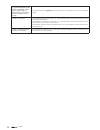Summary of 1110TH ISLAND
Page 2
1110th island all rights reserved the product described in this manual is protected by national and international copyright laws. Any duplication of the software or hardware comprising the product is strictly prohibited. In addition, no part of this manual may be reproduced or transmitted, in any fo...
Page 3: Safety First
1110th island safety first maintenance if you wish to clean your decoder, first unplug it from the mains. To clean the decoder, use a soft, dry cloth. For very dirty surfaces, dip a soft cloth in a weak soap-and-water solution and wring well. After cleaning, wipe with a soft, dry cloth. Never use al...
Page 4: Contents
4 1110th island contents safety first ............................................................................................................................... Maintenance .............................................................................................................................
Page 5
5 1110th island main menu ...........................................................................................................................1 main menu structure...........................................................................................1 short overview of the basic functions...
Page 6: Introduction
6 1110th island introduction about this manual this user manual describes the overall functionality of your decoder (set-top box). You will find here the information you need to operate your decoder and take advantage of all its features. First, make sure that your decoder is properly connected. The...
Page 7: Your Decoder
7 1110th island decoder* remote control power brick rf coaxial cable telephone cable batteries your decoder unpacking your digital decoder as you unpack your digital decoder, please make sure that the following accessories are included: if any parts are missing, please contact your vendor. Overall l...
Page 8: Back Panel
8 1110th island back panel rj-11 input (v.90 modem port) 1. Xrca (audio stereo) 5. Dc input from external power supply 2. S/pdif output 6. Antenna in 3. Hdmi™ output 7. Antenna out for analogue tv programs – rf signal (loop-through) 4. Tv scart output 8. Connectivity diagram in order to be able to w...
Page 9: Smart Card
9 1110th island connecting the decoder to your tv you can connect your decoder to the tv via an hdmi or scart cable. Connecting the decoder to your vcr you can connect your decoder to the vcr via an hdmi or scart cable. Connecting the decoder to your home cinema system if you want to enjoy the surro...
Page 10: Remote Control
10 1110th island remote control button action switches the decoder between standby and operating modes (turns the decoder on and off). Allow you to tune to a desired channel, select menu items and enter the pin code (the default pin code is 14). Mutes the sound. Pressing this button once again resto...
Page 11
11 1110th island displays and hides the applications window. Text used by some external applications. Switches your decoder between the tv and radio modes. Displays the options menu, which allows to change the video resolution..
Page 12: How to Set Up Your Decoder
1 1110th island how to set up your decoder the process described below takes place when the decoder is turned on for the first time and when the factory settings are being restored. Welcome screen once you have connected your decoder to the tv and any other equipment, plug them all to the mains and ...
Page 13: Channel Search
1 1110th island channel search after you have selected a numbering method and pressed , the channel search will start automatically. When this procedure is completed, you will be informed about the total number of channels found. Then, press the button to tune to the first tv channel. If the channel...
Page 14: Using Your Decoder
14 1110th island using your decoder turning your decoder on / off first, switch on the tv set and any other connected equipment. Then, switch on your decoder by pressing the or , or buttons on the remote control. When the decoder comes out of standby, the led indicator on the front panel illuminates...
Page 15: Channel Banner
15 1110th island browsing through channels and programs in the channel banner when you tune to a channel or press , the informa- tion displayed within the channel banner concerns the channel to which the decoder is currently tuned and the program presently broadcast. Pressing / makes the decoder ent...
Page 16
16 1110th island channel banner icons icon meaning the current program is broadcast with more than one soundtrack. Press to display the options menu where you can change the audio track. The channel is locked. To watch this channel, enter the pin code. Extended information about a particular program...
Page 17: Channel List
17 1110th island extended information about programs the icon displayed in the channel banner informs that there is additional information about the program available. Press the button to display the channel banner and press it again to display the extended information window. If the information exc...
Page 18: Options Menu
18 1110th island options menu press the button to open the options menu. This menu allows you to change the audio language, subti- tle language, teletext language, display format and video resolution. These options can be changed, if they are available for a particular program. Your new settings of ...
Page 19
19 1110th island running interactive applications your receiver gives you access to interactive applications. They may be broadcast on digital channels in addition to video and audio. When there are external applications available on a channel, the icon is displayed in the channel banner. The applic...
Page 20: Locked Channels and Programs
0 1110th island locked channels and programs your decoder allows you to lock channels and/or programs that you, for example, find inappropriate for your children. ‘locking’ is carried out in two ways: - locking whole channels (in channel manager) - setting the age limit according to which programs w...
Page 21: Main Menu
1 1110th island main menu settings of the main menu screen allow you to modify the way your decoder operates. To gain access to the main menu system, press the button. To open a submenu, highlight the desired item using the / buttons and then press . To return to the main menu from one of its submen...
Page 22: Viewer Planner
1110th island short overview of the basic functions of the main menu submenus viewer planner gives you access to the recording timers/reminers and viewing timers/reminders. Channel manager allows you to modify channels. You can, for example, rename, move or skip channels. List organization allows yo...
Page 23
1110th island icons appearing in the viewer planner list icon description viewing timer or reminder recording timer or reminder timer or reminder which will not be performed due to time conflict or another error situation. In the viewer planner screen you can modify or delete timers and/or reminders...
Page 24
4 1110th island setting a timer when you are in viewer planner, press the button in order to open the window where you can set a timer. In the setting a timer screen you set the data concerning a particular timer. The data you are asked to define are as follows: mode: choose between tv and radio. Ch...
Page 25
5 1110th island you can set a reminder when the channel banner displays the information about the current channel or in the browsing mode. If you want to cancel a reminder, you can do it in two ways: display the information about the program for which the reminder has been set (by pressing the / but...
Page 26: Channel Manager
6 1110th island channel manager when you select channel manager from the main menu, you can define the content of individual channel lists as well as modify channels belonging to individual lists. The modify option allows you to perform a number of operations relating to channels of the currently se...
Page 27
7 1110th island delete channels in the delete channels submenu you can select the channels you want to delete from your favorite list(s). In order to delete channels, follow the procedure below: set the mode option to radio if you want to delete channels from a favorite radio list, or to tv if you w...
Page 28
8 1110th island please note that the channels (the one you selected to be moved and the one placed in the position to which you want to move the selected channel) will swap places . To move channels within your favorite lists, follow the procedure below: set the mode option to radio if you want to m...
Page 29
9 1110th island skipped channel, highlight the skipped channel and press the button again. The icon will disappear. After you have selected all the channels you want to skip, press the button to save the information. Hide channels in the hide channels submenu you can select the channels you want to ...
Page 30
0 1110th island using the / buttons select channels you want to restore and press the button. The confirmation window will appear. Press the button to confirm your choice. The channel you selected will disappear from the list of the hidden channels. You can also press the button to restore all the h...
Page 31
1 1110th island actions of the virtual keyboard keys key pressing when this key is highlighted deletes the character which is to the left of the character currently highlighted. Accepts the entry in the channel name box as the name of the selected channel and returns to the rename channels screen. C...
Page 32: List Organization
1110th island list organization in the list organization submenu you can rename, reorder, add or delete your favorite lists.In the main menu, after highlighting the list organization item and pressing the button, the tv list organization window will be displayed. This window contains favorite lists ...
Page 33: For Parents
1110th island type in a new name of the list. For more information on how to navigate the virtual keyboard, see page 0. For parents by means of the for parents settings, you can block programs which you, for example, find inappropriate for your children. Please note, that parental level and lock cha...
Page 34
4 1110th island parental level to open the parental level window, highlight the parental level item under the for parents submenu and press . This screen lets you define the age level according to which programs will be blocked. It means that viewing of every program which rating exceeds the defined...
Page 35: Your Preferences
5 1110th island your preferences by means of the your preferences settings you can change display and language options. To get access to the your preferences screen, highlight the your preferences item under the main menu and press . Display options to open the display options window, highlight the ...
Page 36
6 1110th island automatically (regardless of the decoder’s setting). No - external applications available on a particular channel are not launched automatically. Radio picture black - when you tune to a radio channel (by pressing ), the tv screen is black. Fancy - when you tune to a radio channel (b...
Page 37: Pay Per View
7 1110th island pay per view the pay per view submenu provides you with the infor- mation about the smart card, purchase history, recharges history and package purchase. In the pay per view screen you can choose between the following services: mediaset premium, pangea and la7 cartapiù. Please note t...
Page 38
8 1110th island tv settings the tv settings screen contains the following options: tv screen format – the tv screen format option should be set to correspond with the format of your tv screen. The default tv screen format is 4:. Display format - if your tv screen format is different than the format ...
Page 39
9 1110th island epg settings in the epg settings screen you can define whether you want the epg data to be updated automatically or not. If the auto update data option is set to yes, the update is performed automatically at the time specified in check time and frequency specified in check repeat. If...
Page 40
40 1110th island channel search in the channel search window you can perform actions of updating and reinstalling channel lists. If you select the update channel lists option, your favorite channel lists remain intact and all the newly found channels are added to the all tv/radio list. If you select...
Page 41: Help
41 1110th island help the help menu provides you with some basic informa- tion on actions of the remote control buttons as well as information concerning the overall functionality of the decoder. If the upgrade of the decoder’s software has been performed, you can learn about the new features in the...
Page 42: Electronic Program Guide
4 1110th island electronic program guide the electronic program guide (epg) provides you with an on-screen tv schedule. Please bear in mind that this information is available only if provided by the broadcaster. To get access to the electronic program guide, press the button on the remote control. I...
Page 43: Before Requesting Service
4 1110th island before requesting service before requesting service for your decoder, please check the table below for a possible cause of the problem you are experiencing. We suggest you consult “support” section at our site www.I-can. Tv. Some simple checks or a minor adjustment may eliminate the ...
Page 44
44 1110th island the picture appears to be either “squashed” (from side to side or top to bottom) or cut off at the top and bottom of the screen. The display format in the options menu has not been set to correspond with your tv. Try a different setting. There is no sound. Check whether the mute mod...
Page 45: Technical Specification
45 1110th island technical specification important information for the end user related to the weee directive 2002/96/ ce and 2003/108/ec of the european parliament and of the council regarding waste electrical and electronic equipment (weee). The crossed-out wheeled bin symbol attached to this prod...