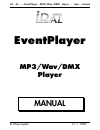- DL manuals
- I.D. AL
- MP3 Player
- AP303v2
- User Manual
I.D. AL AP303v2 User Manual
Summary of AP303v2
Page 1
® waves system v 1.1 - 2009 i.D. Al - eventplayer mp3/wav/dmx player - user manual manual eventplayer mp3/wav/dmx player.
Page 2
® waves system v 1.1 - 2009 i.D. Al - eventplayer mp3/wav/dmx player - user manual table of contents a - safety instructions ............................................................................ P1 b - product information ..........................................................................
Page 3
® waves system v 1.1 - 2009 i.D. Al - eventplayer mp3/wav/dmx player - user manual caution! Do not expose to humidity & dust! Unplug the power supply cable before any servicing for your safety, please read the user’s guide carefully before operating your player. A. Safety instructions a.1 ce marking...
Page 4
® waves system v 1.1 - 2009 i.D. Al - eventplayer mp3/wav/dmx player - user manual conversion of the device automatically entails loss of the homologation. The operation of a modified device is liable to a penalty. In the interest of occupational safety, the operator and the user are held responsibl...
Page 5
® waves system v 1.1 - 2009 i.D. Al - eventplayer mp3/wav/dmx player - user manual a.6 - terms of use: • this product has been designed for indoors use only. • if this device has been exposed to very high temperature fluctuations (e.G.: after transportation), do not connect it immediately. The conde...
Page 6
® waves system v 1.1 - 2009 i.D. Al - eventplayer mp3/wav/dmx player - user manual - 4 - 1 - introduction eventplayer ap303v2 is a wav & mp3 format audio files player providing show control function. The files are stored on a sd card or usb device, stick or hard disk. This standalone player can read...
Page 7
® waves system v 1.1 - 2009 i.D. Al - eventplayer mp3/wav/dmx player - user manual the show sequences are created on a computer using the id-al "show control editor" software. The event files created by the software are then copied into a memory card to be read by the player the same way as audio fi...
Page 8
® waves system v 1.1 - 2009 i.D. Al - eventplayer mp3/wav/dmx player - user manual 3 - installation 1 2 3 4 5 13/14 - power supply - a second socket to power another device 15 - rs232 serial link 16 - ethernet link 17 - dmx output 18 - dry contact inputs 19 - outputs on opto-coupler 20 - co-axial s/...
Page 9
® waves system v 1.1 - 2009 i.D. Al - eventplayer mp3/wav/dmx player - user manual - 7 - memory card: select a quality sd card. Insert the card into its slot to the stopper without forcing it. To remove it, press gently on the card. Usb to host connector: to this port you can connect a usb device, s...
Page 10
® waves system v 1.1 - 2009 i.D. Al - eventplayer mp3/wav/dmx player - user manual caution! The output power is limited. To operate high power devices, you must use a command interface. For more details, see annex. Dmx output: the dmx protocol is used in lighting control. You can connect any equipme...
Page 11
® waves system v 1.1 - 2009 i.D. Al - eventplayer mp3/wav/dmx player - user manual - 9 - 4 - operating mode and naming of files compatible files: .Mp3: mp3 format audio files (see specification in annex c) .Wav: wav format audio files (see specifications in annex c) .Sc2: "show control" sequence fil...
Page 12
® waves system v 1.1 - 2009 i.D. Al - eventplayer mp3/wav/dmx player - user manual - 10 - optional parameters to modify the behaviour of the player, you can add optional parameters to the directory name. These parameters are boxed with the "[" "]"symbols. You can add several parameters to the direct...
Page 13
® waves system v 1.1 - 2009 i.D. Al - eventplayer mp3/wav/dmx player - user manual - 11 - ● ● ● ● ● [ret] - returns to the previously read directory after reading the current directory. If you read files in a particular directory and if it is interrupted by a scheduled program or an external action ...
Page 14
® waves system v 1.1 - 2009 i.D. Al - eventplayer mp3/wav/dmx player - user manual - 12 - the output contacts are commutated at the beginning of the directory playback. If files inside the directory carry an instruction to enable or disable the output contacts, the output status will evolve. If an e...
Page 15
® waves system v 1.1 - 2009 i.D. Al - eventplayer mp3/wav/dmx player - user manual - 13 - 4.2 organisation of files inside directories. Like for directories, file names define their playback pattern. Note: you may not have to use this notation if the files are read randomly ("rnd" option or no optio...
Page 16
® waves system v 1.1 - 2009 i.D. Al - eventplayer mp3/wav/dmx player - user manual ● ● ● ● ● [jxxx] - designates the directory no. To go to after the current file. By adding this parameter to the file name after the file no., you define the behaviour of the player so that after reading the current f...
Page 17
® waves system v 1.1 - 2009 i.D. Al - eventplayer mp3/wav/dmx player - user manual ● ● ● ● ● [v+xx] ou [v-xx] - changing volume level of the file the file name can include an option to set a volume level when the file is read. This function is used to broadcast messages at a different volume than ot...
Page 18
® waves system v 1.1 - 2009 i.D. Al - eventplayer mp3/wav/dmx player - user manual 5 - menu & configuration several settings are accessible through the data button to configure the eventplayer. The data button has 2 functions: 1 - endless rotation in both directions 2 - validation push button when t...
Page 19
® waves system v 1.1 - 2009 i.D. Al - eventplayer mp3/wav/dmx player - user manual first level menu choices: source selects either the player or the auxiliary in source player displays the selected source (player or aux) tone main controls the tone (in "aux" mode, controls the tone of the aux input)...
Page 20
® waves system v 1.1 - 2009 i.D. Al - eventplayer mp3/wav/dmx player - user manual - 18 - source volume control of the auxiliary input: select the source. A sound source can be connected to the auxiliary input of the player. To listen to it you must select the "aux" mode. To listen to the player, se...
Page 21
® waves system v 1.1 - 2009 i.D. Al - eventplayer mp3/wav/dmx player - user manual - 19 - ip address press button and turn. Each pression moves to next field 192.168.1.1 net mask press button and turn. Each pression moves to next field 255.255.255.0 gateway press button and turn. Each pression moves...
Page 22
® waves system v 1.1 - 2009 i.D. Al - eventplayer mp3/wav/dmx player - user manual - 20 - fade in aux when switching to the auxiliary input, sound level goes from second(s) its minimum to its maximum in a set time. Fade out aux when switching back to the player, sound level goes from its maximum 2 s...
Page 23
® waves system v 1.1 - 2009 i.D. Al - eventplayer mp3/wav/dmx player - user manual 6 - usb link (device) the eventplayer reads files stored on a sd memory, a usb stick or a usb hard disk. To update a usb stick or a usb hard disk, you just have to connect these elements directly to a computer. A card...
Page 24
® waves system v 1.1 - 2009 i.D. Al - eventplayer mp3/wav/dmx player - user manual 8 - dmx link the eventplayer is not just an audio player, it can also read sequence files in order to operate dmx512 devices. Using the show control sequencer (free download from www.Id-al.Com) you will be able to cre...
Page 25
® waves system v 1.1 - 2009 i.D. Al - eventplayer mp3/wav/dmx player - user manual 10 - input and output contacts the eventplayer is interactive. It has trigger input and output contacts to action various electrical devices. 10.1 - input contacts by connecting contacts to inputs, it is possible to s...
Page 26
® waves system v 1.1 - 2009 i.D. Al - eventplayer mp3/wav/dmx player - user manual 10.2 - output contacts the eventplayer can enable output contacts to operate various devices. You can switch on lamps, relays, motors … the output contacts are activated through directory or file names, remotely via t...
Page 27
® waves system v 1.1 - 2009 i.D. Al - eventplayer mp3/wav/dmx player - user manual in an installation where only the player is present or in a local network with external access, you must use a modem/router to create a gateway between the player and the internet. Since the modem/router is configured...
Page 28
® waves system v 1.1 - 2009 i.D. Al - eventplayer mp3/wav/dmx player - user manual 11.2 - linking a player to an internal network hardware required: - eventplayer - ethernet hub - one or several computers can be present connect the player to the network hub. The player is comparable to a computer. I...
Page 29
® waves system v 1.1 - 2009 i.D. Al - eventplayer mp3/wav/dmx player - user manual the page is composed of 3 parts: a - status of the player this block displays the status of the player as well as the directory name and name of the file being read. You can change the current directory by entering th...
Page 30
® waves system v 1.1 - 2009 i.D. Al - eventplayer mp3/wav/dmx player - user manual b - status and operation of the output contacts the first line indicates the current status of the output contacts while the second line allows status modification. Simply click on the output number(s) that you wish t...
Page 31
® waves system v 1.1 - 2009 i.D. Al - eventplayer mp3/wav/dmx player - user manual the "config" menu allows setting of parameters of he player. You can modify the date and time as well as the various user accounts and passwords for ethernet access. Enter the information you wish to modify and click ...
Page 32
® waves system v 1.1 - 2009 i.D. Al - eventplayer mp3/wav/dmx player - user manual by default the user name is: idalftp the password is: idalftp port: 21 you are now connected to the media of the player and you have access to copy, delete, move, edit of file names as you would do locally. Please ref...
Page 33
® waves system v 1.1 - 2009 i.D. Al - eventplayer mp3/wav/dmx player - user manual 12 - rs232 serial link protocol the eventplayer can communicate with other devices. It receives commands on the rx input and sends data through the tx output. The player complies with the rs232 norm (see specification...
Page 34
® waves system v 1.1 - 2009 i.D. Al - eventplayer mp3/wav/dmx player - user manual xxxb: range number depending on the directory number 000b: range 0 -> from 000 to 127 001b: range 1 -> from 128 to 255 010b: range 2 -> from 256 to 383 011b: range 3 -> from 384 to 511 100b: range 4 -> from 512 to 639...
Page 35
® waves system v 1.1 - 2009 i.D. Al - eventplayer mp3/wav/dmx player - user manual - 33 - the modes are defined in the configuration file (see related chapter) note : the different transmission modes are not compatible with the show control mode sending serial command included in the sequence file. ...
Page 36
® waves system v 1.1 - 2009 i.D. Al - eventplayer mp3/wav/dmx player - user manual 00000110b (06h) : not used 00000111 (07h) : switching to usb mode. The player indicates that it goes into usb mode and is therefore not available for playing a file. Example of a cycle created to check the correct ope...
Page 37
® waves system v 1.1 - 2009 i.D. Al - eventplayer mp3/wav/dmx player - user manual - 35 - annex a - correspondances binary table : the 8 input contacts can be combined to obtain up to 255 combinations according to the table hereafter: x indicates the contact to be made on inputs or made on the outpu...
Page 38
® waves system v 1.1 - 2009 i.D. Al - eventplayer mp3/wav/dmx player - user manual annex b - specifications • power supply : nominal voltage : 12v dc supply range : 10v to 15v dc • 12v supply consumption: - playing (output on line level - amplified output not used) : - playing - amplifier to its max...
Page 39
® waves system v 1.1 - 2009 i.D. Al - eventplayer mp3/wav/dmx player - user manual annex c - functions audio characteristics • reads mp3 files mono/stereo (mpeg ½ layer 3), 44.1khz / 48khz, from 64kbit/s to 320kbits/s • reads cbr (constant bit rate) and vbr (variable bit rate) files • reads wav file...
Page 40
® waves system v 1.1 - 2009 i.D. Al - eventplayer mp3/wav/dmx player - user manual - 38 - annex d - infrared remote control an infrared sensor is fitted in the front of the eventplayer to control the main functions. With this remote control you can : transport command : play / stop / next / previous...
Page 41
® waves system v 1.1 - 2009 i.D. Al - eventplayer mp3/wav/dmx player - user manual - 39 -.
Page 42
® waves system v 1.1 - 2009 i.D. Al - eventplayer mp3/wav/dmx player - user manual http://www http://www http://www http://www http://www.Id-al.Com .Id-al.Com .Id-al.Com .Id-al.Com .Id-al.Com http://www http://www http://www http://www http://www.Wsystem.Com .Wsystem.Com .Wsystem.Com .Wsystem.Com .W...