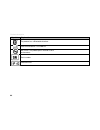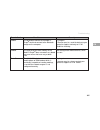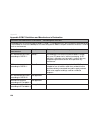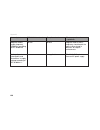- DL manuals
- I.E.M.
- Blood Pressure Monitor
- Mobil-O-Graph NG
- Operating Manual
I.E.M. Mobil-O-Graph NG Operating Manual
Summary of Mobil-O-Graph NG
Page 1
Operating manual en mobil-o-graph ® pwa mobil-o-graph ® ng.
Page 2
66 mobil-o-graph ® ng mobil-o-graph ® pwa long-term blood pressure measuring device ambulatory blood pressure monitor evaluation unit: hypertension management software cs (hms cs) i.E.M. Industrielle entwicklung medizintechnik und vertriebsgesellschaft mbh (i.E.M gmbh) cockerillstr. 69 52222 stolber...
Page 3
67 en table of contents 1 introduction ................................................ 66 1.1 preliminary note ............................................66 1.2 about this operating manual .........................66 1.3 clinical trials ..................................................67 1.4 ce m...
Page 4
Introduction 66 1 introduction 1.1 preliminary note thank you for choosing a mobil-o-graph ® new generation (ng) or 24-hour pulse wave analysis monitor (pwa) long-term blood pressure measuring device. Both blood pressure measuring devices have been specially developed for 24-hour measurement and wor...
Page 5
Introduction 67 en 1.3 clinical trials the mobil-o-graph ® ng and pwa fulfil the requirements of the esh (european society of hypertension), bhs (british hypertension society) and iso 81060-2:2013. 1.4 ce mark the mobil-o-graph ® ng and pwa fulfil the requirements of the ▪ 93/42/eec (mdd), ▪ 2014/53...
Page 6
Directions for use 68 2 directions for use 2.1 intended use the intended use is 24-hour blood pressure measurement and pulse wave analysis (pwa). The mobil-o-graph ® is only to be used under medical supervision by medical personnel. 2.2 improper use ▪ the mobil-o-graph ® must not be used for any pur...
Page 7
Directions for use 69 en basic safety means that the patient cannot be endangered by automatic operation of the device. In the event of an unclear status or state of the device, the device must enter the secure standby mode by the device releasing the air in the cuff. The cuff is not automatically p...
Page 8
Directions for use 70 defining the signal words used in order to point out dangers and important information, the following symbols and signal words are used in this operating manual: warning short description of the danger this warning symbol in connection with the signal word warning indicates a p...
Page 9
Directions for use 71 en defining general notes note the signal word note indicates further information about the mobil-o-graph ® or its accessories. External reference indicates reference to external documents in which further information may optionally be found. 2.7 important safety instructions f...
Page 10
Directions for use 72 warning risk of strangulation by shoulder strap and cuff tube ▪ if the patient has limited cognitive abilities, the device may only be used under supervision. ▪ the mobil-o-graph ® must not be used on patients of unsound mind. ▪ if the mobil-o-graph ® is used on children, this ...
Page 11
Directions for use 73 en warning danger of a temporary loss of function of a present electrical medical device as a result of putting on or pumping up a cuff when the patient is wearing a further electrical medical device for monitoring on the same limb. ▪ only put the mobil-o-graph ® on if the pati...
Page 12
Directions for use 74 warning danger of injury as a result of using unapproved accessories ▪ only use accessories approved and distributed by the manufacturer. ▪ read the respective information provided by the manufacturer before using the accessories for the first time. ▪ check accessories in relat...
Page 13
Directions for use 75 en attention damage to the device ▪ liquid must not get into the device. If you think that liquid has entered the device during cleaning or use of the device, the device must not be used any more. ▪ if the device is exposed to moisture, switch the device off and remove the batt...
Page 14
Directions for use 76 device itself must not touch the patient since the device can be damaged as a result of this discharging which may result in incorrect values being displayed. ▪ extreme temperatures, humidity or air pressure can influence measurement accuracy. Please follow the operating instru...
Page 15
Directions for use 77 en note electrostatic discharges, such as discharges of synthetic textile clothing, can trigger a reboot of the device. The same behaviour occurs when the internal memory batteries are empty and the external batteries are replaced. Here, the device starts in the last used opera...
Page 16
Product description 78 3 product description 3.1 description the outpatient blood pressure measuring system consists of two main components: ▪ the mobil-o-graph ® ng or the mobil-o-graph ® pwa monitor with various cuffs and additional accessories. ▪ the hypertension management software client server...
Page 17
Product description 79 en 3.3 description of device blood pressure monitor components: fig. 1: blood pressure monitor, view from above 1. 2. 3. 4. 5. 6. 7. 8. 9. 10. 11. 12. 13. Cuff tube cuff connection start button day/night button event button on/off button lcd display infrared interface battery ...
Page 18
Product description 80 buttons all buttons are located in the front casing of the blood pressure monitor (see fig. 1)). On/off the on/off button turns the blood pressure monitor on and off. To avoid accidental switching on or off, the button only reacts after 2 seconds. You can also prematurely term...
Page 19
Product description 81 en event the event button can be used to trigger an additional measurement to record an event that affects blood pressure. The patient should record the circumstances of the event, such as taking medication, for example, in a personal measurement log so that he/she can discuss...
Page 20
Product description 82 the display the lcd display is located on the front casing of the blood pressure monitor (see fig. 1). It displays useful information for the doctor and the patient regarding measurement data, blood pressure monitor settings and measurement errors. Audible signals the audible ...
Page 21
Product description 83 en attention the metal plug (air coupling) must always engage with an audible “click”. Otherwise there will be a leaky connection between the mobil-o-graph ® and tube which will lead to measurement errors. Data socket the data socket is located on the left side of the casing (...
Page 22
Product description 84 note only use the i.E.M. Nimh power packs or alkaline batteries provided. Although zinc-carbon batteries and nicd power packs show sufficient voltage during the battery test, the power is often insufficient to take measurements for 24 hours. The power packs should be discharge...
Page 23
Product description 85 en clearing the memory the memory must be empty before every measurement, i.E. There must be no blood pressure data from the previous patient in the memory. If there are still values in there, these can be cleared using the delete function of the evaluation software. You can c...
Page 24
Product description 86 specifying the desired measurement log you can choose between eleven (1-11) logs. As soon as you have conducted a measurement, the log can only be changed once you have completely deleted all data. You can set the log manually by pressing and holding the day/night button while...
Page 25
Product description 87 en log table log interval time measurements per hour audible signal (buzzer) display of readings on the display adjustability 1 day night 08:00 - 23:59 00:00 - 07:59 4 2 yes no yes yes 2 day night 08:00 - 22:59 23:00 - 07:59 4 1 yes no yes yes 3 day night 07:00 - 21:59 22:00 -...
Page 26
Product description 88 setting the logs via software to set the logs using software please refer to the hms cs operating manual for the respective piece of patient data management software. Note: ▪ logs 1, 2.10 and 11 can be changed via the hms cs evaluation software. The changeable parameters are: ...
Page 27
Product description 89 en putting on the blood pressure monitor and starting measurement fig. 2 putting on the cuff place the holster on the patient. By varying the length of the strap, you can use it either as a waist strap or as a shoulder strap. Alternatively, a normal belt can be used that match...
Page 28
Product description 90 7. It is important for the cuff to be the correct size to ensure accurate blood pressure measurement. To make it possible to measure reproducible values, there should be standardised measurement conditions, i.E. The cuff size should be adjusted to the patient. The arm circumfe...
Page 29
Product description 91 en note before a 24-hour measurement, you should go through the patient information sheet with the patient. The information sheet is available at www.Iem.De. 3.5 position and conduct of the patient show the patient how to put on the cuff so that it is at the level of the right...
Page 30
Product description 92 ▪ places their feet flat on the floor (when sitting or standing) ▪ supports their back and arms (when sitting or lying) ▪ keeps quiet and does not speak note ▪ the patient should relax as much as possible during the measurement and must not speak, unless this is to express dis...
Page 31
Product description 93 en 3.6 technical data measuring method: oscillometric measuring method measurement pressure range: systolic 60 to 290 mmhg diastolic 30 to 195 mmhg accuracy: +/- 3 mmhg in display range static pressure range: 0 to 300 mmhg pulse range: 30 to 240 beats per minute procedure: osc...
Page 32
Product description 94 interfaces: ir-med serial or usb (i.E.M. Specific) pc combination cable usb or serial bluetooth expected operational life of the device 5 years expected operational life of the cuff 6 months.
Page 33
Product description 95 en 3.7 symbols note the symbols on the buttons are described in chapter 3.3.2 “buttons”. Explanation of the label symbols: symbol explanation comply with the operating manual! The battery symbol indicates the type of power supply. Fcc marking for communication devices manufact...
Page 34
Product description 96 symbol explanation the product has a bluetooth ® interface. Date of manufacture yyyy-mm-dd mr unsafe: the product poses hazards in mrt environments serial number protection class.
Page 35
Care and maintenance 97 en 4 care and maintenance regular maintenance and care of your mobil-o-graph ® is required in order to maintain the proper functioning of your mobil-o-graph ® in the long term. 4.1 disinfection and cleaning the user (doctor) decides whether and when the cuff sleeve needs to b...
Page 36
Care and maintenance 98 disinfection: i.E.M. Has tested the following means for the disinfection of the cuff sleeve: ▪ isopropanol (70%) ▪ terralin liquid (manufacturer: schülke & mayr) when using other disinfectants that have not been tested by i.E.M., the burden of proof that these can be used wit...
Page 37
Care and maintenance 99 en 4.2 maintenance plan please check the battery/power pack voltage on a weekly basis. For the battery/power pack voltage curve, please refer to the hms cs operating manual. Every 2 years: as proof of continuous compliance to “basic requirements” pursuant to directive 93/42/e...
Page 38
Troubleshooting 100 5 troubleshooting 5.1 main sources of error the following can cause error measurements or unwanted results: ▪ the patient’s arm moving during measurement ▪ device being switched off (e.G. At night) ▪ incorrect cuff size put on ▪ the cuff slipping while being worn ▪ lack of succes...
Page 39
Troubleshooting 101 en note some errors are combined with a continuous alarm for safety reasons. The continuous alarm can be ended by pressing any button. If there is residual pressure inside the cuff, open the cuff immediately. 5.4 mobil-o-graph ® error description error message possible cause meas...
Page 40
Troubleshooting 102 error message possible cause measures err 3 1. Blood pressure is beyond the measurement range 1. Permanent notifications render the blood pressure monitor unsuitable for the patient. 2. Considerable arm movement 2. Keep the arm still during measurement. 3. Problems with the pneum...
Page 41
Troubleshooting 103 en error message possible cause measures err 5 batt 1. Power pack or battery voltage too low 1. Replace the power packs or batteries 2. Power packs or batteries defective 2. The power pack or battery voltage is correct but batt is shown on the display during cuff inflation. Repla...
Page 42
Troubleshooting 104 error message possible cause measures err 7 the memory of the blood pressure measuring device is full (a maximum of 300 measurements and events can be stored or in the case of pwa a maximum of 260) delete the data in the blood pressure monitor but make sure that the data has been...
Page 43
Troubleshooting 105 en error message possible cause measures the evaluation unit is not reacting to data transfer but co is shown on the display. 1. Data transmission cable has not been inserted properly into the pc. 1. Check whether the 9-pin plug of the data transmission cable is securely located ...
Page 44
Troubleshooting 106 error message possible cause measures an error occurs during the first measurement. The cuff size does not fit the arm circumference of the patient. Check the circumference of the arm using the tape measure provided and compare it to the information printed on the cuff. Communica...
Page 45
Troubleshooting 107 en error indication possible cause remedy code 5 the bluetooth interface of the mobil-o- graph ® could not connect to the bluetooth dongle on the computer. Try it again. If the error persists, send the device to your specialist supplier or directly to i.E.M. Gmbh for checking. Co...
Page 46
Power packs/batteries 108 6 power packs/batteries 6.1 operation with power packs i.E.M. Supplies high-quality "ready to use" nimh power packs with at least 1500 mah which have very low self- discharge. We recommend that you only use these power packs! Tips: ▪ fully charge the power packs before usin...
Page 47
Power packs/batteries 109 en two alkaline batteries have a higher charging voltage when full (at least 3.1 v) than 2 nimh power packs (at least 2.6 v). The battery indicator in the recorder will therefore also display a higher voltage. Insert these batteries into the battery compartment in the same ...
Page 48
Warranty and repair conditions 110 7 warranty and repair conditions warranty: i.E.M. Gmbh provides a two-year warranty on the hardware, i.E. The blood pressure monitor itself. The warranty is no longer valid if the device has been opened, misused or negligently or intentionally damaged. Likewise, th...
Page 49
Warranty and repair conditions 111 en repairs: if the device malfunctions or if you experience continuous measurement errors, contact your mobil-o-graph ® specialist dealer or i.E.M. Gmbh directly for repairs and shipping instructions. Attention do not open the casing. ▪ once the device has been ope...
Page 50
Appendix 112 appendix appendix 1 important patient information this patient information can also be found in din a4 format at www.Iem.De. If necessary, you can print it out and give it to the patient. Patient information sheet this patient information sheet gives you important safety information abo...
Page 51
Appendix 113 en ▪ turn off the device, remove the cuff and inform the doctor if you experience any pain, swelling, redness or numbness in the arm around which the cuff is placed. (it is expected that some mild to moderate discomfort may be experienced during a blood pressure measurement.) ▪ ensure t...
Page 52
Appendix 114 attention ▪ do not open the casing. Once the device has been opened, any warranty will no longer be valid. ▪ liquid must not get into the device. If you want to have a shower or bath, switch off the device and take it off. Make sure that you put it back on properly afterwards and switch...
Page 53
Appendix 115 en ▪ align the cuff so that no part of the cuff tube can be kinked. Align the cuff so that the lower edge of the cuff is about 2 cm above your elbow, see fig. 2. ▪ place the cuff around the upper arm in such a way that one finger can be inserted underneath the cuff. ▪ make sure that the...
Page 54
Appendix 116 conduct during a measurement make sure that the middle of the cuff is located at the level of your right atrium. When a blood pressure measurement starts, adopt one of the following positions if possible: 1st position 2nd position 3rd position ▪ sitting/standing/lying comfortably ▪ not ...
Page 55
Appendix 117 en buttons of the mobil-o-graph ® the mobil-o-graph ® has 4 buttons which can be used to perform various functions: on/off button you can turn the mobil-o-graph ® on and off using the on/off button. To avoid accidental switching on or off, the button must be held down for at least 2 sec...
Page 56
Appendix 118 warning after an automatic measurement, allow at least 3 minutes to elapse to avoid prolonged impairment of blood circulation before actively starting a measurement. Audible signals the audible signals generated by the device consist of individual or multiple tone burst sequences. The f...
Page 57
Appendix 119 en troubleshooting in the event of measurement or system errors, an error code will appear on the display of the mobil-o-graph ® for a few seconds. The following support instructions will help you understand how to deal with each error code: error code measures err 1 keep your arm still...
Page 58
Appendix 120 appendix 2 emc guidelines and manufacturer’s declaration guidelines and manufacturer’s declaration – electromagnetic emissions the blood pressure measuring device mobil-o-graph ® is intended for use in the environment specified below. The customer or user of the blood pressure measuring...
Page 59
Appendix 121 en guidelines and manufacturer’s declaration – electromagnetic immunity the blood pressure measuring device mobil-o-graph ® is intended for use in the environment specified below. The customer or user of the blood pressure measuring device mobil-o-graph ® should ensure that it is used i...
Page 60
Appendix 122 immunity test iec 60601-1 test level compliance level electromagnetic environment – guidelines magnetic field at supply frequency (50/60 hz) according to iec 61000-4-8 30 a/m 30 a/m magnetic fields at mains frequency should match the typical values found in business or hospital environm...
Page 61
Appendix 123 en guidelines and manufacturer’s declaration – electromagnetic immunity the blood pressure measuring device mobil-o-graph ® is intended for use in the environment specified below. The customer or user of the blood pressure measuring device mobil-o-graph ® should ensure that it is used i...
Page 62
Appendix 124 guidelines and manufacturer’s declaration – electromagnetic immunity the mobil-o-graph ® is intended for use in the electromagnetic environment specified below. The customer or mobil-o-graph ® user should ensure that it used only in such an environment. Measurement of interference emiss...