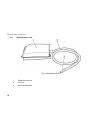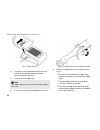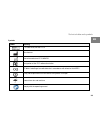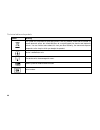- DL manuals
- I.E.M.
- Blood Pressure Monitor
- Tel-O-Graph GSM
- Operating Instructions Manual
I.E.M. Tel-O-Graph GSM Operating Instructions Manual
Summary of Tel-O-Graph GSM
Page 1
En tel-o-graph ® gsm operating instructions.
Page 2
2 tel-o-graph ® gsm blood pressure monitor i.E.M. Industrielle entwicklung medizintechnik und vertriebsgesellschaft mbh (i.E.M gmbh) cockerillstr. 69 52222 stolberg germany telephone: +49 2402 9500-0 fax: +49 2402 9500-11 e-mail: info@iem.De website: www.Iem.De the content of this operating manual m...
Page 3
Table of contents 3 en table of contents table of contents ...................................................... 3 1 introduction ...................................................... 4 1.1 clinical validation .............................................. 4 1.2 ce mark ..............................
Page 4
Introduction 4 1 introduction thank you for choosing the tel-o-graph ® gsm upper- arm blood pressure monitor. Read this operating manual carefully before use and keep it in a suitable place so that the information is available when required. Tel-o-graph ® gsm is a fully automated blood pressure and ...
Page 5
Instructions for use 5 en 1.3 contents contents ▪ blood pressure monitor ▪ blood pressure cuff "m" (arm circumference: 24-32 cm (9.5-12.6 in)) ▪ operating manual ▪ batteries (4x, aa, alkaline) optional accessories ▪ blood pressure cuff "s" (arm circumference:20-24 cm (7.9-9,5 in)) ▪ blood pressure c...
Page 6
Instructions for use 6 2 instructions for use 2.1 intended use the tel-o-graph ® gsm is intended for the home measurement of blood pressure and pulse on the upper arm in adults. The blood pressure monitor is suitable for individuals with an arm circumference of 20-55 cm (7.9-21.7 in) when used with ...
Page 7
Instructions for use 7 en 2.3 essential performance the essential performance features are defined as blood pressure measurement with: ▪ error tolerances of the pressure gauge and measurement results within the required limits according to iec 80601-2-30. ▪ maximum change value in blood pressure det...
Page 8
Safety 8 3 safety this section explains all the safety information for the device. Read this section carefully before using the blood pressure monitor. Contact your doctor before using the device if you are pregnant, are taking medication to alter blood clotting or if you have been diagnosed with ca...
Page 9
Safety 9 en 3.2 important patient information warning danger as a result of self-diagnosis ▪ do not undertake any changes to your treatment and/or take medication due to the measured values without consulting your doctor. ▪ follow your doctor ’ s instructions. Warning danger of blood flow disruption...
Page 10
Safety 10 warning danger of injury as a result of using unapproved accessories ▪ only use accessories approved by the manufacturer and distributed by the trader or manufacturer. ▪ read the respective information provided by the manufacturer before using the accessories for the first time. ▪ before u...
Page 11
Safety 11 en warning danger of blood flow interruptions as a result of steady cuff pressure or too frequent measuring ▪ ensure the cuff hose is in the correct position and take care that the cuff hose is not knotted, pinched, kinked or stretched. ▪ if you notice pain, swelling, reddening or numbness...
Page 12
Safety 12 3.3 important device instructions attention equipment failure ▪ the device must not be used in the vicinity of magnetic resonance imaging apparatus or in the direct proximity of another electrical medical monitor. ▪ the device is not suitable for simultaneous use with high frequency surger...
Page 13
Safety 13 en attention batteries ▪ remove the batteries from the battery compartment when they no longer have any charge or if you do not expect to use the blood pressure monitor for a longer period of time. ▪ do not throw batteries into fire and never expose them to high temperatures! ▪ do not atte...
Page 14
Safety 14 attention fluid damage to the blood pressure monitor ▪ liquid must not penetrate the device. If you believe that liquid has penetrated the device during cleaning or use of the blood pressure monitor, the device must no longer be used. ▪ if the blood pressure monitor is exposed to moisture,...
Page 15
Description of device 15 en 4 description of device 4.1 blood pressure monitor fig. 1: blood pressure monitor 1 display 4 battery cover 2 infrared interface (for service) 5 air hose socket 3 button.
Page 16
Description of device 16 4.2 blood pressure cuff fig. 2: blood pressure cuff 1 blood pressure cuff 2 air hose 3 air hose connection.
Page 17
Description of device 17 en 4.3 display fig. 3: display 1 when this appears: battery empty 6 infra-red communication 2 display of systolic (upper) value 7 number of pulse beats per minutes 3 mobile network communication 8 pulse detected 4 signal strength of the mobile network 9 number of measurement...
Page 18
Description of device 18 4.4 ambient conditions attention extreme temperatures, humidity or air pressure can influence measurement accuracy. Please follow the operating instructions. ▪ never store the blood pressure monitor outside a temperature range of -25 °c to +70 °c. ▪ never use the blood press...
Page 19
Preparing the measurement 19 en 5 preparing the measurement 5.1 unpacking note all parts included in delivery package have been properly packed and checked for completeness and functionality. Should the product be incomplete, damaged or defect, please inform your healthcare provider immediately. War...
Page 20
Preparing the measurement 20 1) open the battery cover on the underside of the blood pressure monitor. 2) insert four batteries (aa, alkaline), with the poles aligned correctly. 3) close the battery cover. the blood pressure monitor switches on automatically, carries out a display test and display...
Page 21
Measuring blood pressure and pulse 21 en 6 measuring blood pressure and pulse 6.1 before measuring ▪ choose the right cuff size. The blood pressure cuff size is printed on the cuff. ▪ avoid eating, smoking or any strenuous activity directly before the measurement. All these factors affect the result...
Page 22
Measuring blood pressure and pulse 22 fig. 7: insert air hose 1) insert the air hose connection into the air hose socket on the left-hand side of the blood pressure monitor (see fig. 7). 2) uncover your left upper arm. Note the blood pressure cuff must be directly against your skin. 3) insert your l...
Page 23
Measuring blood pressure and pulse 23 en 5) once the blood pressure cuff is positioned correctly, fasten the end with the velcro. Note place the blood pressure cuff so that there is enough room to insert your index and middle fingers between the skin and the material of the blood pressure cuff. 6.3 ...
Page 24
Measuring blood pressure and pulse 24 4) hold your arm so that the blood pressure cuff is at the same height as your heart. 5) relax your arm and turn the palm of your hand to face upwards. 6) place your feet flat on the floor and leave your legs uncrossed. Note the reading can be affected by the po...
Page 25
Measuring blood pressure and pulse 25 en monitor detects a pulse, the icon ♥ appears. The reading is taken as the air is let out. The blood pressure monitor confirms the end of the measuring with a short acoustic signal. Note do not talk during the measurement. You can stop the measurement at any ti...
Page 26
Transferring the measured values via mobile communications network 26 7 transferring the measured values via mobile communications network if the blood pressure monitor is set up for transmission of your measurement values via a mobile communications network, the measurement values will be automatic...
Page 27
Memory 27 en 8 memory 8.1 saving readings fig. 10: number of readings the blood pressure monitor can save 15 blood pressure readings and 15 pulse rate readings. Note only readings that have not yet been transferred to the database are saved. If there are more than 15 readings, the oldest data will b...
Page 28
Memory 28 note the display automatically shows each menu entry for 3 seconds. The display order is: mobile network transmission (ip) infra-red transmission (ir) delete measurements (c lr) note the menu options "mobile network transmission (ip)" and “infra-red transmission (ir)” are provided for serv...
Page 29
Cleaning and disinfection 29 en 9 cleaning and disinfection warning ▪ when putting the blood pressure monitor on, there must no longer be any disinfectants on the blood pressure cuff! ▪ there are patients who have intolerances (e.G. Allergies) to disinfectants or its components! Attention ▪ do not i...
Page 30
Cleaning and disinfection 30 9.2 disinfection ask your doctor if and when the cuff needs to be disinfected for hygienic reasons. I.E.M. Gmbh has tested the following means for the disinfection: ▪ isopropanol (70%) ▪ terralin liquid (manufacturer: schülke & mayr) when using other disinfectants not ch...
Page 31
Maintenance 31 en 10 maintenance the monitor and the cuff are calibrated by the manufacturer for a period of two years. Maintenance (metrological check) must be carried out in accordance with directive 93/42/eec every two years at the latest if the device is used professionally. In certain countries...
Page 32
Disposal 32 11 disposal blood pressure monitor the symbol on the product or packaging means that this product should not be treated as normal domestic waste, but has to be taken to a recycling point for electric and electronic devices. You can find out more about this from your local authority, the ...
Page 33
Error messages 33 en 12 error messages 12.1 blood pressure measurement errors the blood pressure monitor indicates blood pressure measurement errors and communication errors by emitting 12 short acoustic signals. Error description cause remedy err 1 arm moved during measurement. Keep your arm still ...
Page 34
Error messages 34 error description cause remedy if this error occurs repeatedly, send the blood pressure monitor to your healthcare provider or directly to the manufacturer for checking. Err 5 power pack or battery voltage too low. Change the batteries ( chapter 5.2). Battery contacts are corrode...
Page 35
Error messages 35 en error description cause remedy err 10 internal error if this error occurs repeatedly, send the blood pressure monitor to your healthcare provider or directly to the manufacturer for checking..
Page 36
Error messages 36 12.2 communication error error description cause remedy cod 1 registration with mobile network not possible move to a location with better mobile network reception. If this error occurs repeatedly, contact your healthcare provider. Cod 2 no gsm connection move to a location with be...
Page 37
Technical data and symbols 37 en 13 technical data and symbols technical data the blood pressure monitor complies with the emc directives. The blood pressure cuff and air hose are made of a non-conductive material. This makes the device defibrillator- safe. Specification value unit measuring method ...
Page 38
Technical data and symbols 38 specification value unit material (cuff) polyester operating temperature +5 to +40 °c ambient pressure 700 to 1060 hpa transport temperature -25 to +70 °c storage temperature -25 to +70 °c air humidity, not condensing (operation, transport and storage) 15 to 93 % batter...
Page 39
Technical data and symbols 39 en symbols symbol meaning 4 x lr6 or hr6, aa with 1.5 v manufacturer date of manufacture yyyy-mm-dd designation of the fcc radio authorisation ce 0044: labelling of a medical device in accordance with directive 93/42/eec it may not be possible to use the device everywhe...
Page 40
Technical data and symbols 40 symbol meaning the symbol on the product or packaging means that this product should not be treated as normal domestic waste, but should be taken to a recycling point for electric and electronic devices. You can find out more about this from your local authority, the co...
Page 41
Warranty and repairs 41 en 14 warranty and repairs warranty information ▪ i.E.M. Gmbh provides a two-year warranty on the blood pressure monitor from the date of sale. Proof of the date of sale shall be provided in the form of a properly completed warranty card or an invoice. ▪ faults due to materia...
Page 42
Manufacturer’s emc guidelines 42 15 manufacturer ’s emc guidelines electromagnetic interference emissions the tel-o-graph ® gsm is intended to be operated in the electromagnetic environment specified below. Only use the tel-o-graph ® gsm in such an environment. Measurement of interference emissions ...
Page 43
Manufacturer’s emc guidelines 43 en electromagnetic immunity the tel-o-graph ® gsm is intended to be operated in the electromagnetic environment specified below. Only use the tel-o-graph ® gsm in such an environment. Measurement of interference emissions iec 60601-1 test level compliance level elect...
Page 44
Manufacturer’s emc guidelines 44 measurement of interference emissions iec 60601-1 test level compliance level electromagnetic environment – guidelines iec 61000-4-3 80 mhz to 2.5 ghz used no closer to the tel-o-graph ® gsm (including wires) than the recommended safety distance calculated using the ...
Page 45
Manufacturer’s emc guidelines 45 en note 1: the higher frequency range applies for 80 mhz and 800 mhz. Note 2: these guidelines may not apply in all cases. The distribution of electromagnetic variables is influenced by the absorption and reflection of buildings, objects and people. The field intensi...
Page 46
Manufacturer’s emc guidelines 46 recommended safety distances between portable and mobile hf telecommunication devices and the tel- o-graph ® gsm the tel-o-graph ® gsm is designed for operation in an electromagnetic environment in which disturbance variables are controlled. Maintain the minimum dist...
Page 47
Frequency bands 47 en 16 frequency bands the tel-o-graph ® gsm uses the following frequency bands: band designation range transmission performance e-gsm 880 mhz to 915 mhz class 4 (+33dbm 2db) dcs 1710 mhz to 1785 mhz class 1 (+30dbm 2db) fdd i 1920 mhz to 1980 mhz class 3 (+24dbm +1/-3db) fdd vii...