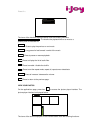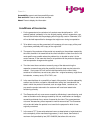I-joy Planet II User Manual
Planet II
-v
3
User manual
This device was designed and built in order to guarantee your safety. The safety
mechanisms implemented in the product will protect you if you observe the following
installation, operation and troubleshooting procedures:
- Please carefully read and follow the following instructions before handling and installing
your device.
- Keep these instructions for further reference.
GENERAL
- Don't shake, or you may damage to the product.
-Only use components and accessories (power supply...)recommended by the
manufacturer.
- The illustrations of the product may vary from actual product.
SAFETY
-To prevent fire or electric shock, do not put the appliance near objects filled with liquids.
- If a heavy object or liquid is dropped on the device, unplug it immediately and send it to
check by qualified personnel before re-use.
- When in operation, the housing surface generates heat; Only place the product on a
flat and rigid surface and avoid covering it or placing any objects on it.
PRODUCT’S POWER SUPPLY
-Unplug the unit when not in use for an extended period of time.
-Unplug the unit during a lightning storm.
-The included power adapter is specific to the product. Using a different adapter may
cause damage or accidents.
-Install the appliance away from any equipment with strong magnetic attraction such as
microwave or large speakers.
- Place your product in a well ventilated area and on a hard and flat surface to disperse
heat from the device.
CLEANING
- Never open the product to clean, otherwise the warranty will be void.
- Unplug the product from the wall outlet before cleaning the product.
- Clean the outside of the product using a soft, dry cloth. Never use an abrasive pad,
scouring powder or solvent such as alcohol or gasoline.
TROUBLESHOOTING
-Listening to audio at full volume, for an extended period of time can damage your
hearing.
- It is illegal to download music from the Internet without having bought the rights.
MAIN FEATURES
- Audio connection: 3.5” output jack.
- Video connection: mini HDMI output.
- 10 inches large screen with high resolution of 1024*600
- Integrated Card Reader (Micro SD).
- PC USB port and USB Host.