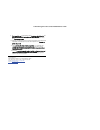- DL manuals
- I-joy
- Set-top boxes
- Set-top boxes
- User Manual
I-joy Set-top boxes User Manual
Summary of Set-top boxes
Page 1
Ofrecido por www.Electromanuales.Com 1 12 23 34 funcionamiento 4 5 , 36 37 38 usb,sd 35.
Page 2
Ofrecido por www.Electromanuales.Com 2 3.
Page 3
Ofrecido por www.Electromanuales.Com 4 5 r restricted 9 32 8 16:9 lb.
Page 4
Ofrecido por www.Electromanuales.Com 6 7 salida de audio stereo(ml/mr) tv scart vcr scart optical- salida de audio digital optical- salida de audio digital tv scart vcr scart salida de audio stereo(ml/mr) 1 2 3 4 5 6 7 8 9 10 11 tv scart (option) ac 90 240v 60hz : - vcr scart 1. Open/close 2. Play/p...
Page 5
Ofrecido por www.Electromanuales.Com 8 9 ac 90 240v 60hz : - bass treble echo down up volume input selector mute karaoke channel test mode 3 stereo pro logic bypass excite power mic 2 1 1 mic vol 2 mic dvd in v i d e o i n video front-r sur-r sw front-l sur-l cent tv aerial tv scart (option) ac 90 2...
Page 6
Ofrecido por www.Electromanuales.Com 10 bass treble echo down up volume input selector mute karaoke channel test mode 3 stereo pro logic bypass excite power mic 2 1 1 mic vol 2 mic coaxial 11 mando a distancia conexiones mando a distancia conexiones mando a distancia: mando a distancia: mando a dist...
Page 7
Ofrecido por www.Electromanuales.Com 12 13.
Page 8
Ofrecido por www.Electromanuales.Com 14 15 0000
Page 9
Ofrecido por www.Electromanuales.Com 16 17 idioma idioma tecla tecla.
Page 10
Ofrecido por www.Electromanuales.Com 18 19 izq/der izq/der stereo ..
Page 11
Ofrecido por www.Electromanuales.Com 20 21 trasera trasera.
Page 12
Ofrecido por www.Electromanuales.Com 22 primera instalacion primera instalacion quiere iniciar el asistente de instalacion? Primera instalacion (2) primera instalacion (2) quiere iniciar la auto busqueda? No chanales 68 frecuencia: 850000khz progreso 1/1 1/1 tv: 0001 radio: 0000 0001. Barcelona tv n...
Page 13
Ofrecido por www.Electromanuales.Com 24 o n todo tv 0001 0002 0003 0004 k3/33 3/24 tv3 300 para cambiar clasificacion boton display para clasificar canal o n todo tv 0001 0002 0003 0004 k3/33 3/24 tv3 300 para cambiar clasificacion boton display para clasificar canal cancelar a~z z~a libre~codificar...
Page 14
Ofrecido por www.Electromanuales.Com 26 27 book list book list (listado de notas).
Page 15
Ofrecido por www.Electromanuales.Com 28 29.
Page 16
Ofrecido por www.Electromanuales.Com 30 31 factory default (configuración por defecto) factory default (configuración por defecto).
Page 17
Ofrecido por www.Electromanuales.Com 32 33 usb que lo convierte de cd a mp3. Se puede grabar la tv digital (tdt) al puerto usb. A modo dvd conecte el usb al puerto usb, presione source en el mando a distancia, y seleccione modo dvd y presione "enter". Espere entonces a que la unidad lea el disco rom...
Page 18
Ofrecido por www.Electromanuales.Com 34 q2 q3 q4 q1/2 q1/3 q1/4 qoff 35 conecte el usb al puerto usb, presione source del mando a distancia, vaya al modo usb y presione "enter" . Espere hasta que lea el usb y seleccione el archivo que quiere eliminar presionando directamente del..
Page 19
Ofrecido por www.Electromanuales.Com 36 37 1 2 3.
Page 20
Ofrecido por www.Electromanuales.Com 38 condiciones de garantía 1. Para la tramitación de la garantía todo producto deberá ser e entregado a ijoy europe perfectamente embalado, preferiblemente en su propio embalaje original , junto con todos los accesorios, manuales, cables y drivers que pudiera con...
Page 21
Ofrecido por www.Electromanuales.Com 9. S será necesario que: el equipo tenga el n número de serie legible; que el precinto de seguridad de la garantía se encuentre sin manipular y en perfecto estado; que el equipo disponga de todas las etiquetas de cualquier componente del mismo p para poder tramit...
Page 22
Ofrecido por www.Electromanuales.Com 1 introdução este aparelho tem duas funções principais. Pode funcionar como (set-top-box) para receber emissões de tv satélite e pode também, funcionar como terminal de acesso leitor de dvd. Ligar a um receptor av com 5,1 canais de entrada áudio analógico…8 usar ...
Page 23
Ofrecido por www.Electromanuales.Com 2 3 1. Leia as instruções começar a usar o aparelho. Deve ler as instruções de segurança completamente antes de 2. Guarde as instruções deve guardar todas as instruções de segur para futura consulta. Ança e funcionamento 3. Preste atenção aos avisos deve seguir à...
Page 24
Ofrecido por www.Electromanuales.Com 4 5 r restricted 9 32 8 16:9 lb x seguro do aparelho. X É normal a parte de cima e o painel tr leitor de dvd funciona durante um longo período de tempo. X não mova o aparelho quando este está na função de leitura. Se o tanto o aparelho, como o disco. Fizer poderá...
Page 25
Ofrecido por www.Electromanuales.Com 6 7 ilustração dos painéis frontal e traseiro introdução painel frontal painel traseiro 1. 2. SaÍda rf 7. S-vÍdeo 3. Ml/mr 8. Óptica 4. , ce, fr, sr, sw 5. Ligar a um aparelho de tv ligações notas: há quatro maneiras possíveis de ligar a saída av do leitor ao tel...
Page 26
Ofrecido por www.Electromanuales.Com 8 9 ligar a um receptor av com 5,1 canais de entrada Áudio analógica ligações notas: 1. Ligue a tv à entrada av do leitor de dvd. 2. Ligue o receptor à entrada av do leitor de dvd. Uso da tomada scart marcada com “vcr” ligar outras fontes de sinal à sua tv atravé...
Page 27
Ofrecido por www.Electromanuales.Com 10 11 ligar a um receptor av com entrada Áudio digital ligações notas: 1. Seleccione a saída áudio digital coaxial. 2. Defina a saída áudio do leitor para o modo raw ou pcm. 3. Defina o receptor para a entrada av ligada ao leitor de dvd. Controlo remoto ligações ...
Page 28
Ofrecido por www.Electromanuales.Com 12 13 sistema do menu de configuração – secção de dvd características avançadas 1. Passos gerais do menu de configuração a) prima a tecla setup e aparecerá o menu de configuração. B) prima as teclas de função “esquerda” e “direita” para seleccionar o ícone da pág...
Page 29
Ofrecido por www.Electromanuales.Com 14 15 sistema do menu de configuração – secção de dvd características avançadas de acordo com o tipo de tv, pode escolher entre 16:9, 4:3, lb e 4:3 ps. Tipo de tv a opção da password vem bloqueada pelo fabricante e não pode estabelecer uma classificação nem a pas...
Page 30
Ofrecido por www.Electromanuales.Com 16 17 sistema do menu de configuração – secção de dvd características avançadas seleccione a opção subtitle lang (idioma das legendas) e prima as teclas de função para seleccionar o idioma das legendas que prefere. Prima enter para confirmar. Se o disco que está ...
Page 31
Ofrecido por www.Electromanuales.Com 18 19 sistema do menu de configuração – secção de dvd características avançadas brilho use as teclas de função “para cima” e “para baixo” para mover o controlo e ajustar o brilho. Contraste use as teclas de função “para cima” e “para baixo” para mover o controlo ...
Page 32
Ofrecido por www.Electromanuales.Com 20 21 sistema do menu de configuração – secção de dvd características avançadas subwoofer há duas configurações possíveis nesta opção: off (desactivado) e on (activado). Quando selecciona on, o dvd irá automaticamente detectar o subwoofer e fá-lo-á funcionar. Qua...
Page 33
Ofrecido por www.Electromanuales.Com 22 primera instalacion primera instalacion quiere iniciar el asistente de instalacion? Primera instalacion (2) primera instalacion (2) quiere iniciar la auto busqueda? No chanales 68 frecuencia: 850000khz progreso 1/1 1/1 tv: 0001 radio: 0000 0001. Barcelona tv n...
Page 34
Ofrecido por www.Electromanuales.Com 24 o n todo tv 0001 0002 0003 0004 k3/33 3/24 tv3 300 para cambiar clasificacion boton display para clasificar canal o n todo tv 0001 0002 0003 0004 k3/33 3/24 tv3 300 para cambiar clasificacion boton display para clasificar canal cancelar a~z z~a libre~codificar...
Page 35
Ofrecido por www.Electromanuales.Com 26 n o tv mover borrar 0001 0002 0003 0004 tv3 k3/33 3/24 300 boton arriba/abajo para desplazer programa boto enter para finalizar desplazamiento 27 sistema do menu de configuração – secção de tdt características avançadas 3.4 editar canais o menu editar canais é...
Page 36
Ofrecido por www.Electromanuales.Com 28 29 sistema do menu de configuração – secção de tdt características avançadas 4.4 idioma o menu idioma, exibido na figura 20, permite ao utilizador alterar o idioma do software do sistema (osd). Use as teclas de função “esquerda” e “direita”para seleccionar o i...
Page 37
Ofrecido por www.Electromanuales.Com 30 31 sistema do menu de configuração – secção de tdt características avançadas 5. Instalação 5.1 scan automático o menu de scan automático ou busca automática é exibido na figura 29. Deve primeiro seleccionar o país usando as teclas de função “esquerda” e “direi...
Page 38
Ofrecido por www.Electromanuales.Com 32 q2 q3 q4 q1/2 q1/3 q1/4 qoff 33 reproduzir ficheiros mpeg4 / mp3 características avançadas quando for inserido um disco com ficheiros mpeg4 ou mp3, o ecrã apresentará o seguinte: nome da directoria actual nome do ficheiro mp3 / jpeg actual. Para reproduzir um ...
Page 39
Ofrecido por www.Electromanuales.Com 34 35 1 2 3 resolução de problemas outros se tem algumas questões, por favor consulte o guia seguinte de resolução de problemas nÃo hÁ imagem nem som verifique se o botão "on" está ligado verifique se a tomada de verifique se a ficha de corrente está firmemente l...
Page 40
Ofrecido por www.Electromanuales.Com especificações outros requisitos de potência: 110-240v - 50 / 60 hz consumo de energia: 20 w parâmetros vídeo: ntsc / pal / auto peso: 2,0 quilos saída de vídeo saída de vídeo: 1,0 v (p-p) / 75 :, sinc., polaridade negativa, jack rca de pinos x 1 conector de saíd...
Page 41
Ofrecido por www.Electromanuales.Com 9. S será necessário que o equipamento tenha u um número de série legível, que o selo de garantia não foi manipulado e em estado perfeito; que o equipamento tem todos selos originais em todos componentes de modo que a a garantia seja válida. 10. O período de gara...
Page 42
Ofrecido por www.Electromanuales.Com 1 introduction this appliance has two main functions. It box) to receive earth satellite tv broadcas unction as a dvd player. Can function as an access terminal (set-top- ts and it can also f important safety instructions…………………………………………1 connecting to a tv………………...
Page 43
Ofrecido por www.Electromanuales.Com 2 3 important safety instructions introduction 1. Read the instructions you should read all the safety and operating instructions before using the product. 2. Keep the instructions you should keep all the safety and operating instructions for future reference. 3....
Page 44
Ofrecido por www.Electromanuales.Com 4 5 r restricted 9 32 8 16:9 lb precaution introduction x please use the original pack appliance. Ing box and materials for safe transportation of this x it is normal that the cover and rear panel of the appliance reach a high temperature after the dvd player has...
Page 45
Ofrecido por www.Electromanuales.Com 6 7 illustration of the front and rear panels introduction front panel rear panel 1. 2. Rf out 7. S-video 3. Ml/mr 8. Optical 4. , ce, fr, sr, sw 5. Connecting to a tv connections notes: there are four ways of connecting the audio out / vide tv: o (av) of the pla...
Page 46
Ofrecido por www.Electromanuales.Com 8 9 connecting to an av amplifier with analog 5.1 audio channel in connections notes: 1. Connect the tv to the av in of the dvd player. 2. Connect the amplifier to the av in of the dvd player. Use of the scart plug marked “vcr” connecting other signal sources to ...
Page 47
Ofrecido por www.Electromanuales.Com 10 bass treble echo down up volume input selector mute karaoke channel test mode 3 stereo pro logic bypass excite power mic 2 1 1 mic vol 2 mic coaxial 11 connecting to an av amplifier with digital audio in connections notes: 1. Select the coaxial digital audio o...
Page 48
Ofrecido por www.Electromanuales.Com 12 13 the menu setup system – dvd section advanced features 1. General steps of the menu set-up a) press the setup key and the main menu setup will appear. B) press the “left” and “right” function keys to highlight the want and then press the “down” or “right you...
Page 49
Ofrecido por www.Electromanuales.Com 14 15 the menu setup system – dvd section advanced features the menu setup system – dvd section advanced features 2.1.4 tv type according to the tv type, one can choose between 16:9, 4:3, lb and 4:3 ps. 2.1.5 password the password option comes blocked from th to ...
Page 50
Ofrecido por www.Electromanuales.Com 16 17 the menu setup system – dvd section advanced features the menu setup system – dvd section advanced features 2.2.3 subtitle lang highlight the option subtitle lang and press the function to select the subtitle language you prefer. Press enter to confirm. If ...
Page 51
Ofrecido por www.Electromanuales.Com 18 19 the menu setup system – dvd section advanced features the menu setup system – dvd section advanced features 2.4.1 brightness use the “up” and “down” function keys to move the control and adjust the brightness. 2.4.2 contrast use the “up” and “down” function...
Page 52
Ofrecido por www.Electromanuales.Com 20 21 the menu setup system – dvd section advanced features the menu setup system – dvd section advanced features 2.5.2 subwoofer there are two possible settings when on has been selected, the dvd will auto in this option: off (un-activated) and on (activated). M...
Page 53
Ofrecido por www.Electromanuales.Com 22 23 the menu setup system – dvd section advanced features reference: 1. To protect your dvd player, the in by the main on button, should be over 30 seconds. 2. If the unit is not going to be used the plug from the power socket. 3. The dvd player should only ope...
Page 54
Ofrecido por www.Electromanuales.Com 24 cancelar a~z z~a libre~codificar codificar~libre transpondedor no todo radio 0001 0002 0003 0004 0 magic the hits radi bbc world sv. Oneword jazzfm kerrang! Smash hits! Para cambiar clasificacion boton display para clasificar canal 0005 0006 0007 0008 n o tv f...
Page 55
Ofrecido por www.Electromanuales.Com 26 27 the menu setup system – tdt section advanced features the menu setup system – tdt section advanced features 3.4 channel edit the channel edit menu is shown in figure 13. To change the name of a channel select the channel and press enter. Following this, use...
Page 56
Ofrecido por www.Electromanuales.Com 28 29 the menu setup system – tdt section advanced features the menu setup system – tdt section advanced features 4.4 language the language menu, shown in figure 20, allows system’s software (osd). Use the “left” or a english, german, spanish, french, portuguese ...
Page 57
Ofrecido por www.Electromanuales.Com 30 31 the menu setup system – tdt section advanced features the menu setup system – tdt section advanced features 5. Installation 5.1 auto scan the auto scan menu or automatic search is shown in figure 29. You must first select the country using the “left” and “r...
Page 58
Ofrecido por www.Electromanuales.Com the menu setup system – tdt section advanced features the menu setup system – tdt section advanced features 32 33 introduction of recording functions: the player have a new feature. It can copy some video or audio file to usb device, can convert cd to mp3,can rec...
Page 59
Ofrecido por www.Electromanuales.Com 34 q2 q3 q4 q1/2 q1/3 q1/4 qoff 35 playing mpeg4 / mp3 files advanced features when a disc with mpeg4 or mp3 files is inserted, the screen will show the following: name of the current directory extension name of current mp3 / jpeg file. To play a jpeg file, the n...
Page 60
Ofrecido por www.Electromanuales.Com 36 37 1 2 3 troubleshooting other if you have any questions, please consult the following troubleshooting guide there is no image and no sound x check the on button is connected x check the socket works x x check the power supply cable is not damaged check the pl...
Page 61
Ofrecido por www.Electromanuales.Com specifications other power supply: 110-240v - 50 / 60 hz power consumption: 20 w video standard: ntsc / pal / auto unit weight: 2,0 kilos video out: 1,0 v (p-p) / 75 :, sinc., negative polarity, rca jack connection x 1 s - video out key (signal out key, y, c sepa...
Page 62
Ofrecido por www.Electromanuales.Com 9. Iit will be necessary that the equipment h has a legible serial number, that tthe guarantee seal has not been manipulated and in perfect state; that the equipment has all original seals in all components so that the g guarantee is valid. 10. The guarantee peri...