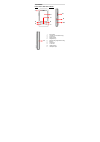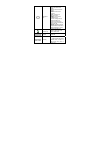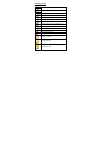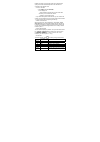- DL manuals
- I-mobile
- Cell Phone
- 322
- User Manual
I-mobile 322 User Manual
Summary of 322
Page 1
M330t,i-mobile322 user manual.
Page 2
Contents welcome………………………………………………………………. .5 safety information…………………………………….………………6 safety warnings………………………………………………….……..8 getting started…………………………………………………….…….9 sim card and battery information………………………...……9 insert sim 1 card………………………………………..……...9 insert sim 2 card (if need dual sim functio...
Page 3
Received calls………………………………………..………..26 missed calls………………………………………..…………..26 delete call lists……………………………..….……………….27 call duration………………………..…………………………..27 call cost……………………………..………………………….28 sms counter…………………………..……………………….28 gprs counter………………………..………………………. 29 i-link (menu 2)……………………………………………....
Page 4
Unit converter……………………………..…………………….57 heath…………………………………………………………….58 multimedia (menu 8)…………………………………………………. 58 photo album……………………………………….…………….59 video recorder…………………………………………….…….59 video player……………………………………………….…….60 voice recorder….……………………………………………….61 games……………………………………………………..…….62 fm r...
Page 5
Welcome thank you for purchasing i-mobile 322 handset mobile phone. We built our handset to give user what we believe user really want from a wireless phone, clear sound, and fashion outlook. Our advanced technology is designed to grow with user’s communications needs so that one day you will be abl...
Page 6
Safety information please read and understand the details which are both safe to you and your environment. Failure to observe these instructions may lead to suspension cellular phone services to the user, or some legal action. Emergency calls (sos) emergency call can be made from your cellular phone...
Page 7
Use sensible do not hold the phone to your ear when it rings or when you have switched on the hand free function. Otherwise you risk serious permanent damage to your hearing. Appropriate maintenance only qualified and authorized personnel should service your cellular phone. Faulty installation or re...
Page 8
Safety warnings accessories use only accessories and charging devices approved by the phone manufacturer! Otherwise you risk serious damage to health and property. The battery could explode, for instance. Power voltage the mains voltage specified on the power supply unit (volt) must not be exceeded....
Page 9
Getting started sim card and battery information insert sim 1 card ‧ the sim 1 card is inserted into the back of the phone next to the battery. ‧ push and open the battery cover off. ‧ remove the battery. ‧ place the card inside the sim 1 cardholder such that the golden connectors are facing downwar...
Page 10
Insert battery [warning]: 1. If the battery is totally empty, charging icon or led is not on. There fore, you should charge the battery maximum up to 10-20 minutes. 2. If you turn off handset abnormally, please take out battery about 10 seconds then insert battery. Otherwise the battery will dischar...
Page 11
Your phone front / back / side view of phone 1 ear speaker 2 left soft key (left selection key) 3 answer key 4 display screen 5 navigation key 6 right soft key (right selection key) 7 end key 8 volume key 9 t-card slot 10 usb connector 11 headphone jack 1 2 3 4 6 7 5 8 9 10 11.
Page 12
Navigating functions the main menus are shown as icons on the screen. Scroll to the highlight icon by pressing the navigation key up, down, right, left or center and select a function. Navigating the menu by scrolling ‧ to access the menu press menu. ‧ scroll with through the menu and press left sof...
Page 13
Navigation key use for quick access to phone functions in idle mode. -up: access to the music player. -down: access to the camera -left: access to the shortcuts menu. -right: access to the calendar menu. Use for scrolling through names stored in the contacts or through the phone’s menus, submenus, a...
Page 14
Idle mode when the phone is on, and you have not keyed in any characters, the phone is in idle mode. 1. Top of the screen shows essential indicators. 2. This line displays the operator name. 3. This line shows time information. 4. This line shows date information. 5. To enter menu press left soft ke...
Page 15
Main menu 1 call record 7 organizer 2 i-link 8 multimedia 3 services 9 settings 4 phonebook 10 camera 5 messages 11 music player 6 file manager 12 fm radio menu name soft essential menu.
Page 16
Essential indicators indicates signal strength of sim 1. Indicates signal strength of sim 2. Shows handset current battery charge strength. Bluetooth feature is active. Indicates the phone keypad is locked. Indicates that the alert type is ring. Indicates that the alert type is vibrate and ring. Ind...
Page 17
Indicates the chat function. Indicates call forward is set on. Indicates gprs is connected. Indicates music player is in background playing. Listing of functions call record missed calls dialed calls received calls delete call lists call duration call cost sms counter gprs counter i-link i-music i-g...
Page 18
Health multimedia photo album voice recorder video player voice recorder games fm radio recorder schedule settings dual sim settings profiles display settings date and time phone settings call settings connection settings security settings restore factory camera music player fm radio services stk wa...
Page 19
Personalizing your phone display language ‧ from idle mode, press menu and select settings / phone settings / language, press ok to enter language list. ‧ select a language and press ok. Tone ‧ from idle mode, press menu and select settings / profiles / general / customize/ tone settings / sim1 or 2...
Page 20
Activated profile ‧ to access the list of profiles from idle mode, press menu, then use navigation key scroll to settings / profiles and press ok. ‧ press options key to activate the certain profile and press ok. Silent mode ‧ you can switch the phone to silent mode easy and quickly to avoid disturb...
Page 21
‧ example: to write happy when the predictive test mode is selected, press once for h, once for a, once for p, once for other p, and once for y. ‧ when you have finished writing the word and it is correct, confirm it by press select. Tips for writing text ‧ to insert a space, press . ‧ to move the c...
Page 22
‧ so start to calling need to switch sim 1 or sim 2. ‧ only one sim provides connection at the same time, if you want to set another sim, you must press side key to change sim or reset dual sim settings ..
Page 23
Making and answering call before you can make or answer any calls, make sure that the phone is charged and your sim card is inserted before you power on the phone. Ensure that the phone is on, the network operator name is displayed and the signal strength meter shows network coverage is available in...
Page 24
Adjust volume also. To use loudspeaker during a call ‧ loudspeaker mode is uses handset as loudspeaker during a call. Do not hold the handset to your ear if loudspeaker mode on. To activate/deactivate the loudspeaker during a call, press (right soft key) h-free/h-held, and the single will show on th...
Page 25
Tone dialing system. Hold single call pressing (options) and selecting hold single call allows you to put an active call on hold. This feature can be used when an incoming call is received during an active call or if you want to make another without disconnecting the active call. Make a new call dur...
Page 26
Switch two calls ‧ press (options) key. The first call is put on hold. ‧ to switch between two calls, press options and choose swap. ‧ to end the active call press (end key). (or to end both calls at the same time. Press options, and then move to end single call or end all calls. And press ok.) menu...
Page 27
Which you have most recently called or attempted calls. ‧ in the dialed calls list you can saw (sim 1) or (sim 2) icon. ‧ in the list of dialed calls press ok display call information. ‧ in the dialed calls list, press options, you can: dial / save / delete / edit / mark / send sms / send mms / move...
Page 28
Users also can press menu, select call record press ok to see all the missed calls, dialed calls and received calls information in this submenu. * users only can see call records information by pressing (send key) from idle mode. * if the call record is moved to the private, you can not see the deta...
Page 29
‧ reset all time: clear the time records. Call cost this function allows you to check the cost while making phone calls. Your phone provides the following selections for your option: in call record menu, choose call cost and select sim1 or sim2, and then press ok to view the content. The options inc...
Page 30
I-link (menu 2) i-lnk provides several links to help users to link to the i-mobile website to download ring tones, wallpaper, game, music and other useful information. The i-link options include i-music, i-gallery, i-cartoon, i-horo, i-sms game, i-sport, i-movie, i-news, i-lotto, i-lifestyle, i-chat...
Page 31
Operators at the time this phone was manufactured. You can apply the desired connection settings by simply activating the respective profile, and you are ready to go. ‧ homepage to access the browser from the standby mode, go to wap in services and select homepage. Once connected, the homepage is di...
Page 32
‧ you can view the offlinepages that you have visited. And you can press left soft key (options), then you can: goto: connect to the select page delete: delete the select bookmark delete all: delete all select bookmark ‧ go to url ‧ key in the url address and press ok to connect to the address. ‧ se...
Page 33
Be consistent to those under service menu - data account. Connect type: select connection-oriented or http from the list. User name: enter your user id for the wap gateway. Password: enter your user password for the wap gateway. ‧ browser options timeout: set the timeout value for the browser. The b...
Page 34
‧ about previously visited web pages in recent page list. This is to avoid privacy and security risks if your phone is misplaced, lost or stolen. ‧ press ok to delete all the recent pages. ‧ trusted certificates ‧ for using some services, such as banking services, you need security certificates. Aft...
Page 35
Gsm data press edit to change the data account settings, including: account name, number, user name, password, line type, speed and dns. Gprs press edit to change the data account settings, including: account name, apn, user name, password and auth. Type. Phonebook (menu 4) search you can search con...
Page 36
One you would like to dial. Add new ‧ it is possible to store phone numbers in three places: ‧ add to phone ‧ add to sim 1 ‧ add to sim 2 ‧ add to private ‧ to store a number in the phone memory: in main menu, enter to phonebook menu and select add new. You can store 500 entries in your phone. ‧ the...
Page 37
Can store 250 entries (depends on your sim card support) in your sim card for name, telephone number and image. ‧ then select add to sim 1 or add to sim 2, and press ok. ‧ enter the name, number, caller group and image, press done. [note] image support jpeg, gif format. The jpeg /gif images size sho...
Page 38
[note] the default phone code is 0000 copy ‧ you can copy names and phones number from the phone’s memory to sim card’s memory or from sim card’s memory to phone’s memory. The copy options have: ‧ all from sim 1 to phone ‧ all from sim 1 to sim 2 ‧ all from sim 2 to phone ‧ all from sim 2 to sim 1 ‧...
Page 39
A particular name and phone number. To do this, first include a name and number in a caller group. Then define a ring tone and picture/animation for this group. If you want to activate this function, please store names and phone numbers in the phone memory. ‧ after entering the caller group’s menu, ...
Page 40
To display owner number on idle screen. ‧ press “ok” to select sim 1 or sim 2 for view and edit information. *it will be set in the settings---display settings--- standby mode settings---both owner number , and then set on/off. ‧ service dial number ‧ your service provider may program some special p...
Page 41
‧ my vcard ‧ you can edit personal vcard in the handset. Also, you can send vcards to your friends that numbers save in the contacts list. ‧ edit my vcard ‧ in the my vcard submenu, select edit my vcard enter the information for your vcard then press save. ‧ send my vcard ‧ in the my vcard submenu, ...
Page 42
In messages you can create, send receive, view, and edit text message (sms) / multimedia message (mms). Sms create and send a text message. In the navigation bar, you can see the message length indicator counting backwards from 160/(1). For example, 30/(2) means that you can still add 30 characters ...
Page 43
‧ save to normal : the sent message is stored in the messages ---sms---outbox folder. ‧ save to private : the sent message is stored in the organizer ---private menu---sms---outbox. * if the message is stored in private, users need to enter the password to view the detail information of the message....
Page 44
The list of options and press ok at the highlighted option to select it. ** if the sms is moved to the private, you can not see the detail information in the messages--- sms---inbox/outbox folder, it will be found in the organizer---private menu ---sms---inbox/outbox folder. Drafts ‧ to finish or vi...
Page 45
Sms settings message setting have been divided into groups according to the different message types. Select the settings you want to edit, and press “ok” to select sim 1 message settings or sim 2 message settings for you to choose the following list. ‧ profile setting: lists all the message centers ...
Page 46
Mms write new create and send a multimedia message. Use navigation key up/down to select message type then press ok. If select “mms”, the mms editor screen appear. ‧ use navigation key to select recipients from the contacts directory, or write the phone number or email address of the recipient in to...
Page 47
‧ if users select send options, you can set: validity period (max/1 hour/12 hours/1 day/1 week), delivery report (refer to p.40 sms/common settings/delivery report), read report or priority (normal/high/low). Inbox to check an unread message later: ‧ from messages menu selects inbox press ok. ‧ move...
Page 48
Outbox ‧ from your send and save option, it will be saved this message in your outbox. ‧ move to desired message and press ok to enter list. Press options and inbox option list appears, you can select detail, view, delete , delete all and mark. ‧ while reading the message, press options to select th...
Page 49
‧ sending: validity period this is the duration that your message is stored at the message center. Delivery attempts will be repeated until the message has been delivered or expired.The options of length of time have: max. /1 hour/ /12 hours/1 day/1 week. Delivery report user can turn on or off this...
Page 50
Be stored in phone’s memory. ‧ the phone will show message to remind user if phone’s internal memory out of memory. Chat chat is a way of sending short, simple text message. You send your message to different person in the same time via chat room 1&2. ‧ starting a chat message ‧ enter the chat menu,...
Page 51
‧ the option are: ‧ edit: general number editor. ‧ erase: erase the voice mail number. ‧ dial to listen: user can dial the voice mail server number to listen voice mails. ‧ choose the option and press ok to save it. ‧ in the idle mode, holding and pressing can connect to voice mail. Broadcast messag...
Page 52
File manager (menu 6) in the file manager menu, you can manage images, photos, recordings, tones that you have. ‧ in mainmenu, select file manager and press ok to enter submenu of file manager. ‧ in the file manager screen, a list of folders is shown. ‧ scroll to the desired device phone or card (if...
Page 53
Enter the password. The default password is 0000. ‧ call record : ‧ missed calls: ‧ press ok to enter the missed calls list. Scroll to the desired item, press ok or center key to see the detail information. ‧ the options of the item have: dial, save, delete, edit, mark, send sms, send mms, add to bl...
Page 54
‧ sms : ‧ write new (sms) for detail information about how to write text in the phone, see also “writing text” on page 18. ‧ inbox: ‧ press ok to enter the inbox. ‧ scroll to the desired message, press options. The options of the message have: view, delete, delete all, mark and move to normal. ‧ aft...
Page 55
‧ file manager ‧ press ok to enter the file manager list. Scroll to the desired item, press ok or center key to see the detail information. ‧ the options of the item have: view (image), play (video, audio), set as, send (mms, bluetooth), detail, rename , delete, delete all, sort, move to normal and ...
Page 56
Count down timer: to count down timer. Set up the time of count downtimer, and then begin to count down accordingto press start. View record: to view the saved time. The record options have: view, delete and delete all. Alarm clock the alarm clock uses the time format set for the clock. ‧ press menu...
Page 57
Date option the current day is indicated with a frame around the day. If there is any tasks set for the day, the day is changed display icon. To view the appointments, press ok to edit and delete. To do list ‧ in this function, you can view the task, add task, edit task, delete task, and delete all ...
Page 58
Calculator ‧ you can use your phone’s calculator to add, subtract, multiply and divide. ‧ press menu, select organizer/calculator, and press ok. ‧ with the screen showing a “0”, enter the first number in the calculation. ‧ use navigation key to select add, subtract, multiply, and divide then press o...
Page 59
And press options\activate . Heath there are two features in the health option: bmi and pink schedule . Bmi (body mass index) this function helps to calculate your body fat in relation to your height and weight. 1. To calculate the bmi value, you will need to select your gender by using the navigati...
Page 60
Multimedia (menu 8) photo album photo album is a folder under multimedia; it is a folder to save the photo images. You can view image in this folder. Press options and choice one of the following functions that may be available for the selected files: ‧ view : to view the photo. When you viewing the...
Page 61
And zoom out. 3. Use the navigation key left/right key direction to adjust ev. 4. Press center key to start record video. 5. Area used for displaying recorder time. ‧ to record a video clip 1. Press menu , and select multimedia and video recorder . 2. The live image appears on the display, and you c...
Page 62
Video quality high / normal / low effect settings normal / gray scale / sepia / sepia green / sepia blue / color invert restore default restore video recorder settings to default video player 1. Press left soft key to choose video player options, press right soft key to back to previous level or sav...
Page 63
Voice recorder voice recorder is a simple voice recording application, which provides functionalities for the user to manage voice files. Within recorder/list submenu, press options you can select: ‧ record : to record new sound. ‧ play : play the selected sound. ‧ append : to append the new sound w...
Page 64
Games ‧ you can launch a game by press menu/ multimedia and select games. ‧ use navigation key select the game or game setting then press ok. ‧ press ok again, you can choose the option that you want: ‧ resume ‧ start game ‧ game level ‧ best grades ‧ game help ‧ game setting ‧ bgm: turn on / off th...
Page 65
Settings (menu 9) dual sim settings within the dual sim settings menu, you can select dual sim open, only sim 1 open, only sim 2 open or flight mode, the gsm operator will follow your setting for this phone network provide. ‧ flight mode ‧ you can switch you phone to flight mode when you take aircra...
Page 66
Example, tone setting, volume, alert type, ring type, answer mode, extra tone. Once you have selected the setting customize, you can personalize the following settings of the selected profile: ‧ tone settings ‧ incoming call: to define how the phone notifies you of an incoming voice call. ‧ keypad t...
Page 67
‧ only when user chooses headset mode, the answer mode have those options: cover answer, any key and auto (for headset mode only). ‧ extra tone: to set the warning tone, error tone, camp-on tone, connect tone, miss calls and unread messages on or off. For example, when set extra tone function to on,...
Page 68
Use navigation key ▲and down ▼direction to select the image or photo and press ok. ‧ dual mode setting choose to reveal two periods of time in idle mode. ‧ dual clock: to turn on/off the dual clock mode. ‧ secondary time: choose the secondary country time. ‧ screen saver ‧ the screen saver is activa...
Page 69
‧ standby mode settings ‧ date ‧ time you can turn this function on or off to show or hide date and time. ‧ both owner number ‧ both operator you can turn the function on or off to display or hide your service provider name and owner number of sim1/sim2 on idle screen. ‧ light ‧ lcd backlight you ca...
Page 70
Date and time ‧ set home city this function allows you to set the home city. ‧ set the time this function allows you to set the time. The format is . ‧ time format this function allows you select the format of the time display, 12 or 24. Use navigation key to change it and press ok. [note] : the tim...
Page 71
And languages supported by your phone. If you select automatic , your phone will auto detect the language supported by your sim and phone. ‧ welcome note ‧ you can turn the function on or off to display or not display the “welcome note”, when you switch on the phone. ‧ you can edit text from the not...
Page 72
‧ smart divert scenario (phone a, phone b, phone c) phone “a” is a dual sim phone. Sim 1 no. 089xxxxxxx sim 2 no. 081xxxxxxx ‧ “a” use sim 1 to call “b” or vice versa. ‧ “a” and “b” are having conversation ‧ “c” call to “a” sim 2 ‧ with smart divert function “on”, “a” is able to pick up a call from ...
Page 73
. ‧ sim1 call setting or call2 call setting ‧ caller id in the call setup menu, the caller id allows you to check the status of whether a caller’s identification is sent. -in the submenu, you can choose set by network , no or yes. -when you choose set by network, your phone must be registered with a...
Page 74
Incoming call will also divert the call. -divert all data calls all data calls are diverted. -cancel all diverts in the submenu, select cancel all divert, press ok to cancel all diverts. ‧ call barring this network service allows you to restrict incoming calls to and outgoing calls from your phone. ...
Page 75
Making calls, within call setup submenu, select line switch , and choose line1 or 2. ‧ if you select line2 and have not subscribed to this networks service, you will not be able to make call. However, calls on both lines can be answered regardless of the selected line. ‧ closed user group this is a ...
Page 76
‧ power turn on or off the bluetooth function. After turn on the bluetooth function, will reveal in top screen. ‧ inquiry audio device search the new bluetooth device in the range and pair it. Before pairing, please set up the password, and reach an agreement to use the same password with another de...
Page 77
‧ in manual mode the phone will show a list of available networks that you can choose from. Only networks that have a roaming agreement with your home network operator are allow to be selected. ‧ prefer networks the network list is used when the mode is set to automatic. The order of the prefer netw...
Page 78
‧ you can switch mode on and off. ‧ this function dials only the numbers in the fixed dialing number (fdn). To save and edit numbers on the list, you need the pin2 code. ‧ barred dialing ‧ you can switch mode on and off. ‧ change pin code ‧ change pin code this allows you to change the pin number. ‧...
Page 79
‧ after you select restore factory, setting values are returned default value. Those value including profile, ring tone, call log, caller group, time format, wallpaper, screen saver, themes, wap setting etc. Camera camera [note]: please obey all local laws governing the taking of picture. Your phone...
Page 80
Camera options to photo album jump to the photo album by pressing ok. Shutter sound sound off / sound 1/ sound 2/ sound 3 ev ev+1 ~ ev+4 / ev0 / ev-1 ~ ev-4 ae meter auto / spot / weight / average banding 50 hz / 60 hz self timer off / 5 sec / 10 sec / 15 sec burst shot off /4 shots/6 shots image si...
Page 81
‧ user can listen to music on the loudspeaker or with headphone. ‧ mp3 headphones jack: only for playing mp3 file. It provides the other user can also listen to the music or sound from mp3 file by his headphones. ‧ use the functions of the four ways navigation key as describe in the bellow table: fo...
Page 82
‧ when list auto generate function turns on, user can refresh the track list (for example after adding new tracks to the list) and change the track list that is shown. ‧ when list auto generate functions turns off, user can add tracks from the different folder in file manager. -repeat : to play the ...
Page 83
Headset connector on the right side of the phone. Note that the quality of the radio broadcast depends on the radio station’s coverage in that particular area. ‧ to turn on the radio ‧ press menu and select fm radio. -on the display are: ‧ channel location number and the name of the radio channel if...
Page 84
‧ using the radio when the radio is on, press left software key and select. ‧ stations : to save the channel you have found, press and select edit. Key in the name of the channel and frequency press ok. You can save 20 radio channels in the handset. ‧ set frequency : if you know the frequency of the...
Page 85
To use mass storage (usb cable) [note]: system default requirement: pc hardware and software for windows 2000/xp and above. For more information, please see below “install usb software for window 2000” [note]: please use usb according to the standard steps as below; otherwise the data may lose or ca...
Page 86
‧ enter the directory stored your music, image, or other files, and select them thru your mouse. After selection, move your mouse on the selected files and click right button of your mouse to select “copy”, enter the removable disk from my computer, and click right button of your mouse to select “pa...
Page 87
Noticeably shorter than normal, you should buy a new battery at the time. • unplug the charger when not in use, and don’t leave the battery connected to a charger for longer than a week, since overcharging may shorten its lifetime. • overcharging may shorten its lifetime, and if left unused a fully ...
Page 88
Supplies the pin code. Notes: 1. You may need to obtain the password from your service provider. 2. If you key in an incorrect pin code three times in succession, you may need to key in puk code. Pin2 code the pin2 code may be supplied with the sim card. Some functions will require pin2 support, suc...
Page 89
Care and maintenance read this information before using your mobile phone. Your mobile phone is a highly sophisticated electronic device. When using your phone, battery, charger or any accessory, please read this first. Product care • keep your mobile phone and all its parts out of young children’s ...
Page 90
Antenna in a direction up and over your shoulder. If the antenna is extendable/retractable, it should be extended during the call. Safety information please read and observe the following information for safe and proper use of your phone and to prevent damage. Also, keep the user guide in an accessi...
Page 91
Bulletin oet 65c and found compliant to the requirement asset as set forth in cfr 47 section 2.1093 and 15.247(i) addressing rf exposure from radio frequency device ,the redialed output power of this product is far below the fcc radio frequency exposure limits. Sar information the sar limit of usa (...
Page 92
Assure the safety of all persons regardless of age or health. The exposure standard for wireless mobile phones employs a unit of measurement known as the specific absorption rate, or sar, the sar limit set by the fcc is 1.6 w/kg. Tests for sar are conducted using standard operating positions accepte...
Page 93
Phones used by the public is 1.6 w/kg averaged over one gram of tissue. The standard incorporates a substantial margin of safety to give additional protection for the public and to account for any variations in measurements. Software copyright notice the software products described in this manual ma...
Page 94
Your mobile phone is designed to comply with local regulatory requirements in your country concerning exposure of human beings to rf energy. Operational precautions for optimal mobile phone performance and to be sure that human exposure to rf energy does not exceed the guidelines set forth in the re...
Page 95
Interference from external sources if inadequately shielded, designed, or otherwise configured for rf energy compatibility. In some circumstances your mobile phone may cause interference with other devices. This device complies with part 15 of the fcc rules. Operation is subject to the following two...
Page 96
• do not carry the mobile phone in the breast pocket. • use the ear opposite the pacemaker to minimize the potential for interference. • turn off the mobile phone immediately if you have any reason to suspect that interference is taking place. Hearing aids some digital mobile phones may interfere wi...
Page 97
Operational warning obey all posted signs when using mobile phones in public areas, such as health care facilities or blasting areas. Automobile air bags do not place a mobile phone in the air bag deployment area. Potentially explosive atmospheres areas with potentially explosive atmosphere are ofte...
Page 98
• keep the battery’s metal contacts clean. • recharge the battery after long periods of non-use to maximize battery life. • battery life will vary due to usage patterns and environmental conditions. • the self-protection function of the battery cuts the power of the phone when its operation is in an...
Page 99
Choking hazards your mobile phone or its accessories may include detachable parts, which may present a choking hazard to small children. Keep your mobile phone and its accessories away from small children. Glass parts some parts of your mobile phone may be made of glass. This glass could break if th...
Page 100
Noise, and phones also vary in the amount of interference they generate. The wireless telephone industry has developed ratings for some of their mobiles phones, to assist hearing device users in finding phones that may be compatible with their hearing devices. Not all phones have been rated. Phones ...
Page 101
Present scientific information does not indicate the need for any special precautions for the use of mobile phones. If you are concerned, you may want to limit your own or your children’s rf exposure by limiting the length of calls or by using handsfree devices to keep mobile phones away from your h...
Page 102
Ctia’s recycling program for used wireless phones, please visit us at: http://www.Recyclewirelessphones.Com. Smart driving practices check and obey the laws and regulations on the use of mobile phones and their accessories in the areas where you drive. The use of these devices may be prohibited or r...
Page 103
• dial sensibly and assess the traffic; if possible, place calls when your car is not moving or before pulling into traffic. If you must make a call while moving, dial only a few numbers, check the road and your mirrors, then continue. • do not engage in stressful or emotional conversations that may...
Page 104
Messages, and voice messages could also be deleted.) the manufacturer is not liable for damage due to the loss of data. • do not turn your phone on or off when the phone is close to your ear..