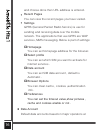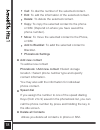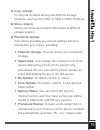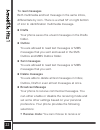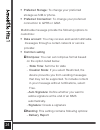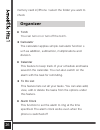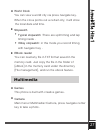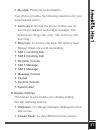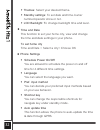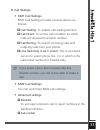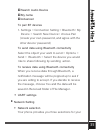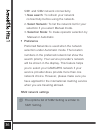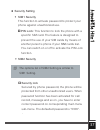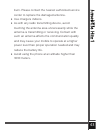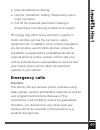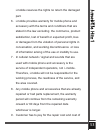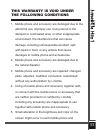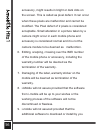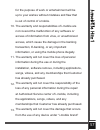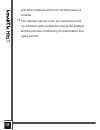Summary of Hitz 1
Page 1
User manual.
Page 2: Welcome
Welcome thank you for purchasing this product. For your cellular phone works properly, please follow the instructions in this manual. To prevent any possible incidents or malfunctions, please follow all safety warnings. Screen displays and illustrations in this user’s manual are designed to help you...
Page 3: Contents
Contents.
Page 5: 1 Overview
1 1 overview your phone earpeices i key end/power key main display sim2 call key sim1 call key.
Page 6: Sim1 Call Key
2 microphone usb /charger port earphone jack led torch sim1 call key press to make a call by using sim1. Sim2 call key press to make a call by using sim2 . End/ power key press to end a call. Press and hold to power on/ off the phone..
Page 7: Standby Mode
3 standby mode in the main display, you may see several icons displayed on your status bar. The meaning for each icon is explained below: icon indicates… vertical bars indicate the signal strength of the gsm network signal. Four bars indicate that your current position has the best reception. Dual s...
Page 8: Icon
4 icon indicates… indicates your phone uses “silent mode” indicates your phone uses the headsets profile settings. Indicates the alarm clock is set. Indicates a missed call in sim 1 or sim 2. Indicates new text message(s) in sim 1 or sim 2. Indicates new multimedia message(s). Indicates new voice ma...
Page 9: 2 Getting Started
5 2 getting started 1. Press and pull the back cover down (1) and lift the battery away (2). Installing the battery and a sim card (1) (2).
Page 10: (3)
6 2. Insert the sim card (3), install the battery (4) and attach the battery cover as shown (5). (3) (4) (5).
Page 11: Installing A Micro Sd Card
7 1. Follow the arrow direction of "open" on the t-card slot cover, open card slot cover, put the t-card into the slot vertically, make sure that the gold contacts of the card face upwards, until the card fixes itself in the card slot(6). 2. Follow the arrow direction of "lock" on the t-card slot co...
Page 12: Switching The Phone On and
8 you can also use the phone without sim card. If the phone asks pin code, key in the pin code, and choose ok to confirm. Press and hold the end key. Switching the phone on and off making a call in standby mode, key in the number, including the area code, and then press the sim1 call key to make a c...
Page 13: Answering Or Rejecting An
9 answering or rejecting an incoming call press the call key to answer the call when the phone rings. If there is an incoming call from different sim path while you are talking on the phone at the same time, incoming call will be diverted. Must setup call divert first, otherwise divert function cann...
Page 14: To Make A Conference Call
10 to make a conference call you can make conference call while you have multi calls in progress. Make a call to the first participant >to call the second participant during an active call > options and select new call to make a new call during an active call > options and select conference. This jo...
Page 15: 3 Input Method
11 3 input method your phone provides multi-tap function. Press once to get the first letter on the key, press twice quickly to get the second letter and so on until the letter you want is displayed on the screen. For example, in , press the 2 key twice to display the letter b, and press three times...
Page 16: Smart Text Entry
12 m n o m n o 6 p q r s p q r s 7 t u v t u v 8 w x y z w x y z 9 space 0 6 7 8 9 0 * . , ? ! ’ “ ( ) @ \ / : _ ; + - * = % & £ $ ¥ § € ¤ [ ] { } ~ # press to switch the input methods. # smart text entry uses a built-in dictionary to recognize the most commonly used word for every sequence of key p...
Page 17: How to Use Smart Input
13 smart abc multitab thai smart thai numeric how to use smart input method press to input letters. Press to input symbol. Press to input space. Press and hold to clear all entries. Switch between input modes. Press to select symbol. 2 to 9 1 0 clear # *.
Page 18: 4 Menu Function
14 4 menu function your phone can save the call records of missed calls, received calls, dialed calls in the call record menu. All calls /dialed calls/ missed calls/ received calls: call record menu > choose dialed calls/ missed calls / received calls to view the records. Call record following four ...
Page 19: Internet Service
15 service provider if you cannot connect services. Internet service your phones support web browse; from it you can obtain various services such as up-to date news, weather, sport, and other information as well as use e-mail and other internet services. 1. To activate wap service, you may need to c...
Page 20: Recent Pages
16 and choose done then url address is entered. Recent pages you can view the recent pages you have visited. Settings gprs (general packet radio service) is use for sending and receiving data over the mobile network. The applications that use gprs are wap services, mms messaging. Below is part of se...
Page 21: Phonebook
17 the time this phone is manufactured are provided. You can access wap gprs. You may need to contact your operator for the service. Your phonebook list is saved either on the sim card’s memory or phone’s memory. You can also choose to save on both. Phonebook search to search a number and a name mai...
Page 22: Phonebook Settings
18 call: to dial the number of the selected contact. Edit: to edit the information of the selected contact. Delete: to delete the selected contact. Copy: to copy the selected contact to the phone or sim. (depend on where you have saved the phone number). Move: to move the selected contact to the pho...
Page 23: Copy Contacts
19 copy contacts to copy all contacts among two different storage locations, such as from sim1 to sim2 or sim1 to phone. Move contacts allows you move all contacts information to different storage location. Phonebook settings your phone provides you various setting options to personalize your phone,...
Page 24: Messages
20 file manager menu to keep csv format. You might restore them to your phonebook. Your phone supports voice mail notification messages and text messages. Voice mails, text message service and multimedia message (mms) are network service. Please check your service provider for further details on the...
Page 25: To Send Message
21 network operator or service provider support is necessary. Only phones equipped with this function can receive and display picture messages. 3. You are not able to receive multimedia messages during any active wap connection over gprs data or during calling. To send message after writing a text m...
Page 26: To Read Messages
22 to read messages both multimedia and text message in the same inbox, differentiate by icon. There is a small ‘m’ on right bottom of icon to identification multimedia message. Drafts your phone saves the unsent messages in the drafts folder. Outbox you are allowed to read text messages or mms mess...
Page 27: Templates
23 reject the broadcast messages. Channel settings: you can select channels from the channel list or add a new channel where you want the messages to be received to the list. Languages: you can set up the language of the broadcast messages you want to receive. Read message: you can read messages her...
Page 28: Common Setting
24 preferred storage: to change your preferred storage as sim or phone. Preferred connection: to change your preferred connection to gprs or gsm. Multimedia message provide the following options to customize: data account: you may receive and send multimedia messages through a certain network or ser...
Page 29: - Read Report
25 - read report - priority - slide timing; - delivery time - send and save retrieval: this settings contains following options: - home network - roaming - filters - read report - delivery report memory status you may contact with your network service operator to consult mms settings. In this menu, ...
Page 30: Organizer
26 memory card in)/phone >select the folder you want to check organizer torch you can turn on or turn off the torch. Calendar this feature to keep track of your schedule and tasks saved in the calendar. You can also switch on the alarm with the task for reminding. Calculator the calculator applies s...
Page 31: Stopwatch
27 stopwatch typical stopwatch :there are split timing and lap timing inside . Nway stopwatch: in this mode you record timing with navigator key . World clock you can view a world city via press navigate key. When the cross points out a certain city, it will show the local date and time. Ebook reade...
Page 32: Music Player
28 music player main menu>multimedia>audio player. Press navigate center key to play or pause press navigate left/right key to skip to last /next one press navigate up/down key to adjust the playing volume photo album all images from mms, wap and camera can be reviewed from here. You may choose to v...
Page 33: Video Player
29 video player the folder stores videos saved from your phone or downloaded from your pc. Put your videos in to the folder name “videos” in phone or micro card root . Sound recorder the sound recorder is a simple sound-recording tool, providing all the required functionalities for you to manage voi...
Page 34: Settings
30 2. You can choose to either turn on or off the auto search by press * key . 3. Press navigate right and left key to start searching. 4. Press navigate up and down key to change volume. Settings dual sim setting your phone supports dual sim mode which to switch from one to the other as required. D...
Page 35: Sim 1 Incoming Call
31 my style: profile for customization. Your phone provides the following selections for your personalized option: alert type to choose the phone notifies you for incoming calls and receiving a message. The options are: ring / vib. Only / vib. And ring / vib. Then ring . Ring type: to set the ring t...
Page 36: Time and Date
32 themes: select your desired theme. Standby settings: to set date and time /owner number/operator show or not . Lcd backlight: to change backlight time and level. Time and date this function to set your home city, view and change the time and date settings in your phone. To set home city time and ...
Page 37: Call Settings
33 call settings sim1 call settings sim1 call setting provides several options as follows: call waiting: to enable call waiting function. Call divert: to set the call condition by which calls are diverted to another number. Call barring: to restrict incoming calls and outgoing calls from your phone....
Page 38: Call Time Reminder
34 select on and your phone will make a maximum attempts to connect the call after an unsuccessful call attempt. Call time reminder you can set a time reminder during a call. Reject by sms you can select whether to reply an sms after rejecting a call. Answer mode you can set any key answer and auto ...
Page 39: Search Audio Device
35 search audio device my name advanced to pair bt devices 1. Settings > connection setting > bluetooth> my device > search new device> choose pair (create your own password, and agree with the other device’ password) to send data using bluetooth connectivity select the object your want to send > op...
Page 40: Preference
36 sim1 and sim2 network connectivity. 1. New search: to refresh your network connectivity before using the network. 2. Select network: to list the network list for your selection if you select manual mode. 3. Selection mode: to make operator selection by manual or automatic. Preference preferred ne...
Page 41: Security Setting
37 security setting sim1 security this function to activate password to protect your phone against unauthorized use. Pin lock: this function to lock the phone with a specific sim card. The feature is designed to prevent the use of your sim cards by means of another person’s phone if your sim cards l...
Page 42: Auto Keypad Lock
38 auto keypad lock this to lock the phone’s keypad to prevent accidental key pressed. You allow to lock keypad with long press # key in idle screen ..
Page 43: Accessories
39 accessories • • • there are various accessories for your mobile phone. Your pack will include standard battery x 1, charger x 1and headset x 1. Please note: use only accessories and charging devices approved by the phone manufacturer otherwise you would risk serious damage to health and property....
Page 44
40 • • • • • • • • • unplug the travel charger when not in use, and don’t leave the battery connected to a travel charger for longer than a week, since overcharging may shorten its lifetime. Overcharging may shorten its lifetime, and if left unused a fully charged battery may discharge itself over t...
Page 45: Charger Attention
41 tion, product settings, usage patterns, battery and environmental conditions. Caution: risk of explosion if battery is replaced by an incorrect type. Dispose of used batteries according to the instructions. Charger attention attention: please check the model of charger firstly before using with t...
Page 46: Product Care
42 • • • • • • • • • keep your mobile phone and all its parts out of young children’s reach. Keep your mobile phone dry. Precipitation, humidity, and all types of liquids or moisture can contain minerals that will corrode electronic circuits. Avoid exposing your mobile phone to extreme hot or cold t...
Page 47
43 • • • burn. Please contact the nearest authorized service center to replace the damaged antenna. Use chargers indoors. As with any radio transmitting device, avoid touching the antenna area unnecessarily while the antenna is transmitting or receiving. Contact with such an antenna affects the comm...
Page 48: 6 Important Safety
44 6 important safety information access codes pin code the personal identification number (pin code) protects your sim card against unauthorized use. Your sim card usually supplies the pin code. The password can be obtained from your service provider. If the incorrect pin code occurred three times ...
Page 49: Phone Code
45 cannot be used anymore. You might need to contact your service provider for a new card. Phone code phone code protects the phone against unauthorized use. It is not enabled when you buy the phone. You can change the phone code (0000) to any four to eight-digit personal codes. Radio frequency ener...
Page 50: Band
46 of scientific studies. These guidelines include safety margins designed to assure the safety of all persons, regardless of age and health. • • • • the radio wave exposure guidelines employ a unit of measurement known as the specific absorption rate, or sar. Tests for sar are conducted by using st...
Page 51: Electronic Devices
47 sar data information for residents in countries/regions that have adopted the sar limit recommended by the institute of electrical and electronics engineers (ieee), which is 1.6 w/kg averaged over one (1) gram of tissue. Electronic devices most modern electronic equipment is shielded from rf ener...
Page 52: Driving
48 to prevent interference with communication systems, you must not use your mobile phone while the plane is in the air. Potentially explosive atmospheres switch off your phone when in any area with a potentially explosive atmosphere and obey all signs and instructions. It is rare, but your phone or...
Page 53: Emergency Calls
49 give full attention to driving. Use the “handsfree” setting. (required by law in many countries). Pull off the road and park before making or answering a call if driving conditions so require. • • • rf energy may affect some electronic systems in motor vehicles such as the car stereo, safety equi...
Page 54
50 emergency calls may not be possible on all wireless phone networks or when certain network services and/or phone features are in use. Check with your local service provider..
Page 55: 7 Battery Information
51 7 battery information type capacity the battery life depends on many factors, including the sim card, network conditions, settings, usage and enviorenment. Making calls, turning on the backlight and media player will consume more battery power. The standby time is shorter when the network is not ...
Page 56: 8 Condition of Warranty
52 8 condition of warranty mobile phone device, portable charger, charger, memory card, wireless headset are in-warranty of 12 months after the date of purchase. Battery, headset, usb data connector are in- warranty of 6 months after the date of purchase. This warranty shall apply to mobile phone an...
Page 57
53 i-mobile reserves the rights no return the damaged part. I-mobile provides warranty for mobile phone and accessory with the terms and conditions that are stated in the law excluding the commerce, product satisfaction, lost of benefit or expected profit, loss or damages from the violation of perso...
Page 58
54 replacement parts provided that the said repair are not in the warranty conditions. The warranty sticker on the mobile phone must not be torn, tattered, scraped or crossed out. 10..
Page 59: This Warranty Is Void Under
55 mobile phone and accessory are damaged due to the abnormal use, improper use, being stored in the damped or overheated area, or other inappropriate environment, the interference that can cause damage, including unforeseeable accident, spill with liquid or food, or any actions that cause damages t...
Page 60
56 accessory, might results in bright or dark dots on the screen. This is called as pixel defect. It can occur when these pixels are malfunction and cannot be modified. The pixel defect of 2 pixels is considered acceptable. Small alteration in a picture taken by a camera might occur in each mobile p...
Page 61
57 for the purpose of work or entertainment will be up to your wishes without mistakes and flaw that is out of control of i-mobile. The warranty and responsibilities of i-mobile are not covered the malfunction of any software or access of information from virus, or unauthorized access, which cause t...
Page 62
58 with other products which are not the product of i-mobile. The warranty will not cover any expenses in the co-ordination with i-mobile for solving the problem and the process of delivering for examination and repair service. 14..