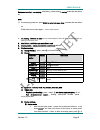Summary of MP4 F60
Page 1
User manual latest version: 1.0
Page 2
User manual version:1.2 page 1 catalogues catalogue ...................................................................... ¡error! Marcador no definido. Declarations .................................................................. ¡error! Marcador no definido. Note ...................................
Page 3
User manual version:1.2 page 2 menu item ...................................................................................... ¡error! Marcador no definido. Picture ........................................................................... ¡error! Marcador no definido. Menu item .....................
Page 4
User manual version:1.2 page 3 declarations 1. Without the prior written permission, it is prohibited to copy, transfer, distribution or storage of any of the contents of this manual 2. We make the efforts to make sure the content is accurate and complete in the course of the preparation of this man...
Page 5
User manual version:1.2 page 4 basic function 1、 music playback:support the format of mp3 and wma etc. 2、 record:support fm and mic record with the format of wav. 3、 picture browsing:support the format of jpeg, bmp, gif 4、 video playback:support the format of amv(need convert tool). 5、 support fm ra...
Page 6
User manual version:1.2 page 5 appearances: button functions: 1. Menu:menu/confirm menu。long press:exit to main interface 2. : choose last item or file, long press is for rewind 3. : choose next item or file, long press is for fast forward 4. Playback button:play/stop playing file, also for exit but...
Page 7
User manual version:1.2 page 6 turn on/off use hardware switch or long press play button to turn on/off when the system standby time reach to set off time, the machine will be turn off automatically. Note:when the machine connect to pc, this function will out of use. Low power when the machine is la...
Page 8
User manual version:1.2 page 7 music choose from main menu, press ‘menu’ button to enter into music playing interface. Note:reboot, system default stay back to application interface at last level. Music playback interface 1. Press play to play or pause,press and to turn to last file or next file, lo...
Page 9
User manual version:1.2 page 8 submenu including:now playing、card folder、create playlist、setting, delete file and delete all. Note: Ⓓ! At now playing interface,press menu to enter into menu item ,no delete file and delete all. Enter into menu item again, cursor at the last exit 1. On playing:continu...
Page 10
User manual version:1.2 page 9 start to blink as end point. Press again,replay setting is finished from a to b replay. Ii. System will start to replay according to the replay times and replay gap, if system setting is settled to manual replay(ref. Setting-replay mode),need to set replay starting poi...
Page 11
User manual version:1.2 page 10 submenu submenu including:card folder, repeat, delete file and delete all. Functions are the same as . Record choose from main menu, press menu to enter into record interface. Record interface 1. Press play to start/pause/continue to record. 2. Long press play to stor...
Page 12
User manual version:1.2 page 11 submenu press menu to enter into submenu including ,card folder, record format note: when there is low power signal at pausing,system will store record content and exit to record interface when the disk is full,system remind ’space full!’ 1.Record format:set the forma...
Page 13
User manual version:1.2 page 12 fm interface 1. Manual search : press and to adjust station, long press and to automatically search last/next station and listen. Press and to stop the auto search. Breakpoint play: fm state is saved after exit, and re-entering from the listening to continue to play t...
Page 14
User manual version:1.2 page 13 station, after search the programs,system will save the stations automatically,and display ch01 at interface, and keep search following stations,and store them in accordance with the number 6. Press menu to stop search,press play to switch the saved stations。stop afte...
Page 15
User manual version:1.2 page 14 submenu press menu to enter into submenu at text file list,including card folder, playback set, delete file, delete all, and exit. 1.Playback settings: manual play:press’ ’and’ ’ to check last or next page auto play:adjust time gap of auto playing for ebook(1-10s),’ o...
Page 16
User manual version:1.2 page 15 supported languages:english, french etc. 3.Power off off time:set off time without any operation,range: 0-60 seconds,step width:10s, power-saving mode is invalid in the usb, audio and video playback, recording. Sleep time:set sleep off time without any operation,range...
Page 17
User manual version:1.2 page 16 to select a correct firmware file to restore the damaged firmware. Meanwhile, it will display firmware version at the right up corner,click“ start to upgrade” to upgrade firmware. 4) do not break the connection with the pc in the process of firmware upgrade or restore...