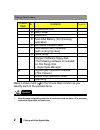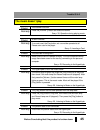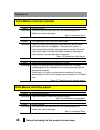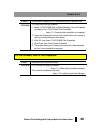- DL manuals
- I-O DATA
- MP3 Player
- MDM-H2
- User Manual
I-O DATA MDM-H2 User Manual
【Caution】
1)
This product and this manual are the work of I O DATA DEVICE,INC. Therefore, unauthorized
reproduction, copying, reprinting or modification of this product and this manual, in whole or in
part, is prohibited by law.
2)
The contents of this product and this manual are subject to change without notice.
3)
Please understand that, regardless of the above, this company shall not be held liable for any
effects other than those resulting from operation of this product.。
4)
When using this support software, only one copy may be made to keep for backup purposes.
5)
This support software may be used on only one personal computer at a time.
6)
Intellectual property rights, including the copyright for this support software are not transferred to
the customer.
7)
The customer is not given the right to open or use the source code for this support software in any
case whatsoever. Also, analysis, reverse assembly, reverse compilation or other reverse
engineering in order to clarify the source code is prohibited.
8)
Time sharing, lease, rental, sales, transfer or sub-licensing of this software is prohibited without
obtaining prior written consent.
9)
This product is not intended for use as equipment or device related to the maintenance of human
life or as equipment or a device for which a high level of reliability is necessary, or in
combination with such equipment or devices, such as instruments for medical treatment,
equipment or instruments for nuclear power generation, instruments used in aircraft or in
spacecraft, or transportation equipment or devices. If this product is used in the equipment or
devices in such equipment, as in the control system, and this product fails, resulting in an accident
involving the human body, in a fire or damage to society, etc., this company shall not be held liable.
Extreme caution is urged in the area of thorough safety design when engaging in redundancy
design, design of measures to prevent the spread of fire, foolproofing design, etc. in equipment and
devices, and in control systems, etc.
10)
The customer may not grant, entrust, transfer the right to use this product or in any other way
dispose of it to any third party.
11)
When a customer violates any of the conditions of these cautions at any time, this company can
terminate the customer’s use of this product.
l
I-O DATA is a registered trademark of I-O DATA DEVICE,INC.
l
HyperHyde is a trademark of I-O DATA DEVICE,INC.
l
Microsoft and Windows are registered trademarks of the US Microsoft Corporation.
l
Other general company names and product names are the trademarks or registered trademarks of
each respective company.
Summary of MDM-H2
Page 1
【caution】 1) this product and this manual are the work of i o data device,inc. Therefore, unauthorized reproduction, copying, reprinting or modification of this product and this manual, in whole or in part, is prohibited by law. 2) the contents of this product and this manual are subject to change w...
Page 2
Hyperhyde operation manual september.14.2000 81085-01 published by i-o data device, inc. 3-10 sakurada-machi, kanazawa, ishikawa-pref. 920-8512. I-o data device, inc. All rights reserved. This product and this manual are protected by copyright law. Unauthorized copying, reproduction, reprinting or m...
Page 3: Reading This Manual
I introduction thank you for purchasing the [hyperhyde] compact, lightweight portable mp3 player. Before using this product, please read this manual thoroughly and get a good understanding of how to use it correctly. Read the necessary portions of this manual in the following sequence. When you read...
Page 4: The Reach of Children.
Ii cautions during use if instructions with this mark are not followed, it could cause death or serious injury to the user. L store the multimediacard and the batteries well out of the reach of children. When removing and storing the multimediacard or batteries, place them where infants and small ch...
Page 5: III
Iii cautions during use if instructions with this mark are not followed, it could cause injury to persons or physical damage. L do not create mp3 data for the convenience of third parties. It is against the law to create mp3 data without the permission of the copyright holder for the purpose of conv...
Page 6
Iv cautions during use recording and playback under any circumstances. Could cause the device to break down. When removing the multimediacard , be sure to stop the player first. (the main lamp and record lamp should both be off.).
Page 7: Let’S Listen to Music
V contents introduction ・・・・・・・・・・・・・・・・・・・・・・・・・・・・ⅰ cautions during use ・・・・・・・・・・・・・・・・・・・・ⅱ contents ・・・・・・・・・・・・・・・・・・・・・・・・・・・・・・ⅴ packing case contents ・・・・・・・・・・・・・・・・・・・・・・・・・・・・・・・・・・・・ 1 what is the hyperhyde?・・・・・・・・・・・・・・・・・・・・・・・・・・・・・・・・・・・・ 3 buttons and lamps ・・・・・・・・・・・・・・・・・・・・・・・...
Page 8: Let’S Make Voice Memos
Vi contents recording a voice memo ・・・・・・・・・・・・・・・・・・・・・・・・・・・・・・・・・・ 36 opening a voice memo・・・・・・・・・・・・・・・・・・・・・・・・・・・・・・・・・・・・ 38 trouble q & a ・・・・・・・・・・・・・・・・・・・・・・・・・・・・・・・・・ 43 trouble q & a・・・・・・・・・・・・・・・・・・・・・・・・・・・・・・・・・・・・・・・・・・・・ 44 simple maintenance ・・・・・・・・・・・・・・・・・・・・・・・・・・・・・・・・・・・・...
Page 9: Packing Case Contents
1 playing with the hyperhyde check the case to make sure the following items are all included. Packing case contents playing with the hyperhyde.
Page 10
2 playing with the hyperhyde check mark n o . Contents q u a n t i t y a hyperhyde unit 1 b belt holder 1 c earphone 1 d size aaa battery (for checking operation) 1 e exclusive parallel cable 1 f multimediacard (32mbyte) [with a carrying case] 1 g neck strap 1 - support software floppy disk. The fol...
Page 11: What Is The Hyperhyde?
3 playing with the hyperhyde the hyperhyde is an ultra-compact [bite size], ultralight portable music player. If your favorite music is recorded on a multimedia card, you can enjoy listening to music anytime, anywhere. What is the hyperhyde? Music any time, anywhere first, download the songs you wan...
Page 12: Let’S Record Something.
4 playing with the hyperhyde one more convenient function of the hyperhyde is the [voice memo] function. Anything at all that makes noise can be recorded. So, how can you put it to use? Let’s record something. If a melody pops into your head, you can record it right on the spot. Use it to record and...
Page 13: Buttons and Lamps
5 playing with the hyperhyde buttons and lamps ■ m a i n l a m p ( p p . 8 , 3 0 , 3 9 ) it goes off when the player is stopped. It lights up or blinks to inform the user of the current state. Its color when it lights up also informs the user of the amount of battery power remaining. ■ p l a y b u t...
Page 14
6 playing with the hyperhyde buttons and lamps ■ s o u n d q u a l i t y b u t t o n ( p . 3 1 ) when the player is in the music mode, this button is used to select the sound quality. ■ h o l d b u t t o n ( p . 3 1 ) when this button is in the hold position, all button operations are disabled (to p...
Page 15: Inserting The Battery
7 playing with the hyperhyde the accessory dry battery is for checking operation. Replace it with a new battery as soon as possible. Be sure to use an alkaline dry battery. Inserting the battery r e l e a s e t h e b a t t e r y c o v e r l o c k . Slide the lock button on the back of the hyperhyde ...
Page 16: To Check The Battery Level
8 playing with the hyperhyde when playing music or voice memos, the main lamp lights up, but the battery level can be checked by the color of the lamp. To check the battery level • lights up green: battery still has enough power. • lights up orange: battery power is at 2/3 full charge or lower. • li...
Page 17: Inserting A Card
9 playing with the hyperhyde a maximum of 2 multimediacards (hereafter, simply called card) can be inserted in the hyperhyde’s card slot. Insertion and removal of the cards is explained here. Inserting a card inserting the card o p e n t h e s l o t c o v e r . Open the cover on the bottom of the hy...
Page 18: Removing Cards
10 playing with the hyperhyde finally, close the slot cover. Place the removed card in the accessory carrying case and keep it in a place where it cannot be easily reached by children, etc. Inserting a card removing cards o p e n t h e s l o t c o v e r . Open the cover on the bottom of the hyperhyd...
Page 19: Attaching The Belt Holder
11 playing with the hyperhyde a belt holder for carrying the hyperhyde is included. Please use it so that it matches your method of use. When removing the belt holder, catch hold of the bottom edge of the holder with your fingernail and pull it off. Attaching the belt holder a t t a c h t h e h o l ...
Page 20: Attaching The Neck Strap
12 playing with the hyperhyde a special neck strap is provided with the hyperhyde. Please use it in accordance with your method of use. Attaching the neck strap p a s s t h e t h i n s t r i n g e n d o f t h e s t r a p t h r o u g h t h e h o l e . Pass the thin string end of the accessory neck st...
Page 21
13 playing with the hyperhyde in order to record music on the cards in the hyperhyde, the following personal computer environment is required. (if it is being used for voice memos, a personal computer is not particularly required.) cpu mmx pentium 166 mhz or higher (pentium ii 266 mhz or higher is r...
Page 22: L 4.00.950 Or 4.00.950A
14 playing with the hyperhyde ■ w i n d o w s 9 5 c h e c k m e t h o d right click on the [my computer] icon, then select [properties]. Check the version displayed on the screen. L 4.00.950 or 4.00.950a unfortunately, the hyperhyde cannot be used with this version of windows 95. Please upgrade to a...
Page 23
15 playing with the hyperhyde ■ p r i n t e r p o r t r e s o u r c e s c h e c k m e t h o d if the i/o port for the ecp printer port is 3bch, music cannot be recorded normally onto a card. (378h is recommended.) check the i/o port address by the following procedure and if it is 3bch, change the i/...
Page 24
16 playing with the hyperhyde 3. Check if the i/o port address is 3bch with the resources tab. If 3bch is being used, set a different address for the i/o port address in the printer port setting in the personal computer’s bios. See the personal computer’s operation manual for the bios setting method...
Page 25: Let’S Listen to Music
17 let’s listen to music. Nothing is recorded on the card included with the hyperhyde when it is shipped, so in order to listen to music, it is first necessary to record music on the card. Here, record means to copy music data files (mp3 data) which are saved on the personal computer to the card. On...
Page 26
18 let’s listen to music. It is illegal to create mp3 data for the purpose of passing it on to third parties through sales or distribution without the permission of the copyright holder. Also, except in cases where you wish to enjoy music personally, it is strictly forbidden by copyright law and int...
Page 27: Http://www.Mp3.Com
19 let’s listen to music. The music data that can be played on the hyperhyde is mp3 data. Mp3 is an abbreviation for mpeg audio layer 3. The principle feature of this format is that it compresses music data down to 1/10 its normal volume without any audible deterioration in the sound quality from th...
Page 28: Drive.
20 let’s listen to music. Prepare the computer by performing the following 2 tasks. • install hyperhyde manager. • check to make sure it is installed correctly. Set the support software floppy disk in the fd drive. Double-click the my computer icon. Double-click the appropriate drive icon: 3 1 / 2 f...
Page 29
21 let’s listen to music. C a r r y o u t i n s t a l l a t i o n a c c o r d i n g t o t h e i n s t r u c t i o n s o n t h e s c r e e n . W h e n t h e f o l l o w i n g s c r e e n i s d i s p l a y e d , s e l e c t [ y e s , r e s t a r t m y c o m p u t e r n o w . ] , t h e n c l i c k t h ...
Page 30
22 let’s listen to music. Right click on the my computer icon, then select [properties]. Click on the [device manager] tab. Double click on [disk drive], then confirm that [i-o data mmc disk] is displayed. See p. 48 before concluding that this product is broken down. When removable disk is not displ...
Page 31: Recording to The Hyperhyde
23 let’s listen to music. Before making connections, make sure the following preparations have been made. • t h e p e r s o n a l c o m p u t e r ’s p o w e r s h o u l d b e t u r n e d o n a n d w i n d o w s s h o u l d b e s t a r t e d . ( c o n n e c t t h e h y p e r h y d e a f t e r s t a r...
Page 32: Goes On.
24 let’s listen to music. Before copying data, make sure the follow preparations have been made. • a card should be inserted in the hyperhyde. • the battery’s remaining charge should be sufficient. • the parallel cable should be connected between the personal computer and the hyperhyde. • mp3 files ...
Page 33: Windows Explorer, Etc.
25 let’s listen to music. Open a folder where mp3 files are saved using windows explorer, etc. Select a song you would like to record and copy the file to the hyperhyde’s removable disk. The recorded songs will play in the order in which they have been copied. In consideration of the order in which ...
Page 34: Start Copying.
26 let’s listen to music. Start copying. Make sure the hyperhyde’s main lamp is blinking. Wait as is until the main lamp changes from blinking to on constantly. Recording is completed when the file is displayed in the removable disk and the hyperhyde’s main lamp goes on. Make sure the hyperhyde’s ma...
Page 35
27 let’s listen to music. 1. Due to copyright restrictions, mp3 files cannot be copied from the hyperhyde to a personal computer. It is recommended that your mp3 files stored on your computer not be erased. 2. If you are copying files on a card after deleting the data from it, etc., on rare occasion...
Page 36
28 let’s listen to music. [determining the length of recording time that is possible] using the following table, you can calculate roughly the amount of recording time that is still available . (the times here can only be considered as a rough guide.) mode sound quality (bit rate) high sound quality...
Page 37: Connect The Earphone.
29 let’s listen to music. Before listening to music, make sure you have completed the following preparations. • a size aaa alkaline dry battery should be inserted in the hyperhyde. • a card with music recorded on it should be inserted in the hyperhyde. • the parallel cable should be disconnected. Li...
Page 38
30 let’s listen to music. Playing of music starts from the first song on the card and is repeated automatically after the all the songs have been played, returning to the first song. T o s t o p p l a y i n g m u s i c , p r e s s t h e [ p l a y ] b u t t o n f o r a l o n g t i m e . Press the [pl...
Page 39: Changing The Sound Quality
31 let’s listen to music. If the [play] button is pressed and play is stopped temporarily (pause), if the [play] button is pressed again, the pause state is discontinued and playing of the song resumes (resume function). However, if the following operations are performed, the resume function is canc...
Page 40: Erasing Recorded Songs
32 let’s listen to music. With reference to p 23, recording to the hyperhyde, connect the hyperhyde to your personal computer, then delete the file for the song you desire to erase using windows explorer, etc. Erasing recorded songs to erase all songs m a k e s u r e t h e h y p e r h y d e i s s t ...
Page 41: When Using 2 Cards
33 let’s listen to music. The hyperhyde is equipped with 2 card slots, a top and bottom slot, and two cards can be set at the same time. When using two cards at the same time, it is necessary to select which slot is the object before playing or recording. Before pressing the [play] button, do the fo...
Page 42: When Recording Music
34 let’s listen to music. After connecting the cable, perform the following operation and select the slot you will be recording to. If this operation is troublesome, one card at a time can be set and recording done (even if 2 cards are set at the same time during recording, only one card is recorded...
Page 43
35 let’s make voice memos. Hyperhyde voice memo is a function that enables you to record your voice easily. For example, it can be used for the following activities as well as in various other enjoyable ways. • use it to take memos of a conference and play it back to prepare the minutes. • if a melo...
Page 44: Recording A Voice Memo
36 let’s make voice memos. If music is already recorded on a card, see p. 41, when music has already been recorded, then start recording voice memos. If no music or other voice memos have been recorded on a card, approximately 2 hours of voice memos can be recorded on a 32 mbyte card (about half tha...
Page 45
37 let’s make voice memos. Blinks green: the card has available space on it. Blinks orange: the card has 2/3 or less of its capacity still available on it. Blinks red: the card has 1/3 or less of its capacity still available on it. P r e s s t h e [ r e c o r d ] b u t t o n a n d s t a r t r e c o ...
Page 46: Opening A Voice Memo
38 let’s make voice memos. B e f o r e o p e n i n g a v o i c e m e m o , m a k e t h e f o l l o w i n g p r e p a r a t i o n s , o r c h e c k t o m a k e s u r e t h e y h a v e b e e n p e r f o r m e d . • a n e w s i z e a a a b a t t e r y s h o u l d b e i n s e r t e d i n t h e h y p e r...
Page 47
39 let’s make voice memos. When playing voice memos, play begins from the voice memo that was recorded last, then when that memo is finished, play automatically starts at the first voice memo to be recorded and continues in the order in which they were recorded. O p e r a t i o n d u r i n g p l a y...
Page 48
40 let’s make voice memos. With reference to p. 23, recording to the hyperhyde, display the contents of the hyperhyde’s removable disk. The voice memo files will be recorded. Wav files saved in the hyperhyde can be attached to electronic mail messages and played back on your personal computer. Furth...
Page 49
41 let’s make voice memos. There are two cards slots in the hyperhyde, the top and bottom slots, and two cards can be set simultaneously. When using 2 cards at the same time, before playing or recording, it is necessary to select which slot is the object of the operation. See p. 33, to listen to mus...
Page 50
42 let’s make voice memos. Depending on the state of the data on a card, the amount of space available on the card may not be displayed correctly by the record lamp or the data may not be recorded normally, or some previous data can no longer be played normally. If execution of defragmentation is di...
Page 51: Trouble Q & A
43 before concluding that this product is broken down. There is no response when the buttons are pressed. ・・・・・・・・・・・・・・・・ 44 the music doesn’t play. ・・・・・・・・・・・・・・・・・・・・・・・・・・・・・・・・・・・・・・・・・・ 45 voice memos cannot be recorded. ・・・・・・・・・・・・・・・・・・・・・・・・・・・・・・・・ 46 voice memos cannot be played. ・・・・・・...
Page 52: Trouble Q & A
44 before concluding that this product is broken down. In cases where there are multiple causes, the causes are explained beginning from the simplest items and progressing in order to the most difficult items, so begin troubleshooting in order from the top. Cause the battery is not installed, or the...
Page 53: The Music Doesn’T Play.
45 before concluding that this product is broken down. Cause the volume is too low. Remedy press the [volume +] button and raise the volume. See p. 30, operation during playing music. Cause a card is not set. Remedy if no card is set, the play button, etc. Cannot be operated at all. Please set a car...
Page 54
46 before concluding that this product is broken down. Cause a card is not set. Remedy if no card is set, the play button, etc. Cannot be operated at all. Please set a card in the player. See p. 9, inserting a card. Cause the hyperhyde is not in the voice memo mode. Remedy press the [play] button a ...
Page 55: The Card Will Not Come Out.
47 before concluding that this product is broken down. Cause the hyperhyde is not in the voice memo mode. Remedy press the [play] button a long time, then make sure the main lamp and record lamp are off (stopped). Then press the [volume –] button several times until the main lamp lights up orange. T...
Page 56
48 before concluding that this product is broken down. Cause the battery is dead. Remedy replace the battery with a new one. See p. 7, inserting a battery. Furthermore, in this case, the voice recorded up to that point is not saved. If the main lamp lights up read during recording, it is recommended...
Page 57
49 before concluding that this product is broken down. Cause a drive letter is assigned, but it overlaps with that of another drive. Remedy try using the following procedure. 1. Select i-o data mmc disk in device manager, click on properties and display the i-o data mmc disk properties. See p. 21, c...
Page 58: Simple Maintenance
50 before concluding that this product is broken down. ■ w h e n t h e p l a y e r g e t s d i r t y . Wipe it with a soft, dry cloth. If it is extremely dirty, wipe it with a damp cloth that has been thoroughly wrung out, then dry it by wiping with a dry cloth. ■ w h e n i t i s w e t . As quickly ...
Page 59: Check
51 before concluding that this product is broken down. When the hyperhyde is no longer in use, the installed support software can be deleted (uninstalled). Uninstallation is necessary not only when you have stopped using the hyperhyde, but also before reinstalling the software. Before uninstalling t...
Page 60
52 before concluding that this product is broken down..
Page 61: Appendix
53 appendix ■ b a s i c s p e c i f i c a t i o n s ■ model no. Mdm-h2 media multimediacard mmc slots 2 slots decoding format mp3 (32~320 kbps) power supply size aaa alkaline dry battery×1 battery driving time approx. 7 hrs. (this company’s measurements) external dimensions 47.2×53.5×16.6 mm weight ...
Page 62: Explanation of Terms
54 appendix mp3 (mpeg-1 audio layer 3) the mpeg audio standard is a standard for compression of audio information. Layer 1 can obtain a compression ratio of 1/4, layer 2, 1/8 and layer 3, 1/10. Since high sound quality approaching that of a music cd can be obtained, this format is convenient for com...
Page 63
55 appendix parallel port this is an input / output connector for connecting peripheral devices to a personal computer, and the printer port is representative of such ports. As opposed to the parallel port (where there are multiple data lines), there is the serial port (= rs-232c, with 1 data line) ...