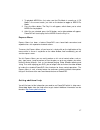Summary of 16X
Page 1
Magicdvd 16x multi-purpose dvd-rom user’s guide.
Page 2
Dear i/om agic customer: congratulations on the purchase of your magicdvd 16x multi-purpose dvd-rom. We can assure you that it is made from new state-of-the-art chipsets and components. Your product has also gone through the most rigorous test and quality assurance procedures in the industry. All of...
Page 3
Danger invisible laser radiation when open avoid direct exposure to beam vorsicht insichtbare laserstrahlung wenn abdeckung geÖffnet nicht dem strahl aussetsen attention radiation du faisceau laser invisible en cas d’ouverture. Eviter toute exposition aux rayons. C l as s 1 l as e r p r o d u c t ap...
Page 4
Copyright statement it is a criminal offence, under applicable copyright laws, to make unauthorised copies of copyright-protected material, including computer programs, films, broadcasts and sound recordings. This equipment should not be used for such purposes. Notice: i/om agic corporation makes no...
Page 5
Fcc compliance statement this device complies with part 15 of the fcc rules. Operation is subject to the following two conditions: 1. This device may not cause harmful interference, and 2. This device must accept any interference received, including interference that may cause undesired operation. F...
Page 6
Table of contents introduction 1 p ackage c ontents 2 s ystem r equirements 2 hardware description 3 f ront p anel 3 r ear p anel 4 s pecifications 5 installation 6 handling static-sensitive devices 6 host interface connections 6 h ardware i nstallation 7 setting-up the “mode select” jumper 7 connec...
Page 7
I i n n t t r r o o d d u u c c t t i i o o n n with magicdvd 16x multi-purpose dvd-rom, today's demanding interactive programs are no obstacle for your pc. The magicdvd transfers cd-rom data at up to 40x speeds and dvd-rom data at up to 16x speeds. The magicdvd is the complete solution for all your...
Page 8
2 package contents the magicdvd 16x multi-purpose dvd-rom package contains the following items: ! Magicdvd 16x drive. ! Magicdvd user’s manual (this document). ! Data cable (ide cable). ! Power dvd playback software. System requirements minimum system requirements for playing dvd movies utilizing po...
Page 9
3 h h a a r r d d w w a a r r e e d d e e s s c c r r i i p p t t i i o o n n front panel 1. Disk tray auto loading by means of the ejection button. Place the cd-rom / dvd-rom with the label facing up onto the tray. 2. Busy indicator flashes during data access. 3. Eject button this button is used to...
Page 10
4 rear panel 4. Audio output this is a connector for output of analog audio. Pin 1 = left channel pin 2 = ground pin 3 = ground pin 4 = right channel 5. Device configuration jumper this is the jumper switch for selection of the drive use mode and supporting pc. The jumper goes on both pins verticall...
Page 11
5 specifications transfer rate: (sustained) dvd-rom maximum 21,600 kbytes/sec.* cd-rom maximum 6,000 kbytes/sec.* * the data transfer rate may not be output due to disk conditions (scratches, etc). Access time: (random average) dvd-rom 95 ms cd-rom 80 ms data buffer capacity: 512 kbytes disk diamete...
Page 12
6 i i n n s s t t a a l l l l a a t t i i o o n n handling static-sensitive devices the magicdvd 16x multi-purpose dvd-rom, like all electronic equipment, is static sensitive. Please take the proper precautions when handling the drive. Avoid touching the ide connector pins as well as the audio conne...
Page 13
7 hardware installation the following diagram shows you the rear view of your magicdvd 16x multi-purpose dvd-rom drive (actual drive may look different). Familiarize yourself with the drive before installing the unit into your computer. Locate where the drive will be connected first and then make su...
Page 14
8 connecting to a primary ide controller there should be at least one ide controller (or card) on the pc motherboard. This ide controller support two devices, one for the hard disk (master), and the other for the 2 nd hard disk or a cd-rom drive. The hard disk should be connected to this primary ide...
Page 15
9 3 locate an available 5 ¼ drive bay. Locate an empty 5 ¼ drive bay within your computer. It may be necessary to remove a square iron plate. Please refer to your computer’s user’s guide for assistance. 4 slide the magicdvd 16x multi-purpose dvd-rom drive into the empty bay. (side brackets not inclu...
Page 16
10 6 connect the ide cable into the e-ide interface connector on the back of your magicdvd 16x multi-purpose dvd-rom. Connect the 40-pin ide cable into the magicdvd 16x multi-purpose dvd-rom drive’s e-ide connector. Make sure to align the red-lined edge of cable with pin-1 of the ide connector. 7 co...
Page 17
11 driver installation windows 95/98 installation 1 turn on your pc to start-up your windows 95 / 98 operating system. Note: refer to the troubleshooting section of this manual if your magicdvd 16x multi- purpose dvd-rom drive is not automatically detected by windows. Software installation power dvd...
Page 18
12 note: if the installation program does not launch automatically, follow these steps: 1) click on the “start” button on the task bar and select “run”. 2) click on the “browse” button. 3) browse to the letter drive of your cd-rom. 4) on the root directory, you will find a setup.Exe file. Double cli...
Page 19
13 p p o o w w e e r r d d v v d d p p l l a a y y b b a a c c k k s s o o f f t t w w a a r r e e powerdvd is a high-quality, pure-software dvd (digital versatile disc) player that brings high-quality movies and karaoke into your multimedia pc. Using powerdvd, you can playback high resolution dvd t...
Page 20
14 ! Direct dvd chapter selection/browsing. ! Resizable video window under full screen mode for better viewing experiences at 16:9 and 4:3. ! Support dvd karaoke. ! Provide dvd title, video/audio and hardware information page. ! Video window fixed aspect ratio optional. ! Friendly graphical user int...
Page 21
15 copy protection / decryption most dvd titles, particularly hollywood movie titles are encrypted by region code numbers to protect each region’s distribution of the title. In general, the whole world is divided into six regions and users are only allowed to playback hollywood titles of the region ...
Page 22
16 for windows 95 since windows 95 retail version does not support an embedded dma mode as osr2 or windows 98 does, you have to install a third-party bus-master driver, such as one from triones, to enable dma mode of your dvd-rom under windows 95 retail version, powerdvd interface powerdvd presents ...
Page 23
17 1. To playback mpeg files, first make sure that file mode is currently on. If cd mode is the current mode, just click on the button to toggle to mpeg file mode. 2. Press the menu button. The play list will appear, which allows you to select mpeg files for playback. 3. After files are selected, pr...
Page 24
18 t t r r o o u u b b l l e e s s h h o o o o t t i i n n g g the following section describes common problems you may encounter, along with some suggestions for resolving them. Using the online help you will find most of the information you need to use powerdvd within its help menu. Select help top...
Page 25
19 if the primary and secondary ide controllers are present but they have yellow exclamation marks, read this: the protected-mode driver for the hard disk controller was not properly initialized when you started windows previously. When this occurs, a noide entry is placed in the registry, preventin...
Page 26
20 magicdvd drives cannot accept divx discs. Divx discs are purchased, and with it, you get a 48-hour viewing period that kicks in when you insert a divx disc and press "play." if you want to watch the movie after that, you have to call the service and pay a fee via credit card, and the service rene...
Page 27
21 what's a hybrid dvd? Any of the following: a disc that works in both dvd-video players and dvd-rom pcs. (more accurately called a multizone dvd, but probably the most common use of the term hybrid.) a dvd-rom disc that runs on windows and mac os computers. (more accurately called a cross-platform...
Page 28
22 5. Locate the checkbox labeled auto insert notification and click on the checkbox to select it. 6. Click on ok to save the change. At this point, you may need to restart windows 95 98 for the change to become active. Besides the increased data storage, what else is special about dvd? The special ...
Page 29
23 manager. Please refer to the user manual of your mpeg-2 hardware decompression card or contact your hardware manufacturer for further information. Which drive (cd-rom or dvd-rom) should i connect to my sound card’s analog cable connector? Connect the drive that you will use to play audio cds to t...
Page 30
24 c c o o n n t t a a c c t t i i n n g g i i / / o o m m a a g g i i c c if you experience problems with this i/omagic product and you can not find an answer in the previous trouble shooting sections, you can contact i/omagic’s technical support staff. Please have the following information ready w...
Page 31
25 r r e e g g i i s s t t e e r r y y o o u u r r i i / / o o m m a a g g i i c c p p r r o o d d u u c c t t please take the time to send in your registration card. The serial number of your magicdvd multi-purpose dvd-rom drive is located on the top of the drive itself. The series of numbers under...
Page 32
2 dt-dvd16-002 ver 1.0