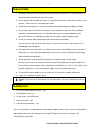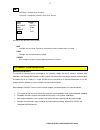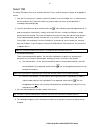- DL manuals
- I-onyx
- IP Camera
- VN-855DNV5
- Installation & Operation Manual
I-onyx VN-855DNV5 Installation & Operation Manual
XX181-05-00
VN-855V5 AND VN-855V5-C
VN-855DNV5 AND VN-855DNV5-C
VN-855WDRV5 AND VN-855WDRV5-C
IP CAMERAS
Vicon Industries Inc. does not warrant that the functions contained in this equipment will meet your
requirements or that the operation will be entirely error free or perform precisely as described in the
documentation. This system has not been designed to be used in life-critical situations and must not
be used for this purpose.
Warning:
To prevent fire or shock hazard, do not expose the unit to rain
or moisture.
Copyright © 2008 Vicon Industries Inc. All rights reserved.
Product specifications subject to change without notice.
Vicon and its logo are registered trademarks of Vicon Industries Inc.
ViconNet, Kollector, I-Onyx and their logos are registered trademarks of Vicon Industries Inc.
VICON INDUSTRIES INC., 89 ARKAY DRIVE, HAUPPAUGE, NY 11788
TEL: 631-952-CCTV (2288) FAX: 631-951-CCTV (2288)
TOLL FREE: 800-645-9116
24-Hour Technical Support: 800-34-VICON (800-348-4266)
UK: 44 (0) 1489-566300 WEB: www.vicon-cctv.com
Vicon part number 8009-8181-05-00 Rev 1208 Section 1/3
Summary of VN-855DNV5
Page 1
Xx181-05-00 vn-855v5 and vn-855v5-c vn-855dnv5 and vn-855dnv5-c vn-855wdrv5 and vn-855wdrv5-c ip cameras vicon industries inc. Does not warrant that the functions contained in this equipment will meet your requirements or that the operation will be entirely error free or perform precisely as describ...
Page 3: Fcc Notice
Fcc notice note: complies with federal communications commission rules & regulations part 15, subpart b for a class a digital device. Warning this equipment generates and uses radio frequency energy and if not installed and used properly, that is, in strict accordance with the manufacturer’s instruc...
Page 5: Contents
Xx181-05-00 rev 1208 vn-855v5 ip camera i contents important safeguards ..................................................................................................................................... Ii precautions ..................................................................................
Page 6
Ii important safeguards – indoor use graphic symbol explanation the lightening bolt symbol alerts the user to the presence of dangerous voltage that may present the risk of electric shock. The exclamation point symbol alerts the user to the presence of important operating and maintenance instruction...
Page 7
3 1. Installation of the camera must be performed by qualified service personnel in accordance with all local and national electrical and mechanical codes. 2. Do not attempt to disassemble the camera. In order to prevent electric shock, do not remove screws or cover. There are no user-serviceable pa...
Page 8
4 connectors and controls [high-resolution model vn-855] [day/night model vn-855dn] [wdr model vn-855wdr] xx181-05-00 rev 1208 vn-855v5 ip camera.
Page 9
5 1. Ethernet (network port) connects to internet, ethernet (10base-t/100base-t). There are 2 leds on the rj-45 connector. The green led indicates that there is connection to the network. The amber led indicates network activity (data flowing to the camera). This connection also provides poe (power ...
Page 10
6 mode selected, a fixed or manual iris lens can be used instead of an autoiris lens. In the ai/alc mode, the ccd shutter speed is fixed to 1/60 (ntsc, 1/50 pal) sec, and the incoming light level is controlled by the autoiris lens. When using a dc-drive type of autoiris lens, set this switch to the ...
Page 11
7 with blc/wdr off with blc on with wdr on 4. Agc (automatic gain control) on/off this switch is provided for the agc circuit. The agc circuit incorporated into the camera boosts the sensitivity automatically when the scene illumination is insufficient. 5. Agc max on/off switch or day/night on/off s...
Page 12
8 7. Alc level adjustment potentiometer for dc drive lens this potentiometer is used only if the camera is fitted with a dc drive autoiris lens. It is used to control the amount of light striking the ccd image sensor. Lens-iris level control monitor screen level control direction to increase the bri...
Page 13
9 3. Open the iris completely. If an autoiris lens used, reduce the room lighting to allow the lens to open completely. This gives the most accurate results. 4. Zoom the lens in to the maximum telephoto setting. Adjust the optical focus of the lens using the remote lens control. 5. Zoom out to the m...
Page 14
10 2. Select the camera from the list and then select the driver, viconmenu.Dll . The viconmenu will display. Select the menu button for the menu to display. Follow the onscreen instructions to navigate the menu system or refer to the instruction manual for the camera. Note: the camera defaults to d...
Page 15
11 menu flow chart caution: in order to change setting values in the menus, first set priority to remote on special menu. The special menu must be set to remote before menu items are set for them to take effect. Day/night (color/bw ) lens (manual/dc) wdr (off/blc/wdr) awb (atw1/atw2/awc/manual) spec...
Page 16
12 lens - select according to lens type: manual iris lens: manual mode dc drive lens: dc mode - when wdr function is set to on, mode changes to dc mode, and dc iris level cannot be setup. Dc drive lens - in lens menu, select dc using tilt up/down and press ap key. When in dc mode, settings are done ...
Page 17
13 - with blc function, the face displays clearly. - in the wdr menu: select blc and press ap key. In the screen that follows, select “level” and “area” (right, left, top, bottom). The wdr function can be set to off. (wdr) day/night color - in this mode, video output is always color, regardless of i...
Page 18
14 black-and-white (bw) - in this mode, video output is black-and-white (without ir filter), regardless of illumination. - this function is useful in a dark environment and is the same as using a black-and-white camera. - day/night menu: select bw and enter preset 94. In the screen that follows, sel...
Page 19
15 awc - this function is used to set the best color temperature in the current environment. If camera has full white screen in front of white paper, and ap key is pressed, the camera is fixed at the best color temperature. “wait” displays while it sets. - when the environment is changed, new settin...
Page 20
16 special - in special menu, if ap key is pressed, blemish, priority, posi/nega, and sharpness can be adjusted. Blemish blemish mode is selectable between on and off using pan left/right. When blemish is “on”, it compensates for pixels with uneven light levels (white spots). Caution: before selecti...
Page 21
17 exit - exit menu is used to close the menu. - the menu is setup with 3 choices (quit, save, preset). Lens manual 4 wdr off day/night color 4 awb atw1 special 4 exit quit use the ap key to exit the osd system. Quit - changes are not saved. Previously saved menu remains and the menu is closed save ...
Page 22
18 configuring viconnet (ip/lan) the vn-855 ip camera is shipped with a viconnet version 5 cd that contains the viconnet version 5 software needed to setup your ip system, including the application setup, the camera firmware and setup software (vnsetup). Be sure the viconnet workstation meets the mi...
Page 23
19 important note! Xx181-05-00 rev 1208 vn-855v5 ip camera.
Page 24
20 configuring the network settings note: before starting, make sure that vnsetup is installed on the configuring pc\workstation. Installation is done using the cd included. There are two ways to change the ip camera network settings: • activating the camera for the first time: via vnsetup applicati...
Page 25
21 select tab the select tab allows the user to select the relevant ip unit in order to change its settings or to upgrade its version. 1. From the unit selection list, select the relevant ip product. In case of multiple sites, it is advised to use the filter under the unit type field. Click on any c...
Page 26
22 select 1 2 3 3.2 4 unit tab the unit tab allows the user to change the following settings: unit name, nucleus ip address, ip address, net mask, gateway, dns, dhcp, time zone, daylight saving time, local time, local date, and debug level, on a scale of 0-4, where 4 is most information. Note: the a...
Page 27
23 install tab the install tab allows the user to install/upgrade newer versions. Install info tab the info tab displays the selected ip product general information/ info xx181-05-00 rev 1208 vn-855v5 ip camera.
Page 28
24 advanced tab the advanced tab functionalities allow the user to handle unexpected events on a specific remote unit when they occur. When a problem occurs, the user can choose to unjam unit to restart the unit’s firmware, restart unit to restart the hardware, net defaults to return the initial net...
Page 29
25 vox on threshold – defines the audio level at which the input turns on. At this level, audio is captured and sent from the device. Default setting is 1500. This setting also allows the vox mechanism to be deactivated, having audio on all the time. Vox off threshold – defines the audio level at wh...
Page 30
26 network settings window • an authorization screen is used to establish authority levels, by user group. Functions such as ptz and video view, record and playback can be set for authority level. • a priority screen is used to establish video quality and fps levels. Viconnet (ip/lan) version operat...
Page 31
27 shipping instructions use the following procedure when returning a unit to the factory: 1. Call or write vicon for a return authorization (r.A.) at one of the locations listed below. Record the name of the vicon employee who issued the r.A. Vicon industries inc. 89 arkay drive hauppauge, ny 11788...
Page 32
28 coaxial cable recommendations caution: careful selection of proper cable is essential to obtain the best performance from this equipment. Vicon assumes no responsibility for poor performance when cables other than those recommended, or equivalent, are installed. In all cases, coaxial cable impeda...
Page 33: Twisted-Pair Cable
29 twisted-pair cable caution: careful selection of proper cable is essential to obtain the best performance. Vicon assumes no responsibility for poor performance when cables other than the recommended types, or equivalent, are used. Materials use a pure copper stranded conductor with or without a t...
Page 34: Network Cable
30 network cable caution: careful selection of proper cable is essential to obtain the best performance. Vicon assumes no responsibility for poor performance when cables other than the recommended types, or equivalent, are used. Materials use pure copper stranded conductors to obtain a low dc resist...
Page 35
31 technical information 24 vac, ±15% or poe (802.3af compatible). Standard network protocol type using ip addressing scheme and separate pc application software. Network setup: internal fully isolated power input. Camera can be setup using remote recorder or workstation gui. Permissions can be assi...
Page 36
32 see figure. Height (h): 2.2 in. (56 mm). Width (w): 2.9 in. (74 mm). Length (l): 5.3 in. (135 mm). 1.1 in. (30 mm). 0.88 lb (0.4 kg). Cs mount: 12.5 mm. C mount: 17.5 mm. C or cs mount. 1/4-20 threaded hole in camera bottom and camera top. Height: 3.6 in. (91 mm). Width: 4.4 in. (111 mm). Length:...
Page 37
Xx181-05-00 rev 1208 vn-855v5 ip camera 33 vicon standard equipment warranty vicon industries inc. (the “company”) warrants your equipment to be free from defects in material and workmanship under normal use from the date of original retail purchase for a period of three years, with the following ex...
Page 38
Vicon industries inc. Corporate headquarters 89 arkay drive hauppauge, new york 11788 631-952-cctv (2288) 800-645-9116 fax: 631-951-cctv (2288) vicon europe headquarters brunel way fareham, po15 5tx united kingdom +44 (0) 1489 566300 fax: +44 (0) 1489 566322 germany vin-videotronic infosystems gmbh ...