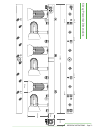Summary of BB1
Page 1
Bb1 6 way powerbar user manual.
Page 2
Bb1 6 way powerbar intro, rigging, set up & modes operating instructions - page 2 safety first the bb1 rigging set up modes page 3 page 5 page 6 page 7 page 8 page 9 page 10 page 11 contents operating instructions stand alone functions creating a memory storing a memory recalling a memory programing...
Page 3
Safety first the following symbols are used to identify important safety information in this manual: warning! Read the safety precautions in this section before installing, powering, operating or servicing the bb4 this product is for professional use only. It is not for household use. This product p...
Page 4
Protection from electric shock shut down power to the entire installation at the building’s main power distribution board and lock out power (by removing the fuse for example) before carrying out any installation or maintenance work. Disconnect the fixture from ac power before removing or installing...
Page 5
The bb1 6 way powerbar operating instructions - page 5 the bb1 is a compact and versatile instrument available in four beam widths ( 20°,35°,45° ) and the 10° narrow beam bb1 this is a single led fixture, designed for outdoor and submersible use to 2m ( ip 68 ). It is an rdm device requiring just 15...
Page 6
Rigging a bb1 powerbar to rig a powerbar horizontally use the two omega brackets supplied with the bar. These would have your clamps of choice bolted on to them. First place the camloc pins in the receptacles either on the top of the powerbar with the levers facing out so that a quarter turn clockwi...
Page 7
Identifying a fixture in order to determine wich fixture you are addressing or changing the mode of, it it may be usefull to “ identify “ it. Once identified the fixture will flash at full until the identify function is switched off. Press menu 1-3 1 press either the 1 - 3 or 4 - 6 button once. Sear...
Page 8
Changing dimming curve of a bb 1 operating instructions - page 8 2 press the button of the fixture you wish to change the dimmer curve of. 3 press the more button once. Psnlty addr more identify press runtime curve l exit softver runtime curve l exit softver press curve l shows the dimming curve cur...
Page 9
Addressing the bb 1 2 press the button of the fixture you wish to address. 3 press the address addr button once. Psnlty addr more identify press 100 addr 021 1 10 press 4 use the 1 10 and 100 buttons to create the desired address. Operating instructions - page 9 1 press either the 1 - 3 or 4 - 6 but...
Page 10
Changing the mode of a bb 1 2 press the button of the fixture you wish to change the mode of. 3 press the personality psnlty button once personality 2 msrgb 5ch psnlty addr more identify press the fixture personality which is the mode the fixture is in, is now displayed 2 mode number m master intens...
Page 11: Mode 6 - 24 Channel 16 Bit
Operating instructions - page 11 the operating modes the bb1 has 4 different operating modes to suit different uses, programing styles and dmx configurations mode 1 - 3 channels 8 bit the most simple, ideal for fast programing or limited line space and as a node on a media server. Ch1 - red ch2 - gr...
Page 12
Creating a memory 1 press the menu button once. Man dmx chase press 2 press the manual man button once. Prog mem use mem press 3 press the program memory prog mem button once. When creating a memory make sure all the bb1s plugged into the powerbar are in mode 2, 5 channels m2 5ch and addressed as 00...
Page 13
Down red 000% press up down red 100% press up down grn 000% press up down strb 000% up next you are presented with the strobe strb, the second variable of your memory wich has a default value of 0 % - no strobe. In the same way if you wish to alter this value use the up and down buttons to give you ...
Page 14
Storing a memory 1 when you are happy with the memory you have created - creating a memory steps 4 to 9 - and you wish to store the memory, press the exit button once. Down exit press up yes down mem 02 press up store down exit press up yes down mem 01 press up store if you are unhappy with the memo...
Page 15
Recalling a memory 1 press the menu button once. Man dmx chase press 2 press the manual man button once. Prog mem use mem press 3 press the use memory use mem button once. Down mem 01 up dmx mode now you will be offered the first memory mem 01. This will come on automatically. 4 use the up and down ...
Page 16
Programing a chase 2 press the “menu” button once. Man dmx chase press 3 press the chase button once. 1 ensure you have programed all the memories that will go to make up the steps of your chase. Down wait time up 001s now the wait time will appear this is the first parameter of the chase to be set....
Page 17
Down xfade time press up 004s 7 when happy with the crossfade time press the xfade time button once. Down chase strt up mem 01 down chase strt press up mem 02 now chase start chase strt will appear along with the option memory 1 mem 01 this will be the first step of your chase. 8 choose which memory...
Page 18
Dimensions: • length • width • weight mechanical design & materials: • body • front • yoke • finish rigging: • style • number of positions • conventional mounts electrical: • input • current • power • input control: • dmx channels • user interface • data type output: • source • optics thermal charac...
Page 19
Operating instructions - page 19 6 way powerbar technical specifications dimensions: • length • height • width • weight mechanical design & materials: • box • finish rigging: • style • number of positions electrical: • input • current • power • fuse • input • through output • low voltage output cont...
Page 20
Operating instructions - page 20 6 way powerbar ( hardwired )technical specifications dimensions: • length • height • width • weight mechanical design & materials: • box • finish • bb 1 body • bb 1 front • bb 1 yoke rigging: • style • number of positions electrical: • input • current • power • fuse ...
Page 21
Operating instructions - page 21 1380mm 80mm 80mm 260mm 144mm output 1 output 2 output 3 output 4 output 5 output 6 6 wa y p owe rba r d im en sio ns.
Page 22: Trouble Shooting
Disclaimer: please note that the information contained in this trouble-shooting guide is generalized in nature & cannot account for all possibilities. Any proposed remedies for specific situations should not be considered as absolute or all encompassing. Please seek professional assistance if there ...
Page 23: Dmx Trouble Shooting
The fuse on a unit repeatedly blows • are you fitting right rating/type of fuse into unit? • contact i-pix for more specific help with your problem, there may be an internal fault in the unit. • if you have the technical knowledge/skills you could look inside the unit and check the internal wiring f...
Page 24
Lamp information software version operating instructions - page 24 1 press the 1 - 4 button once. Searching for devices port 1 the powerbox will now search out all connected fixtures. 1 empty 2001 m2 4 empty 3 empty any fixture connected will be shown as an address and mode beside the port number it...
Page 25
Lamp information runtime operating instructions - page 25 1 press the 1 - 4 button once. Searching for devices port 1 the powerbox will now search out all connected fixtures. 1 empty 2001 m2 4 empty 3 empty any fixture connected will be shown as an address and mode beside the port number it is attac...
Page 26: Rohs and Warranties
Rohs weee 2002/95/ec compliant compliant i-pix bb4s comply with rohs restrictions i-pix bb4s are compliant with all of the criteria proposed by the european rohs directive 2002/95/ec for hazardous material content in electronic and electrical equipment as listed in annex 1a and 1b of the weee direct...
Page 27: Service Contact Details
Broadstone mill broadstone road houldsworth village cheshire sk5 7dl [located 4 miles from manchester airport and the city centre] tel: 44 (0)161 443 4140 e-mail: service@i-pix.Com www.I-pix.Com service contact details bb4 users manual - page 30 bb2 users manual 29 operating instructions - page 27.