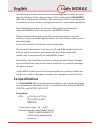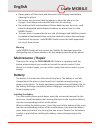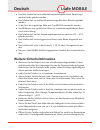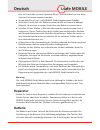- DL manuals
- I.safe MOBILE
- Cell Phone
- CHALLENGER 2.0
- Quick Start Manual
I.safe MOBILE CHALLENGER 2.0 Quick Start Manual
Summary of CHALLENGER 2.0
Page 1
I.Safe mobile challenger 2.0 quick start manual and safety instruc ons schnellstartanleitung und sicherheitshinweise.
Page 2: I.Safe Mobile
Template: tempmd01rev00 2 document no. 1009di02rev03 version: 2015-01-19 (c) 2014 i.Safe mobile gmbh i.Safe mobile gmbh i_park tauberfranken 10 97922 lauda-koenigshofen germany tel. +49 9343/60148-0 info@isafe-mobile.Com www.Isafe-mobile.Com i.Safe mobile 1 3 5 7 9 10 11 2 4 6 8 12.
Page 3: I.Safe Mobile
I.Safe mobile english 3 this document contains informa on and safety regula ons which are to be observed without fail for safe opera on of the mobile phone challenger 2.0 under the described condi ons. Non-observance of this informa on and instruc ons can have serious consequences and / or may viola...
Page 4: I.Safe Mobile
I.Safe mobile english 4 ec declara on of conformity the ec declara on can be found at the end of this manual. Faults and damages if there is any reason to suspect that the safety of the phone has been com- promised, it must be withdrawn from use and removed from any ex- hazardous areas immediately. ...
Page 5: I.Safe Mobile
I.Safe mobile english 5 · the phone may only be charged outside ex-hazardous areas using the appropriate charger or other equipment approved by i.Safe mobile gmbh. · use only the appropriate ba ery type bpc02a. · it is not allowed to carry spare ba eries into ex-hazardous areas. · the phone may be c...
Page 6: I.Safe Mobile
I.Safe mobile english 6 · please power off the phone and disconnect the charging cable before cleaning the phone. · do not use any chemical cleaning agents to clean the phone or the charger. Use a damp and an -sta c so cloth for cleaning. · do not discard old and abandoned lithium ba eries into the t...
Page 7: I.Safe Mobile
I.Safe mobile english 7 charging the ba ery connect the usb-cable with the usb connector at the bo om of the phone. Connect the other side of the usb cable with the socket of the power supply. A er charging, remove the usb-cable from the charger. Ba ery use in actual use, the standby me and talk me ...
Page 8: Keys And Special Features
8 keys and special features (see figure on page 2) (1) power : lock the phone. Long press to power up or down the phone. (2) send : bring up the call log. Answer a call when the phone is ringing. (3) contacts : context sensi ve key. Opens the phonebook while on the home screen. (4) menu : context sen...
Page 9: I.Safe Mobile
9 the content of this document is presented as it currently exists. I.Safe mobile gmbh does not provide any explicit or tacit guarantee for the accu- racy or completeness of the content of this document, including, but not restricted to, the tacit guarantee of market suitability or fitness for a spec...
Page 10: I.Safe Mobile
I.Safe mobile deutsch 10 dieses dokument enthält informa onen und sicherheitsvorschri en die für einen sicheren betrieb des mobiltelefons challenger 2.0 unter den be- schriebenen bedingungen unbedingt zu berücksich gen sind. Nichtbeach- tung dieser informa onen und anweisungen kann gefährliche folge...
Page 11: Eg Konformitätserklärung
11 eg konformitätserklärung die eg konformitätserklärung befindet sich am ende dieser anleitung. Fehler und unzulässige belastungen sobald zu befürchten ist, dass die sicherheit des gerätes beeinträch gt wur- de, muss das gerät außer betrieb genommen und sofort aus explosionsge- fährdeten bereichen e...
Page 12: Weitere Sicherheitshinweise
12 · das akku-modul darf nur außerhalb explosionsgefährdeter bereiche ge- wechselt oder geladen werden. · das telefon darf nur außerhalb explosionsgefährdeter bereiche geladen werden. · es darf nur der zugehörige akku vom typ bpc02a verwendet werden. · das mi ühren von zusätzlichen akkus ist in expl...
Page 13: Reparatur
13 räts, zu feuer oder zu einer explosion führen. Das gerät darf nur von auto- risierten fachleuten repariert werden. · verwenden sie nur von i.Safe mobile gmbh zugelassenes zubehör. · verbinden sie die pole der ba erie niemals direkt mit einem lei ähigen material, da es sonst zu einem kurzschluss d...
Page 14: I.Safe Mobile
14 mance der ba erie sollte die ba erie die ersten dreimal vollständig entladen und anschließend wieder 100% aufgeladen werden. Ein- und ausbau der ba erie legen sie das mobiltelefon mit dem rücken nach oben, lösen sie die zwei schrauben der ba erieabdeckung und en ernen sie diese. Führen sie zuerst...
Page 15: Sicherheitseinstellungen
15 warnung bauen sie keine sim karte ein oder en ernen sie eine, wenn ein ladegerät angeschlossen ist. Ansonsten können die sim karten, bzw. Das telefon be- schädigt werden. Installa on der micro-sd karte der halter für die micro-sd karte ist nach en ernen der ba erie zugänglich. Öffnen sie den sd ka...
Page 16: I.Safe Mobile
16 material zu finden ist, bedeutet, dass elektrische und elektronische produk- te, ba erien und akkus am ende ihrer lebensdauer einer getrennten müll- sammlung zugeführt werden müssen. Diese vorschri en gelten in der europäischen union. Entsorgen sie diese produkte nicht über den unsor er- ten hausm...
Page 17
17.
Page 18: I.Safe Mobile
I.Safe mobile.
Page 19: I.Safe Mobile
I.Safe mobile.
Page 20: I.Safe Mobile
I.Safe mobile.