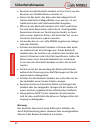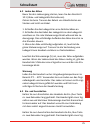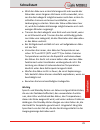- DL manuals
- I.safe MOBILE
- Headsets
- ORBIT 1.0
- Quick Start Manual And Safety Instructions
I.safe MOBILE ORBIT 1.0 Quick Start Manual And Safety Instructions
Summary of ORBIT 1.0
Page 1
Orbit 1.0 quick start manual and safety instructions schnellstartanleitung und sicherheitshinweise.
Page 2
Template: tempmd01rev00 document no. 1007md03rev02 version: 2012-06-28 reservation: technical data is subject to change without no- tice. Changes, errors and misprints may not be used as a basis for any claim for damages. All rights reserved. I.Safe mobile gmbh cannot be held responsible for any dat...
Page 3: Note / Hinweis
Note / hinweis 3 this document contains a quick start guide and the safety instructions necessary for the safe use of the bluetooth head- set orbit 1.0 in explosive atmospheres. The first part details the english instructions, the second part the german transla- tion. More detailed instructions on t...
Page 4: Contents
Contents 4 1 introduction 5 2 ex-specifications 5 3 faults and damages 6 4 ex-relevant safety regulations 7 5 further safety advises 7 6 getting started 10 6.1 components 10 6.2 charging the battery 11 6.3 power on/off 11 6.4 pair and connect the headset 12 7 basic functions 12 7.1 wearing the heads...
Page 5: Safety Instructions
Safety instructions 5 1 introduction this document contains information and safety regulations which are to be observed without fail for safe operation of the bluetooth headset orbit 1.0 under the described condi- tions. Non-observance of this information and instructions can have serious consequenc...
Page 6: Safety Instructions
Safety instructions 6 temperature range: -20 ... +60°c manufactured by: i.Safe mobile gmbh i_park tauberfranken 14 97922 lauda-koenigshofen germany 3 faults and damages if there is any reason to suspect that the safety of the headset has been compromised, it must be withdrawn from use and removed fr...
Page 7: Safety Instructions
Safety instructions 7 4 ex-relevant safety regulations use of this headset assumes that the operator observes the conventional safety regulations and has read and understood manual, safety instructions and certificate. The following safety regulations must also be complied with: the housing of the h...
Page 8: Safety Instructions
Safety instructions 8 do not expose the headset to strong magnetic fields, such as are emitted from induction ovens or micro-waves. Do not attempt to open or repair the bluetooth headset. Improper repair or opening can lead to the destruction of the headset, fire or explosion. Only authorized person...
Page 9: Quick Start
Quick start 9 introduction dear customer, thank you very much for choosing the orbit 1.0 gsm digital bluetooth headset. This quick start manual gives you access to the basic functions of the headset. With the i.Safe mobile bluetooth headset orbit 1.0, you can make and receive calls while on the move...
Page 10: Quick Start
Quick start 10 6 getting started 6.1 components the headset contains the following parts: (1) power key (2) ear loop (3) answer/end key (4) speaker (5) status indicator light (6) charger connector (7) microphone before using the headset, you have to charge the battery and pair the headset with a com...
Page 11: Quick Start
Quick start 11 6.2 charging the battery please carefully read chapter 10.1 (battery and charger in- formation) before charging the battery. When you disconnect the power cord of any accessory, grasp and pull the plug, not the cord. 1. Connect the charger to a wall outlet. 2. Connect the charger cabl...
Page 12: Quick Start
Quick start 12 6.4 pair and connect the headset 1. Ensure that your mobile device is switched on and the headset is turned off. 2. Press and hold the power key (for about 5 seconds) until the blue indicator light starts to flash quickly. 3. Within about 3 minutes, activate bluetooth connectivity on ...
Page 13: Quick Start
Quick start 13 to answer or end a call, press the answer/end key. To reject a call, press this key twice. To switch a call from the headset to a compatible device, press and hold the answer/end key for about 2 seconds, or switch off the headset. To switch the call back to the head- set, press and ho...
Page 14: Quick Start
Quick start 14 10 maintenance thank you for using the orbit 1.0. If there is a problem with the mobile phone, please contact your vendor or consult the service center. If your mobile phone is in need of repair, you can either contact the service center or your vendor. 10.1 battery and charger inform...
Page 15: Quick Start
Quick start 15 important battery talk and standby times are estimates only and depend on network conditions, features used, battery age and condi- tion, temperatures to which battery is exposed, and many other factors. The amount of time a device is used for calls will affect its standby time. Likew...
Page 16: Quick Start
Quick start 16 recycling the crossed-out wheeled-bin symbol on your product, bat- tery, literature, or packaging reminds you that all electrical and electronic products, batteries, and accumulators must be taken to separate collection at the end of their working life. This requirement applies in the...
Page 17
17.
Page 18: Inhalt
Inhalt 18 1 einführung 19 2 ex-spezifikationen 19 3 fehler und unzulässige belastungen 20 4 ex-relevante sicherheitsvorschriften 21 5 weitere sicherheitshinweise 21 6 erste schritte 24 6.1 komponenten 24 6.2 laden des akkus 25 6.3 ein- und ausschalten 25 6.4 koppeln und verbinden des headsets 26 7 g...
Page 19: Sicherheitshinweise
Sicherheitshinweise 19 1 einführung dieses dokument enthält informationen und sicherheitsvor- schriften die für einen sicheren betrieb des bluetooth headsets orbit 1.0 unter den beschriebenen bedingungen unbedingt zu berücksichtigen sind. Nichtbeachtung dieser informationen und anweisungen kann gefä...
Page 20: Sicherheitshinweise
Sicherheitshinweise 20 temperature range: -20 ... +60°c manufactured by: i.Safe mobile gmbh i_park tauberfranken 14 97922 lauda-koenigshofen germany 3 fehler und unzulässige belastungen sobald zu befürchten ist, dass die sicherheit des gerätes be- einträchtigt wurde, muss das gerät außer betrieb gen...
Page 21: Sicherheitshinweise
Sicherheitshinweise 21 4 ex-relevante sicherheitsvorschriften die benutzung des geräts setzt beim anwender die beach- tung der üblichen sicherheitsvorschriften und das lesen der bedienungsanleitung, der sicherheitshinweise und des zertifi- kates voraus, um fehlbedienungen am gerät auszuschließen. Fo...
Page 22: Sicherheitshinweise
Sicherheitshinweise 22 benutzen sie das bluetooth headset nicht an orten, wo das benutzen von mobiltelefonen verboten ist. Setzen sie das gerät, den akku oder das ladegerät nicht starken elektrischen magnetfeldern aus, wie sie z. B. Von induktionsherden oder mikrowellenöfen ausgehen. Öffnen sie das ...
Page 23: Schnellstart
Schnellstart 23 einführung sehr geehrter kunde, wir danken ihnen für den kauf des orbit 1.0 gsm bluetooth headsets. Diese schnellstartanleitung verschafft ihnen einen Überblick in die grundfunktionen des headsets. Das i.Safe mobile bluetooth headset orbit 1.0 verschafft ihnen die flexibilität, unter...
Page 24: Schnellstart
Schnellstart 24 6 erste schritte 6.1 komponenten das headset besteht aus den folgenden komponenten: (1) ein-/aus-taste (2) ohrbügel (3) rufannahme-/beendigungstaste (4) lautsprecher (5) statusanzeige (6) ladegerätanschluss (7) mikrofon vor verwendung des headsets müssen sie den akku laden und das he...
Page 25: Schnellstart
Schnellstart 25 6.2 laden des akkus bevor sie den ladevorgang starten, lesen sie den abschnitt 10.1 (akku- und ladegerätinformationen). Ziehen sie beim trennen des kabels von zubehörteilen am stecker und nicht am kabel. 1. Schließen sie das ladegerät an eine netzsteckdose an. 2. Schließen sie das ka...
Page 26: Schnellstart
Schnellstart 26 nalton aus und die blaue statusanzeige leuchtet dreimal kurz hintereinander auf. Wenn nicht innerhalb von 3 minuten eine verbindung zu einem gerät hergestellt werden kann, schaltet sich das headset aus. 6.4 koppeln und verbinden des headsets 1. Stellen sie sicher, dass das mobile ger...
Page 27: Schnellstart
Schnellstart 27 schieben. Positionieren sie das headset so, dass es mit dem mikrofon (7) zu ihrem mund zeigt. 7.2 anrufe um einen anruf zu tätigen, verwenden sie ihr gerät bei angeschlossenem headset in gewohnter weise. Um die zuletzt gewählte nummer erneut anzurufen (falls ihr gerät die wahlwiederh...
Page 28: Schnellstart
Schnellstart 28 8 spezifikationen größe: 43x22x10 mm gewicht: ca. 12g mit akku sprechzeit: bis zu 4 stunden stand-by zeit: bis zu 90 stunden aktive guard zum schutz vor akustischen schocks bluetooth: v2.0 + edr class 2 bluetooth-profile: headset, handsfree, a2dp temperaturbereich: -20 bis 60 °c 9 fe...
Page 29: Schnellstart
Schnellstart 29 wird der akku zum ersten mal eingesetzt oder wurde der akku über einen längeren zeitraum nicht verwendet, müs- sen sie das ladegerät möglicherweise nach dem ersten an- schließen trennen und erneut anschließen, um den ladevorgang zu starten. Wenn der akku vollkommen leer ist, wird die...
Page 30: Schnellstart
Schnellstart 30 10.2 pflege und wartung ihr gerät wurde mit großer sorgfalt entworfen und herge- stellt und sollte auch mit sorgfalt behandelt werden. Die folgenden empfehlungen sollen ihnen helfen, ihre garan- tie- und gewährleistungsansprüche zu wahren. Bewahren sie das gerät trocken auf. In niede...
Page 31: Schnellstart
Schnellstart 31 wiederverwertung das symbol der durchgestrichenen abfalltonne auf rädern, das auf dem produkt, auf dem akku, in der dokumentation oder auf dem verpackungsmaterial zu finden ist, bedeutet, dass elektrische und elektronische produkte, batterien und akkus am ende ihrer lebensdauer einer...
Page 32
32.
Page 33
33.
Page 34
34.
Page 35
35.
Page 36
36.