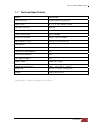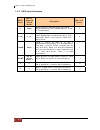- DL manuals
- I-Stor
- Storage
- iS05AAUW8
- User manual
I-Stor iS05AAUW8 User manual
Summary of iS05AAUW8
Page 1
Usb 3.0-to-sata ii raid subsystem user’s manual revision 1.0
Page 2: Contents
Usb 3.0-to-sata ii raid subsystem 2 user’s manual contents preface ..................................................................................................................................... 3 before you begin ...................................................................................
Page 3: Preface
Usb 3.0-to-sata ii raid subsystem user’s manual 3 preface about this manual his manual provides information regarding the quick installation and hardware features of the mini-epica usb 3.0-to-sata ii raid subsystem. This document also describes how to use the storage management software. Information...
Page 4: Before You Begin
Usb 3.0-to-sata ii raid subsystem 4 user’s manual before you begin efore going through with this manual, you should read and focus on the following safety guidelines. Notes about the subsystem’s controller configuration and the product packaging and delivery are also included. To provide reasonable ...
Page 5
Usb 3.0-to-sata ii raid subsystem user’s manual 5 unpacking the subsystem the package contains the following items: raid subsystem unit one (1) power cord one (1) usb 3.0 cable key token (optional) two (2) screw handle four (4) rubber feet installation reference guide / cd.
Page 6: Chapter 1 Introduction
Usb 3.0-to-sata ii raid subsystem 6 user’s manual chapter 1 introduction the raid subsystem unsurpassed value - most cost-effective sata ii raid subsystem. - compact desktop size with stylish design. Application flexibility - extends useful life by adapting to future it/soho requirements. Easy insta...
Page 7
Usb 3.0-to-sata ii raid subsystem user’s manual 7 1.1 technical specification model is05aauw8 raid processor integrated micro-processor raid levels 0, 1, 3, 5, 10, large, clone host bus interface usb 3.0 number of host channel 1 data transfer rate up to 5.0gbps drive bus interface sataii (up to 3.0g...
Page 8
Usb 3.0-to-sata ii raid subsystem 8 user’s manual 1.2 identifying parts of the raid subsystem the illustrations below identify the various parts of the subsystem. 1.2.1 front view.
Page 9
Usb 3.0-to-sata ii raid subsystem user’s manual 9 1.2.1.1 disk drive carrier hdd status indicator part function hdd access led this led will blink blue when the hard drive is being accessed. Hdd fault led green led means hdd is detected/good. Red led indicates hard drive has failed. No led light mea...
Page 10
Usb 3.0-to-sata ii raid subsystem 10 user’s manual 1.2.2 rear view usb 3.0 port - the subsystem has usb 3.0 port for connecting to host/server. Fan - the fan provides proper ventilation for the raid subsystem. Power on/off switch - use the power on/off system switch to turn on or off the raid subsys...
Page 11
Usb 3.0-to-sata ii raid subsystem user’s manual 11 1.3 raid concepts the basic idea of raid (redundant array of independent disks) is to combine multiple inexpensive disk drives into an array of disk drives to obtain performance, capacity and reliability that exceeds that of a single large drive. Th...
Page 12
Usb 3.0-to-sata ii raid subsystem 12 user’s manual failure in a hard disk will cause the raid controller to enter into degraded mode. The host controller can still read/write data to the raid without knowing any hard disk defect. Users have to replace the hard disk then the raid controller will ente...
Page 13
Usb 3.0-to-sata ii raid subsystem user’s manual 13 concatenating (large) this mode is also named “large”. In this mode, the raid controller will concatenate all of the hard drives into a single hard drive with larger capacity. For example, if three 500gb hard disks are connected to the raid subsyste...
Page 14
Usb 3.0-to-sata ii raid subsystem 14 user’s manual 1.3.2 raid levels summary raid level no. Of allowed failed drives description min. # of drives 0 none block striping is provided and yields higher performance than with individual drives. There is no redundancy. 2 1 (10) 1 (2) drives are paired and ...
Page 15
Usb 3.0-to-sata ii raid subsystem user’s manual 15 1.4 raid modes normal mode normal mode means all of the configured hard drives exist and in good condition and the raid controller is not in rebuild condition. Degrade mode in degrade mode, some hard disk in raid is removed or defective. No other ra...
Page 16
Usb 3.0-to-sata ii raid subsystem 16 user’s manual on-line auto rebuild when the raid controller enters degraded mode, it will search possible spare drive to do raid rebuild automatically with the following searching priority: 1. Search the original raid drive related hard disk. 2. Search the previo...
Page 17
Usb 3.0-to-sata ii raid subsystem user’s manual 17 important: if a new/replacement hard disk (hdd) will be used to replace a failed hard disk, make sure of the following conditions: a. The new/replacement hdd is in good condition. B. The new/replacement hdd is same hard disk model (same capacity) or...
Page 18: Chapter 2 Getting Started
Usb 3.0-to-sata ii raid subsystem 18 user’s manual chapter 2 getting started this section describes the physical locations of the hard drives supported by the subsystem and give instructions on installing a hard drive. The subsystem supports hot- swapping allowing you to install or replace a hard dr...
Page 19
Usb 3.0-to-sata ii raid subsystem user’s manual 19 c. Place the hard drive in the disk tray. Make sure the holes of the disk tray align with the holes of the hard drive. D. Install the mounting screws on the bottom part to secure the drive in the disk tray. E. Slide the tray into a slot until it rea...
Page 20
Usb 3.0-to-sata ii raid subsystem 20 user’s manual 2.1.1 installing the rubber feet four (4) rubber feet can be attached to the base of the unit to provide stable stand. The following are the steps in installing the rubber feet: 1. Prepare the four (4) rubber feet. 2. Remove the rubber feet by pulli...
Page 21
Usb 3.0-to-sata ii raid subsystem user’s manual 21 2.2 using the key token (optional) note: the key token provides data encryption. When key token is in the key token port, and the raid subsystem is powered on and then the raid volume is formatted and data is stored, the data is encrypted. If the ke...
Page 22
Usb 3.0-to-sata ii raid subsystem 22 user’s manual 2.3 preparing the subsystem and powering on here are the steps to prepare the raid subsystem for use. 1. Connect the usb 3.0 cable from raid subsystem to the sata port on host/server. Insert the key token into the key token port (if your raid subsys...
Page 23
Usb 3.0-to-sata ii raid subsystem user’s manual 23 chapter 3 configuration utility the subsystem has a setup configuration utility containing important information about the configuration as well as settings for various optional functions in the subsystem. This chapter explains how to use and make c...
Page 24
Usb 3.0-to-sata ii raid subsystem 24 user’s manual 3.1 installing the ap in microsoft windows 1. Insert the cd that comes with the subsystem into the cd-rom drive of your windows host system. Navigate to “raid manager” folder and open “windows ap- x.Xx.Xx” folder. 2. To install the windows ap, open ...
Page 25
Usb 3.0-to-sata ii raid subsystem user’s manual 25 3. Click install to begin the installation. The setup wizard will start installing. 4. Click finish to exit the wizard. The application will be launched immediately..
Page 26
Usb 3.0-to-sata ii raid subsystem 26 user’s manual the mini-epica application program main screen will be displayed..
Page 27
Usb 3.0-to-sata ii raid subsystem user’s manual 27 3.2 starting the ap in linux to configure the raid subsystem when connected to linux system: 1. Insert the cd that comes with the subsystem into the cd-rom drive of your linux host system. Copy the application files from cd (raid manager/linux ap- x...
Page 28
Usb 3.0-to-sata ii raid subsystem 28 user’s manual 3.3 starting the ap in mac os to configure the raid subsystem when connected to mac os x server: 1. Insert the cd that comes with the subsystem into the cd-rom drive of your mac host system. Copy the application files from cd (raid manager/mac ap-x....
Page 29
Usb 3.0-to-sata ii raid subsystem user’s manual 29 3.4 mini-epica management gui the mini-epica management gui contains the following menu options: basic mode: raid and disk information provides information about raid and disk drives. This also have advanced information which shows system informatio...
Page 30
Usb 3.0-to-sata ii raid subsystem 30 user’s manual 3.4.1 other buttons of the mini-epica management gui minimize window button – used to minimize the mini-epica gui into taskbar. Close windows button – used to close the mini-epica gui. Note that the ap is still running in the background. To exit the...
Page 31
Usb 3.0-to-sata ii raid subsystem user’s manual 31 about button – used to display the current mini-epica ap version..
Page 32
Usb 3.0-to-sata ii raid subsystem 32 user’s manual turn off the buzzer – use this to silence the alarm buzzer..
Page 33
Usb 3.0-to-sata ii raid subsystem user’s manual 33 chapter 4 raid management this chapter provides details about configurations and options available in the raid subsystem. There are two modes of operation: basic mode and advanced mode. 4.1 basic mode under basic mode, there are three menu options t...
Page 34
Usb 3.0-to-sata ii raid subsystem 34 user’s manual raid information: disk drives are raid 5 member. Raid information: raid level – shows the raid level of the raid status – shows the current status of the raid. Status can be: normal – no failed disk drive. Degrade – one or more disk drives failed in...
Page 35
Usb 3.0-to-sata ii raid subsystem user’s manual 35 note: in the left panel of the raid and disk information, the status of a hot spare disk will be shown as “s0” for first host spare, “s1” for second hot spare, and so on. Disk information: model name – shows the disk drive model serial number – show...
Page 36
Usb 3.0-to-sata ii raid subsystem 36 user’s manual 4.1.2 event log viewer the raid controller event log can be viewed from this menu. It will show the number of events, the issued module, date, type, and message. Event log buttons: save to file – this option allows the event logs to be saved as a lo...
Page 37
Usb 3.0-to-sata ii raid subsystem user’s manual 37 4.1.3 basic raid configuration this menu provides function for creating basic raid configuration. This function will use all available disk drives in the raid subsystem. Note: if you want to create a hot spare disk, use the advanced raid configurati...
Page 38
Usb 3.0-to-sata ii raid subsystem 38 user’s manual to create a raid using basic raid configuration: 1. In the configure raid option, select the raid level you want for the raid. Click “apply” to save the raid configuration. 2. When a dialog box is displayed, select “yes” to confirm creating raid. 3....
Page 39
Usb 3.0-to-sata ii raid subsystem user’s manual 39 4. An information message will be displayed. Click “ok”. 5. The raid is created successfully. The raid will be available to the host/server immediately and a new disk device will be detected..
Page 40
Usb 3.0-to-sata ii raid subsystem 40 user’s manual 6. Check the new disk drive in your host/server. Example: connection via usb 3.0 in microsoft windows under device manager, the new disk drive (5bays h/w raid5 usb device) is displayed. Note: if your raid subsystem’s host interface is usb 3.0, you c...
Page 41
Usb 3.0-to-sata ii raid subsystem user’s manual 41 4.2 advanced mode 4.2.1 email notification and event settings this function provides option to configure email for sending event notifications when events happen. Email notification options: smtp server name – enter the smtp server name or ip addres...
Page 42
Usb 3.0-to-sata ii raid subsystem 42 user’s manual 4.2.2 advanced raid configuration this function provides option to customize raid configuration and select disk drive members. Note: advanced raid configuration will automatically set any unreleased disk(s) as hot spare disk(s). Any unreleased disk(...
Page 43
Usb 3.0-to-sata ii raid subsystem user’s manual 43 to create a raid using advanced raid configuration: 1. In the configure raid option, select create raid. 2. Select the raid level you want for the raid. 3. Select the disk drives you want to become member of the raid. 4. If you want security for the...
Page 44
Usb 3.0-to-sata ii raid subsystem 44 user’s manual 7. An information message will be displayed. Click “ok”. 8. The raid is created successfully. The raid will be available to the host/server immediately and a new disk device will be detected. Note: any unreleased disk(s) will automatically become ho...
Page 45
Usb 3.0-to-sata ii raid subsystem user’s manual 45 9. Check the new disk drive in your host/server. Example: connection via usb 3.0 in microsoft windows under device manager, the new disk drive (5bays h/w raid5 usb device) is displayed. Note: if your raid subsystem’s host interface is usb 3.0, you c...
Page 46
Usb 3.0-to-sata ii raid subsystem 46 user’s manual 4.2.3 firmware information shows information about current firmware and provides function to upgrade the firmware version. Firmware information – shows the product name, firmware version, manufacturer, and flash number. Firmware upgrade buttons: bro...
Page 47
Usb 3.0-to-sata ii raid subsystem user’s manual 47 to upgrade firmware: 1. Select “browse” and locate the firmware file. 2. Select “update” to proceed with firmware upgrade. 3. The firmware will be upgraded. Click “ok”. 4. To reboot the raid subsystem, uninstall the disk drive from the host system t...
Page 48
Usb 3.0-to-sata ii raid subsystem 48 user’s manual 4.2.4 raid settings the raid settings provides options such as raid stand-by timer and raid rebuild priority. Raid stand-by timer settings – use this option to select time option, in minutes, before the raid comes into stand-by mode. When there is n...
Page 49
Usb 3.0-to-sata ii raid subsystem user’s manual 49 chapter 5 additional information 5.1 how to change the usb 3.0 io interface board to usb/1394 io interface board note: prepare the usb/1394 io kit. Disconnect the host, power off the raid subsystem, and remove the usb 3.0 cable from the usb 3.0 port...
Page 50
Usb 3.0-to-sata ii raid subsystem 50 user’s manual steps: 1. Prepare the 2 screw handles that is shipped with the raid subsystem. 2. Remove 2 screws from the usb 3.0 io interface board. 3. Insert the screw handle into the middle hole of the usb 3.0 io interface board and tighten the screw handle..
Page 51
Usb 3.0-to-sata ii raid subsystem user’s manual 51 4. Carefully pull the screw handle to remove the usb 3.0 io interface board. 5. Insert the usb/1394 io interface board into the io interface slot. Take note of the proper position of the io interface board. If inserted in the wrong position, it will...
Page 52
Usb 3.0-to-sata ii raid subsystem 52 user’s manual 5.2 how to change the usb 3.0 io interface board to esata io interface board note: prepare the esata io kit. Disconnect the host, power off the raid subsystem, and remove the usb 3.0 cable from the usb port. Contents of the esata io kit: one (1) esa...
Page 53
Usb 3.0-to-sata ii raid subsystem user’s manual 53 steps: 1. Prepare the screw handle that is shipped with the raid subsystem. 2. Remove 2 screws from the usb 3.0 io interface board. 3. Insert the screw handle into the middle hole of the usb 3.0 io interface board and tighten the screw handle..
Page 54
Usb 3.0-to-sata ii raid subsystem 54 user’s manual 4. Carefully pull the screw handle to remove the usb 3.0 io interface board. 5. Insert the esata io interface board into the io interface slot. Take note of the proper position of the io interface board. If inserted in the wrong position, it will no...