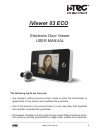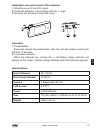I-tec iViewer 03 ECO User Manual
of
6
www.i-tec.com.pt
9
Electronic Door Viewer
USER MANUAL
The following rights are reserved:
• Any changes, without previous notice, made to either the functionality or
appearance of this product will invalidate the guarantee.
• Use of this product in any environment or in any way other than specified
here will also invalidate the guarantee.
• Parameters of digital products might change under different external terms.
Our products are only guaranteed for usage under verified circumstances.
iViewer 03 ECO