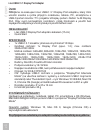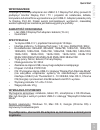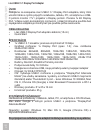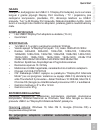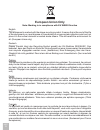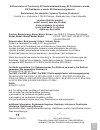- DL manuals
- I-tec
- Switch
- USB-C 3.1 Display Port Adapter
- User Manual
I-tec USB-C 3.1 Display Port Adapter User Manual
Summary of USB-C 3.1 Display Port Adapter
Page 1
User’s guide uživatelská příručka užívateľská príručka instrukcje obsługi vartotojo vadovas gebrauchsanweisung i-tec usb-c 3.1 display port adapter.
Page 3
En read carefully the user manual before assembly - installation - commissioning. Protect yourself and avoid damaging your equipment. De lesen sie unbedingt die gebrauchsanweisung vor aufstellung – installation – inbetriebnahme. Dadurch schützen sie sich und vermeiden schäden an ihrem gerät. Cz pečl...
Page 4: Recommended Products
I-tec usb-c 3.1 hdmi and usb adapter + power delivery p/n: c31ahdmipd 1x hdmi port, 4k ultra hd resolution up to 3840 x 2160 px 1x usb-a 3.0 port, transfer rate up to 5 gbps 1x usb-c power delivery port for constant charging of your notebook during your work via ac power adapter 1x usb-c connector r...
Page 5: Recommended Products
Recommended products i-tec usb 3.0 metal charging hub 10 port p/n: u3hubmetal10 i-tec usb 3.0 metal charging hub 7 port p/n: u3hubmetal7 i-tec usb 3.0 metal charging hub 4 port p/n: u3hubmetal4 10x / 7x / 4x usb 3.0 port compatible with usb 2.0 / 1.1 usb charging detection mechanism for mobile devic...
Page 6: Opis / Popis / Aprašymas
I-tec usb-c 3.1 display port adapter english ........................................................................... 07-09 deutsch .......................................................................... 10-12 Česky .................................................................................
Page 7: English
English deutsch Česky polski slovensky lietuvos 1. Display port – for connecting a monitor 2. Connecting cable with usb-c connector – for connecting to a notebook, tablet, pc or smartphone with "displayport alternate mode" support 1. Display port – für den anschluss von bildschirm 2. Anschlusskabel ...
Page 8: Introduction
Introduction thank you for purchasing the i-tec usb-c 3.1 display port adapter that will allow you to connect display port monitor / tv / projector to a notebook, a tablet, a pc or a smartphone with a usb-c port. It offers 1x 4k display port. Thanks to its compact dimensions, low weight and applicat...
Page 9: Caution!
Caution! Before installation make sure that your system has installed the latest drivers for your devices and updated bios. Frequently asked questions question: what are the requirements for the primary graphic cards to be used with the graphic chipsets in the i-tech graphic adapters and docking sta...
Page 10
Question: can i get more detailed information on the problems related to the usb-c adapter? Answer: of course, you can contact our technical help. For more information, please refer to the user's manual on our website www.I-tec-europe.Eu in the “download” tab for the product. En 09 e n g l is h i-te...
Page 11: Einleitung
Einleitung wir bedanken uns für den kauf von i-tec usb-c 3.1 display port adapter. Er ermöglicht ihnen einen schnellen und einfachen anschluss eines display port monitors / tvs / projektors mit einem usb-c port an ihr notebook, tablet, smartphone oder ihren pc. Vorhandene anschlüsse: 1x 4k display p...
Page 12: Installiert.
Nach anschluss werden die adaptertreiber automatisch vom system installiert. Hinweis! Vergewissern sie sich vor der installation, dass sie im system die neuesten treiber für ihr gerät installiert haben und bios aktualisiert ist. Anschluss von display port-bildschirm der adapter verfügt über 1x 4k di...
Page 13: Produkt.
Ihre funktion brauchen sie eine installierte primäre grafische karte. Windows 10 und höher: unter diesen betriebssystemen funktioniert der grafische treiber nur in der abhängigkeit von primären grafischen karten: intel, nvidia, ati/amd, via. Er funktioniert mit sis oder matrox grafischen karten nich...
Page 14: Úvod
Úvod děkujeme za zakoupení i-tec usb-c 3.1 display port adaptéru, který vám umožní snadno a rychle připojit k notebooku, tabletu, pc, smartphonu s usb-c portem monitor / tv / projektor s display portem. Nabízí 1x 4k display port. Díky svým kompaktním rozměrům, nízké hmotnosti a použití bez napájecíh...
Page 15: Upozornění!
UpozornĚnÍ! Před samotnou instalací se ujistěte, že máte v systému nainstalovány nejnovější ovladače pro vaše zařízení a aktualizovaný bios. PŘipojenÍ display port monitoru adaptér je vybaven 1x 4k display portem pro připojení externího monitoru nebo projektoru s display port rozhraním. Jako zobrazo...
Page 16
Další informace naleznete v manuálu na našem webu www.I-tec.Cz v záložce „download“ u tohoto produktu. Cz 15 Č e s k y i-tec usb-c 3.1 display port adapter.
Page 17: Wprowadzenie
Wprowadzenie dziękujemy za zakup adaptera i-tec usb-c 3.1 display port, który pozwoli ci podłączyć monitor display port / tv / projektor do notebooka, tableta, komputera lub smartfona wyposażone w port usb-c.Adapter posiada porty 1x display port 4k. Dzięki swoim kompaktowym wymiarom, niewielkiej wad...
Page 18: Uwaga!
Uwaga! Przed rozpoczęciem instalacji upewnij się, że twój system ma zainstalowane najnowsze sterowniki dla urządzeń oraz aktualizowany bios. PodŁĄczanie monitora display port adapter jest wyposażony w 1x 4k display port do podłączenia zewnętrznego monitora lub rzutnika z interfejsem display port. Do...
Page 19: Dla Tego Produktu.
Kartami graficznymi sis lub matrox. Pytanie: czy mogę uzyskać bardziej szczegółowe informacje na temat problemów związanych z adapterem usb-c? Odpowiedź: oczywiście, można skontaktować się z naszą pomocą techniczną. Więcej informacji na ten temat można znaleźć w instrukcji obsługi do pobrania na str...
Page 20: Úvod
Úvod Ďakujeme za zakúpenie i-tec usb-c 3.1 display port adaptéra, ktorý vám umožní ľahko a rýchlo pripojiť k notebooku, tabletu, pc, smartphonu s usb- c portom monitor / tv / projektor s display portom. Ponúka 1x 4k display port. Vďaka svojim kompaktným rozmerom, nízkej hmotnosti a použitia bez napá...
Page 21: Upozornenie!
Upozornenie! Pred samotnou inštaláciou sa uistite, že máte v systéme nainštalované najnovšie ovládače pre vaše zariadenie a aktualizovaný bios. Pripojenie display port monitora adaptér je vybavený 1x 4k display portom pre pripojení externého monitora alebo projektora s display port rozhraním. Ako zo...
Page 22
Ďalšie informácie nájdete v manuály na našom webe www.I-tec- europe.Eu v záložke „download“ pri tomto produkte. Sk 21 s l o v e n s k y i-tec usb-c 3.1 display port adapter.
Page 23: Įvadas
Įvadas dėkojame, kad įsigijote i-tec usb-c 3.1 display port adapterį, kuris jums leis lengvai ir greitai prijungti display port monitorių / tv / projektorių prie nešiojamo kompiuterio, planšetės, pc, išmaniojo telefono su usb-c prievadu. Turi 1x 4k display port prievadą. Dėka kompaktiško dydžio, maž...
Page 24: Pastaba!
Pastaba! Prieš instaliavimą įsitikinkite, kad sistemoje turite jūsų įrenginiui instaliavę naujausius valdiklius ir atnaujintą bios. Display port monitoriaus prijungimas adapteris turi 1x 4k display port prievadą išorinio monitoriaus arba projektoriaus su display port sąsaja prijungimui. Kaip vaizdo ...
Page 25: Quick Start
Daugiau informacijos rasite vartotojo vadove apsilankę mūsų tinklalapyje: www.I-tec-europe.Eu šio produkto skyrelyje „download“. Lt 24 ie t o l u v s quick start.
Page 26: European Union Only
European union only note: marking is in compliance with eu weee directive english this equipment is marked with the above recycling symbol. It means that at the end of the life of the equipment you must dispose of it separately at an appropriate collection point and not place it in the normal domest...
Page 27
Es declaration of conformity, es konformitätserklärung, es prohlášení o shodě, es prehlásenie o zhode, es declaracja zgodności manufacturer, der hersteller, výrobce, výrobca, producent: comdis s.R.O., kalvodova 2, 709 00 ostrava - mariánské hory, czech republic declares that this product erklärt hie...
Page 28
Www.I-tec-usa.Com www.I-tec-world.Com www.I-tec-europe.Eu www.I-tec.Cz www.I-tec.Pl www.I-tec.Sk.