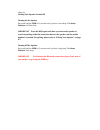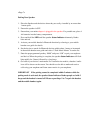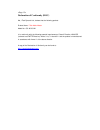- DL manuals
- I-Tech
- Speakers
- C51-A05153 series
- User Manual
I-Tech C51-A05153 series User Manual
Summary of C51-A05153 series
Page 1
I.Tech music master bluetooth stereo speaker with remote control user guide version 1 product model : c51-a05153-xx date : 11-may-2006.
Page 2
Contents i.Tech music master overview 1 getting start powering your speaker from mains adaptor powering your speaker with batteries 2-3 2 3 operating performance talk time and standby time music play time low battery 4 4 4 4 turning your speaker on & off turning on your speaker turning off your spea...
Page 3
I.Tech music master overview (the speaker) fig. 1 front view fig. 2 back view 1. Status indicator 8. Call answer button 2. Multi-function button (mfb) 9. Srs sound enhancement 3. Backward button 10. Volume - 4. Play / pause button 11. Right speaker 5. Forward button 12. Power socket 6. Volume + 13. ...
Page 4
Getting start to use your i.Tech music master (the “speaker”), please follow these simple steps: powering your speaker from the mains adaptor 1. The speaker is powered by the mains adaptor (optional accessory). 2. The power socket for the mains adaptor is located on the back of the speaker. Fig. 3 c...
Page 5
Powering your speaker with batteries 1. For portable use, or in places where there is no mains plug, insert 4 x aa batteries into the battery compartment (refer to fig 4). Make sure that the batteries are placed in the right direction. (batteries are not supplied with the speaker.) 2. Before inserti...
Page 6
Operating performance talk & standby time the portable mode offers up to 6 hours talk time and up to 150 hours standby time. When no calls are in progress, the headset remains turned on in standby mode. Music play time the portable mode offers up to 6 hours music play time. Low battery when the spea...
Page 7
Turning your speaker on and off turning on the speaker press and hold the mfb for 2 seconds until you hear a short beep. The status indicator will flash blue. Important press the mfb again each time you turn on the speaker to reactivate pairing so that the connection between the speaker and the mobi...
Page 8
Pairing your speaker prior to using your speaker for the first time, you must pair it with a bluetooth-enabled mobile handset or portable media player. The information on the next page describes pairing instruction for typical bluetooth-enabled mobile handset. Speaker pairing procedure is subject to...
Page 9
Pairing your speaker 1. Place the speaker and the device where they are easily viewable by no more than 1 meter apart. 2. Ensure the speaker is off. 3. Ensure that your mains adaptor is plugged in the speaker. For portable use, place 4 aa batteries into the battery compartment. 4. Press and hold the...
Page 10
Using your speaker answering a call when there is an incoming call, you will hear ringing through the speaker. Press the onceto accept the call or answer the call via your mobile handset in the normal way. For transfer the sound from speaker to mobile handset during the call active, long press the v...
Page 11: Using Your Earphone
Using your earphone voice dialing from your earphone if your mobile handset is equipped with a voice dialling function, simply press the mfb on your headset and when you hear a beep, say the voice tag. Important please make sure to record voice tag into the mobile handset first before using voice di...
Page 12
Remote control function (avrcp) play / pause 1. Press once to play the music 2. Press once again to pause the music or long press to pause the music forward pressing once to skip or select a new track backward pressing once to repeat or select a previous track note to active the remote control featu...
Page 13
Adjusting the volume press the volume key repeatedly until you reach the desired volume level. Resetting / removing the pairing you may want to reset the speaker to its original settings. This also clears all current pairings. 1. Ensure the speaker is off. 2. Connect the speaker with mains adaptor 3...
Page 14
Troubleshooting if you are experiencing problems with your device, please try the following: ensure that you have inserted 4 x aa batteries in the right direction. Please always check the battery life of the batteries if you are experiencing problems with sound, music quality or usage of the device....
Page 15
Care and maintenance 1. Do not expose the speaker to liquid , moisture or humidity as it is not waterproof. 2. Do not use the speaker outdoors when it is raining. 3. Do not use abrasive cleaners to clean the speaker. 4. Do not expose the speaker to extremely high or low temperatures. 5. Do not dispo...
Page 16
Safety information never allow children to play with the speaker as it contains small parts that may be of choking hazard. observe all signs and displays that require an electrical device or rf radio product to be switched off in designated areas. These could include hospitals, blasting areas, a...
Page 17
Product specifications 1. Bluetooth part bluetooth specification: version 1.2 class 2 bluetooth profile supported: headset, handsfree, a2dp and avrcp range of frequency: 2.4ghz spectrum operating range : 10 meters talk time*: up to 6 hours music play time*: up to 6 hours standby time*: up to 150 hou...
Page 18
Declaration of conformity (doc) we, i.Tech dynamic ltd., declare that the following product: product name : i.Tech music master model no.: c51-a5153-xx is in conformity with the following essential requirements of council directive 1999/5/ec (referred to as r&tte directive): article 3.1a, 3.1.B and ...
Page 19
? 2006 hutchison harbour ring enterprises limited all rights in this publication are reserved and no part may be quoted or reproduced without the prior written permission of the company. The contents of this publication are believed to be correct at the time of going to print, but any information, s...
Page 20
Notes on environmental protection after the implementation of the european directive 2002/96/eu in the national legal system, the following applies: electrical and electronic devices may not be disposed of with domestic waste. Consumers are obliged by law to return electrical and electronic devices ...