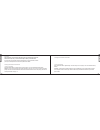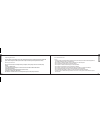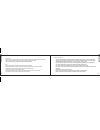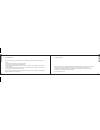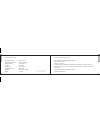I. Tech Dynamic Clip V User Manual
01/2006
2005 Hutchison Harbour Ring Enterprises Limited
All rights in this publication are reserved and no part may
be reproduced without the prior written permission of
the publisher. The contents of this publication are
believed to be correct at the time of going to press, but
any information, specifications, products or services
mentioned may be modified, supplemented or
withdrawn without further notice.
The Stylized i.Tech logos are trademarks owned by
Hutchison Harbour Ring Enterprises Limited or its
affiliates.
Bluetooth
®
and the Bluetooth logos are trademarks
owned by Bluetooth SIG, Inc, USA and licensed to i.Tech
Dynamic Limited.
S3J-51A05054-03
This device complies with Part 15 of the FCC Rules.
Operation is subject to the following two conditions:
(1) this device may not cause harmful interference, and
(2) this device must accept any interference received,
including interference that may cause undesired
operation.
Caution: Changes or modifications not expressly
approved by the party responsible for compliance could
void the user's authority to operate the equipment.
i.Tech declares under our sole responsibility that the
headset is in conformity with the provisions of the
following Council Directives: 1999/5/EC
User Guide
i.Tech Clip V