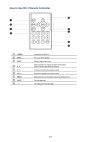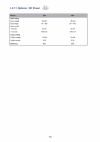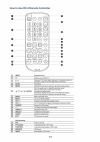- DL manuals
- I-Tech
- Monitor
- iAP-2000
- User Manual
I-Tech iAP-2000 User Manual - Iap-2000
< 1.2 > Dimension - iAP / iNAP-2000
Front View
Side View
iAP-2000
iNAP-2000
OS
o
co
o>
CO
rxi
<*
o>
CO
50.8
411
50.8
518.5
T-Q
— ]
I
»7.6
J661
_Z£L
Rear View
CO
488.6
3
s
° ° ° — -
p
- » ii i I v ^s- iS
199.3
80
4 7 8 . 5
CO
UNIT: mm
1mm ■ 0.03937 inch
Bottom View
Czr
40.8I
C 3
g o o o
396.9
47&5
o ® ©
3
~t
s
Summary of iAP-2000
Page 3
Legal information first english printing, october 2002 information in this document has been carefully checked for accuracy; however, no guarantee is given to the correctness of the contents. The information in this document is subject to change without notice. We are not liable for any injury or lo...
Page 4
Contents part. 1 > iap-2000 / inap-2000 1.1 package content p.1 1.2 structure diagram & dimension p.2 1.3 mounting hardware & installation p.4 part. 2 > iop-2000 2.1 package content p. 6 2.2 structure diagram & dimension p.7 2.3 mounting hardware & installation p.9 part. 3 > specifications / osd 3.1...
Page 5
Before installation ■ it is very important to mount the equipment in a suitable cabinet or on a stable surface. ■ make sure the place has a good ventilation, is out of direct sunlight, away from sources of excessive dust, dirt, heat, water, moisture and vibration. Unpacking the equipment comes with ...
Page 6: 0 ®'"
Package content - iap / inap-2000 iap-2000 / inap-2000 20" lcd display x 1 6ft vga cable x 1 power adapter x 1 power cord x 1 mounting hardware x 1 pack - mounting bracket x 4 pcs - m4* 6mm screw x 8 pcs - m4* 50mm screw x 8 pcs b a s i c i/o power 0 dvi-0 vga f c h f i ■; -:.-,.-.; > power 0 av2.2d...
Page 7: ■J
Structure diagram - i a p / i n a p - 2 0 0 0 20" lcd display front view iap-2000 i n a p - 2 0 0 0 cd ■j • - © (?) rear case © lcd panel © protective 3mm glass (4) 6mm aluminum front bazel (5) audio speaker (for hdmi. Audio or tv option ( d lcd membrane (7) remote sensor • © o v « » * f> rear view ...
Page 8: Iap-2000
Dimension - iap / inap-2000 front view side view iap-2000 inap-2000 os o co o> co rxi o> co 50.8 411 50.8 518.5 t-q — ] i »7.6 j661 _z£l rear view co 488.6 3 s ° ° ° — - p - » ii i i v ^s- is 199.3 80 4 7 8 . 5 co unit: mm 1mm ■ 0.03937 inch bottom view czr 40.8i c 3 g o o o 396.9 47&5 o ® © 3 ~t s.
Page 9: L£
Panel mount installation - iap / i n a p - 2 0 0 0 20" lcd display mounting bracket x 4 pcs l£ hardware set part no. Uv-bk#2 q m4*6mm screw x 8 pcs (\ m4*50mm screw x8 pcs 01 -, 0 r p- '■■■* steps ■ install 4 mounting brackets with 8 x m4*6mm screws ■ adjust the lcd panel with 8 x m4*50mm screws and...
Page 10
Vesa mount installation - iap / inap-2000 \ m4 screw 100 vesa mount (100*100mm ) i hardware and m4m pcs for vesa mount are not provided p.5.
Page 11: @ © @
Package content i o p - 2 0 0 0 20" lcd display i o p - 2 0 0 0 20" lcd display x 1 6ft vga cable x 1 power adapter x 1 power cord x 1 basic i/o power 0 dvi-d vga power 0 a v 2 . 2 d u p g r a d e i/o dvi-d vga c r\ power bnc s-video a u d l ° @ © @ o o o out - in - in video pc dvi-d vga c r\ power ...
Page 12
Structure diagram - i o p - 2 0 0 0 front view (t) rear case © lcd panel (3) audio speaker (for hdmi, audio or tv option ) @ universal open frame mounting ( d lcd membrane ' ^^^jmj^^^^m ( d extended remote sensor membrane cable ( 66cm from ad board to sensor end ) rear view • » « i 1 • » « i 1 •i • ...
Page 13: Iop-2000
Dimension - iop-2000 2 0 " l c d display front view 31.246.8,2424 35 , 35,43.3,43.3,35,35,24,24,46.831.8 w i 1 1 i 1 i 1 i side view co c o . In- i: 8 in co in co co ■ft co [ iop-2000 • £ 1 4jq8_ 509.5 o c=3 • • • • 1 ol cvj in co p 66.1 rear view u n i t : mm 1mm ■ 0.03937 inch bottom view 509.5 39...
Page 14
Installation - iop-2000 ( 1 ) universal mount * & ...! 31246.82 2 co i ■• w ft «: i $ a: i 1 7 5 ( i i ) vesa mount (100*100mm ) ..••-- m4 screw 100 ' hardware and m4m pcs for vesa mounting are not provided.
Page 15
Product specifications 20" lcd display mechanical design iap-inap-2000 iop-2000 mechanical design front panel black, ral 9005 - mechanical design rear casing black, ral 9005 black. Ral 9005 mechanical design vesa mounting 100 x100mm 100x 100mm mechanical design other mounting panel mount universal m...
Page 16
Product (w x d x h ) packing ( w x d x h ) net weight gross weight vga input iap-inap-2000 512.5x72.1 x 391.6 mm 20.2x2.8x15.4 inch 651 x 124x597 mm 25.6x4.9x23.5 inch 6kgs/13.2lbs 8kgs/17.6lbs pc signal iop-2000 509.5x66.1 x 388.6 mm 20.1 x 2 . 6 x 15.3 inch 651 x 124x597 mm 25.6x4.9x23.5 inch 6kgs...
Page 17: ■
On-screen display operation ( o s d ) 20" lcd display o power light • green = on • orange ■ power saving ® membrane switch function e power on / off lcd ■ display the osd menu 4> scrolls through menu options and adjusts the displayed control (to auto adjustment by pressing the button for 5 seconds) ...
Page 18: •
Options option table o p t i o n s i a p / i n a p iop sdi " " y y hdmi* or dvi-d • y s-video * + composite ( bnc ) y y audio y y touchscreen y y mcs multi-display control y y dc power y y mil-type / lockable connector y y quad display y y tv (analog ) * y y ^ 4 , * * * about sdi ( 1 ) the ad board ...
Page 19
Options : 3g / hd / sd-sdi input 20" lcd display itechlcds' sdi input is an ideal solution for the broadcast- grade video and high resolution cctv market. Designed for use with netview full hd 1080p and ultra high resolution 1920 x 1200 lcd displays, itech lcd provides a sdi input module without usi...
Page 20: I T
Options : mcs mcs ( multi-display control) more control is always good. Especially when it is necessary and easy. I t e c h l c d provides mcs solution to control the osd of various n e t v i e w lcd display up to 64 units. The rs-232c is used for the communication between the pc and the first displ...
Page 21: 0 ©
Options : 20" lcd display av2.2d upgrade options - dvi-d ( dvi-d tmds single link ) - av ( s-video + composite, bnc ) - audio ( 3.5mm audio jacks for audio in & out, and 2w + 2w speakers ) i power bnc s-video _ a u d i o 0 © © o o o out - in - in video pc av2.2h upgrade options - h d m i (hdmi 1.1, ...
Page 22: © -/.
How t o use rc-1 remote controller o ©00© 0©©0 0@00 © o o © power sv/itches on or off the tv © mute turn on or off the speaker © input switch to signal input mode ® 0-9 select channels. For channel numbers 10 and above. Enter the second digit within two seconds. © v + / - increase or decrease the sp...
Page 23: © O
20" lcd display av3.0 upgrade options : - h m d i (hdmi 1.1.Cea-861-d) - dvi-d ( dvi-d tmds single link ) - av ( s-video + composite, bnc ) - audio ( 3.5mm audio jacks for audio in & out, and 2w + 2w speakers ) power bnc s-video a u d l ° dvi-d vga © o o o o hdmi p 3 j ; out - in - in video pc * * *...
Page 24
Options : touchscreen & driver 20" usb touchscreen specification model technology touch point input type resolution touch point accuracy response speed activation force surface hardness light transmission haze durability top layer bottom layer thickness connector compatibility trb e-resistive model ...
Page 25
Options : touchscreen & driver trb driver 20" lcd display please follow the below steps to setup the touch screen:- step 1. Run the bundled cd disc or download the driver step 2. Double click the setup.Exe step 3. Follow the installation instruction to finish the setup step 4. After installation, ru...
Page 26
Options : dc power © © model 24v 48v input rating input voltage: 24-volt 48-volt input range: 1 8 - 3 6 v 36 ~ 75v input current - no load 50 ma 50 ma - full load 4880 ma 2442 ma output rating output voltage: 12-volt 12-volt output current: 8.3a 8.3a efficiency 85% 86%.
Page 28
Options : quad display rs-232 vcr in video in 1 - 4 alarm i/o vcr out video loop s-video vga 1 - 4 power qd specification item description model number qd (ntsc) qd (pal) number of color 16.7 m j 16 7 m imaging system ntsc pal resolution 1024x525 1024x625 refresh rate 60 i 50 video input camera inpu...
Page 30: O © 0 0
How to use rc-2 remote controller o o © © © © ® ® © © vol a b ch © © f \ (menuj f / \ ) £el=ctj kspectj m0w@ f i-^z \ o © 0 0 ^y (™y x^y w°9 o o © © input select the source (2) 0 switches on or off the tv © 0 - 9 only use in tv mode select channels. For channel numbers 10 and above, enter the second...
Page 31: I-Tech
I-tech c o m p a n y i-tech company llc toll free: (888) 483-241 8 • email: info witechlcd.Com • web: www.Itech lcd .Com.