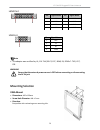- DL manuals
- I-Tech
- Desktop
- IP67 Aluminum
- User Manual
I-Tech IP67 Aluminum User Manual - Rear Mount
19” Full IP67 Rugged PC User’s Manual
1
7
Rear Mount
Before you start installing the rear mount, be sure that you have the following components:
19” Stainless Steel LCD
2 x Bracket
M4, 4mm Screws
To install the rear mount, perform the following:
1. Prepare a customized fixture for 19” panel pc/display.
Match the active display
area of your rear mount
display
9
4
6
Summary of IP67 Aluminum
Page 1
User manual version 1.0 full ip67 aluminum wrd rugged pc series i-tech company llc toll free: (888) 483-2418 • email: info@itechlcd.Com • web: www.Itechlcd.Com.
Page 2: Safety Information
19” full ip67 rugged pc user’s manual 1 safety information warning! Always completely disconnect the power cord from your chassis whenever you work with the hardware. Do not make connections while the power is on. Sensitive electronic components can be damaged by sudden power surges. Only experience...
Page 3
19” full ip67 rugged pc user’s manual 2 • if any of the following situations arises, get the equipment checked by service personnel: the power cord or plug is damaged. liquid has penetrated into the equipment. the equipment has been exposed to moisture. the equipment does not work well, or y...
Page 4: Contents
19” full ip67 rugged pc user’s manual 3 contents contents ........................................................................................................................ 3 introduction .............................................................................................................
Page 5: Introduction
19” full ip67 rugged pc user’s manual 4 introduction i-tech's wrd series consists of rugged and unusually well-sealed vehicle or stationary-mount panel pcs available in a wide variety of configurations. Depending on the intended application, wrd panels have been available with 5-wire resistive touch...
Page 6: Package Contents
19” full ip67 rugged pc user’s manual 5 package contents before using this panel pc, please make sure that all the items listed below are present in your package: panel pc ac to dc adapter power cord usb cable usb adapter (usb type a to type b) ethernet cable ethernet extension adapter rs-232 cable ...
Page 7: Product Overview
19” full ip67 rugged pc user’s manual 6 product overview front view side and rear views front button button type function power on/off increase the brightness of the panel decrease the brightness of the panel suspend the touch’s function temporarily programmable function key configured by hot tab ut...
Page 8: Getting Started
19” full ip67 rugged pc user’s manual 7 0 getting started turning on your device 1. Remove the protective cap of the dc in jack. 2. Connect the ac adapter to the power cord. 3. Plug the power cord to an electrical outlet. 4. Touch the power button on the front to turn on the device. Note • when the ...
Page 9
19” full ip67 rugged pc user’s manual 8 adjusting the lcd display brightness 1. Tap the arrow on the system tray to display the hidden icons. 2. Double-tap the icon to display the brightness menu. 3. Drag the brightness bar to adjust the brightness level according to your preference..
Page 10: Calibrating Touch Screen
19” full ip67 rugged pc user’s manual 9 calibrating touch screen when turning on the panel pc for the first time, it is highly recommended to calibrate the touch screen to ensure touch accuracy. Five-wire resistive touchscreens the five-wire resistive touchscreens use a glass panel with a uniform re...
Page 12: Elo Touch Correction
19” full ip67 rugged pc user’s manual 10 elo touch correction i-tech elo touch driver software provides a consistent software interface among all elo touch screens and controllers. Go to http://www.Elotouch.Com/support/dnld.Asp for a complete list of available supports. After the driver installation...
Page 13
19” full ip67 rugged pc user’s manual 1 1 4. Follow the on-screen instructions to calibrate the touch screen. 5. Tap the icon if the cursor follows your finger to finish and exit the calibration utility..
Page 14: Turning Off Your Device
19” full ip67 rugged pc user’s manual 1 2 turning off your device to shut down your device, do the following: tap start ( ) > shut down. Wait for your panel pc to completely turn off before disconnecting the power cord (if necessary)..
Page 15: Installation
19” full ip67 rugged pc user’s manual 1 3 installation wiring requirements the following common safety precautions should be observed before installing any electronic device: • strive to use separate, non-intersecting paths to route power and networking wires. If power wiring and device wiring paths...
Page 16: Connecting The Interface
19” full ip67 rugged pc user’s manual 1 4 connecting the interface the unit is available with different pass through ip67 connector for cable connections (required to maintain enclosure protection rating). These ip67 connectors are water and gas tight and must be tightened with a torque described in...
Page 17
19” full ip67 rugged pc user’s manual 1 5 com port usb port lan1 port power terminal block com port pin signal name pin signal name 1 dcd 2 rxd 3 txd 4 dtr 5 gnd 6 dsr 7 rts 8 cts 9 ri pin signal name 1 vcc 2 d- 3 d+ 4 gnd pin signal name pin signal name 1 mdi0_in+ 2 mdi0_in- 3 mdi1_in+ 4 mdi2_in+ 5...
Page 18: Mounting Solution
19” full ip67 rugged pc user’s manual 1 6 lan2 port usb port note • this adapter was certified by ul, cul tuv/gs ce, fcc, bsmi, ek, doir+c- tick, ccc, pse. Warning ensure that the external power source is off before connecting or disconnecting the dc in jack. Mounting solution vesa mount • dimension...
Page 19: Rear Mount
19” full ip67 rugged pc user’s manual 1 7 rear mount before you start installing the rear mount, be sure that you have the following components: 19” stainless steel lcd 2 x bracket m4, 4mm screws to install the rear mount, perform the following: 1. Prepare a customized fixture for 19” panel pc/displ...
Page 20
19” full ip67 rugged pc user’s manual 18 2. Screw the brackets on both sides of your device. 3. Secure the display from the back side first, so the outer frame can be fully covered to ensure the safety of your display..
Page 21
19” full ip67 rugged pc user’s manual 19 4. Make sure your screws are tight and on the right position..
Page 22: Specification
19” full ip67 rugged pc user’s manual 2 0 specification hardware specifications item specifications computer cpu intel i5-4300u turbo max 2.9ghz os windows 7 embedded systems system chipset intel® hd graphics 5000 bios ami 16mbit flash system memory 8gb capacity, 4gb pre-installed usb 3 x usb 3.0 st...
Page 23
19” full ip67 rugged pc user’s manual 2 1 item specifications physical characteristics housing stainless steel dimensions 396 x 310 x 49mm (w x h x d) mounting mounting hole for vesa 100 x 100, yoke mounting environment limits operating temperature -40°c to 60°c storage temperature -40°c to 80°c amb...
Page 24: Appendix
19” full ip67 rugged pc user’s manual 2 2 appendix appendix a: cleaning the monitor before cleaning: • make sure the device is turned off. • disconnect the power cable from any ac outlet. When cleaning: • never spray or pour any liquid directly on the screen or case. • wipe the screen with a clean, ...
Page 25: Control Equipment
19” full ip67 rugged pc user’s manual 2 3 appendix b: statement of regulatory approval refer the following descriptions for various approvals and certifications low voltage directive european safety for industrial control equipment self-declaration in accordance with european lvd directive 2006/95/e...