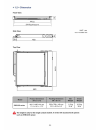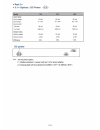- DL manuals
- I-Tech
- Switch
- NVP117
- User Manual
I-Tech NVP117 User Manual
Summary of NVP117
Page 2
Legal information first english printing, october 2002 information in this document has been carefully checked for accuracy; however, no guarantee is given to the correctness of the contents. The information in this document is subject to change without notice. We are not liable for any injury or lo...
Page 3
Contents snw119 1.1 package content 1.2 structure diagram & dimension 1.3 installation 1.4 connection p.1 p.1 p. 3 p.6 part. 2 > specifications / osd 2.1 product specifications p.8 2.2 keyboard / mouse specifications p. 10 2.3 on-screen display operation (osd ) p. 12 part. 3 > options 3.1 48v, 24v o...
Page 4: Contents
Contents kvm integration matrix cat6 kvm local remote e3 8-port 16-port 32-port matrix cat6 kvm 1 1 l - - mc1116 - mc1132 matrix cat6 kvm 1 1 2 - - mc2116 - mc2132 matrix cat6 kvm 1 1 0 - - mc0116 - mc0132 matrix cat6 kvm 1 2 0 - - mc0216 - mc0232 matrix cat6 kvm 1 3 0 - - mc0316 - mc0332 combo cat6...
Page 5
Before installation ■ it is very important to mount the equipment in a suitable cabinet or on a stable surface. ■ make sure the place has a good ventilation, is out of direct sunlight, away from sources of excessive dust, dirt, heat, water, moisture and vibration. Unpacking the equipment comes with ...
Page 6
Package content snw119unit x 1 - cv-6 6ft dvi-d console cable x 1 (alternative : cb-6 6ft vga console cable ) - power cord x 1 - m6 screw, cage nut & cup washer x 8 the above package content is only for the single console models. It varies with options such as kvm & dc power. Structure diagram © lcd...
Page 7: = 4
Dimension front view side view = 4 50.1 qpg h 460 unit: mm 1mm = 0.03937 inch top view b -"- «^=^*» ( "t" ! R\ ! ^r k ^ 460 1 ' model product dimension (w x d x h) packing dimension (w x d x h) net weight gross weight snw119 series 441.6x460x44 mm 17.4x18.1 x l . 7 3 " 590 x 768 x 140 mm 23.2x30.2x5...
Page 8
Nstall installation slides step o insert the left and right rear mounting brackets into the lcd console drawer. Step o measure the depth of the front and rear mounting rails. Align each rear mounting bracket to a suitable length. Step o complete the installation ■ fix the lcd console drawer into the...
Page 9
Installation - how to install 2 post rack brackets step o release front mounting ears before applying 2 post rack brackets. Insert rear mounting brackets into the lcd console drawer. Option model :mb-751-12 rear mounting front mounting step o align each rear mounting bracket to a suitable length. J ...
Page 10: F H
Installation- how to use the drawer hold the handle and slide out the drawer. : &-:£::£ flip up the lcd to a suitable angle. F h operate the lcd console drawer. P. 5.
Page 13
Product specifications manufacturer j ^ f l fffy panel size ( diagonal) 19-inch widescreen tft color lcd display pixel ( dots x lines ) 1152x900 (direct) display pixel ( dots x lines ) 1440x900 (native) brightness (typ.) 250 contrast ratio (typ. ) 1000:1 color 16.7 m viewing angle ( l/r/u/d ) 80/80/...
Page 14
Environmental conditions operating temperature 0 to 50°c degree humidity 20-90%, non-condensing storage temperature -5 to 60°c degree humidity 5-90%, non-condensing shock 10g acceleration (11ms duration) vibration 5~500hz 1g rms random physical specification product ( w x d x h ) 441.6x460x44 mm 17....
Page 15: I I I
Keyboard / mouse specifications se s keyboard integrated with touchpad 1 i i i sb s keyboard integrated with trackball s keyboard integrated with touchpad / trackball solaris ■ incorporates sun keys, including stop, cut, paste, compose, copy and help ■ 104 key notepad keyboard with full numerical pa...
Page 17: A V
On-screen display operation ( osd ) := t> membrane switch function 6 turn the monitor on or off dczi □ □ d l = l display the osd menu act as an enter key to select screen setting options a v > scroll through menu options and adjust the displayed control s exit the osd screen go back to the previous ...
Page 18: To-
On-screen display operation ( osd ) osd configuration page ver: g56sn20sstd701 1 0 2 4 x 7 6 8 59.8hz mi image brightness [1 contrast j color temp user red i ^ ^ m green [i blue j adjust: select: ♦ + set: ®/i=i m image: for the brightness, contrast, color temp, red, green, and blue geometry: for the...
Page 19
Options : dc power model 12v 24v 48v input rating input voltage: 12-volt 24-volt 48-volt input range: 9 - 1 8 v 1 8 - 3 6 v 36 ~ 75v input current - no load 50 ma 50 ma 50 ma - full load 4950 ma 2450 ma 1220 ma output rating output voltage: 12-volt 12-volt 12-volt output current: 4.16a 4.16a 4.16a e...
Page 20: I-Tech
I-tech c o m p a n v i-tech company llc toll free: (888) 483-2418 email: info@itechlcd.Com • web: www.Itechlcd.Com.