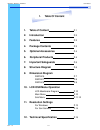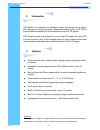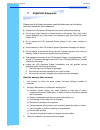- DL manuals
- I-Tech
- LCD Drawer
- RKP2415
- User Manual
I-Tech RKP2415 User Manual
Summary of RKP2415
Page 1
User manual rkp2415 / 2417 / 2419 2u 15” / 17” / 19” rackmount tft lcd monitor keyboard drawer.
Page 2: Table Of Content
Rkp2415 / rkp2417 / rkp2419 user manual rev. : 1.0 p.1 1. Table of content p.1 2. Introduction p.2 3. Features p.2 4. Package contents p.3 5. Optional accessories p.4 6. Peripheral products p.4 7. Important safeguards p.5 8. Structure diagram p.6 9. Dimension diagram rkp2415 p.7 rkp2417 p.8 rkp2419 ...
Page 3
Rev. : 1.0 p.2 rkp series is a combination of keyboard, mouse and monitor into a drawer, with features such as flip-up design, adjustable brackets, built in lcd osd to provide effective assistant for an administrator to control pc system. Rkp series provides cost effective for your limited it budget...
Page 4
Rev. : 1.0 p.3 4. Package contents before unpacking it is very important to locate the lcd keyboard drawer in a suitable environment. ● the surface for placing and fixing the lcd keyboard drawer should be stable and level or mounted into a suitable cabinet. ● make sure the place has good ventilation...
Page 5: Optional Accessories
Rev. : 1.0 p.4 5. Optional accessories 6. Peripheral products model description cv-401 4-port ps/2 kvm switch cv-801 8-port ps/2 kvm switch cv-1601 16-port ps/2 kvm switch cv-101 cat.5 ps/2 kvm extender rkp2415 / rkp2417 / rkp2419 user manual model description sun-31 sun / imac usb to ps/2 adapter v...
Page 6: Important
Rev. : 1.0 p.5 please read all of these instructions carefully before you use the device. Save this manual for future reference. ● unplug the lcd keyboard drawer from the power outlet before cleaning. ● do not spray liquid cleaners or aerosol directly on the device. Wet a cloth with a neutral deterg...
Page 7: Structure Diagram
Rev. : 1.0 p.6 8. Structure diagram 1, ps/2 keyboard 2, aluminium front panel 3, class a active matrix tft lcd panel 4, analog to digital signal converter board 5, rear metal case 6, lcd inverter 7, lcd membrane 8, ball bearing telescopic slides with stopper 9, adjustable mounting bracket 10, option...
Page 8
Rkp2415 2u 15 ” lcd keyboard drawer 9. Dimension diagram rkp2415 / rkp2417 / rkp2419 user manual rev. : 1.0 p.7.
Page 9
Rev. : 1.0 p.8 rkp2417 2u 17 ” lcd keyboard drawer 9. Dimension diagram rkp2415 / rkp2417 / rkp2419 user manual.
Page 10
Rev. : 1.0 p.9 rkp2419 2u 19 ” lcd keyboard drawer 9. Dimension diagram rkp2415 / rkp2417 / rkp2419 user manual.
Page 11: Lcd Membrane Diagram
Rev. : 1.0 p.10 10. Lcd osd menu operation lcd membrane diagram left right exit menu/selection power main menu bright/contrast auto adjust phase/clock h/v position misc reset main menu bright / contrast ● to enter into the bright, black level & contrast sub-menu auto adjust ● to perform automatic op...
Page 12
Rev. : 1.0 p.11 bright / contrast 1. Brightness ● to perform brightness adjustment of the input rgb signal ● use the left & right button to adjust and button to “brightness” 2. Contrast ● to adjust the contrast level of the input signal ● use the left & right button to adjust and button to “contrast...
Page 13: Misc
Rev. : 1.0 p.12 10. Lcd osd menu operation misc 1. Information ● the first header row shows the current resolution setup ● the second header row shows the horizontal frequency of the current input signal ● the third header row shows the vertical frequency of the current input signal 2. Osd timer ● t...
Page 14
Rev. : 1.0 p.13 11. Resolution settings for microsoft windows step 1 – press right click on the desktop step 2 – choose “properties” step 3 – change the “screen resolution” step 4 – change the “screen refresh rate” rkp2415 / rkp2417 / rkp2419 user manual.
Page 15
Rev. : 1.0 p.14 11. Resolution settings for sun servers ● resolution configuration procedures should be run by qualified sun server administrator ● sun servers are using resolution at 1152 x 900 x 76hz. ● supported resolution mode for 15 ” lcd: ● 1024 x 768 x 70/75hz ● supported resolution mode for ...
Page 16: Lcd
Rev. : 1.0 p.15 print at 8/2004 12. Technical specification item lcd screen manufacturer lcd origin panel 15 ” tft 17 ” tft 19 ” tft resolution 1,024 x 768 1,280 x 1,024 1,280 x 1,024 brightness 300 cd/m2 350 cd/m2 500 cd/m2 color 16.2 million 16.2 million 16.7 million contrast ratio 450:01:00 350:0...