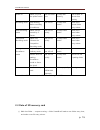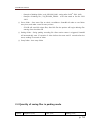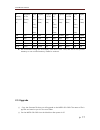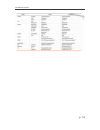Smartbb user manual p. 1 smartbb user manual version 1.0 thank you for purchasing a car drive recorder from i-tech korea, ltd.. I-techkorea, ltd. Always strives to listen to our customers and deliver the best customer service. This manual contains the descriptions and operating methods for the black...
Smartbb user manual p. 2 01. Product guide - before reading the guide - precautions - directions for the use - component - name of each parts - basic operation - installation - cable pin arrangement.
Smartbb user manual p. 3 1-1 before reading the guide thank you for purchasing our product. The smartbb is a car drive recorder that records front and rear video and voice. There is a 5” lcd on the mirror that enables immediate playback as needed due to accidents or any events. please, follow the ...
Smartbb user manual p. 4 1-2 directions for the use failure to handle the product properly as below may result in injury or death. I-techkorea, ltd.. Is not liable for any accidents resulting from improper usage.. Do not disassemble or remodel may cause electric shock, automobile failure, or loss ...
Smartbb user manual p. 5 the risk of electric shock or cosmetic product variants may cause a malfunction. Only use this product within the rated voltage failure to do so may result in explosion, fire or product failure do not spray water or wax directly onto this product when cleaning the inside o...
Smartbb user manual p. 6 smartbb rear camera 4g micro sd card velcro rear cable simple manual power cable viewer & guide option gps usb cable cigar jack hdmi(micro to micro) there may be a gap with real products and be able to change for improvement 1-4 basic feature of smartbb.
Smartbb user manual p. 7 1-5 button feature.
Smartbb user manual p. 8 smartbb button actions button function condition motion note lcd on / off shortly 1 time lcd on / off power off long pushing stop all the recording be able to remove the sd memory card switch to camera shortly 1 time switching to front / rear switch to recording mode shortly...
Smartbb user manual p. 9 ① put the sd memory card into ② put the velcro into the holder the smartbb ③ lift it up after putting the lower ④ fix the smartbb on the car's stand of smartbb on the . Rear-view mirror rear-view mirror ⑤ tighten the rear-view mirror and ⑥ before attaching the rear camera, s...
Smartbb user manual p. 10 ⑦ connect the rear camera and ⑧ put the power, gps(option) and rear extension cable . Rear camera behind the smartbb ① ② ⑨ please see image for correct wiring installation from cigar jack to smartbb. (please consult an expert for sequence power installation) 1-7 cable pin a...
Smartbb user manual p. 11 pin arrangement for each ports port port image pin arrangement power port (dj jack) ① gnd ② acc ③ bat exterior camera port (3.5pi) ① vcc ② detect ③ cam ④ gnd gps port (2.5pi) ① vcc ② rx ③ gnd ④ tx ① vcc ② rx ③ gnd 02. Using smartbb.
Smartbb user manual p. 12 - features of smartbb - motions of smartbb - date of sd memory card - quantity of saved files in parking mode - upgrade - specification - consumer injury compensation policy 2-1 features of smartbb car drive recorder as rear-view mirror designed as rear-view mirror type for...
Smartbb user manual p. 13 5” lcd monitor view real time video with the 5” lcd monitor recording changes all channels to continuous recording event recording under recording mode, video of occurred events will automatically save to the event folder. Compulsion recording when you push the rec button w...
Smartbb user manual p. 14 front / rear 2ch monitoring see real time front / rear video with 2ch black box. Uses rear camera display to assist with parking. Save back up saves the last video file even when the power is turned off supply pc viewer access the shock, speed and location of recorded video...
Smartbb user manual p. 15 power on when you push the power button red led while boot 1 beep after booting lcd off after 15 second from booting recording mode after booting, before recording (surveillance) red led on 1 beep when switch saves file in normal folder every minute event recording mode whe...
Smartbb user manual p. 16 - example of making folder ) mdr_20111010_1400 : saving after oct.10 th 2011 14:00 - example of making file ) drl_20111010_140100 : a file that saved at oct.10 th 2011 14:01 ② event folder : save event files as shock, surveillance. Smartbb will make a new folder every hour,...
Smartbb user manual p. 17 of memory (2ch/15f ps) numbers of file (front / rear) time of savin g (min.) (front / rear) capacit y (front / rear) number s of file (front / rear) time of savin g (min.) (front / rear) capacit y (front / rear) number s of file (front / rear) time of savin g (min.) (front ...
Smartbb user manual p. 18 ③ turn on the black box. Upgrade will apply automatically. After 2 beeps, the upgrade will start and there will be alternating red and blue led lights flashing. After short beep twice, the upgrade will end and the red and blue led lights will stay on ④ the software will re-...
Smartbb user manual p. 19.