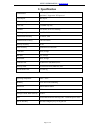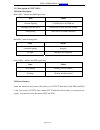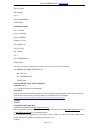Summary of GTLT2
Page 1
Gtlt2 user manual, www.I-trac.Cn page 1 of 21 gps vehicle tracker user manual v5.6 gtlt2.
Page 2: Table of Contents
Gtlt2 user manual, www.I-trac.Cn page 2 of 21 table of contents 1. Product overview...................................................................................................................... …..3 2. Specification………………………………………………………………………………………4 3. Wiring installation.......................
Page 3: 1. Product Overview
Gtlt2 user manual, www.I-trac.Cn page 3 of 21 1. Product overview thank you for your purchase of gtlt2 vehicle gps tracker.The gt-lt2 gps/gsm tracker is a vehicle remote position device with build-in gps and gsm/gprs modules. It is a small size, high accuracy remote location tracking device. Based o...
Page 4: 2. Specification
Gtlt2 user manual, www.I-trac.Cn page 4 of 21 2. Specification gsm module mtk program, gsm 900/1800/850/1900 dual-band or quad-band support the tcp protocol gps chipset jrc chipset gps sensitivity -164db c/a code 1.023mhz chip rate channels 210 channel all-in-view tracking gps frequency l1,1575.42mh...
Page 5: 3. Wiring Installation
Gtlt2 user manual, www.I-trac.Cn page 5 of 21 3. Wiring installation 3.1. Product parts list gps tracker unit sos button and socket cables battery 3.2. Precaution before installation 1 check if all the parts are included. 2 prepare a sim card for gsm communication. Use some other mobile phone to con...
Page 6
Gtlt2 user manual, www.I-trac.Cn page 6 of 21 3.3. Installation 3.3.1 step 1: install sim card 1 remove the back cover of gtlt2. Insert the sim card by sliding it into the card slot. Connect battery.
Page 7
Gtlt2 user manual, www.I-trac.Cn page 7 of 21 put back the back cover. 2 make sure to turn off the power before install the sim card. 3 make sure to deactivate the pin code, so that the sim card can operate without pin protection. 4 before install the sim card to the gps tracker, please use a mobile...
Page 8
Gtlt2 user manual, www.I-trac.Cn page 8 of 21 3.3.3 description of gtlt2 led : led state description blue led--- indicate the gsm signal state state means constant lighting no sim card or not gsm net flashlight once interval 8s gsm receiver work well and standby flash quickly voice calls or in gsm c...
Page 9
Gtlt2 user manual, www.I-trac.Cn page 9 of 21 list of reset state: parameter state working mode sms pre-set phone numbers none user passwords 0000 gps turn on acc status display turn on send regularly location information turn off the number of returned base station 1 press sos button to call out tu...
Page 10
Gtlt2 user manual, www.I-trac.Cn page 10 of 21 4. Sms tracking by mobile phone(cell phone) 4.1 time zone command: 896****dnn description: correct the time into your local time 1. **** is the default password. Default:0000 2. D=e/w, e means east longitude, ahead of gtm time, w means west longitude, b...
Page 11
Gtlt2 user manual, www.I-trac.Cn page 11 of 21 time: 16:39:45 bs: 25ee0dff fix: a id: 353686009002030 state: sms invalid data format: lat: +22.50500 long: +114.01000 speed: 0.00km/h direction: 315.00 date: 2008-04-25 time: 16:39:45 bs: 25ee0dff fix: v id: 353686009002030 state: sms note: if in the c...
Page 12
Gtlt2 user manual, www.I-trac.Cn page 12 of 21 when you receive: latitude = 22 32 40.05n longitude = 114 04 57.74e type as the following picture shows: (note: you should input the latitude and longitude as: 22 32 40.05n 114 04 57.74e) and then you can find the location of your tracker: or you can us...
Page 13
Gtlt2 user manual, www.I-trac.Cn page 13 of 21 *008613800000000*0000*2**(to set the second authorized phone number) *008613500000000*0000*3**(to set the third authorized phone number) description: 1. There are only 3 numbers able to be authorized. 2.Tracking by call: you can call the gps tracker to ...
Page 14
Gtlt2 user manual, www.I-trac.Cn page 14 of 21 example: 2110000 description: the command to enable geo-fence alarm when the gps tracker is in/out of the preset square, gtlt2 will send sms alert and location coordinates to the first authorize phone number. Meanwhile, gtlt2 will call the first authori...
Page 15
Gtlt2 user manual, www.I-trac.Cn page 15 of 21 command format: #804#****#ip #port## **** is the default password. Default:0000 for example: #804#0000#119.146.223.203#8886## 804 : command code 0000: password, default 0000 119.146.223.203 800d platform server ip 8886 800d platform server software port...
Page 16
Gtlt2 user manual, www.I-trac.Cn page 16 of 21 you will see the below window please click “add” button, you will see the below window: license plate: define by yourself; you can enter a-z number or numeric terminal type: choose” any one ” sim card: the sim card phone number you put in gtlt2. Termina...
Page 17: 6. Sms Command List
Gtlt2 user manual, www.I-trac.Cn page 17 of 21 6. Sms command list note: **** is user’s password and the default password is 0000. The tracker will only accept commands from a user with the correct password. Commands with wrong password will be ignored. Description sms command example enable sms mod...
Page 18
Gtlt2 user manual, www.I-trac.Cn page 18 of 21 remarks: to set interval for automatic timed report. Xx is the interval in minute. If xx=00 to turn off tracking by time. In this example, the tracker will send location data back to your mobile phone every 30 minutes. Authorization *authorized phone nu...
Page 19
Gtlt2 user manual, www.I-trac.Cn page 19 of 21 cut/recover car engine 900**** 901**** 902**** 903**** 9000000 9010000 9020000 9030000 remarks: you need to connect a relay to cut/recover car engine. 1.Cut car engine 900**** is the command to cut car engine. 901**** is the command to double confirm cu...
Page 20: 7.Troubleshooting
Gtlt2 user manual, www.I-trac.Cn page 20 of 21 set apn format 1:#803#****#apn## format 2:#803#****#apn# apn user name#apn password ## #803#0000#cmnet## #803#0000# apn# apn user name#apn password ## remarks: 1.If no apn username and password are required, just input apn only. 2. Use format 2 if your ...
Page 21: Contacts
Gtlt2 user manual, www.I-trac.Cn page 21 of 21 sim card has expired check in phone that the sim can send sms message. Replace sim card if needed. Sim has pin code set remove pin code by inserting sim in you phone and deleting the code. Sim is warped or damaged inspect sim, clean the contacts. If re-...