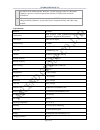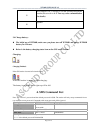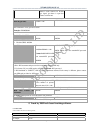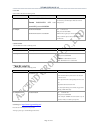- DL manuals
- I-Trac
- Watch
- WT200B
- User Manual
I-Trac WT200B User Manual
Summary of WT200B
Page 1
Wt200b user manual ----------------------------------------------------------------------------------------------------------------------------------------- page 1 of 18 gps watch tracker user manual v6.2 wt200b.
Page 2: Table of Contents
Wt200b user manual ----------------------------------------------------------------------------------------------------------------------------------------- page 2 of 18 table of contents 1. Product overview................................................................................................
Page 3: 1. Product Overview
Wt200b user manual ----------------------------------------------------------------------------------------------------------------------------------------- page 3 of 18 1. Product overview thank you for your purchase of wt200b gps tracker. The wt200b gps/gsm tracker is a remote position device with...
Page 4
Wt200b user manual ----------------------------------------------------------------------------------------------------------------------------------------- page 4 of 18 base station of the mobile operator. However, if system stoppage occurs or if the mobile telephone is preset to a switch off state...
Page 5: 3. Wiring Installation
Wt200b user manual ----------------------------------------------------------------------------------------------------------------------------------------- page 5 of 18 3. Wiring installation 3.1. Product parts list gps tracker unit usb cable and charger battery user manual(cd) 3.2. Precaution befo...
Page 6
Wt200b user manual ----------------------------------------------------------------------------------------------------------------------------------------- page 6 of 18 1 remove the back cover of wt200b. Insert the sim card by sliding it into the card slot. Put back the back cover. Turn on the devi...
Page 7
Wt200b user manual ----------------------------------------------------------------------------------------------------------------------------------------- page 7 of 18 button means a 1.Press and hold 3seconds to turn on / turn off gps tracker 2.Hang up incoming call b microphone c charging jack d ...
Page 8: 4. Sms Command List
Wt200b user manual ----------------------------------------------------------------------------------------------------------------------------------------- page 8 of 18 g press button g for 3 seconds to call the second preset phone number(please refer to 4. 5 two way voice communication for details...
Page 9
Wt200b user manual ----------------------------------------------------------------------------------------------------------------------------------------- page 9 of 18 2. D=e/w, e means east longitude, ahead of gtm time, w means west longitude, behind gmt time. 3. Nn is your time zone. For example...
Page 10
Wt200b user manual ----------------------------------------------------------------------------------------------------------------------------------------- page 10 of 18 cancel two way voice communication phone number: 1. Cancel phone number 1: command: #711##phone number 2#phone number 3#****## **...
Page 11
Wt200b user manual ----------------------------------------------------------------------------------------------------------------------------------------- page 11 of 18 then send the sms command: 666**** 2.Get the current location of the tracker, send this sms or make a telephone call directly to ...
Page 12
Wt200b user manual ----------------------------------------------------------------------------------------------------------------------------------------- page 12 of 18 fix: v state: sms note: if in the cold start and gps no position, it will return to the void of information: eg: error gps gprmc ...
Page 13
Wt200b user manual ----------------------------------------------------------------------------------------------------------------------------------------- page 13 of 18 or you can use local map software on pda or car navigation device to input the coordinates. Set geo-fence square #751#radius#samp...
Page 14
Wt200b user manual ----------------------------------------------------------------------------------------------------------------------------------------- page 14 of 18 status:1—gps tracker has invalid gps signal, geo-fence is open but cannot work normal turn off geo-fence #760#****## #760#0000## ...
Page 15
Wt200b user manual ----------------------------------------------------------------------------------------------------------------------------------------- page 15 of 18 5.2. Set apn send the sms to the tracker as following format command remark command format: format 1:#802#apn###****## format 2:#...
Page 16
Wt200b user manual ----------------------------------------------------------------------------------------------------------------------------------------- page 16 of 18 you will see the below window please click “add” button, you will see the below window: license plate: define by yourself; you ca...
Page 17: 6. Troubleshooting
Wt200b user manual ----------------------------------------------------------------------------------------------------------------------------------------- page 17 of 18 6. Troubleshooting problem: unit will not turn on possible cause: resolution: wiring was not connected properly check and make su...
Page 18
Wt200b user manual ----------------------------------------------------------------------------------------------------------------------------------------- page 18 of 18 if you encounter any problems when using our products, and cannot solve them by yourself, please contact our technical support te...