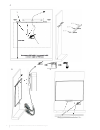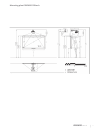Summary of i3board
Page 1
Manual i3board versie v3 (15/05).
Page 2: I. Index
Learn more about i3board and the rest of the i3 product line? Visit www.I3-learning.Com 2 i. Index ii. I3board basic questions & answer p3 iii. Hardware installation manual p4 1. Wall mount p5 2. Mount on i3hawm p8 3. Important mounting remarks p8 4. Installation drawings p9 5. Mounting i3board with...
Page 3
Ii. I3board basic questions & answers how does i3board works an i3board is connected to a pc or laptop via a usb cable. This requires no additional power since power comes directly from the computer through the usb connection. When you turn on your computer the board automatically starts. By connect...
Page 4
Learn more about i3board and the rest of the i3 product line? Visit www.I3-learning.Com 4 7309lt iii. Hardware installation manual.
Page 5
5 i3board manual 1. Wall mount a b 1 2 2.
Page 6
Learn more about i3board and the rest of the i3 product line? Visit www.I3-learning.Com 6 1 c d e ? ? 2.
Page 7
? 7 i3board manual f g.
Page 8
Learn more about i3board and the rest of the i3 product line? Visit www.I3-learning.Com 8 2. Mount on i3hawm please consult the mounting instructions in the hawm guide. 3. Important mounting remarks 1. Please do not install the i3board on top of a radiator or central heating 2. Please mount the pent...
Page 9
9 i3board manual i3projector 2402w 309 mm 654 mm height below ceiling 4. Installation drawings the below drawing indicates the best installation of a i3board 87inch & i3projector 2402w. For the i3board 77inch the projector distance (309mm & 654mm) is the same. The board has the same height but anoth...
Page 10
Learn more about i3board and the rest of the i3 product line? Visit www.I3-learning.Com 10 mounting i3board with any projector when installing an i3board with another projector already installed (not i3projector) you can use the follow- ing method to find the exact locations to locate the drill hole...
Page 11
11 i3board manual mounting plan i3board 100inch.
Page 12
Learn more about i3board and the rest of the i3 product line? Visit www.I3-learning.Com 12 iv. Configuration & driver installation 1. Driver download go to the i3-learning website www.I3-learning.Com and download the latest drivers (products -> drivers -> i3board drivers) iinstall the projector in o...
Page 13
13 i3board manual the drivers are compressed in a .Zip-file. When using windows 7 or higher: double click the file and choose “extract all”. Extract the content of the folder on your pc. Now click on the file “v-sense driver – x.X.Xx.Xx.Exe” (version number depends on the download date). If you cann...
Page 14
Learn more about i3board and the rest of the i3 product line? Visit www.I3-learning.Com 14 4. What to check when drivers can’t be installed the newest v-sense drivers can be installed even when no device is connected. If you install a driver and you get the message “please insert device and try agai...
Page 15
15 i3board manual if you tried another cable and/or computer and the problem is only encountered with one computer, use a powered usb- hub (a usb-hub with its separate power supply providing a power boost to all usb-ports) or a powered usb cable when you need to prolong the cable length to the board...
Page 16
Learn more about i3board and the rest of the i3 product line? Visit www.I3-learning.Com 16 choose “duplicate” to see the computer image on both pc display and projector, or “projector only” to see the computer image only on the projector. Make sure the image shown on both your computer screen as on ...
Page 17
17 i3board manual if the computer display or the projected image is showing black borders, go to “control panel -> display -> screen resolution”. Choose resolution 1280*800 (applicable for i3 projector & the 87” i3board). This is a 16:10 resolution and the wxga native aspect ratio of your i3 project...
Page 18
Learn more about i3board and the rest of the i3 product line? Visit www.I3-learning.Com 18 if you don’t manage to have both screens scaled full screen, the graphical card of your computer or the drivers of this graphical card might need to be upgraded. As an alternative, choose “projector only” in y...
Page 19
19 i3board manual choose calibration and press on the 9 red circles with your finger (or the i3board pen to increase accuracy) from the top left side to the bottom right side. This concludes the calibration. Check if your board is calibrated well. If so, the board is ready to be used. Before using t...
Page 20
Learn more about i3board and the rest of the i3 product line? Visit www.I3-learning.Com 20 9. What to do if calibration is still inaccurate even after calibrating in v-sense & windows if you calibrated the board using the v-sense drivers & windows calibration, if there are no black borders on the pc...
Page 21
21 i3board manual follow the on-screen instructions. Tap on the board when the below instructions are shown on the board or press “enter” when you read the instructions on your computer screen only. With this step you identify the board as the touch screen to be used in windows. Finish with “escape”...
Page 22
Learn more about i3board and the rest of the i3 product line? Visit www.I3-learning.Com 22 now go to “control panel” -> “tablet pc settings” (windows 7 / windows 8) choose “setup” follow the on-screen instructions. Tap on the board when the below instructions are shown on the board or press “enter” ...
Page 23
23 i3board manual after having pressed on all the black crosses, the calibration is finished and the calibration should be fully accurate. If this is still not the case, contact your i3dealer. Keep in mind the windows calibration tool only enables 7 touch points (windows 7 and higher). 11. Disabling...
Page 24
Learn more about i3board and the rest of the i3 product line? Visit www.I3-learning.Com 24 12. No touch after installing the driver when the driver was installed but you have no touch, this may be due to: - the touch sensor of the board being recognized earlier than the projector at start-up this pr...
Page 25
25 i3board manual if you don’t see 32 touch points, the driver is not running correctly. You might need a driver update. Check if you downloaded the latest drivers on the website and if so, contact i3 support. - the “turn on fast start-up function” some computers have a “turn on fast start-up” funct...
Page 26
Learn more about i3board and the rest of the i3 product line? Visit www.I3-learning.Com 26 turn off “fast startup” 13. What to do if you can’t duplicate your screen if you can’t duplicate your screen, contact your internal ict support. Some computers have onboard graphics of the motherboard controll...
Page 27
27 i3board manual in that case you need to enter the control panel of your graphics card and choose duplicate or clone with laptop display. Below is an example of nvidea:.
Page 28
Www.I3-technologies.Com info@i3-technologies.Com authorised distributor.