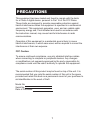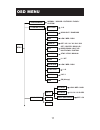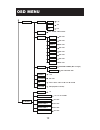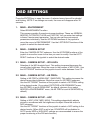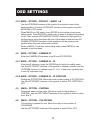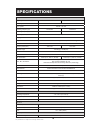- DL manuals
- I3 International
- Security Camera
- i3F416U
- User Manual
I3 International i3F416U User Manual - Osd Menu
11
OSD MENU
MENU
1. ENVIRONMENT
2. CAMERA SETUP
3. D/N MODE
WD LEVEL
1~10
NORMAL / INDOOR / OUTDOOR / FLOUR /
CUSTOM
HIGHLIGHT / SHADOWS
LOW / MED / HIGH
AGC
AE PREFs
SENS UP
OFF / X2 / X4 / X8 / X16 / X32
OFF / CENTER / DOOR UP /
DOOR DOWN / HALF UP /
HALF DOWN / CUSTOM
ATW1 / ATW2 / MANUAL
LL / INT
LOW / MED / HIGH
1~10
BLC
WHITE BAL
SYNC
APERTURE
LENS LEVEL
GAMMA
DNR
ON (Always)
0.45 / 1
AUTO
MONO
COLOR
DN LEVEL
LOW / MED / HIGH
DN DELAY
NIGHT GAIN BOOST
OFF / ON
0
/
5
/
10
/
15
/
20 SEC
Summary of i3F416U
Page 1
I3f416u (with utp balun) wide dynamic range dome user guide contents precautions notes of use ceiling mount installation wall mount installation osd menu osd settings specifications 1 2 6 8 11 13 19 warning: before attempting to connect or operate this product, read these instructions carefully. Sav...
Page 3: Precautions
1 precautions this equipment has been tested and found to comply with the limits for a class a digital device, pursuant to part 15 of the fcc rules. These limits are designed to provide reasonable protection against harmful interference when the equipment is operated in a commercial environment. Thi...
Page 4: Features
2 features • rugged, vandal-resistant, ip67 • wide dynamic range color camera with auto iris, 2.8-10mm varifocal lens • available with wide dynamic range(wdr) technology (102db typical / 120db max) • 1/3” pixim orca sensor • noise ratio > 50db • available with lowlight dss (digital slow shutter) tec...
Page 5: Power Supply
3 power supply you can use either ac 24v or dc 12v power input. The camera auto- matically detects the power. When connecting the transformer, be sure to connect each lead to the appropriate terminal. Incorrect connection may cause malfunction and/or damage to the video camera. Operating or storage ...
Page 6: Notes of Use
4 notes of use using the camera outdoors to prevent moisture from getting inside the casing, use sealant (e.G., silicon sealant) to seal the following areas: • the holes under the unit casing that is attached to a ceiling or wall. • conduit holes on the side and bottom of the unit casing. You can se...
Page 7: Notes of Use
5 1 2 3 4 5 6 notes of use 7 8.
Page 8: Ceiling Mount Installation
6 ceiling mount installation step 2: install the camera onto the ceiling and fasten securely using the screws provided. Step 3: remove the mask. Rotate the main bracket to adjust the pan angle. Step 1: adhere the guide pattern to the installation surface. Drill one big and three small holes, using t...
Page 9: Ceiling Mount Installation
7 ceiling mount installation step 4: loosen the screw on the main bracket, adjust the tilt angle, then tighten the screw to maintain setting. Step 5: adjust the camera zoom to a suitable position. Step 6: return mask to its original position on the camera. Screw the top cover to the camera securely..
Page 10: Wall Mount Installation
8 wall mount installation step 2: fasten the bottom casing to the wall by securely tightening the four screws provided. Step 3: install the camera onto the bottom casing and secure tightly with screws. Step 1: adhere the guide pattern to the installation surface. Drill four small holes for the plast...
Page 11: Wall Mount Installation
9 wall mount installation step 4: remove the mask and rotate the main bracket to adjust the pan angle. Step 5: loosen the screw on the main bracket, adjust the tilt angle, then tighten the screw to maintain setting. Step 6: adjust the camera zoom to a suitable position..
Page 12: Wall Mount Installation
10 wall mount installation step 6: return mask to its original position on the camera. Step 7: screw the top cover to the camera securely..
Page 13: Osd Menu
11 osd menu menu 1. Environment 2. Camera setup 3. D/n mode wd level 1~10 normal / indoor / outdoor / flour / custom highlight / shadows low / med / high agc ae prefs sens up off / x2 / x4 / x8 / x16 / x32 off / center / door up / door down / half up / half down / custom atw1 / atw2 / manual ll / in...
Page 14: Osd Menu
12 osd menu 4. Option 5. Motion zoom zoom pan tilt 1~12 -5~5 -5~5 flip privacy off / horiz / vert / both mask 1 off / on mask 2 off / on mask 3 off / on mask 4 off / on mask 5 off / on mask 6 off / on mask 7 off / on mask 8 off / on camera id id dps wdr camera (max. 16 digits) id position top / bott...
Page 15: Osd Settings
13 press the enter key to open the menu. A selected menu item will be shaded and blinking. Note: if no settings are made, the menu will disappear after 30 seconds. 1. Main – environment select environment function this camera provides 5 preset environment settings. These are normal, indoor, outdoor,...
Page 16: Osd Settings
14 osd settings 2.4 main – camera setup – sens up setting of sens up (off, x2, x4, x8, x16, x32). This setting allows camera to adjust its shutter speed according to the lighting condition of the environment. Move the cursor to sens up submenu. Use the left/right functions of the joystick to select ...
Page 17: Osd Settings
15 osd settings 2.10 main – camera setup – gamma 0.45 or 1.0 can be selected. Move the cursor to the position of gamma to set the value. Generally 0.45 is the default value for cctv crt monitors. For image processing purposes 1.0 can be selected. 2.11 main – camera setup – dnr this function is for d...
Page 18: Osd Settings
16 osd settings 3.1.3 main – d/n mode – auto – night gain boost setting night gain boost function. Move the cursor to the position of night gain boost. Use the left/right functions of the joystick to select on or off. This function is only effective when d/n mode is set to auto. 4. Main – option ent...
Page 19: Osd Settings
17 osd settings 4.3.1 main – option – privacy – mask 1~8 use the up/down functions of the joystick to move the cursor to the desired position. Use the left/right functions of the joystick to select mask on or off status. When mask is in on status, press enter to turn on the privacy zone setting mode...
Page 20: Osd Settings
18 osd settings 4.7 main – option – utp the camera can be configured to provide video for both coax and unshielded twisted pair (utp) cables. For usage with twisted pair, use the left/right functions of the joystick to select the tp transmitter amplification: off 0, 1.5, 3, 4.5, 6 db. 4.8 main – opt...
Page 21: Specifications
19 specifications the specifications are subjects to be change without notice camera signal system ntsc pal scanning system 2:1 interlace sync system internal / line lock scanning frequency (h) 15.734 khz 15.625 khz scanning frequency (v) 59.94 hz 50 hz day & night (iicr) easy d/n ; auto imaging are...
Page 22
I³ international inc. 1.866.840.0004 www.I3international.Com canada 780 birchmount road, unit 16, scarborough, on, m1k 5h4 u.S.A. 440 lawrence bell drive, suite 16, williamsville ny, 14221.