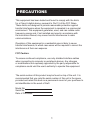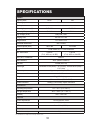I3f417u (with utp balun) 3-axis vandal dome user guide contents precautions notes of use ceiling mount installation wall mount installation specifications 1 2 6 8 11 warning: before attempting to connect or operate this product, read these instructions carefully. Save this manual for future use. To ...
1 precautions this equipment has been tested and found to comply with the limits for a class a digital device, pursuant to part 15 of the fcc rules. These limits are designed to provide reasonable protection against harmful interference when the equipment is operated in a commercial environment. Thi...
2 power supply you can use either ac 24v or dc 12v power input. The camera automatically detects the power. When connecting the transformer, be sure to connect each lead to the appropriate terminal. Incorrect connection may cause malfunction and/or damage to the video camera. You must ground the uni...
3 using the camera outdoors to prevent moisture from getting inside the casing, use sealant (e.G., silicon sealant) to seal the following areas: • the holes under the unit casing that is attached to a ceiling or wall. • conduit holes on the side and bottom of the unit casing. Seal using a water- pro...
4 2. Safety cord the safety cord prevents the dome casing from falling. To avoid personal injury and liability, do not remove the safety cord from the unit. If it is necessary to remove the cord, remember to fasten the screws provided. 3. Zoom & focus lever adjusts the camera range and focus. The le...
5 step 3: press the grip portion to remove the mask and rotate the main bracket to adjust the pan angle. Ceiling mount installation ceiling mount installation step 1: adhere the guide pattern to the installation surface. Drill one big and three small holes, using the template as a guide. Step 2: ins...
6 ceiling mount installation (continued) ceiling mount installation step 4: loosen the screw on the main bracket, adjust the tilt angle, then tighten the screw to maintain setting. Step 6: return mask to its original position on the camera. Screw the top cover to the camera securely. Step 5: adjust ...
7 wall mount installation wall mount installation step 1: adhere the guide pattern to the installation surface. Drill four small holes for the plastic drywall anchors. Step 2: fasten the bottom casing to the wall by securely tightening the four screws provided. Step 3: install the camera onto the bo...
8 wall mount installation step 4: press the grip portion to remove the mask and rotate the main bracket to adjust the pan angle. Step 5: loosen the screw on the main bracket, adjust the tilt angle, then tighten the screw to maintain setting. Step 6: adjust the camera zoom to a suitable position. Wal...
9 wall mount installation wall mount installation (continued) step 7: return mask to its original position on the camera. Step 8: screw the top cover to the camera securely..
10 specifications the specifications are subjects to be change without notice camera signal system ntsc pal scanning system 2:1 interlace sync system internal scanning frequency (h) 15.734 khz 15.625 khz scanning frequency (v) 59.94 hz 50 hz day & night (iicr) easy d/n ; auto imaging area 4.9 mm x 3...
I³ international inc. 1.866.840.0004 www.I3international.Com canada 780 birchmount road, unit 16, scarborough, on, m1k 5h4 u.S.A. 440 lawrence bell drive, suite 16, williamsville ny, 14221.